Here's another useful tool for new steemit users - steem.supply.
Revision disclaimer
This post was revised and re-posted so that it will fit to the new version of the website/tool. As sir @dragosroua added new features to steem.supply I think it is also reasonable to update this post so that new steemit users will not be confused.
With this tool you can see your voting power, voting worth, account age, rewards, post stats and comment stats. A reward calculator is also available if you want to joggle in calculating various amounts of rewards.
Steemit is best used when partnered with a tool like steem.supply use it to your advantage and to monitor your steemit activity and progress.
Accessing steem.supply (option 1)
On your browser go to steem.supply then type your username at the account portion then click lookup.
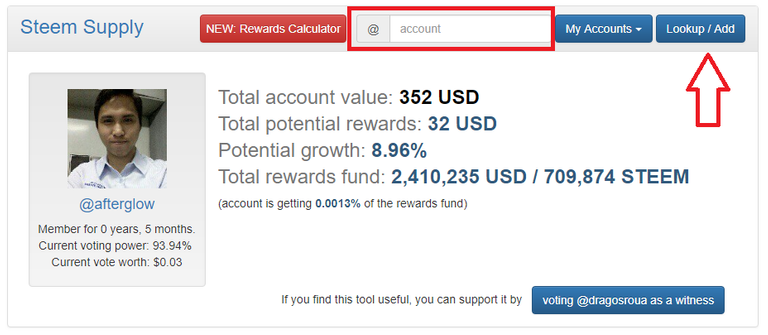
Accessing steem.supply (option 2)
Type steem.supply/@YOUR_USERNAME directly on your browser, if your username is johndoe you have to type steem.supply/@johndoe then press enter.
Using steem.supply
User section
In this section you can see the information about your account.
Member for 0 years, 5 months. - account age
Current voting power: 93.94%
Current vote worth: $0.03@afterglow - username
Total account value: 352 USD
Total potential rewards: 32 USD
Potential growth: 8.96%
Total rewards fund: 2,389,629 USD / 711,593 STEEM
(account is getting 0.0013% of the rewards fund)
voting @dragosroua as a witnessYou can vote the creator of steem.supply @dragosroua as a witness by clicking the button
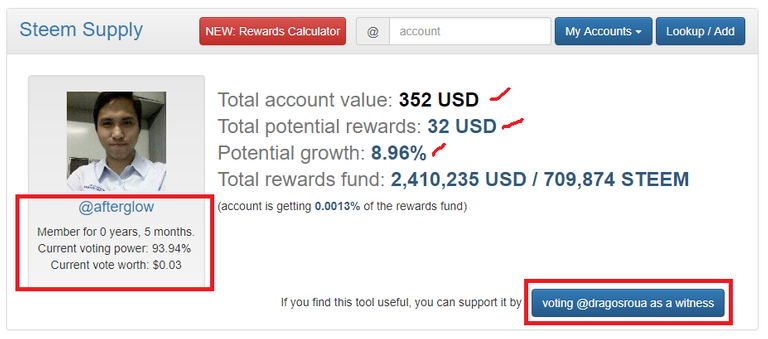
SBD and STEEM chart section
In this section you can see your potential payout, value of SBD against STEEM and a chart showing the evolution of SBD and STEEM.
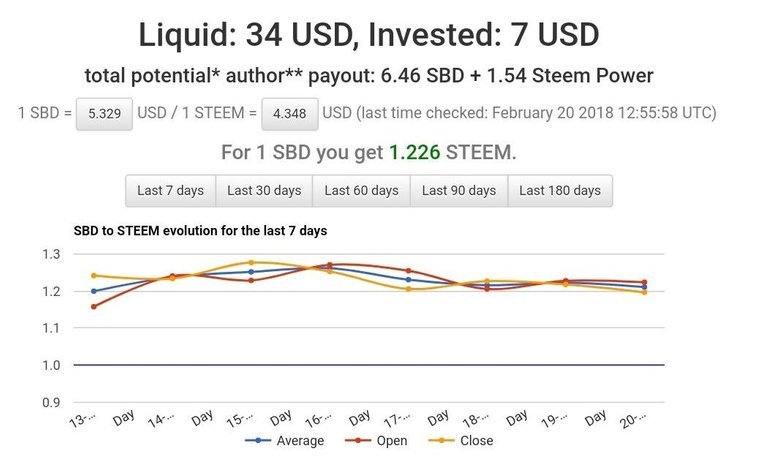
Payout table - Post Figure 1, Comments Figure 2
In this table you can see the estimate payout of your post in USD
Figure 1
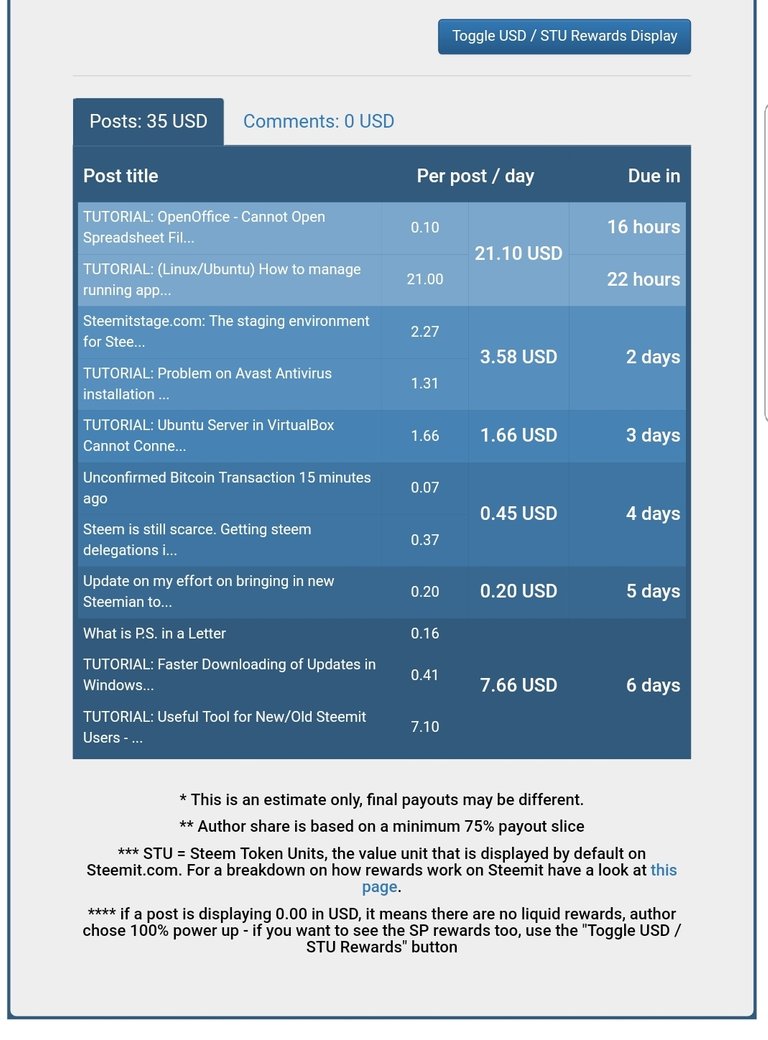
Comment payout in USD
Figure 2
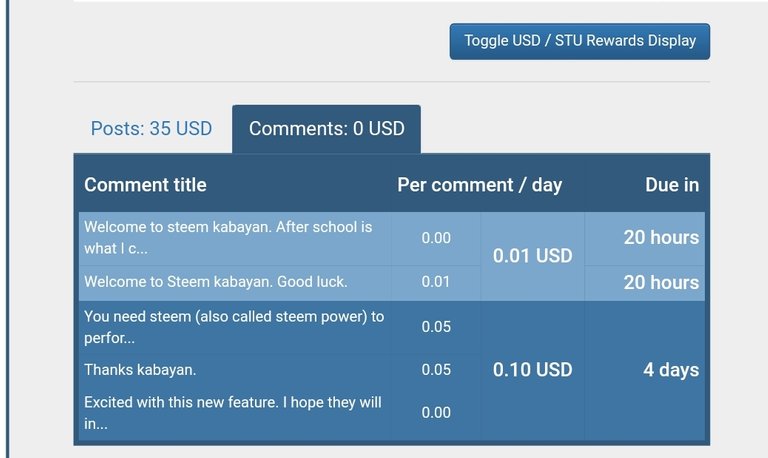
In this table you can see the estimate payout of your posts in SBD and SP (Steem Power). You can view this table by clicking the button 'Toggle USD / STU Rewards Display' twice (2x)
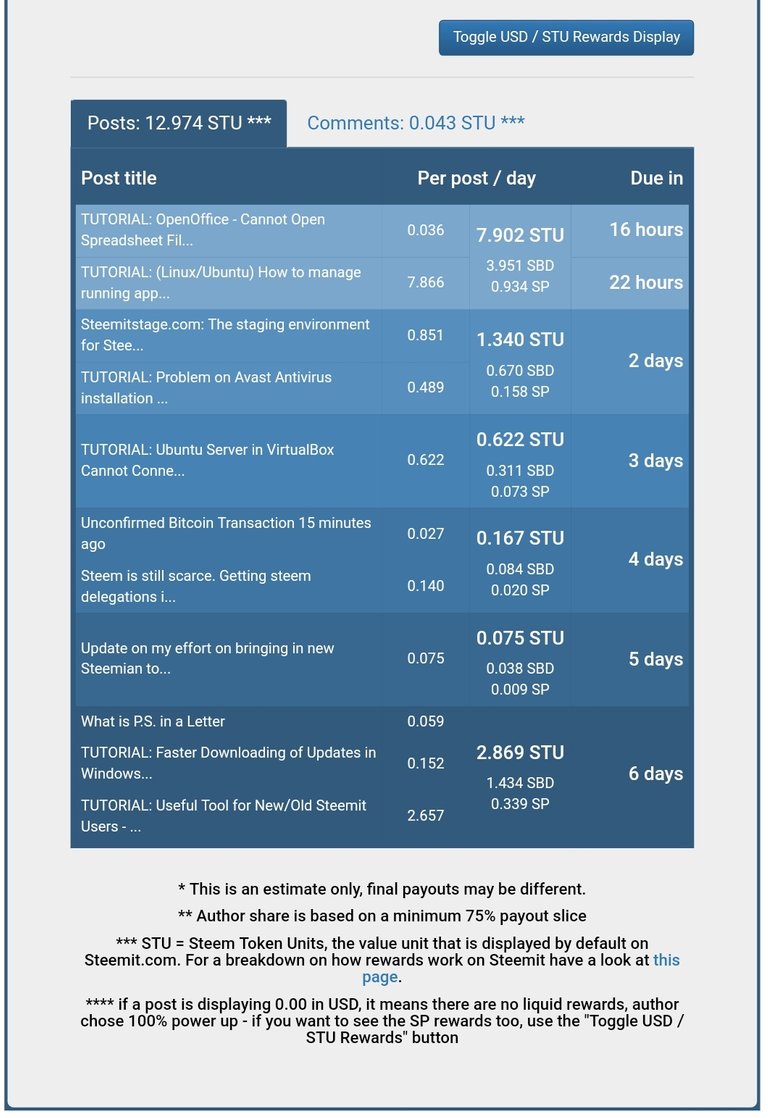
Comment payout in SBD and SP (Steem Power). You can view this table by clicking the button 'Toggle USD / STU Rewards Display' twice (2x)
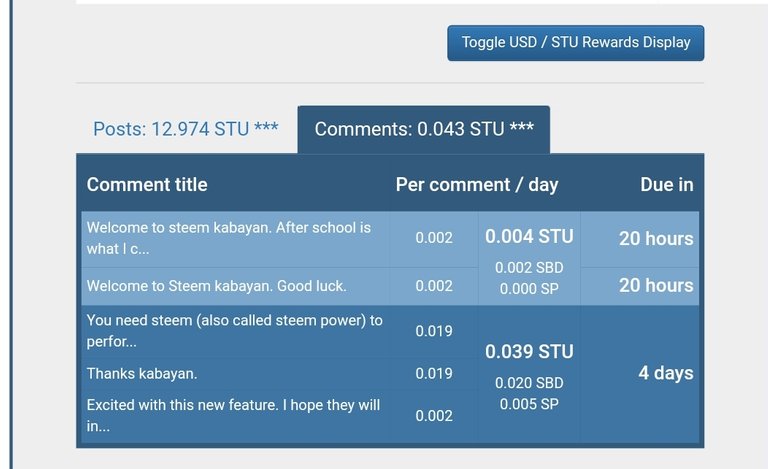
Rewards calculator
You can access rewards calculator by clicking the red "NEW Rewards Calculator" button, wait for it to load.
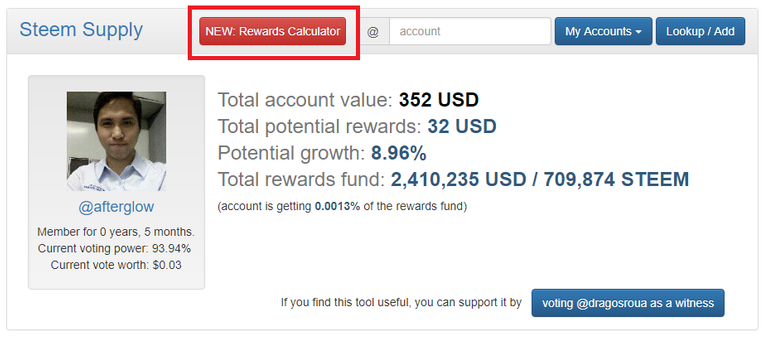
You should see like the screenshot below after it loads. To use the calculator click "Reset to current market value" to load the current market value of SBD and STEEM then at Total potential rewards type the amount that you want to compute. Computation is automatic, try it.
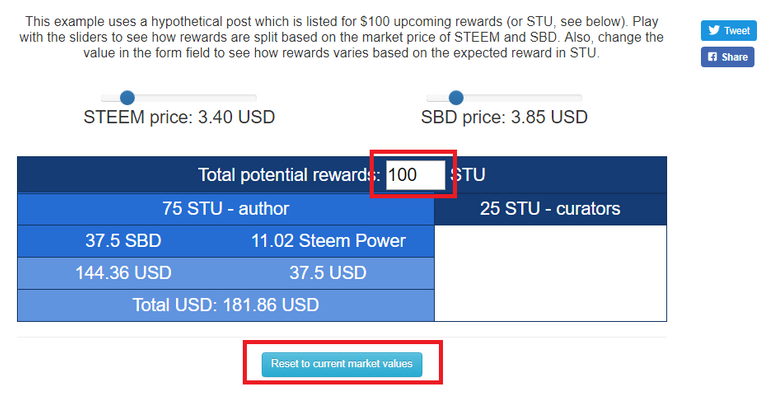
You can see the stats of a POST by clicking it (Figure 1) and its stats will show with a corresponding pie graph (figure 2).
Figure 1

You can see the stats of a COMMENT by clicking it (figure 1) and its stats will show with a corresponding pie graph (figure 2).
Figure 1
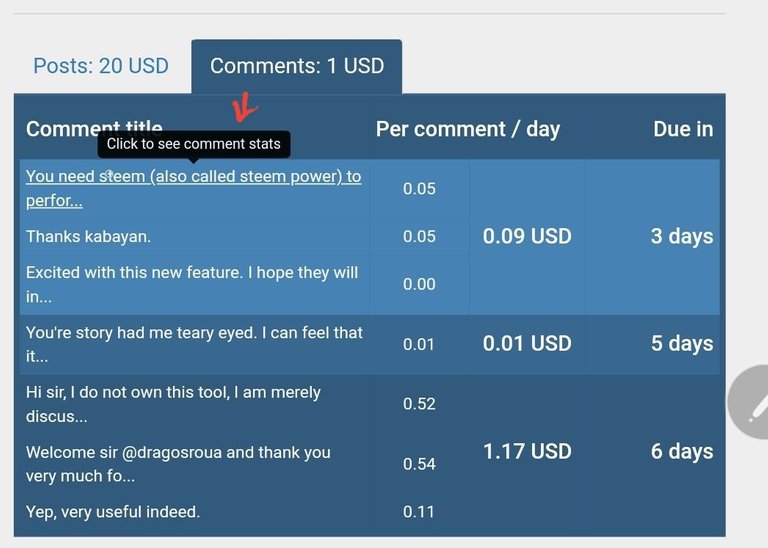
Adding multiple account
To add multiple account just type your intended account to be added in the "account" section then click "Lookup/Add". After it loads click "My Accounts" you should see the recently added account. To switch account just, click "My Accounts" then choose the account then wait it to load.
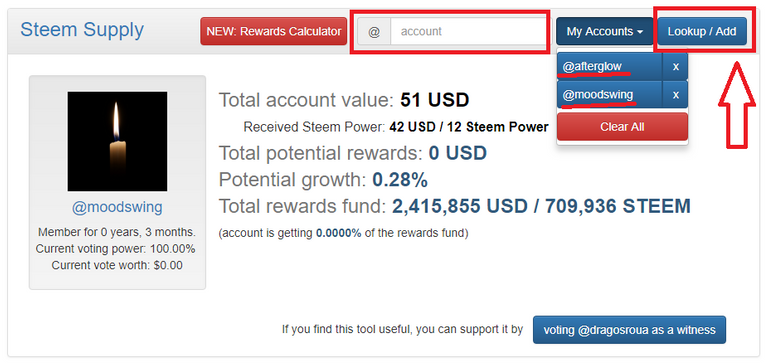
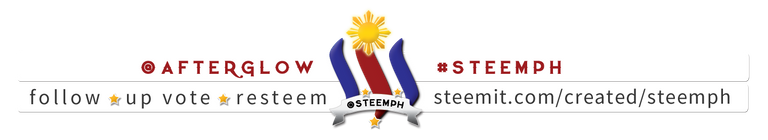
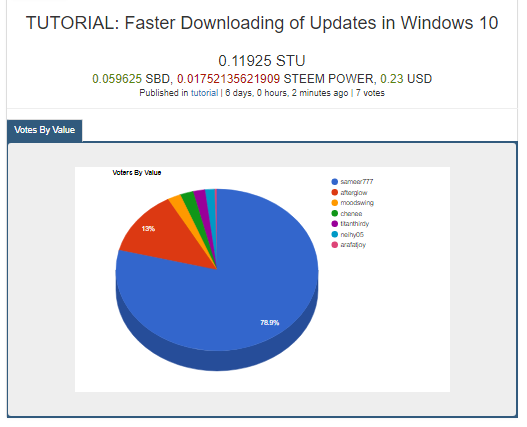
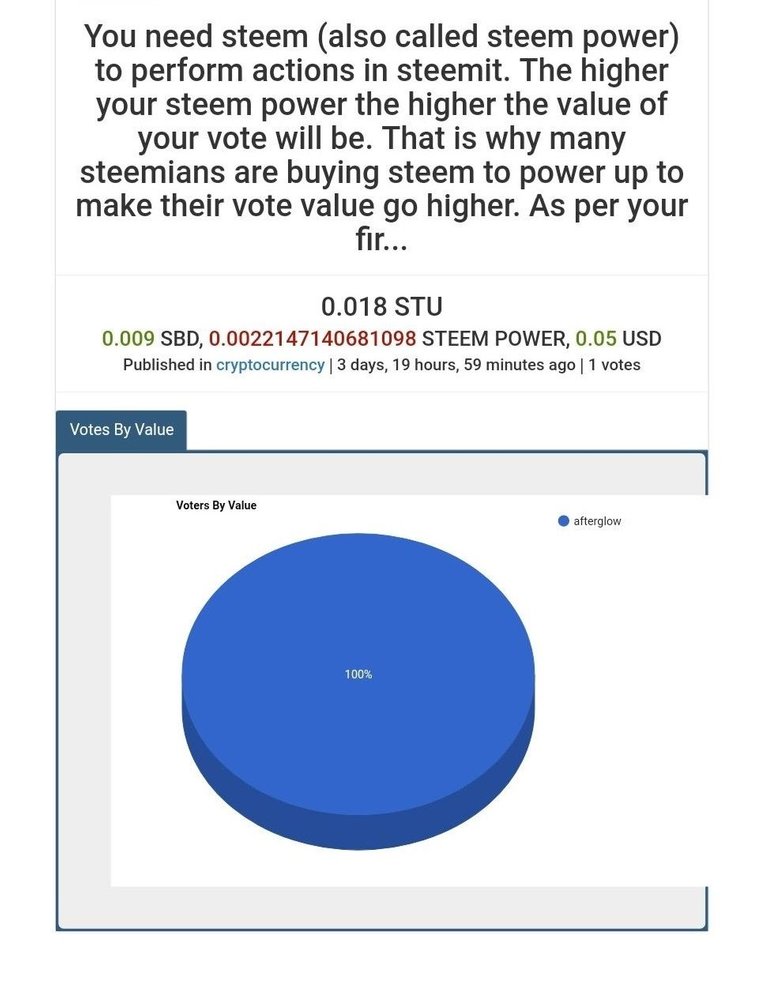
Thankyou for sharing this kabayan! ☺️
Walang anuman kabayan.
WARNING - The message you received from @gordonramsay is a CONFIRMED SCAM! DO NOT FOLLOW the instruction in the memo! For more information, read this post: https://steemit.com/steemit/@arcange/scammer-reported-steemitrobot
Thank you very much sir @arcange for the heads-up.
Upvoted ☝ Have a great day!
Thank you very much.
i like your post.i saw your post every one thanks for sharing post
This post has received a 0.39 % upvote from @drotto thanks to: @banjo.
Congratulations! Your post has been selected as a daily Steemit truffle! It is listed on rank 5 of all contributions awarded today. You can find the TOP DAILY TRUFFLE PICKS HERE.
I upvoted your contribution because to my mind your post is at least 52 SBD worth and should receive 140 votes. It's now up to the lovely Steemit community to make this come true.
I am
TrufflePig, an Artificial Intelligence Bot that helps minnows and content curators using Machine Learning. If you are curious how I select content, you can find an explanation here!Have a nice day and sincerely yours,

TrufflePigPeace, Abundance, and Liberty Network (PALnet) Discord Channel. It's a completely public and open space to all members of the Steemit community who voluntarily choose to be there.Congratulations! This post has been upvoted from the communal account, @minnowsupport, by afterglow from the Minnow Support Project. It's a witness project run by aggroed, ausbitbank, teamsteem, theprophet0, someguy123, neoxian, followbtcnews, and netuoso. The goal is to help Steemit grow by supporting Minnows. Please find us at the
If you would like to delegate to the Minnow Support Project you can do so by clicking on the following links: 50SP, 100SP, 250SP, 500SP, 1000SP, 5000SP.
Be sure to leave at least 50SP undelegated on your account.