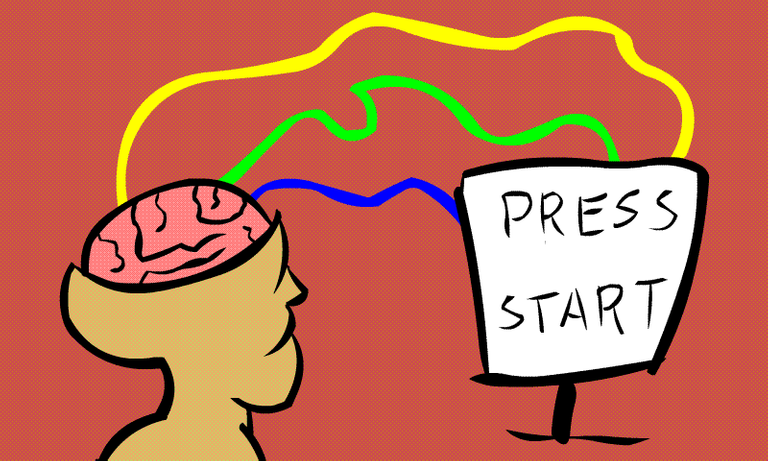
Making a game is like using Lego. Once you're familiar with the different shapes and sizes, you can stack them together to create whatever you want. What you can make is only limited by your creativity.
Just like Lego, there are more ways than one to create what you want. What matters is not how you make it, but what comes out as the end result.
The parts that aren't the same as Lego serve as a convenience as you have the ability to stack pieces and create a while new part for you to reuse whenever you'd like.
This tutorial is made for the complete beginner who has no idea how to create a game. Mind you, we'll be discussing on how to make a small game first as it would be very demanding and unfulfilling to work on your dream game head-on. It would be like immediately trying to make a huge and intricate Lego model. I strongly recommend starting small until you've gained enough knowledge to tackle bigger projects.
What You'll Need
We're going to use Construct 3, which provides the "Lego pieces" needed to create our game. It works entirely on your browser and even on mobile phones. While you do need to pay for a subscription to use it, it does offer a free version which you can use indefinitely and is more than enough to create a small game. You can also create an account to lift the restrictions a little bit.
Some examples of games made with Construct are The Next Penelope and Iconoclasts.

![]()
Resources
If you're not the best at creating art for your game, that's okay! You can look at OpenGameArt.org and Kenny game studio which offers art that is completely free to use.
If it's sound that you're looking for, you can go to Incompetech for music and Freesound.org for sound effects. You can also create 8-bit sounds quick and easy using sfxr.
Be sure to follow my blog so you'll know when the next tutorial comes up where I'll be teaching you how to use Construct 3.
Thank you for reading.
Posted using Partiko Android
Thank you so much for being an awesome Partiko user! You have received a 32.91% upvote from us for your 3720 Partiko Points! Together, let's change the world!
Thank you so much for being an awesome Partiko user! We have just given you a free upvote!
The more Partiko Points you have, the more likely you will get a free upvote from us! You can earn 30 Partiko Points for each post made using Partiko, and you can make 10 Points per comment.
One easy way to earn Partiko Point fast is to look at posts under the #introduceyourself tag and welcome new Steem users by commenting under their posts using Partiko!
If you have questions, don't feel hesitant to reach out to us by sending us a Partiko Message, or leaving a comment under our post!