Don’t Miss the May 25 Deadline!
How to Save Your Valuable Google Analytics Data in 4 Simple Steps
Starting May 25th Google's new Data Retention Policy will take effect.
This update will purge data for certain non-standard reporting such as channels, dimensions, and advanced segmentation. The unnecessary loss of valuable decision-driving data can have negative consequences on site traffic, ad campaigns, conversions, and sales.
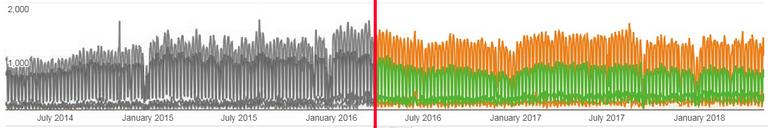
Above: Analytics data that is currently available for use creating strategies for traffic and advertising campaigns. After the May 25th Google Analytics update, all data prior to March 2016 will be purged. Leaving less historical information to work with when targeting conversions and sales, negatively impacting your business.
Follow our simple step-by-step How To Guide to ensure you maintain access to your historic analytics.
Once you are signed into Google Analytics, navigate to the Property Settings tab.
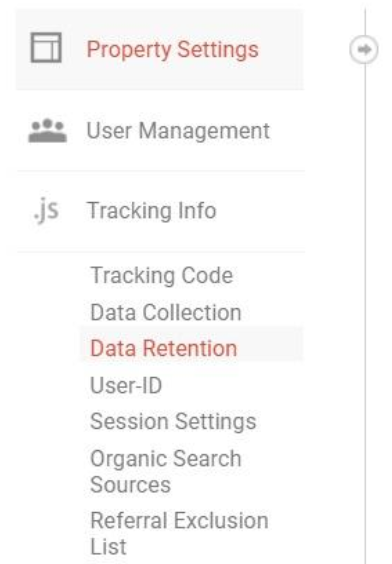
You will then select Traffic Info and sub-category Data Retention.
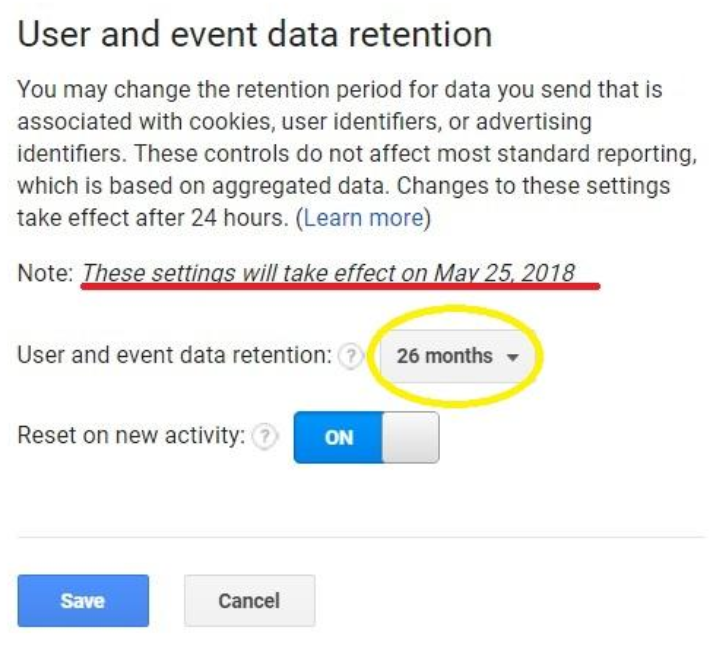
You are now able to edit the data retention length using the drop-down menu.
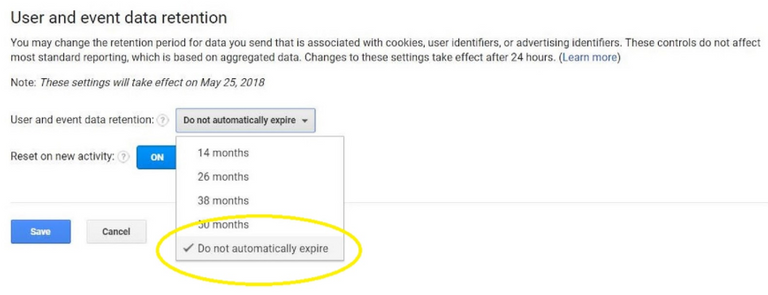
Above: To retain maximum access to your analytics and flexibility in creating and updating traffic strategies we suggest choosing the setting, “Do not automatically expire.”Save your updated Google Analytics Data Retention settings. You now will have ongoing access to your site’s historic data.
Now, back to growing your online presence. Onward and upward.
Crockett Dunn is a web solutions architect, and can be found on LinkedIn here: https://www.linkedin.com/in/crockettdunn/
I had no idea this is something I should worry about! Forwarding to my operations department now.
Hey Alex!
Glad to find you on here!
You just got a new follower 😊
Craiggles 😀
@alexsalinsky glad to hear this is useful. I'm trying to get back into the groove of giving away nuggets of goodness. If I share a tip with one friend or client, I might as well drop it online for anyone else who might benefit
P.S. @scan0017 is my favorite new author.
Powerful Crockett!
🤜🤛