)
I had $20 in Dash sent to me several months ago and seeing that it had turned into $120, I decided to exchange this amount into Ethereum to learn how this can be done. For this purpose I used ShapeShift, which is recommended on Jerry Banfield's website.
I could have exchanged my 1.42 Dash into Bitcoin, but I thought it would be more fun to do it with Ethereum as I have a wallet with Coinbase, which is a very reliable and insured wallet for Bitcoin and Ethereum.
Using ShapeShift to exchange cryptocurrencies
ShapeShift is a website where you can exchange most common cryptocurrencies without needing to register for an account with them. For the purpose of this blog post I am going to show you how I exchanged Dash into Ethereum.
The first step is to choose which assets to exchange.
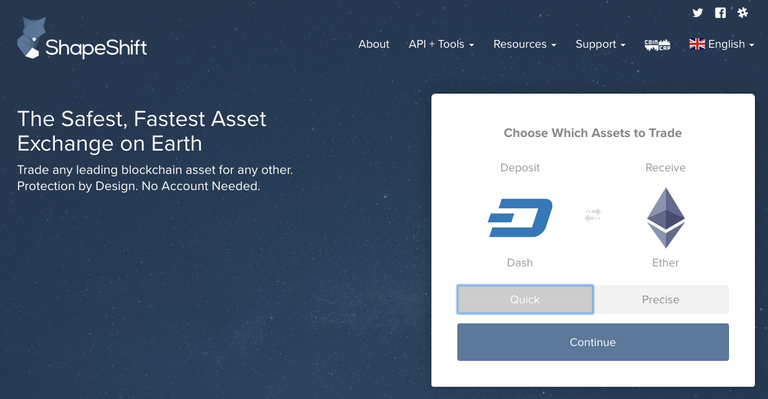
When you click on the "Deposit" or "Receive" logo of the currency that is there by default, a window opens from where you can make your selection.
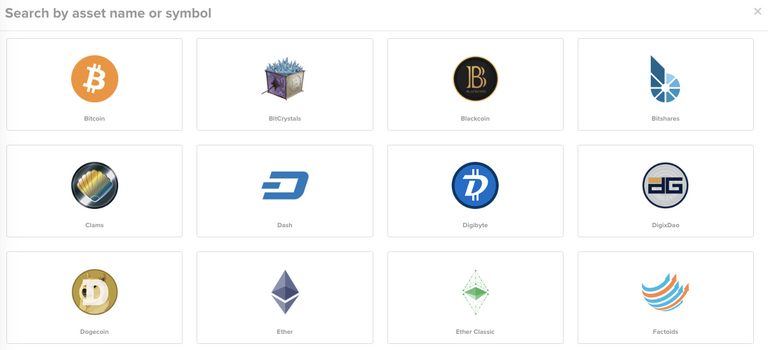
After you have selected the pair of cryptocurrencies that you want to exchange, what you have to do is select the "Quick" option and then click "Continue."
A window like this opens. Note that you have a minimum and a maximum that you can exchange at once. In this case I can only exchange 11.75 Dash. The instant rate also shows up: 1 Dash = 2.05 ETH.

The first field is for the "Receive" address, which is the Ethereum address. The second field is for a Dash refund address in case that the transaction doesn't go through. You have then to check the box "I agree to Terms" and click the "Start Transaction" button. Note that you don't need to enable "Reusable Address."
This window then shows up. This is giving you the instruction where to send your deposit.
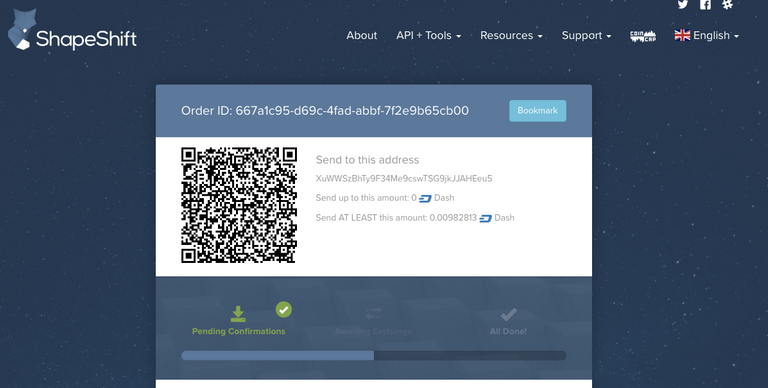
I opened my Dash wallet on my computer and proceeded in sending 1.42 Dash to the Dash address they provided.

The transaction took about 10 minutes to be verified and during that time you can monitor the status of your exchange with ShapeShift. There is a Bookmark button in the upper right if you need to close this window and come back to it later.
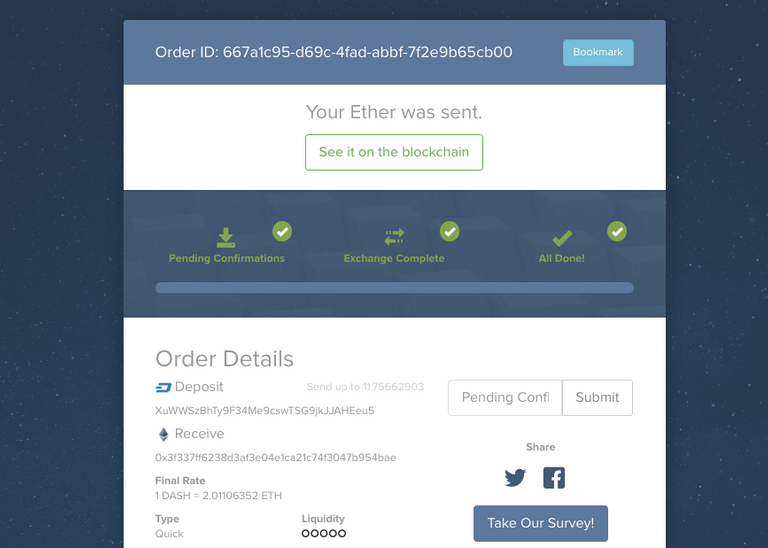
At first it indicates "Pending Confirmation" and when it is confirmed, you'll have to wait a few more minutes for the "Exchange Complete" step to be completed.
On this same page you can see your order details with the ETH receive address and the Dash deposit address. The final rate is also mentioned, which is 1 Dash = 2.01 ETH in this case.
Soon after an email arrives confirming that the transaction was successful.
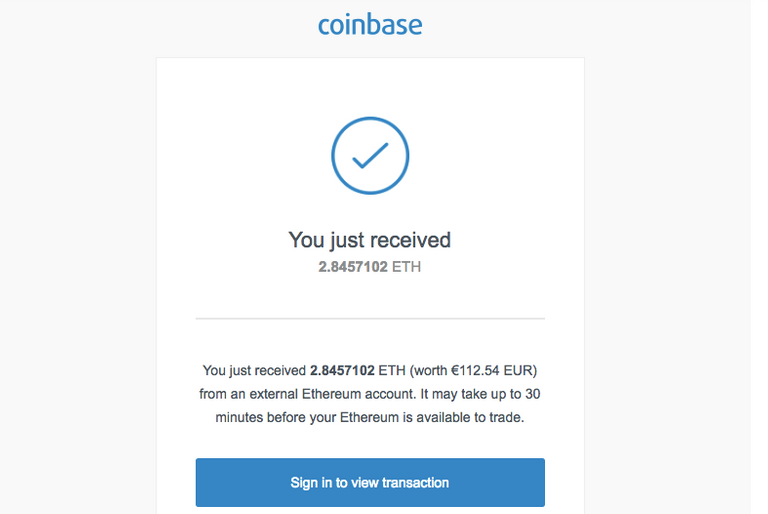
The whole process took about twenty minutes.
This is how I changed 1.42 Dash into 2.84 Ethereum using ShapeShift. See the beauty of this exchange having now twice as much coins.
I was very pleased using ShapeShift for the first time and I hope you will have the same experience I had. I hope you enjoyed reading this tutorial and that it is useful for you.
Michel Gerard
Michel nice work holding onto that dash and thank you for sharing your tutorial here on how to change it to ETH with shapeshift!
Thank you very much for your great post & informations 👌👍
Have a nice weekend with best regards
Good morning from Cologne Germany @gmichelbkk 😎 Lars @laloelectrix
I am glad you like it @laloelectrix
Great post. I have been using shapeshift functionality built within the Exodus wallet, but I think I will try to use the standalone shapeshift site now just for fun. Of course the built in shapeshift in Exodus is limited to what coins the wallet includes, but its flawless, and fast.
I have been using it with Exodus too! It's great.
Even better: If your reputation is lower than 28 re-steeming only costs 0.001 SBD!
If you want to learn more - read the introduction post of @resteembot.
If you want help spread the word - read the advertisment program post.Hi. I am a volunteer bot for @resteembot that upvoted you. Your post was chosen at random, as part of the advertisment campaign for @resteembot. @resteembot is meant to help minnows get noticed by re-steeming their posts
Thanks.
Hi friend, very good !!!!!
You would help me with a vote in my post., Thanks !!! ;)
Thank you.
thanx for this advice...upvote and follow you
Hi! I am a robot. I just upvoted you! I found similar content that readers might be interested in:
https://blog.crowdifyclub.com/662/show
Thank you robot!