Today I'd like to share with you how to trade Bitcoin, Ethereum and other cryptocurrencies in BTC-e exchange site. It started in 2011 and the headquarters are in Russia.

Here is the tutorial step by step:
1. Sign up
As bellow picture shows, from sign up link you can set an email and a username then apply. Then a confirmation email you receive to activate your account and after the the site will set your a password. Don't forget to memorize or save it to a secure place.
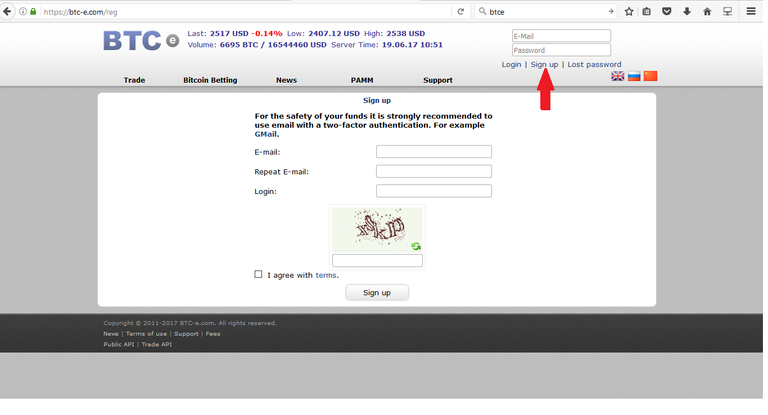
2. Icrease your security
If you want more security for your account, after you logged in you can go to security menu and activate two factor authentication. This type of authentication works with google two factor authentication mechanism and you must also use a compatible mobile application for this.
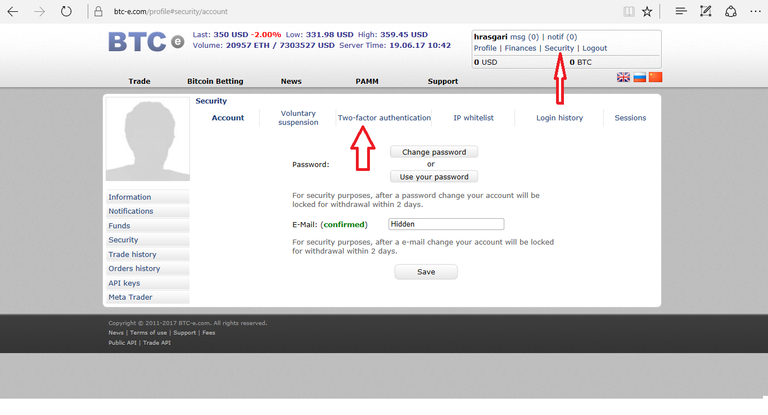
3. Withdraw or deposit
Now after you secured your account you can go to finance page and charge (or withdraw) any of your balances. You can buy BTC-E code from third party companies, and by this, your balance directly will be charged in USD and then you can buy Ethereum or Bitcoin. If you got BTC-E code (bought) from third party he gives you a code and then you can simply redeem it to charge your balance.
You could also deposit in any other your balances like BTC, ETH, DSH, ... in finance page.
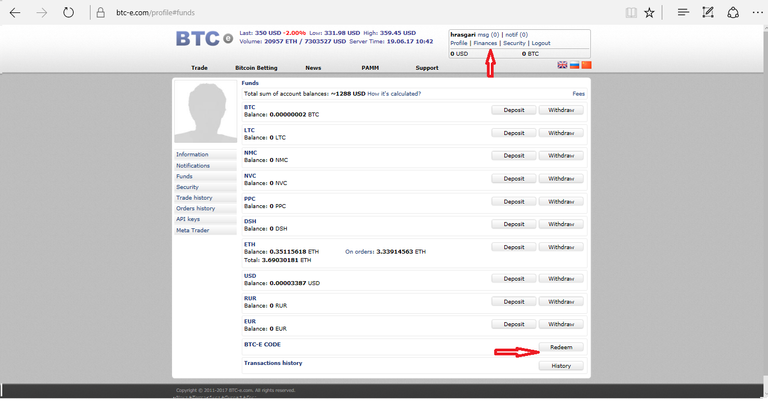
4. Trading
After you charged your balances you can go to trade page and choose your favorite coin pair and by looking into the candlestick graphs you may decide to buy or sell with the price you offer and there is a buyer or seller with that offer. Please note that every buy or sell order if happened will charge you a fee.
Bellow picture shows sell order of mine in ETH. I chose the bid price ("Price per ETH:") and the entered my ETH amount (eg. 0.35115618) and after click on calculate button the fee for my order is 0.2492 USD and if I press the "Sell ETH" button my order is done.
Please be informed that in many times your order may not be successful because of bids upper or lower the price you selected.
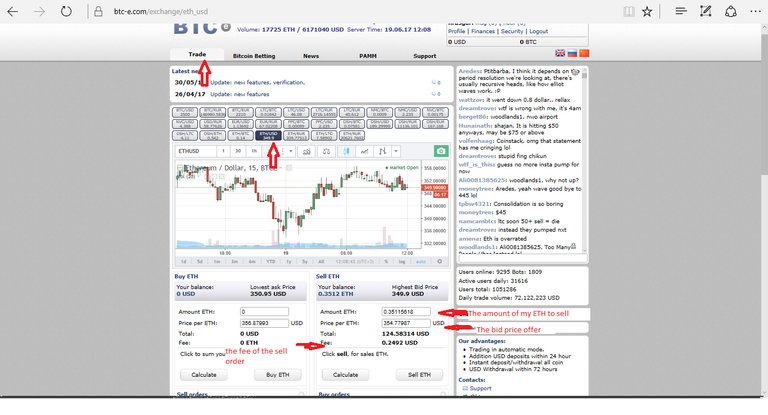
Hamidreza Asgari
June 19, 2017