
Friend of the steemian, this time I want to share a particular reason if you want to know the location of a person via WhatsApp can kok track.
For example a girlfriend you say again at home, but you hesitate because according to the information of his close friend he went out of town. You can try these cool tips."
Here's how to find out someone's location via WhatsApp.
- You must open a web version of WhatsApp application, which can only be accessed through a computer. Then, start a chat with your location that would like to be known.

- Make sure that all applications that are running in the background has been discontinued. Do I simply by opening the Task Manager via the key combination Ctrl + Alt + Delete. Cut all applications, except the browser being used to do chat.
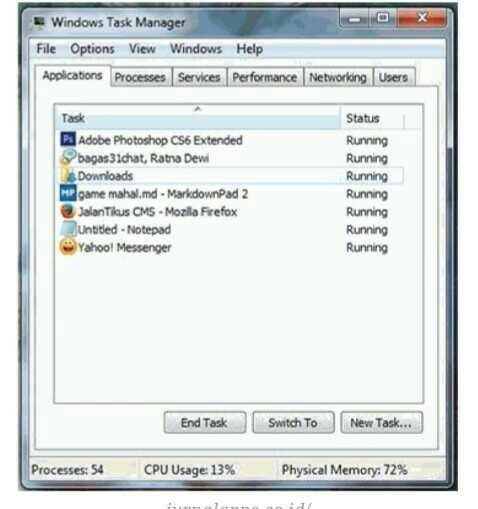
- Now, press Win + R key combination to run the function of "Run"

- Type cmd and press Enter to run the Command Prompt.

At the Command Prompt, type netstat-a-n-o and press Enter.
Make a note of the IP address listed.
Finally, do the tracking against the IP address through the website's "' ip-adress.com/ip_tracer. ''
Remember to use technology wisely. Hopefully these Tips can be helpful for all of us. Good luck.


Congratulations! This post has been upvoted from the communal account, @minnowsupport, by join from the Minnow Support Project. It's a witness project run by aggroed, ausbitbank, teamsteem, theprophet0, someguy123, neoxian, followbtcnews, and netuoso. The goal is to help Steemit grow by supporting Minnows. Please find us at the Peace, Abundance, and Liberty Network (PALnet) Discord Channel. It's a completely public and open space to all members of the Steemit community who voluntarily choose to be there.
If you would like to delegate to the Minnow Support Project you can do so by clicking on the following links: 50SP, 100SP, 250SP, 500SP, 1000SP, 5000SP.
Be sure to leave at least 50SP undelegated on your account.