
--The final result--
Support by :

In this tutorial and Photoshop learning today I created a crack effect on the image. The crack effect will be created like a scary or crushed face like Gaara in the Naruto comic series. And even more so if it is made in detail. I use my own sister image in this facial / image cracking tutorial
Here's the photoshop tutorial:
1.I'm here using photoshop CS3 just calm this tutorial can be done in any photoshop version.
Open the photo you want to edit
(click file> open> select photo> OK)

2.Find the cracked image (click> open> select photo> OK) You can search in google images or google Search Examples like this picture:

3.Drag and drop cracked ground images into your photos using the Move Tool, set the position to tidy / fitting (use the CTRL + T command if it needs to enlarge the image or minimize / Transform the image). After that on Layer 1 (cracked ground layer) change the blending mode to multiply.
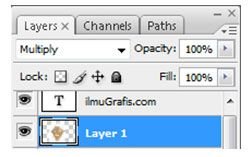
4.Focus on layer 1. Use the Eraser tool to remove cracked ground images on unwanted parts (facial and neck skin)

Face Cracks on the Face
You can experiment by doubling / duplicating Layer 1 (cracked ground) by pressing CTRL + J 1 times / 2 times depending on the result to "Crack" you want.
So tutorial from me, see you in tutorial and Photoshop effect other photos, thanks. May be useful
So many of my tutorials today, if any want to be asked please in the comment field below. do not forget to follow my account @masterym