Part 1: Tutorial on how to learn Adobe Illustrator CS5
Illustrator History:
Our past is what helps define a future. Whether you’re new to Illustrator or a veteran who has been using it for years, helps better understand the history behind a product that helped redefine the graphics industry.
In the 1980’s during a time when the personal computer was beginning to take the world by storm, apple computer introduced the Macintosh with an affordable laser printer called the apple laserwriter. What made the laserwriter so remarkable wasn’t so much the price, as the technology that was hidden inside of it. Adobe postscript a computer language that enabled the laserwtiter to print beautiful graphics.
John Warnock., One of the founders of Adobe systems invented Postscript and was ytring to find a way to make more money selling it.
Objectives:
• Navigate through the Illustrator Work Space
• Identify the Tools and their use
• Learn the basic of using the pen tool
• Common panels and their use
• Construct simple vector graphics using multiple graphic manipulations
• Integrate text elements creatively in design and artwork
• Convert raster images into vector graphics
Different between Vector and Bitmap
Vector – Graphic at different level of magnification
- Vector graphic are scalable and resolution independent
- Vector images can only handle solid colors
- Uses postscript technology and Bezier curves
Bitmap Graphic at different level of Magnification
- Bitmap graphic are raster images and resolution dependent
- Bitmap images are made of pixel each pixel has a solid color
Document Profile:
Document is the space in which you create artwork.
- Print Document – Use a default letter size artboard
- Web Document – Provides preset option optimized for output to the web
- CMYK - cyan, magenta, yellow and black called process printing
- RGB - red, green and blue light to display color
You can ow start the documents:
Go to File > New and Choose a New Document in the New Doc Menu
Source
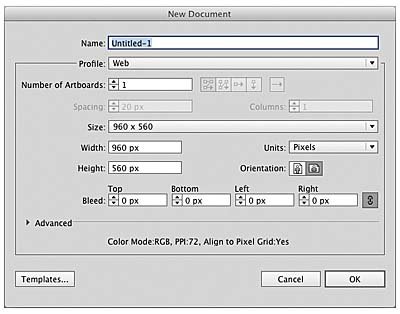
About Paths:
You can create a line called a path. A path is made up of one or more straight or curved segments. For beginning and end of each segment are marked by anchor points, which work like pins holding a wire in place.
Component of a path
A. Selected (Solid) Endpoint
B. Selected anchor point
C. Unselected anchor point
D. Curved path segment
E. Direction line
F. Direction point
Drawing Basic
A. Four corner points
B. Four smooth point
C. Combination of corner and smooth point
Source
A corner point can connect both straight segment and curved segment
Thank you very much..
Part 2 Topic is learn in Illustrator Work space… Coming
To Learn More about adobe Illustrator CS5 Please Follow me @ranielbrianulan and upvoted and resteem may post..





nice info will helps those with no idea on how to use.
yes mam @purpledaisy57,
Thank you for this tutorial. Its about time to learn the basics of this. :)
welcome @jovema. part 2 of tutorial is coming.. Think next Week post ko..
This would surely help me and the others
im sure sir@kmelvin256, just wait may part 2 of may post
thank you for the info.. I might try this some time :-)
yes @jhiecortez,
busog much for all information..
Good to see you here mam. you haven't posted anything in your blog you may want to resteem or upvoted so that you can also earn upvotes and followers.
If i wasn't too busy with cryputocurrency i would have been studying this. Greate tutorial sir.
THank you very ,much @ankarlie
Good post @ranielbrianulan,I'll resteem it
Thank you @mazidoank
thank you very much @mazidoan
I learn a lot thanks for sharing this one.
thank you sir @neilanthony
I can't really follow, have no talents with computers I only know the basics....
@long888 this post is for beginners if you know the bacis you do not need to follow
what I mean is basic computer operations like the one used in the office, MS-Office to be exact, other thing? I am not familiar...
Ah ok... start explore
Thanks, this is very informative for us who wants to learn more about Ai. Will be waiting for the next tutorial
Thank you @angelicagarcia... nxt week the nxt post of part 2
Cool! :)
I need to learn the adobe @ranielbrianulan. Save ko lang to..salamat
Sir @bobiecayao may nxt part of my tutorial is nxt week... thank you
Honestly, NOSEBLEED :D But worthaving for future reference! Thanks, Brian!
Thank you @bloghound
Pag aaralan ko nga ito.
Tama yan @willow1114 enjoy pag aralan ng AI...