Steemit just added the ability to add cover images, to your profile page and there awesome!
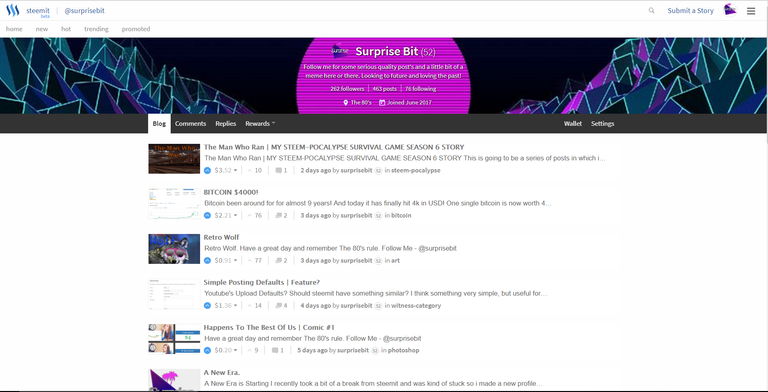
So heres, how to add one to your own profile!
First get yourself a image that you would like, to have appear as your cover photo. Keep in mind, that steemit will pick the center of the image to crop out, for the picture.
Alright i'll chose this one.
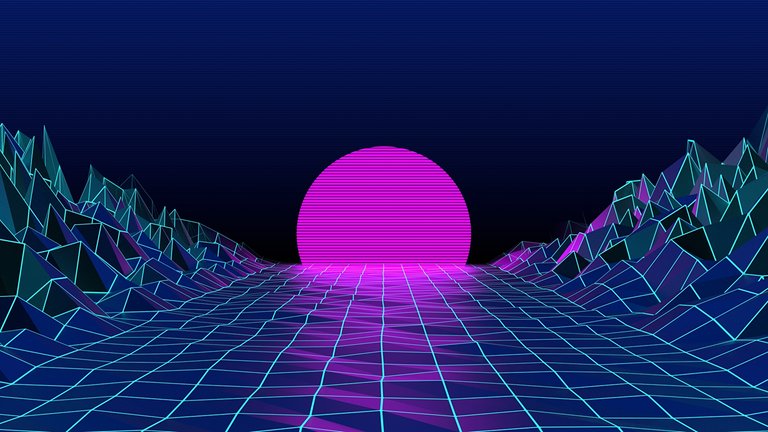
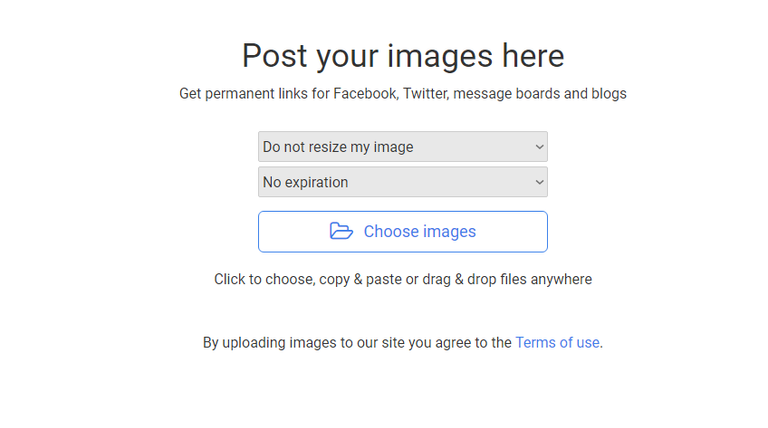 When finished, go over to http://postimages.org | We are going to use this as upload tool since steemit only takes Url's.
When finished, go over to http://postimages.org | We are going to use this as upload tool since steemit only takes Url's.
Make sure your page looks like this : Do not resize my image and No expiration.
Go ahead and upload your image and you'll see this. Go ahead and copy the DIRECT LINK.
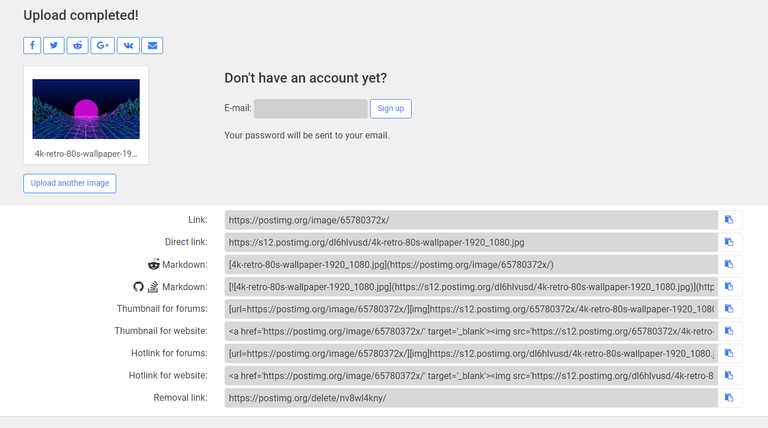
Once done go back over to steemit and go to you settings, its right next to your wallet page. And where it says : COVER IMAGE URL, go ahead and paste your url you got from http://postimg.org | Next click UPDATE and it should appear on your profile page, a brand new cover image to make your profile look even cooler!
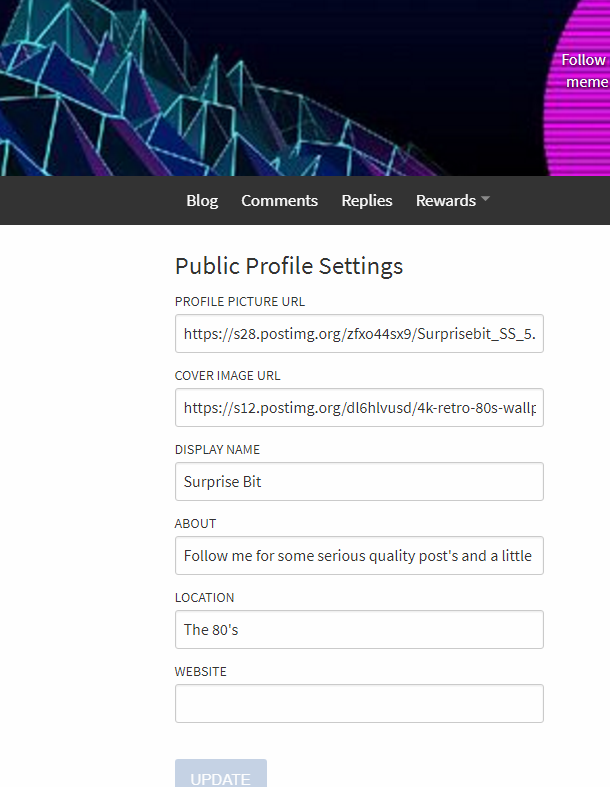
I hope this helped you out.
Have a great day and remember The 80's rule.
Follow Me - @surprisebit

A remarkable post with a combination of photos and easy-to-understand explanations, which makes the other steemians interested in reading and upvote your posts.
I give 100% upvote to you even though it may not have the same effect on your payment.
But this inisebagai form of my thanks to you for providing information and provide examples of good and true writing.
Thanks for the comment!
This was very helpful! Thank you. I'm now following too :)
Much obliged :)
click here!This post received a 3.8% upvote from @randowhale thanks to @surprisebit! For more information,
Peace, Abundance, and Liberty Network (PALnet) Discord Channel. It's a completely public and open space to all members of the Steemit community who voluntarily choose to be there.Congratulations! This post has been upvoted from the communal account, @minnowsupport, by SurpriseBit from the Minnow Support Project. It's a witness project run by aggroed, ausbitbank, teamsteem, theprophet0, someguy123, neoxian, followbtcnews/crimsonclad, and netuoso. The goal is to help Steemit grow by supporting Minnows and creating a social network. Please find us in the
Hi! Here are some free steemit cover images 🌅. Feel free to use them.
https://steemit.com/steemit/@ninjace/how-to-change-your-steemit-cover-image-plus-free-5-steemit-cover-images
Thanks to this post I easily got myself a cover photo which I love :)
Thank you for sharing! Upvoted you :)
I made my own original cover art image since it is an awkward size for photos. If anyone wants to use it the link is https://s2.postimg.org/plw7gy7ax/Steemit_Cover_1.jpg
Also a couple tips: you can use larger resolution if you double or triple the pixel size as long as it is the right dimensions. Make sure you are using a direct link (try a different free image hosting site if yours isn't working). make sure you upload it as a .jpg. Try all those things if you are pasting a link and your cover photo isn't showing up! I had a couple issues and it is complicated because there is no error message - you just have to trouble shoot it yourself.
Not sure why it did not work :( maybe it takes some time till it is shown on the page...I did everything exactly as described... :(
oh ok ;D well...now it´s shown! Thanks for the post man ;)! It did help out in the end :)!
Np, I'm glad it helped!
Very intuitive website! Good share!
Thanks, after strugling for some hours... pfff