Step 1. Click your circle icon of your account on the top right corner
Step 2. Click Settings
Step 3. Open a new Tab and Go to http://postimg.org
Step 4 Click Choose Image and Upload your desired image
Step 5 Copy the second link titled "Direct Link"
Step 6 Go back to tab from Step 2 Paste "Direct Link" into either Cover Image URL or Profile Picture URL.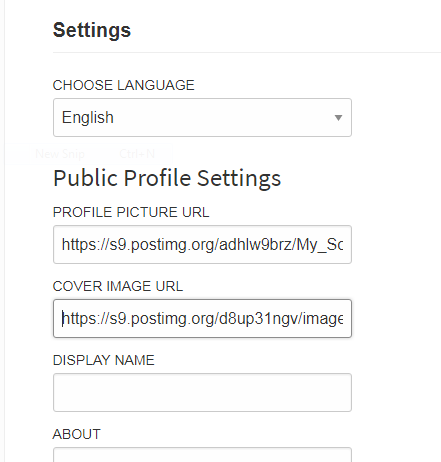
Scroll to the Bottom and Click Update.
Please Upvote if you liked the post and Leave a comment to let me know what you think!
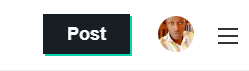
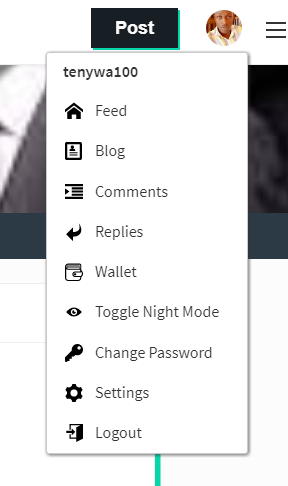
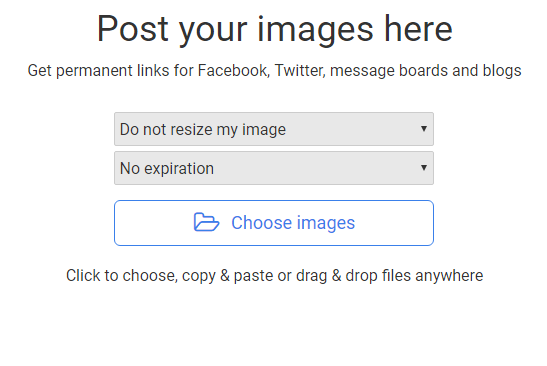
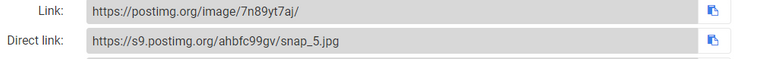
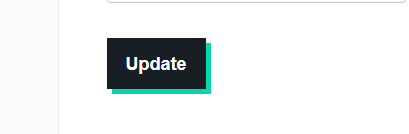
thank you for being so creative, i've realized that you really have the potential and talent of writing