The problem with remote desktop access is that when you remotely migrate to the destination computer, the destination computer is logged off, and this is a disadvantage of the Remote Desktop feature, which is why Microsoft provided another service called Remote Assistant, which, in the meantime, It gives you the ability to remotely disassemble, allows you to simultaneously view the image by you and the destination user, and even chat, and this is in some ways much better than the Remote Desktop service, this service works according to the invitation structure. That is, anyone who can use this service should either invite someone to a remote host or request a connection. . This service, like the Remote Desktop service, uses the 3389 port and we need to set firewall settings as well.
Another user invitation to resolve system problems with Remote Assistance
When we are working on the system, we sometimes have problems that we can not solve, using Remote Assistance, we can get help from one of our trusted ones. Like Remote Desktop, it has more scope. For example, support services that we can do with We ask them to solve our problem. The first thing we do is ask for help from the user.
Request Help
To request assistance from the search section in the start menu, enter the word "Troubleshooting" and enter to open the control panel window and click the Get help from a friend link.
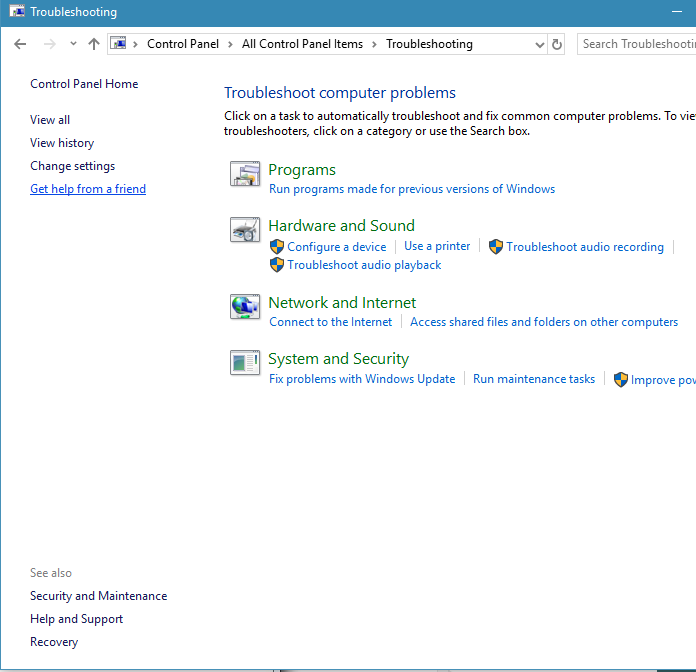 ![]
![] Click on Invite someone to help you.
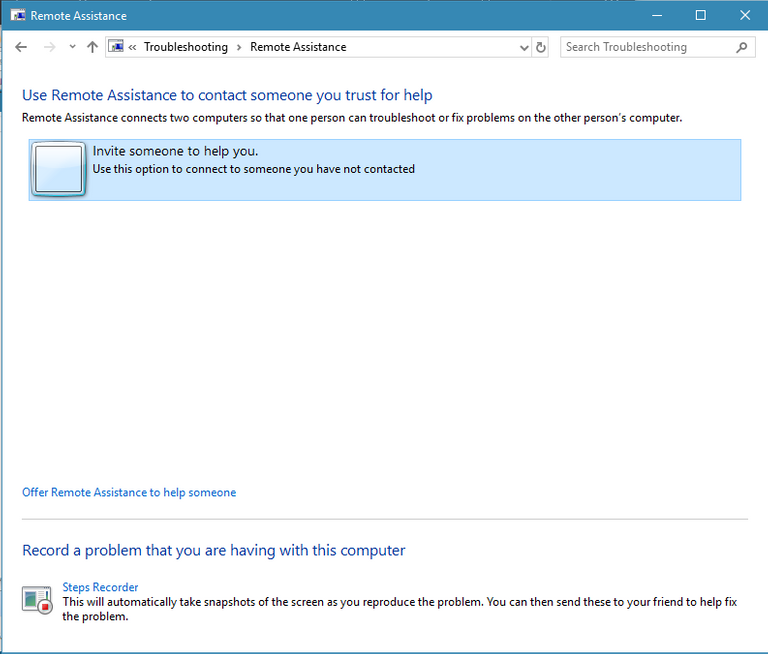
In the next step, we ask you where do you want to invite the helper?
By creating an invitation to a file (save this invitation as a file (or using email to send invitation)
When we choose, it gives us a password that we need to send it to someone who wants help to make the connection.
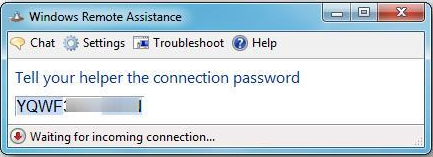
Accept invitation to help
The user who wants to help us should choose the help side someone who has invited you to open the help file to display the password box and enter the password.
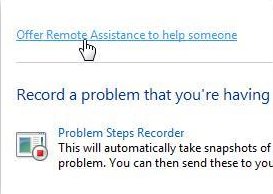

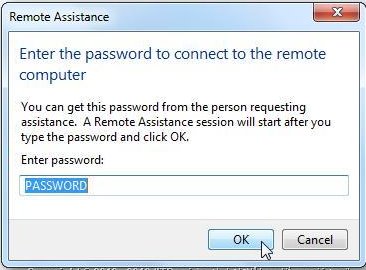
Now we have a look at the system.
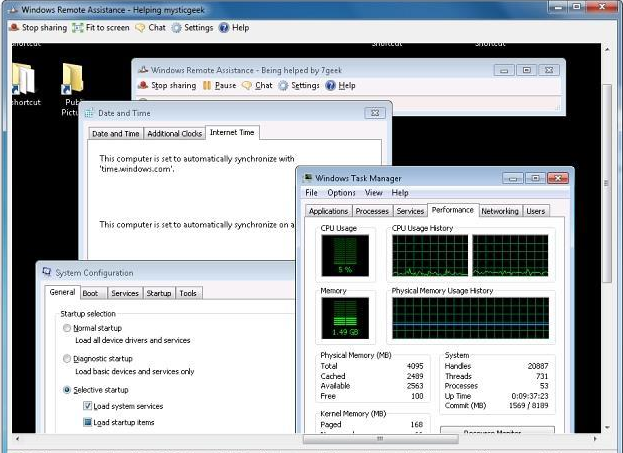
To begin the meeting, we must confirm the request for communication and the request for control of the device that the helper sends us.
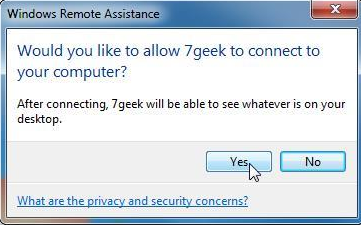
With Remote Assistance, we can chat with the user who helps us, or change the settings from the settings section.
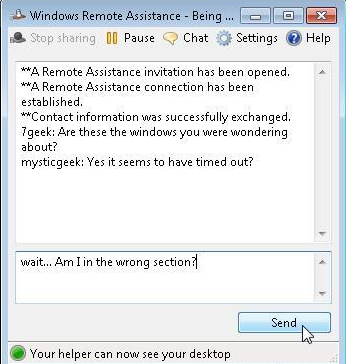
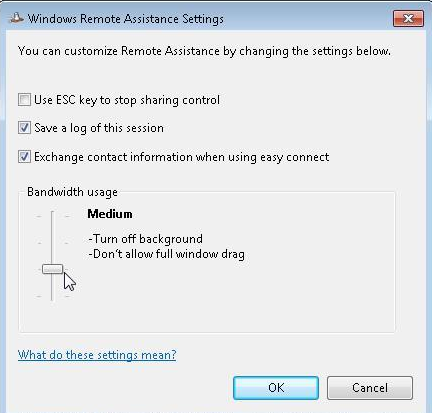
We also saved the list of devices we had with them remote so that they could be more easily accessible in the future.
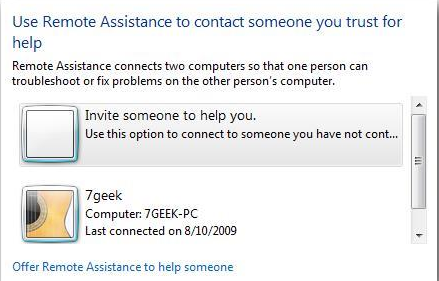
Peace, Abundance, and Liberty Network (PALnet) Discord Channel. It's a completely public and open space to all members of the Steemit community who voluntarily choose to be there.Congratulations! This post has been upvoted from the communal account, @minnowsupport, by Wicca from the Minnow Support Project. It's a witness project run by aggroed, ausbitbank, teamsteem, theprophet0, someguy123, neoxian, followbtcnews, and netuoso. The goal is to help Steemit grow by supporting Minnows. Please find us at the
If you would like to delegate to the Minnow Support Project you can do so by clicking on the following links: 50SP, 100SP, 250SP, 500SP, 1000SP, 5000SP.
Be sure to leave at least 50SP undelegated on your account.
Congratulations @wicca! You have completed some achievement on Steemit and have been rewarded with new badge(s) :
Click on any badge to view your own Board of Honor on SteemitBoard.
For more information about SteemitBoard, click here
If you no longer want to receive notifications, reply to this comment with the word
STOPDo not miss the last announcement from @steemitboard!