Designs???? Wow that's hard. Not really you just need to know how :P Let me show you

I have been on twitch for about 4 years and have made a lot of designs for many different streamers. At first it will seem very hard for any person to just start designs GFX for a twitch streamer.
This is a few questions you can ask the streamer before starting:
- Favorite color(s)
- Do they have a logo (I will do a other paper about logos)
- Ask for a theme (Like: stars,blood,gold etc.)
- Do you want sub icons,banner,twitch profile picture and banner
I am going to cover 3 different thing now:
- How to create a sub icon for the user(size and hints)
- How to create banners for under the stream (size and hints)
- How to create a profile banner above the stream (size and hints)
How to create a sub icon for the user
The first thing about sub icons is that is a ery small image so you cant use a image that has super detail in it. Try and keep in simple.
The size for a twitch icon is: 28px x 28px, 56px x 56px, and 112px x 112px
The icons cant not be more than 25kb
It must have a transparent background
It must be a .png format
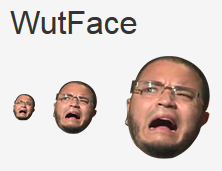
Here is some emotes I made :
How to create banners
The most people are very picky about there banners under their streams and this is what lures the people to click on the banner.
The normal size I use for a banner is normally 800px x 300px

Here is some banner I made:
How to create a profile banner above the stream
The banner above the stream is also important if the streamer is not online when a person in online. You can put some inoration on the picture like the twitter handle etc.
The size you can use is :1920 x 480 px
Here is one I made:





Nice post :) You can always make something decent if you work on it. https://www.twitchgfx.com/