Would you like to use a VPN, but you are fearing that it will be complicated to setup and run the VPN in Ubuntu? Maybe you already know that it is really easy to use the VPN application of ExpressVPN in Windows and on Android and iOS systems, but what about Ubuntu? Is that complicated? Do you have to use the command line all the time and know a lot of complicated commands in order for this to work?
I can totally understand that you are worried, but I would like to comfort you and let you know that it isn't really complicated at all. In fact, it is very easy and you can get ready with ExpressVPN on your Ubuntu system in less than a few minutes.
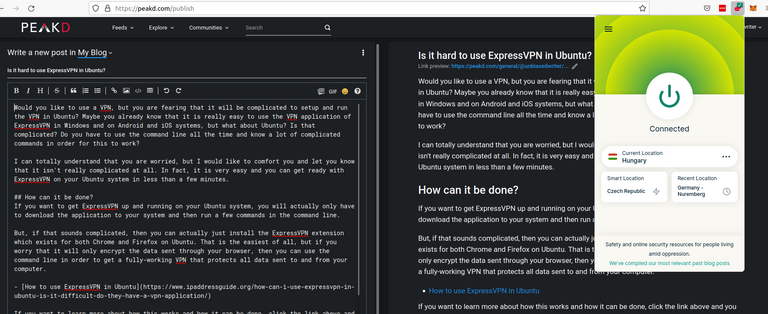
Above you can see a screenshot I just made writing this article. Here I am using Ubuntu and I have ExpressVPN installed on my system. You can see the picture of the browser extension for Firefox which is very easy to use, but you can also have total protection using ExpressVPN for all data sent in your operating system and not only the data sent in your browser.
How can it be done?
If you want to get ExpressVPN up and running on your Ubuntu system, you will actually only have to download the application to your system and then run a few commands in the command line.
But, if that sounds complicated, then you can actually just install the ExpressVPN extension which exists for both Chrome and Firefox on Ubuntu. That is the easiest of all, but if you worry that it will only encrypt the data sent through your browser, then you can use the command line in order to get a fully-working VPN that protects all data sent to and from your computer.
If you want to learn more about how this works and how it can be done, click the link above and you will find all the info that you need. There you can see that you do not need much technical skills in order to use ExpressVPN and the command line together. In fact, the commands are so easy that you will mostly be able to guess them correctly even if you really don't know how to use them. But, if you even read the article, then it will be even easier.
Should you still have any questions after reading the article, use the comment field and you will receive practical advice and help after that.
I guess I am stupid, but to me Linux is just for geeks... And when I used LIbreOffice and OpenOffice, it just feels stupid compared to Microsoft Office and the apps coming along.