After many attempts to upload a video to DTube with constant failure, I finally found the solution; so here it is.
First you have to go to Settings on your profile.
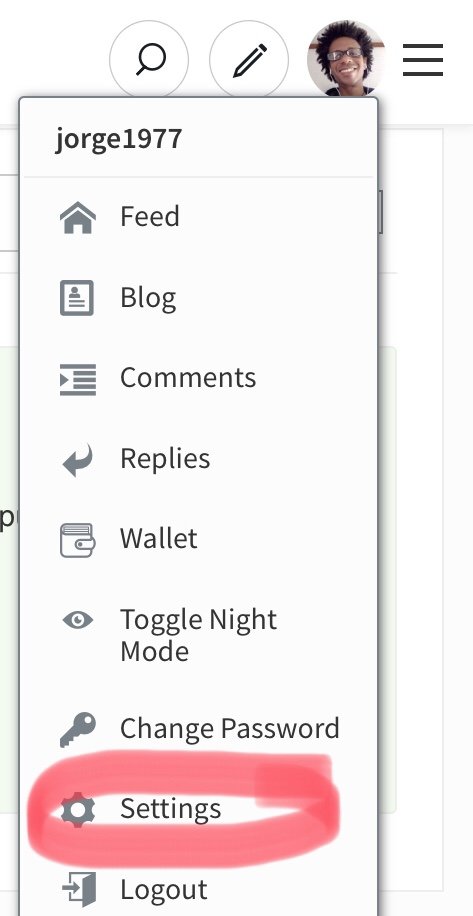
Then you must select Wallet and then Permissions.
(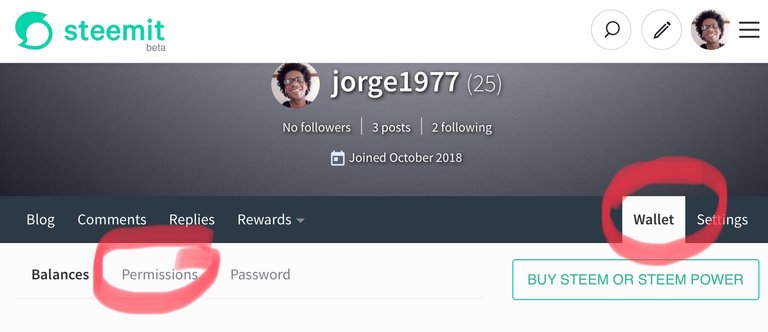 )
)
After this, you will see your posting key, which will beginning with an "S"
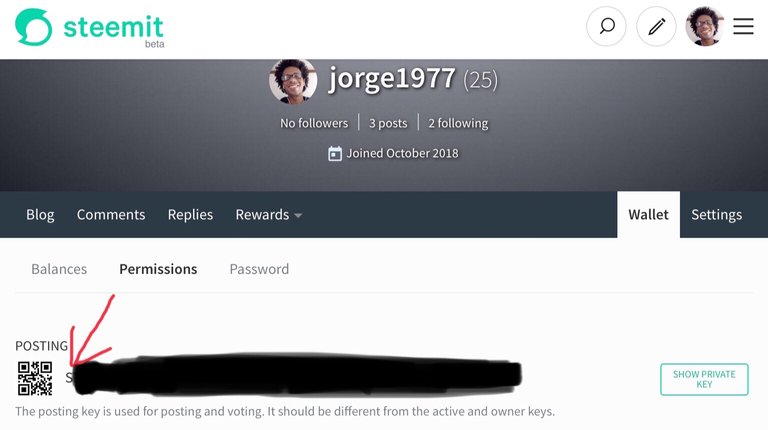
Then select where I have marked with a red pen, and change to hide private key; then copy and save the posting key beginning with a 5. Use THIS password to login to Dtube, and then you can upload your video without an error.
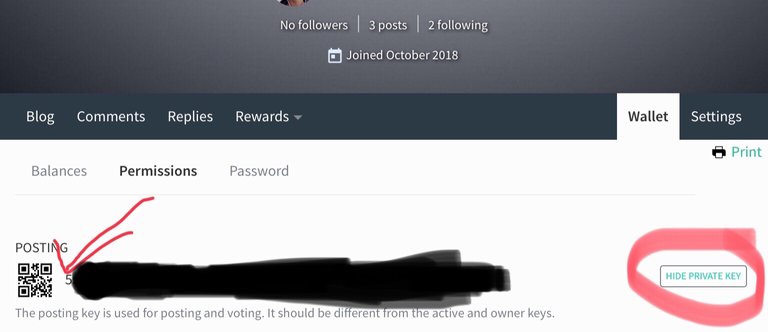
Congratulations @jorge1977! You have completed the following achievement on the Steem blockchain and have been rewarded with new badge(s) :
Click on the badge to view your Board of Honor.
If you no longer want to receive notifications, reply to this comment with the word
STOPDo not miss the last post from @steemitboard: