
Those who have made small transactions from Upwork such as $ 40, $ 50 or any of the $ 100 under AMOUNT You can get rid of the least amount of money if you want if you have an active "Payoneer" account. For example, if you need to withdraw $ 30 dollars now and if you use this system then you will only charge $ 0.30 cents If the withdrawal amount is $ 100 USD then your cost will be $ 1 dollars, meaning that 1% is a free fee, it is applicable for any amount.
Let's show you how to use it!
First, go to "Settings" from your Upwork account and then click on "Get Paid." Now you will find "Add Method" option.
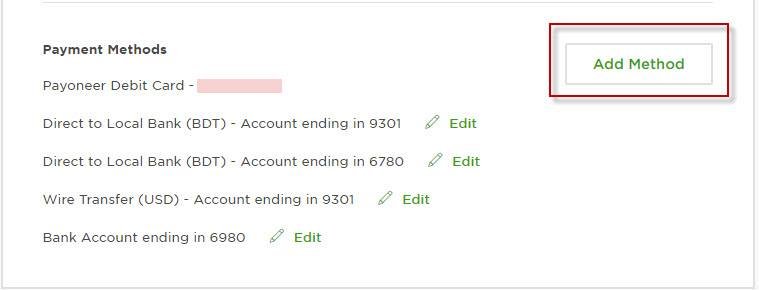
Click "Add Method". Now you will get the "Set Up" option to add the option bank account. Now click on "Set Up", in the picture below with the red mark.
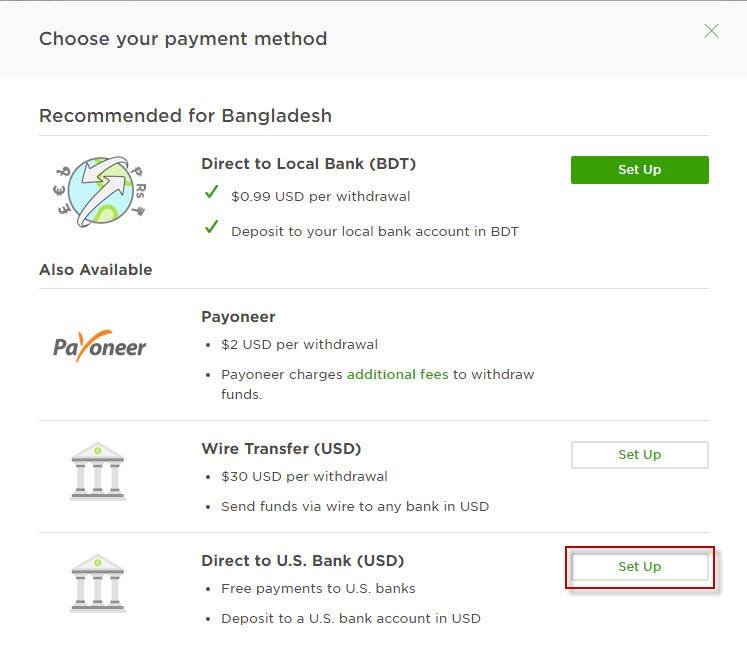
Now go to Receive from your Payoneer account and then click on "GLOBAL PAYMENT SERVICE". You will receive your USD bank account information. The Routing Number, Account Number, Account Type will be required for the next step.
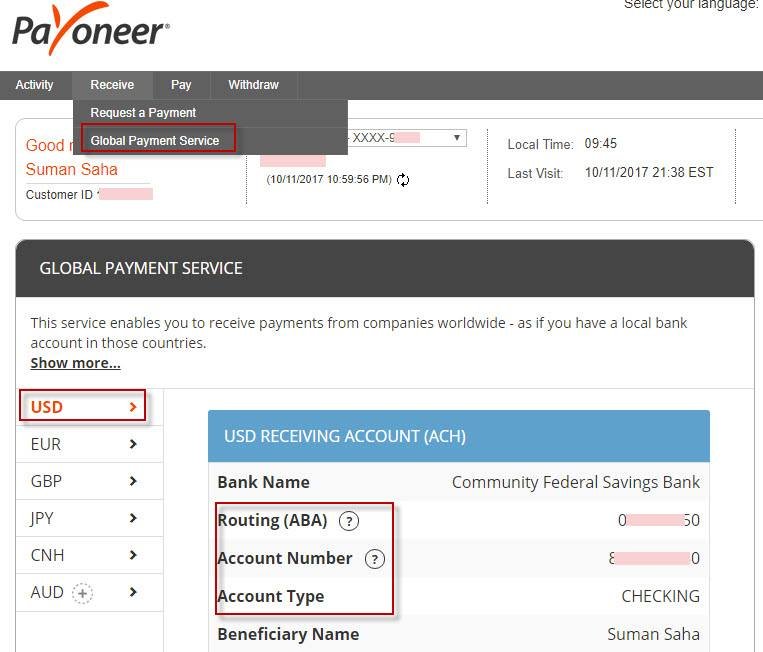
Now go to the work page and complete the Routing Number, Account Number, Account Type and click on the "Add Account" button in the picture below.
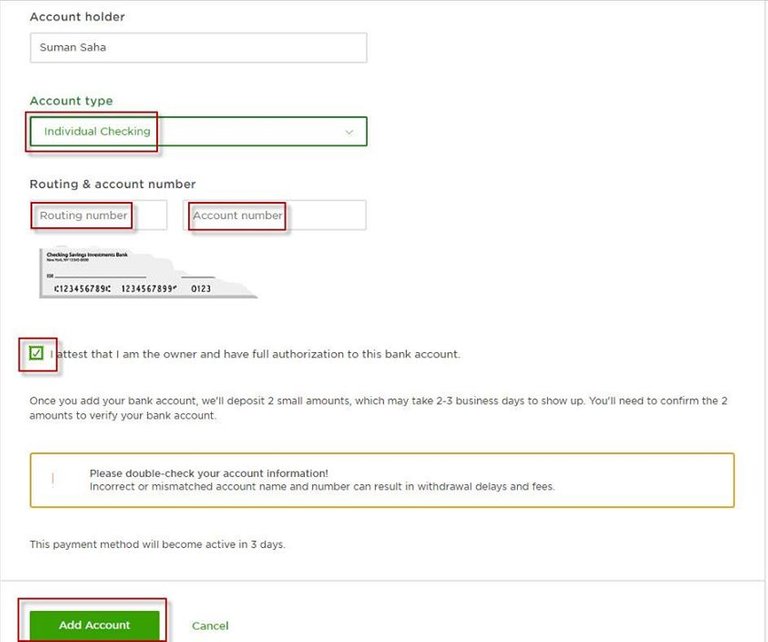
Now the Appointment will give you a message that the job will send two small transactions to your bank account in order to successfully set up the account. Two small transitions will be visible in your "Payoneer" Transaction List within two days. You will also get the email notification.
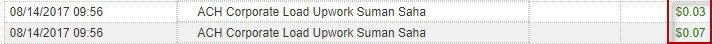
Now go back to Upwork and confirm it with two transitions. Your Account Setup Has Been Activated and withdraw any small amount from Upwork Undoubtedly. Within a day of the withdrawal, the dollar will be added to your "Payoneer" account. Then withdraw your Money From "Payoneer" account with the bank account.
Finally, I wrote this for the New freelancers or those who started the income from the Upwork. Experts can also use if $ 40, $ 50, or any amount of $ 200 withdrawals for the emergency.
thanks to everyone!
Sumon Saha
image এর সোর্চ গুলো দিয়ে দিবি, আর না হয় সমস্যা হবে ।
informative post.......go ahead !!!