
Hi guys!!....
This is a new tutorial series on accessing Steem blockchain using python programming language.
So, this is the first tutorial in which we are going to install the steem-py in our system.
Official guide - https://steem.readthedocs.io/en/latest/
Setup
Install 'Git' and get access from command prompt (cmd). Download from here.

Go to the required drive/directory, where steem-python is to be installed using command prompt (cmd).
## For windows, suppose go to E:\ drive (cmd is not case-sensitive)
$ E:
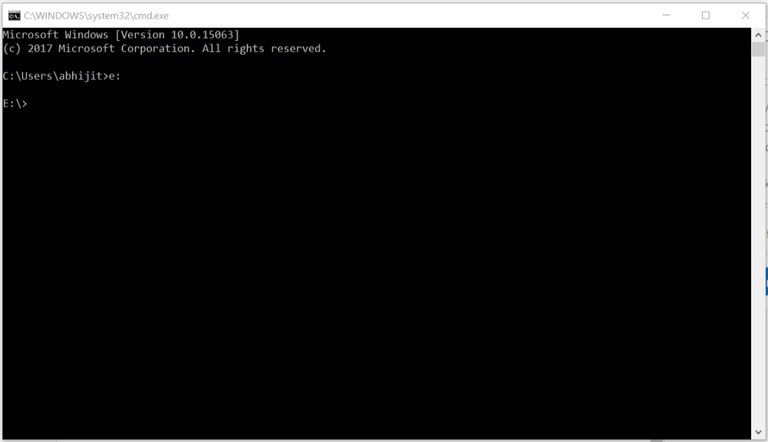
- Now, make a clone of the official github repository of "steem-python" using the following command:
$ git clone https://github.com/steemit/steem-python
- A folder named "steem-python" is created. Go to the folder using following command in cmd:
$ cd steem-python
- Inside this folder, we find a file - "setup.py". Install it using python command as follows:
$ python setup.py install
Hence, The tool is installed successfully!!...
Coding
Now, let's check if it is working.
For this, we follow some basic examples from here
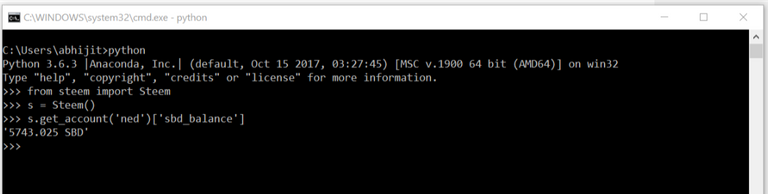
# first, we initialize Steem class
from steem import Steem
s = Steem()
# check @ned's balance
>>> s.get_account('ned')['sbd_balance']
'980.211 SBD'
So, it's working fine!!....
That's all.
Stay tuned for more tutorials in this series.
Follow in Github
Posted on Utopian.io - Rewarding Open Source Contributors
Thank you for the contribution. It has been approved.
You can contact us on Discord.
[utopian-moderator]
Hey @abhi3700 I am @utopian-io. I have just upvoted you at 7% Power!
Achievements
Suggestions
Human Curation
Community-Driven Witness!
I am the first and only Steem Community-Driven Witness. Participate on Discord. Lets GROW TOGETHER!
Up-vote this comment to grow my power and help Open Source contributions like this one. Want to chat? Join me on Discord https://discord.gg/Pc8HG9x
Nice tutorial, I learned something today !