I have a Asus X455LA-WX058D notebook (written on the X455L sticker) with the following specifications:
Intel Core I3-4030U 1.9 GHz processor
Ram 2 GB DDR3
VGA Intel HD 4000
500 GB Hard Drive
Based on info from the internet this notebook support Hackintosh, I also tried it using Yosemite Zone 10.10.1 distro. Here are the steps:
Download the DMG file Yosemite-Zone 10.10.1 in torrenthttps://archive.org/details/OSXYosemiteZone, why use torrent? let if the damaged file can fix it again and not downloaded from scratch
Prepare an empty flash size of at least 8 GB
Download and install Transmac on Windows
Flash plugs
Run the transmac

On the flash that is detected right click> Format Disk For Mac


Right click again on flashdisk> Restore with disk image

Navigate to Yosemite-Zone disk image that we downloaded earlier

OK



Restart your PC
after that restart, bootflag input / haswell -f -v dart = 0, then will appear loading and entering the Hackintosh installer.
Click next, next, and open Disk Utility, the partition format becomes Journaled
close disk utility, then click customize, unchecklist on bootloader. so fitting early in the OS must use the flash first.
After that click install, wait until finished.

ThankYou :)
Posted on Utopian.io - Rewarding Open Source Contributors
Your contribution cannot be approved yet because it is not as informative as other contributions. See the Utopian Rules. Please edit your contribution and add try to improve the length and detail of your contribution (or add more images/mockups/screenshots), to reapply for approval.
Please provide the downloadable links and also try to make the post a bit more explanatory.
You may edit your post here, as shown below:
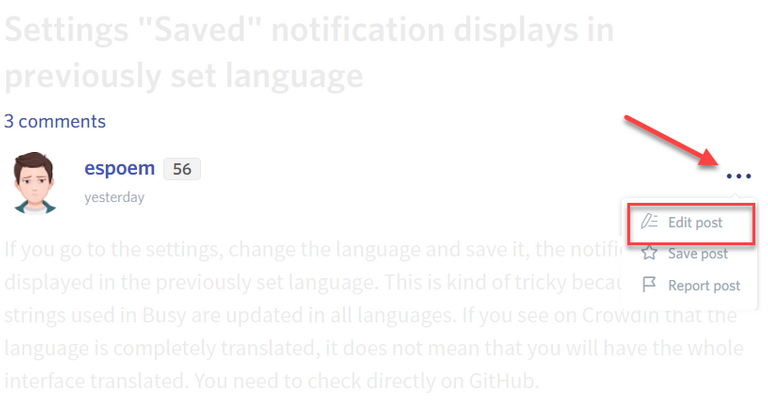
You can contact us on Discord.
[utopian-moderator]
done @manishmike10
No you haven't. I asked for the software downloadable links. I don't see any...
the link is already added .. thanks @manishmike10
Thank you for the contribution. It has been approved.
You can contact us on Discord.
[utopian-moderator]
Hey @akiyoshispartan I am @utopian-io. I have just upvoted you!
Achievements
Suggestions
Get Noticed!
Community-Driven Witness!
I am the first and only Steem Community-Driven Witness. Participate on Discord. Lets GROW TOGETHER!
Up-vote this comment to grow my power and help Open Source contributions like this one. Want to chat? Join me on Discord https://discord.gg/Pc8HG9x