
Hello everyone Anidel here for another simple and useful tutorial. In this tutorial I would like to show you hot to install the Cardano Daidalus Wallet. I will try to make this tutorial as simple as possible so that newbies will be able to understand and execute the tasks.
Introduction
Daedalus is the official wallet of a relatively new cryptocurrency platform Cardano. Dubbed as the "Ethereum killer" as it seeks to eliminate the different weaknesses of the Ethereum platform. It is also called the "Ethereum of Japan" due to the high number of Japanese people who invested and is involved in the development of Cardano. The founder of this new cryptocurrency, Charles Hoskinson is a one of the co-founder of Ethereum.
Daedalus is what is known as a "full" or "thick" client. Daedalus is running the Cardano protocol and participating directly in the network
Reference link
Requirements
- Installation file
- 64-bit Computer with Windows operating system (I am using Windows 10 64-bit)
- Webrowser with internet connection
Procedure
The first thing we would like to do is download the required installer of the wallet. There are currently two platforms that are supported Windows and macOS. We will be using windows version in this tutorial. You can download the installation files here.
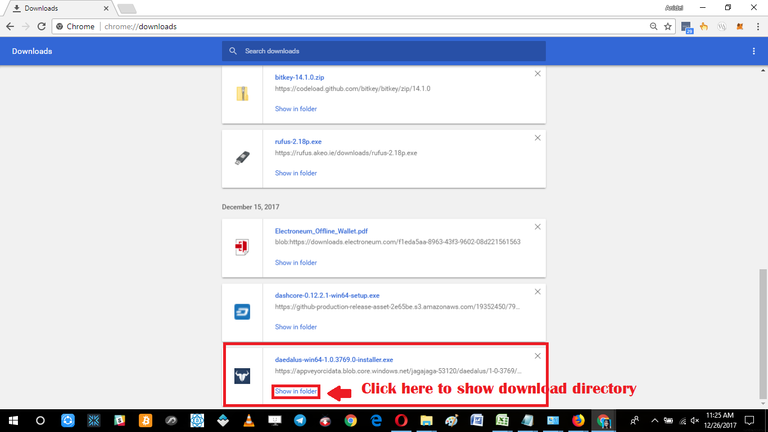
After downloading the file we locate the download directory of the the file. Since I am using Chrome I just use the keyboard shorthand "CTRL+J" to bring me the chrome download page then click on the "Show in Folder" link to show the exact location of the installation file.
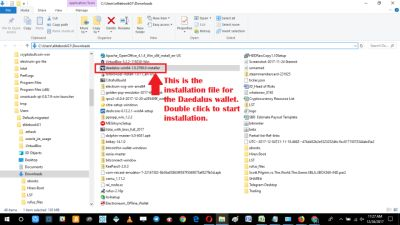
Once we are in the download directory we locate the file named "daedalus-win64-1.0.3769.0-installer". This is the installer for the waller. Double click on the file to start the installation process. The windows system my prompt you that you are accessing the file. Just continue as I can assure you that the installer file is malware free.
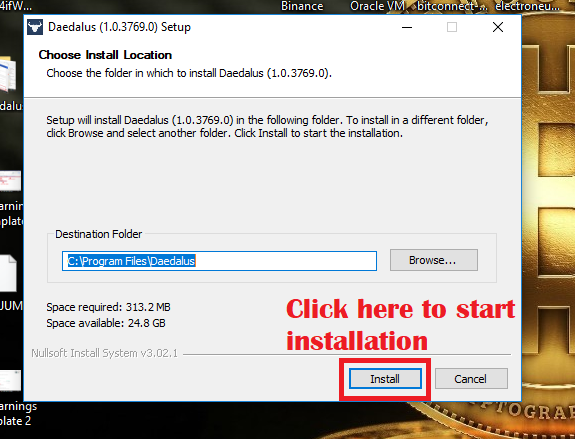
I am using the default directory here. If you want to change the directory you may do so by clicking on the browse the directories of the computer you are using. For simplicity we just use the given suggested directory as shown Above. Click on the *****"Install"***** button to start installing.
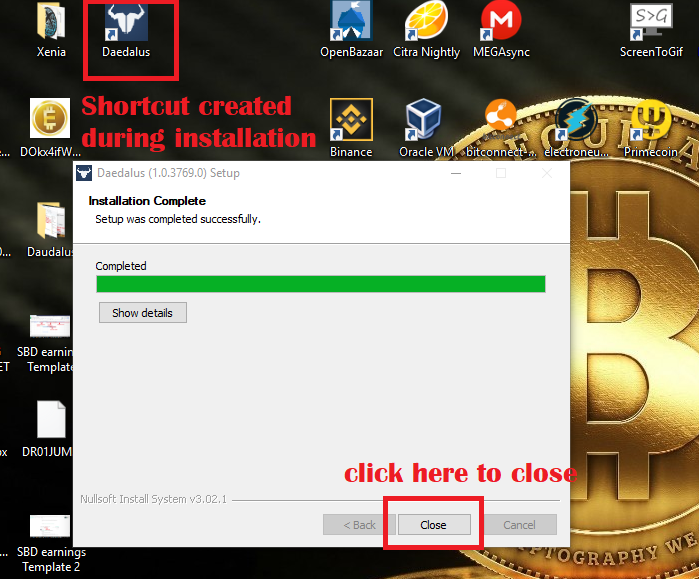
Once the installation is done you will be brought to the window shown above. Just click on "close" to finish the installation. Notice that there was a newly created icon on your desktop. Use that to start the newly installed Daedalus wallet.
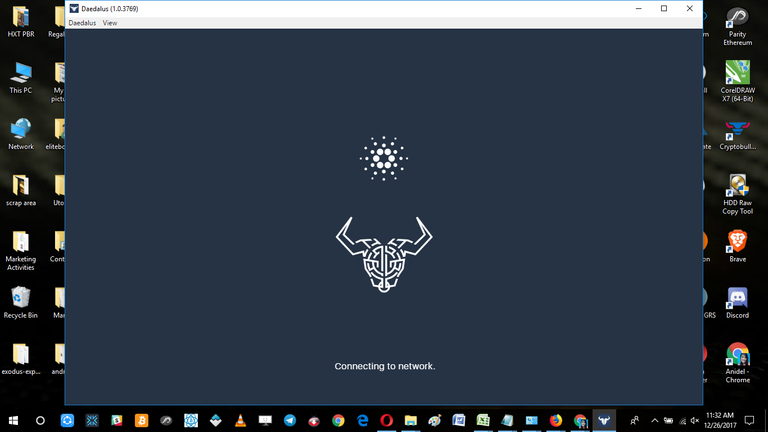
After opening the program you will be brought to this window as shown above then synchronization will start right away. Like shown below.
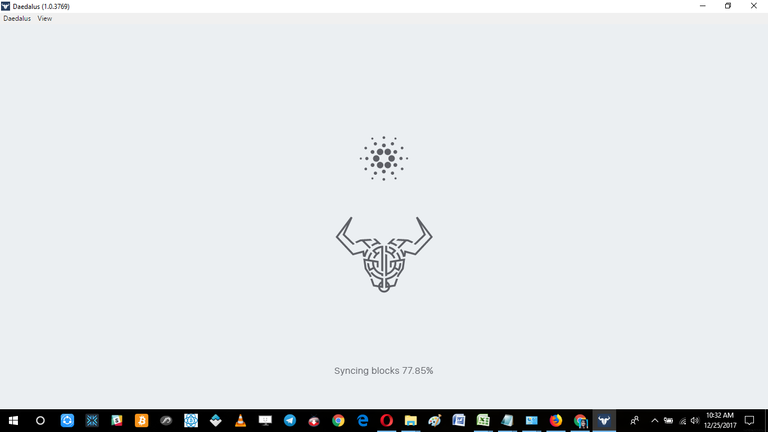
After synchronization you will be brought to the main dashboard of the Daedalus wallet and a menu to create you first wallet. Just select the "+" button to create the wallet.
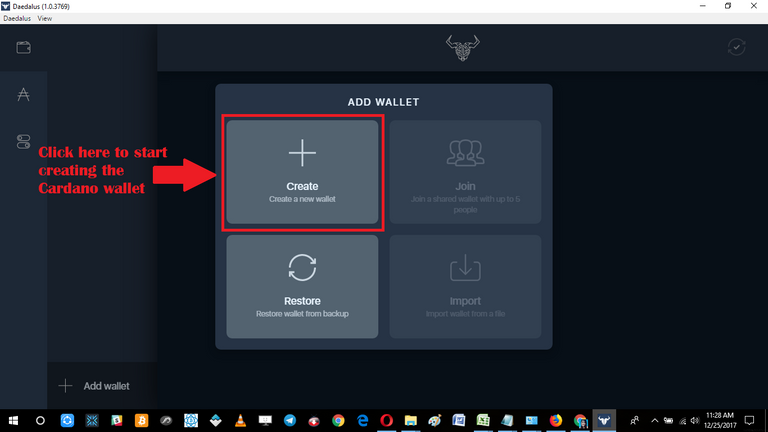
This will bring as to the "Create Wallet" window. In this page we input the desired name of the wallet and create the password for it by click on the toggle switch.
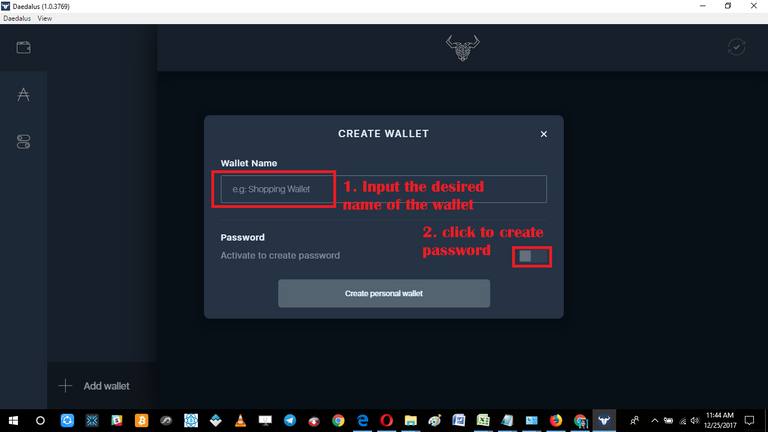
Once you click on the toggle switch will reveal the password . Please note the parameters of the password as it will not accept if not all of the conditions of the parameters are met. We input it twice for verification. Then click on the "Create personal wallet" to continue with the installation.
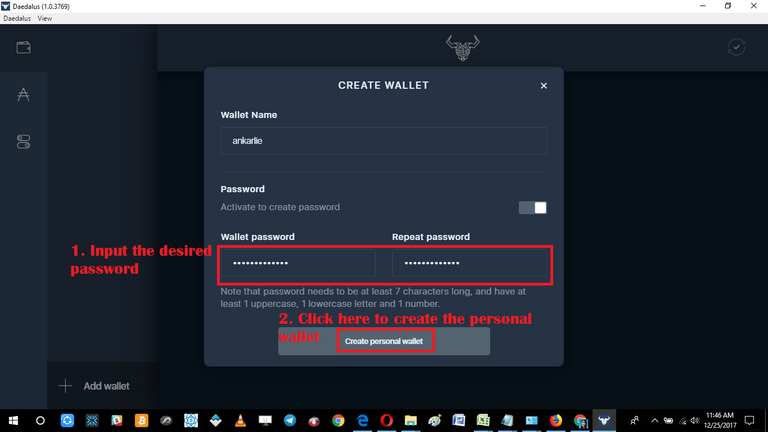
The next page will start the "Recovery Phrase Creation" The first message you will get is a warning message and reminder not to show anyone the recovery phrase. Just tick on the tick box and click the "Continue" button.
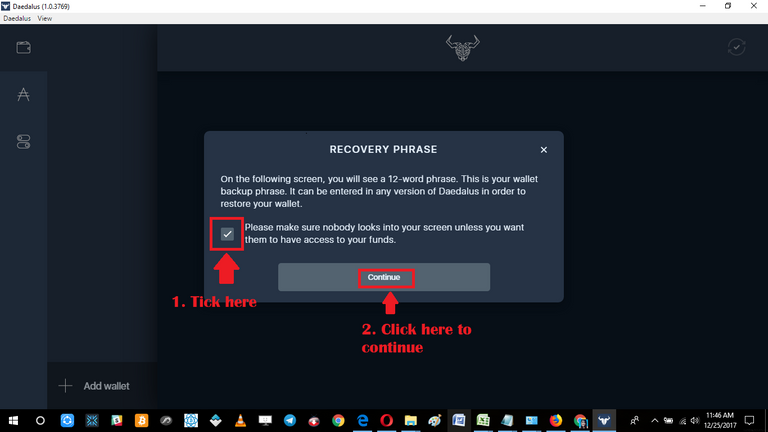
The next page will show you the recovery phrase. Write it down as you will will input them in the next page. To continue just click on the button as shown below.
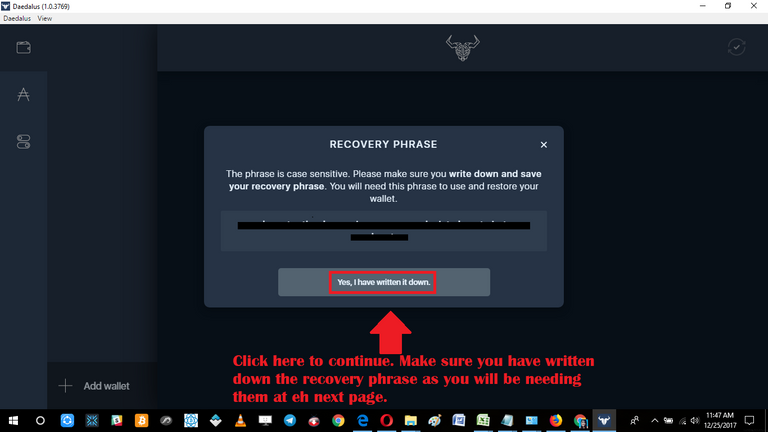
After noting the recovery phrase we input in the proper order as shown below. There is no need to type the words as you select the words by click on the buttons and arrange its proper sequence.
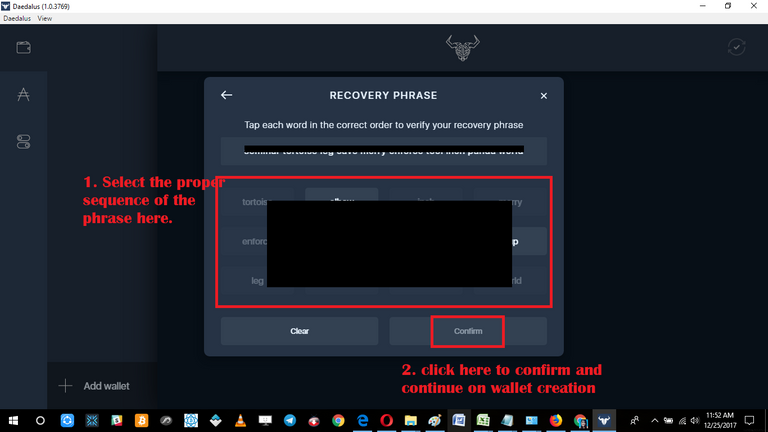
Once you have chosen the proper sequence you will be brought to this window. Just tick the boxes and click on the confirm button to create the wallet.
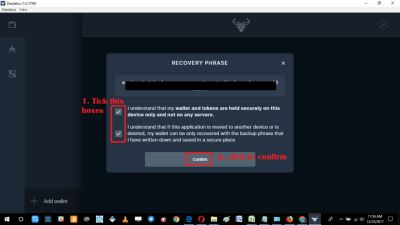
The next window will show you the main page of the created wallet.
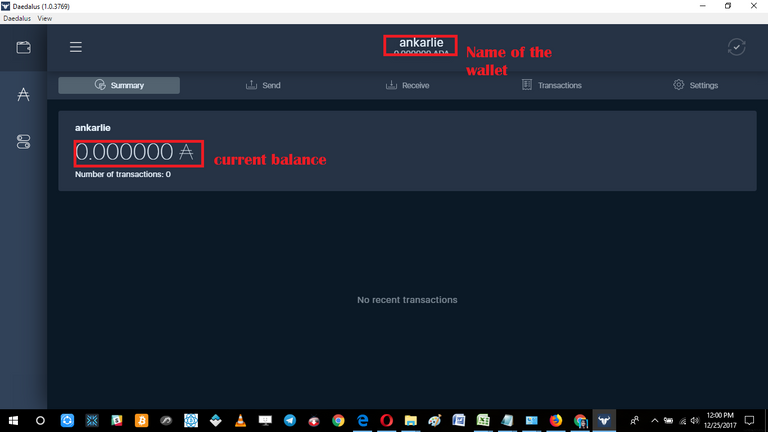
Daedalus as the capability of creating multiple wallets. You may add or view the existing wallets by click on the*** Menu icon*** (the one with three horizontal lines) as shown below. You may add wallets by clicking "+" also shown below.
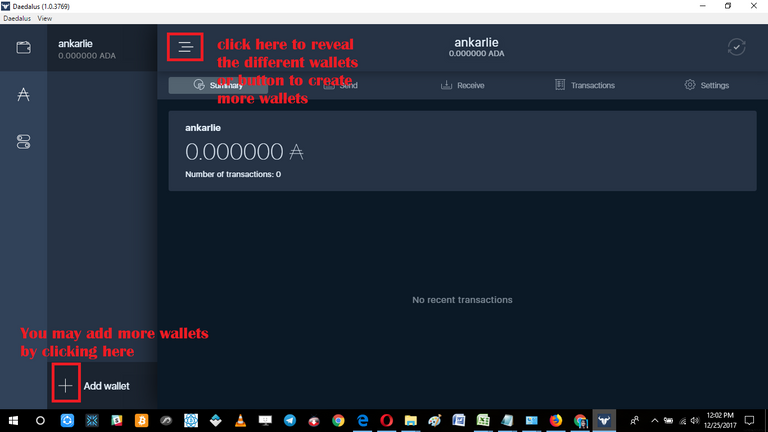
How to send Cardano (ADA)
To send ADA you will just have to click on the "Send" button on the main dashboard. It will bring you to the sending page. Just follow the instruction on the screenshot below
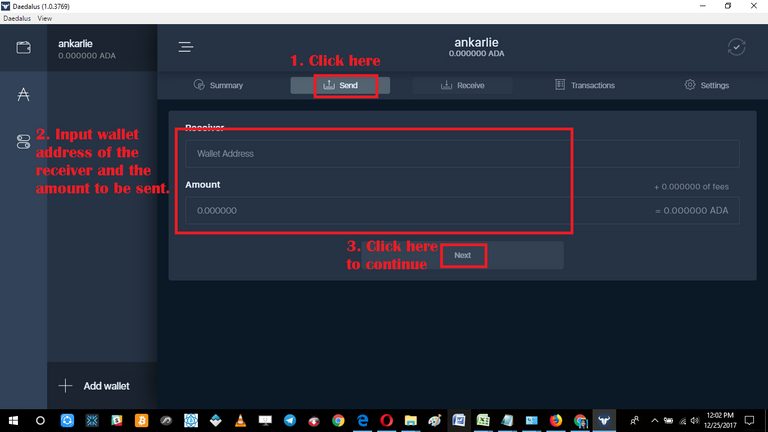
How to get your Cardano (ADA) address
To get the your wallet address you just have to click on the "receive" button on the main dashboard. Once this is clicked you will be brought to this page shown below. You may get your address by clicking on the copy icon or you may use your phone to scan the QR code. You may also add another wallet address associated with the active wallet by clicking on the generate wallet address. No worries you can still use your old wallet address.
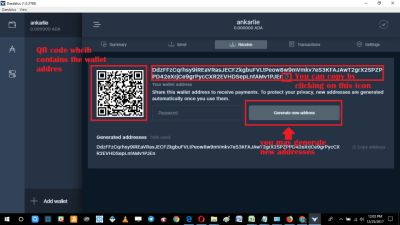
The picture below shows you the window when you click on the "transactions." Since we have not started doing transaction there will be no records available.
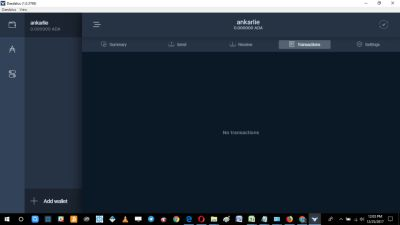
Done! We have succesfully installed the Daedalus Cardano Wallet on our desktop. If you have additional questions or need help on my tutorial please do not hesitate to post in the comment sections below. Again thank you and I hope you found this tutorial simple and useful. Bye!
Posted on Utopian.io - Rewarding Open Source Contributors
Hey @ankarlie I am @utopian-io. I have just upvoted you!
Achievements
Suggestions
Get Noticed!
Community-Driven Witness!
I am the first and only Steem Community-Driven Witness. Participate on Discord. Lets GROW TOGETHER!
Up-vote this comment to grow my power and help Open Source contributions like this one. Want to chat? Join me on Discord https://discord.gg/Pc8HG9x
Thank once again for the awesome upvote. This will inspire me to do better post next time :)
Thank you for the contribution. It has been approved.
You can contact us on Discord.
[utopian-moderator]
Thanks for your approval sir :)
Genial, con tu permiso lo posteo en mu muro.
Sí, puedes publicar en tu muro
what are the advantages of using this wallet over keeping coins on the exchange?
That is an excellent question sir. Well you have control over your funds. unlike in exchange sometimes they lock your funds or they get hacked or get involved with legal issues and you lose all your coins. Moreover you can stake your ADA using this wallet.
@ankarlie.. thanks for that. sorry im being curious but what does staking do and how exactly do you do it ?
well staking is putting some amount of a cryptocurrency into a cold wallet like this. Then by staking it you will receive certain amount of reward for it like interest. The more you stake the more interest you get.
@ankarlie... thank you ! I've been trying to figure it out. its amazing that there are a tonne of crypto pro traders out there that are just complete dicks to people like me who are basically still learning the ropes. really appreciate you taking the time to reply and explain :)
no worries sir i am always here to help. :)
Excellent tutorial, very helpful.
Thanks stay tuned for more tutorial like this :)
U did a good post . U r very intelligent girl .very informative post .but yet i have no money hahaha
It is okay you will have money soon enough :)
Hahaha i dont think so
keep at it sister and the rewards will soon follow.
Congratulations @ankarlie! You have completed some achievement on Steemit and have been rewarded with new badge(s) :
Click on any badge to view your own Board of Honor on SteemitBoard.
For more information about SteemitBoard, click here
If you no longer want to receive notifications, reply to this comment with the word
STOP