
Introduction
Official Byteball Airdrop to SteemiansEight months ago after the @punqtured account posted a post entitled released, he immediately received a positive response from Steem users. I myself initially got this news when I saw a post about byteball that was republished by @fabien and then I also saw @steemitblog releasing a post. After I read the post above, it turned out that byteball gave the opportunity for customers to register in their wallet and would give free coin bytes based on their account.
In several Steem discussion groups, this was very warmly discussed and Steem users shared each other's referral links with their colleagues and did support sending a number of bytes. If noted, at that time almost in some discussion forums Steem did not talk about Blockchain Steem, but everything was filled with discussions with the theme Byteball. Through this post, I will give a little tutorial that can help fellow users to get free coins from Byteball. But first we will try to recognize what is Byteball.
What is Byteball?
Actually all information about Byteball has been provided in the Byteball whitepaper which can be downloaded on the Byteball official web site at https://byteball.org/. In general, Byteball can be understood as a crypto currency project based on Directed Acyclic Graph (not blockchain), this has enabled users to comfortably secure all the data they have by referring to the previous data unit.
Some interesting things that are the excellent features of the Byteball platform are the availability of ChatBot, where users can chat with the Byteball Bot provided. And another interesting thing is that each user transaction is related to each other. It is easily understood that Byteball sets rules to help each other users. This can be proven simply when colleagues make connections between swift byteball and steem account. The wallet owner needs a number of bytes that can be donated by users who already have assets bytes.
How Users Can Get Bytes?
The first thing to do is to download the application through the official Byteball website or use the Referral link. Or for android users can directly download it through the Google Play Store. After Byteball wallet has been downloaded successfully, please access the application.
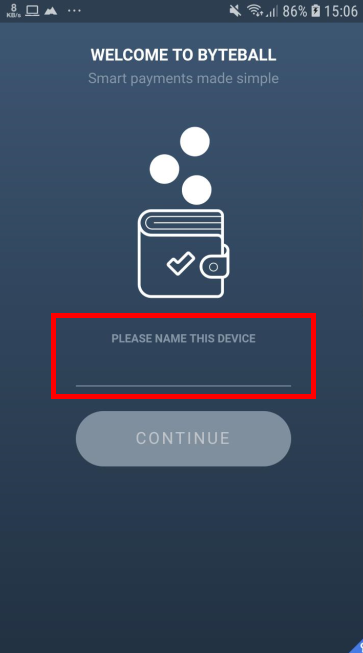
Next, please tap on the "Accept" section, record the address of the wallet and give it to the person who will make a donation or loan of the required number of bytes which is equal to 0.0006 GB (Gigabyte). The donation or loan is used as the cost of ratifying the contract required during the account connection process steem to Byteball.

Next after getting a donation, please tap on the chat menu. At the top Select "Bot Store". Then a list of bots can be used. Then tap on Bot "Steem Attestation Bot". Consider the following picture:
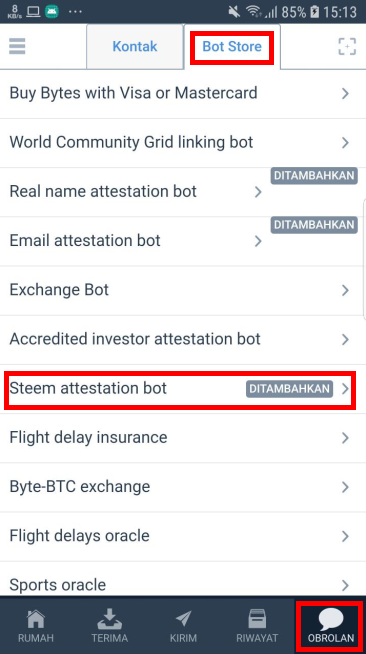
In a few moments after the Bot "Steem Attestation Bot" was chosen, it would display a description of the program to give free byteball to one million users of Steem. The number of free Byteball will be distributed based on the reputation you have on the Blockchain Steem. Reputation above 30 gets $10, above 40 gets $20, above 50 gets $40, above 60 gets $80 and reputation above 70 gets $160. What needs to be remembered is that this event is only for the first million accounts that carry out Wallet Byteball registration and connect with the Steem account.
Next, please enter the wallet address (Small Expense Wallet) by tapping on the three point icon in the lower left corner, select the "Small Expense Wallet" option. Then it will automatically be sent the wallet address needed by the Bot.
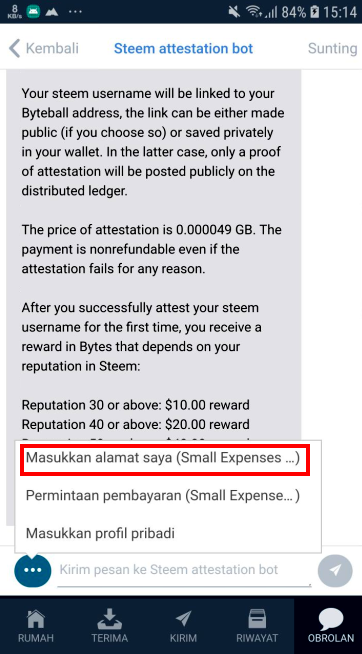
After the address "Small Expense Wallet" is sent, the Bot will respond in the form of an order to connect to the Steem account. In this process Byteball has used the Steemconnect application so users don't need to worry about the password or key used.
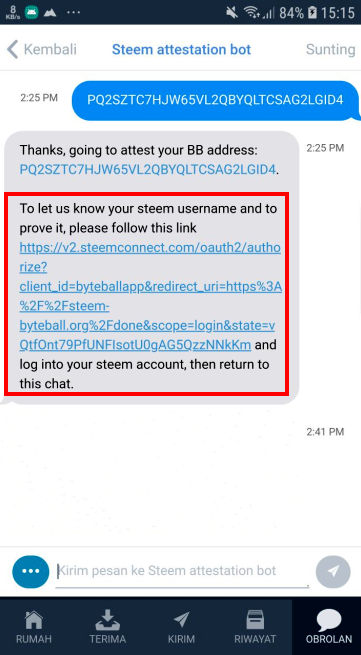
Log in via steemconect as usual by entering your account name and password. Wait until the transaction is successfully received by the system.
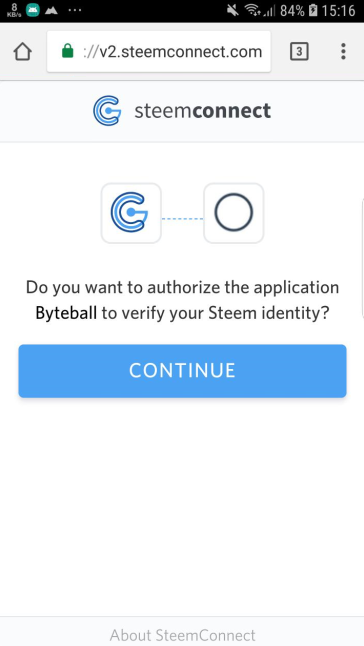
The following is the display, when the connection transaction from Byteball to Steem was successfully carried out. After the display appears please close and return to the Byteball application in the "Chat" section.
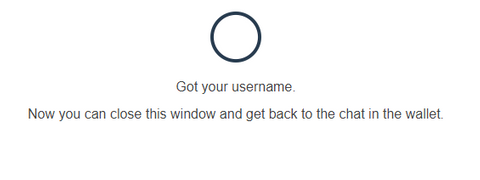
When returning to the "Chat" menu, the Bot has directed the user to choose where to store the account name, whether in the private wallet or the public. In this section please select "Public".
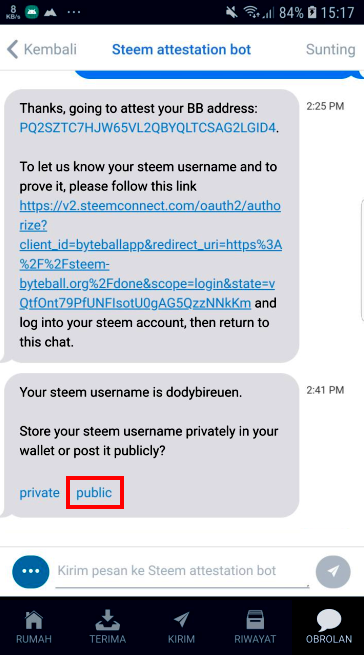
After making the "public" option as the place to store the account, then the bot will direct to make authentication payments. This is where a donation or loan of 0,0006 GB (Gigabyte) is needed to pay for the approval of the transaction contract bybyteball. Please tap on the words "Payment Request: 49000 bytes".
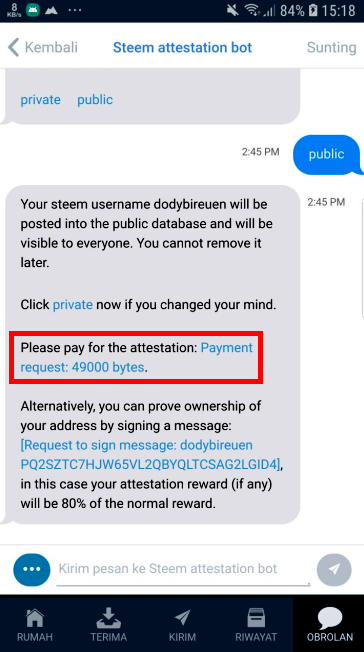
The Byteball application will display a payment page as shown in the example image below. Users only need to tap on the send button, the payment transaction will occur at a cost of 49000 bytes.
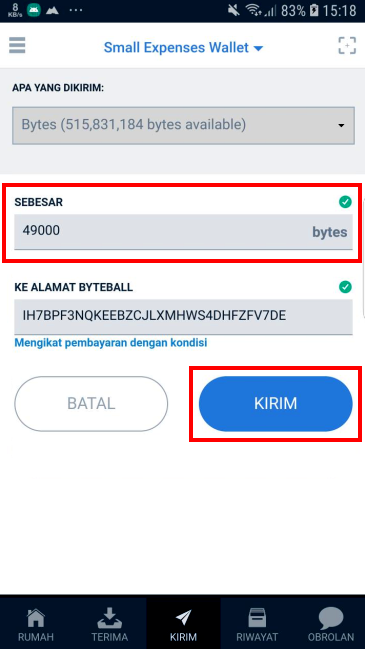
After the payment has been made successfully, a number of bytes will be sent to the address of the wallet used. Up to now all the processes have been completed.
Conclusion
After using the Byteball application for a while now. This Byteball application is very interesting to use. I think this is the best application that is very convenient and easy to use, giving the customers the opportunity to register in their wallet and will give free coin bytes based on their account. In addition, Byteball can be understood as a crypto currency project based on Directed Acyclic Graph (not blockchain), this has enabled users to comfortably secure all the data they have by referring the previous data unit. I hope you can learn it and try to use this application.
Hi apadet90,
I appreciate the effort put in writing. Byteball or Obyte is indeed a lovely project. The project new name is Obyte, so it is better to describe it as Obyte.
This post is difficult to understand. First, I don't think the information you are sharing is still valid. The airdrop period has passed, so I don't know why you chose to write about it. The post is quite similar to posts that a lot of Steemians were publishing a few months ago, for people to understand how to get a free byte. Well, I might be wrong. Did you try it recently and you received a free byte? If otherwise, this post has no value. We want new and useful information.
Also, the post had several grammar issues. While we want information in the category, we focus on quality writing. I'd suggest you push harder to improve your writing skill.
Thank you!
Your contribution has been evaluated according to Utopian policies and guidelines, as well as a predefined set of questions pertaining to the category.
To view those questions and the relevant answers related to your post, click here.
Need help? Chat with us on Discord.
[utopian-moderator]
Thank you for your review, @tykee! Keep up the good work!
Congratulations @apadet90! You received a personal award!
You can view your badges on your Steem Board and compare to others on the Steem Ranking
Do not miss the last post from @steemitboard:
Vote for @Steemitboard as a witness to get one more award and increased upvotes!
Congratulations @apadet90! You have completed the following achievement on the Steem blockchain and have been rewarded with new badge(s) :
Click here to view your Board
If you no longer want to receive notifications, reply to this comment with the word
STOPTo support your work, I also upvoted your post!
Vote for @Steemitboard as a witness and get one more award and increased upvotes!