Repository
https://github.com/anb0s/EasyShell
Details
This Eclipse plugin allows to open a shell window or file manager from the popup menu in the navigation tree or editor view. Additionally it is possible to run selected file in the shell, copy file or directory path or run user defined external tools. Key shortcuts and multiple selections are also supported!
My LOGO
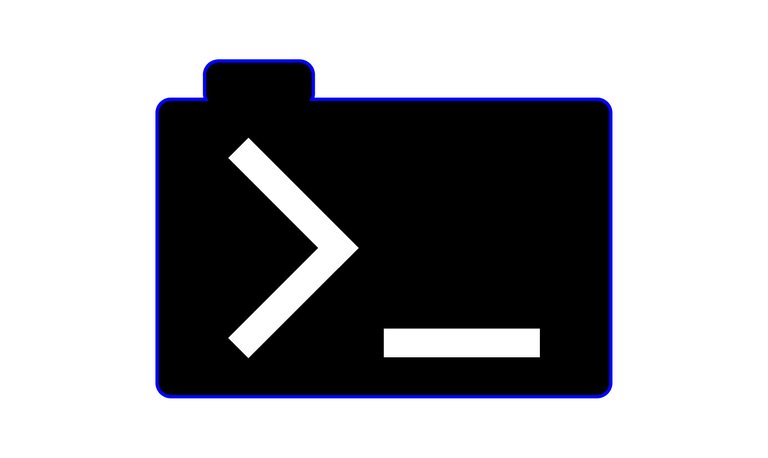
Different Size
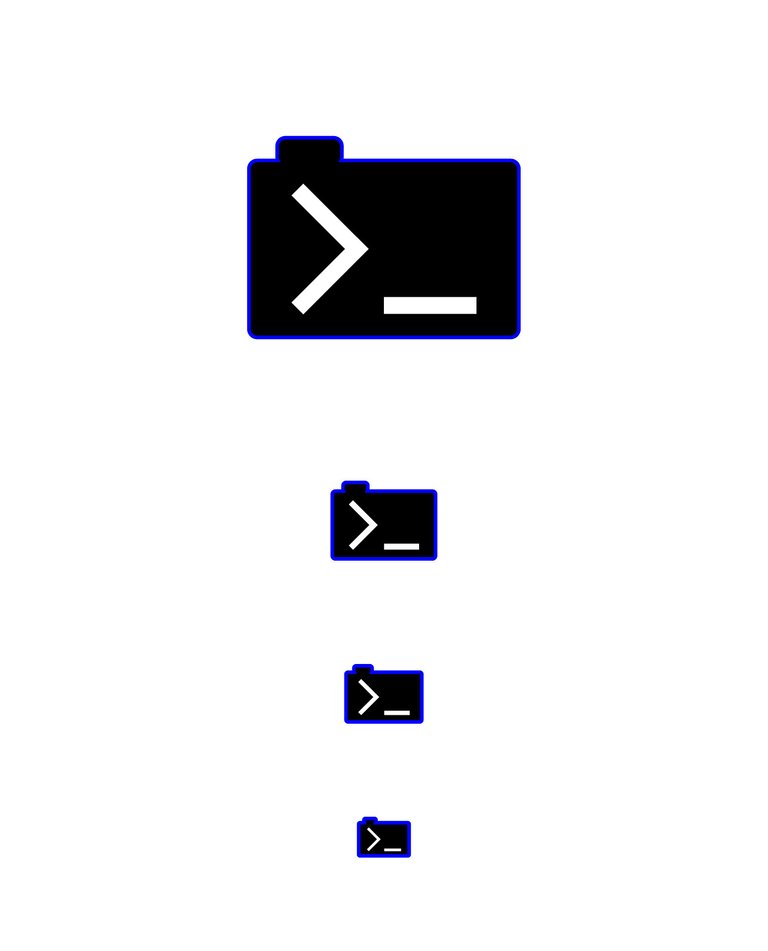
LogoTypes

Background Colors
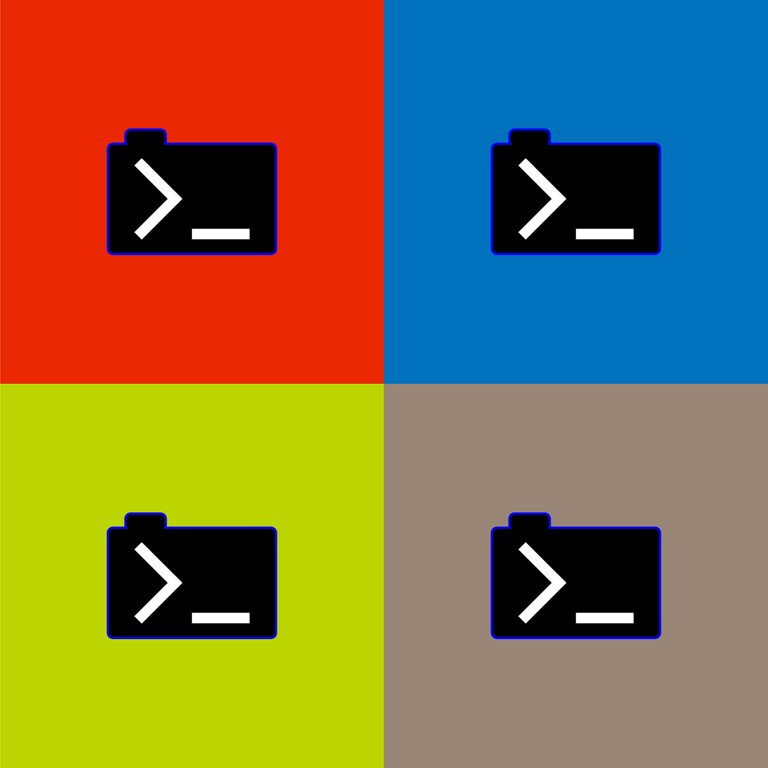
Different Colors
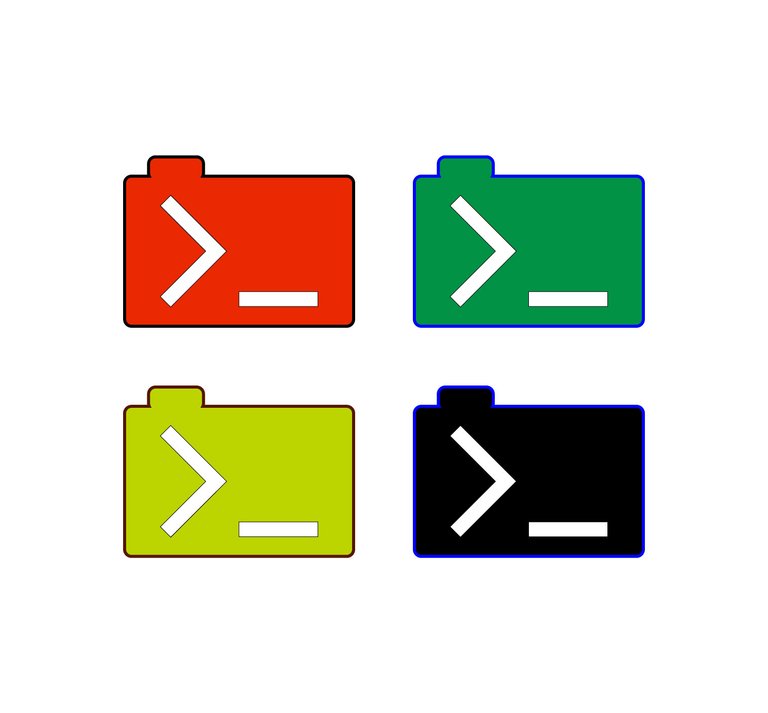
Black-White
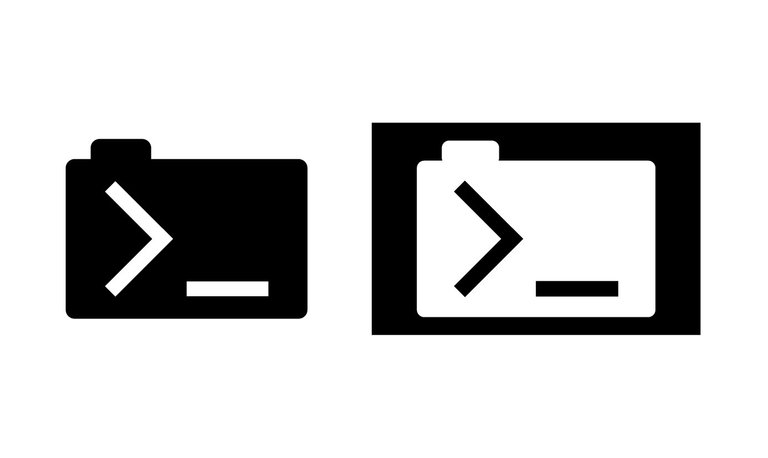
View
####Proof of authorship
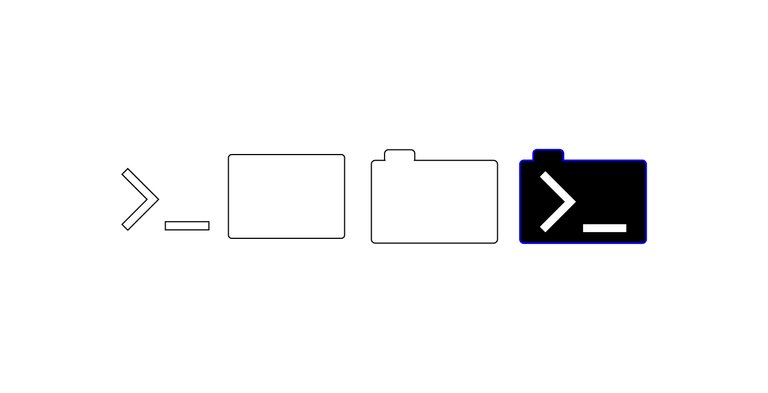
Benefits / Improvements
Inspired by the old logo, I created a stronger and simpler logo.
-I combined file and command line.
Tools
Adobe Illustrator CS6
Original files
Proof of Work Done

This work is licensed under a Creative Commons Attribution 4.0 International License.
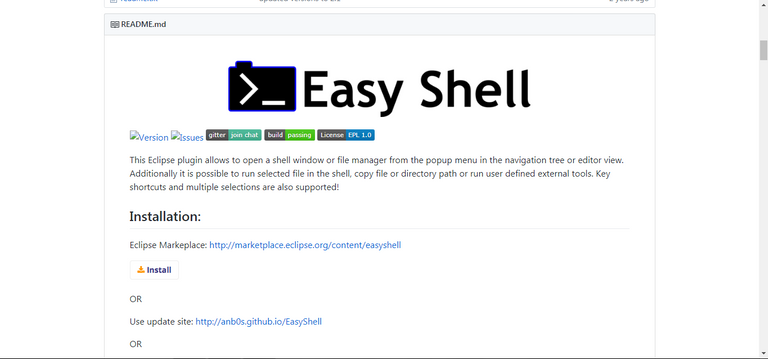
Hey @batarian71 ,
Thank you for the contribution. In my opinion strokes are not necessary and your logo design is quite generic.
Every text should be 'outlined'.
Your contribution has been evaluated according to Utopian policies and guidelines, as well as a predefined set of questions pertaining to the category.
To view those questions and the relevant answers related to your post, click here.
Chat with us on Discord.
[utopian-moderator]Need help? Write a ticket on https://support.utopian.io/.
Congratulations @batarian71! You have completed some achievement on Steemit and have been rewarded with new badge(s) :
Click on the badge to view your Board of Honor.
If you no longer want to receive notifications, reply to this comment with the word
STOPDo not miss the last post from @steemitboard!
Participate in the SteemitBoard World Cup Contest!
Collect World Cup badges and win free SBD
Support the Gold Sponsors of the contest: @good-karma and @lukestokes
Thanks for contributing on Utopian.
We’re already looking forward to your next contribution!Hey @batarian71
Contributing on Utopian
Learn how to contribute on our website or by watching this tutorial on Youtube.
Want to chat? Join us on Discord https://discord.gg/h52nFrV.
Vote for Utopian Witness!