Expected behavior
I am working on Python steem module to create a auto SBD transfer function. You need to create wallet on steempy to send SBD to another account. I used below command to import my account.
steempy importaccount bekirsolak
Command window asked me my steemit password. After enter that I insert my wallet password. My expectation is importing my wallet. Then, I will use it in python commands.
Actual behavior
After the entering the steemit password, it asked to me that my wallet passphrase. I enter it correctly but I see always TypeError. You can see in the attachments.
How to reproduce
Everytime I tried to create wallet, I see that error.
- Browser: Command window
- Operating system:Windows 7
- Python version: 3.6.3
Recording Of The Bug
Actual behaviour Photo
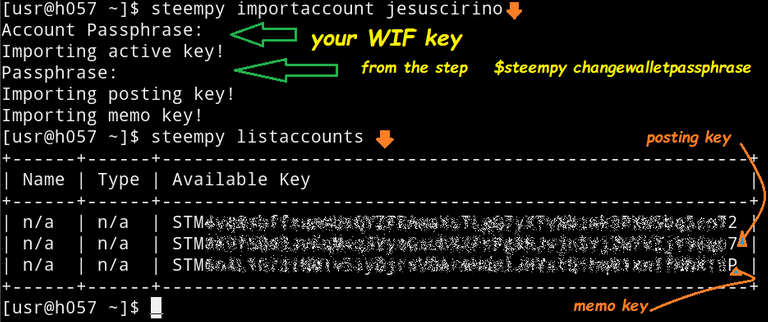
which is downloaded from internet
Error Photo
Posted on Utopian.io - Rewarding Open Source Contributors
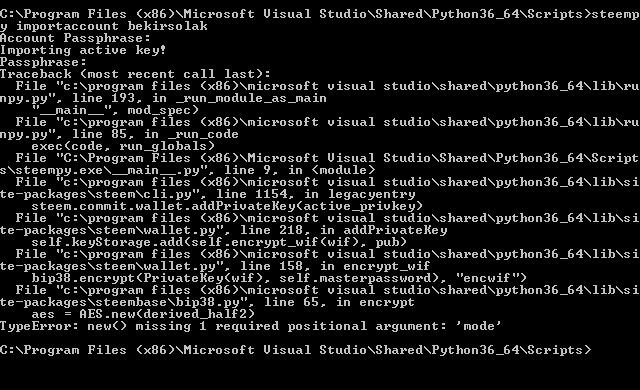
Hello.
I upvote you. Pls upvote me also. Thank you
Try to install anaconda and do
conda install steemMore info here: https://steemit.com/utopian-io/@holger80/install-steem-python-easily-by-conda-forge and https://steemit.com/utopian-io/@holger80/how-to-install-steem-python-for-windows
Thank you but it is not about installing steem. It is about importing account to steempy
Ok, I know your problem, you have pycryptodome installed which is not compatible with steem. Steem uses pycrypto. So uninstall pycryptodome and install pycrypto.
I can see this on your error message.
new() missing 1 required positional argumentYes, you right. I tried that but same problem occurs.
start
pythonand enter
from Crypto.Cipher import AESAES.__file__When you recieve something like ...Crypto\Cipher\AES.py' your are fine.
..Cryptodome\Cipher\AES.py' means the wrong library is installed.
Your contribution cannot be approved because it does not follow the Utopian Rules.
You can contact us on Discord.
[utopian-moderator] Hi @bekirsolak this is not a bug, you are just not able to install the steempy correctly. you can ask for help in the github issues or their community. As mentioned by @holger80 he already provided you great help for your environment. hope you can perfectly install and run steempy.