Repository
https://github.com/BijoySingh/Scarlet-Notes
Introduction
Going down to my past blog posts, you'll find out that I once reviewed a note-taking app called Carnet. The app is actually a unique one and has a lot of interesting features. In today's review, I'll be discussing another note taking application. This note taking app also has awesome features like the Carnet application, but happens to be somewhat lighter.
Permit me to elaborate more on this app called Scarlet Notes.
I have been aware of this app for a long time but I still haven't written about it. I guess you may know how I got to know of the app. Web surfing has really helped me a lot. Once I start surfing the web, I start learning and discovering more. I'll say that the Scarlet Notes happens to be one of the rewards for web surfing.
So, let's get down into details.
What is Scarlet Notes App?
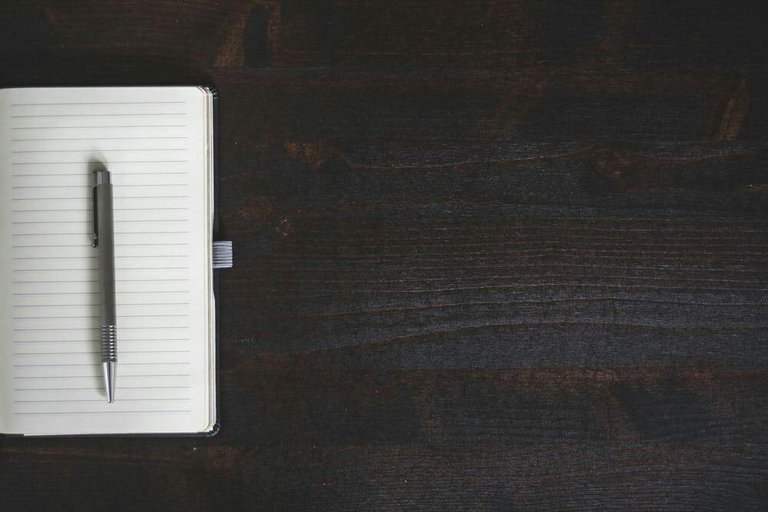
That's no bad question at all. The Scarlet Notes App is a simple yet powerful rich note-taking android application, with a lot of flexibility of usage.
The app was initially released on Nov 25, 2017. Since then, there has been a total of 18 releases of the app.
For every new release of the app, the developer brings in new surprises. The latest version of the app is version 6.9.5, and it weighs only 7.93 MB.
This latest version was released on Feb 23, and trust me, there are cool surprises from the developer. Below are the features that were added/improved in the latest version.
- New Home experience
- Upgraded the note editor experience
- New Themes
- Folder Sync
- Bug Fixes.
The latest version of the app is available on F-Droid and Google Play, or you can Try it on Scarlet Web.
Please note that there are more exciting features in the Pro Version of the app.
Features of Scarlet Notes
- Home: On the home screen, there are three icons at the down right corner of the screen. The first icon is used to create a new notebook. When creating a new notebook, users can select any of their preferred colour. The second icon is used to create a new list in which items can be added to it. Finally, the third icon is used to create a new note.
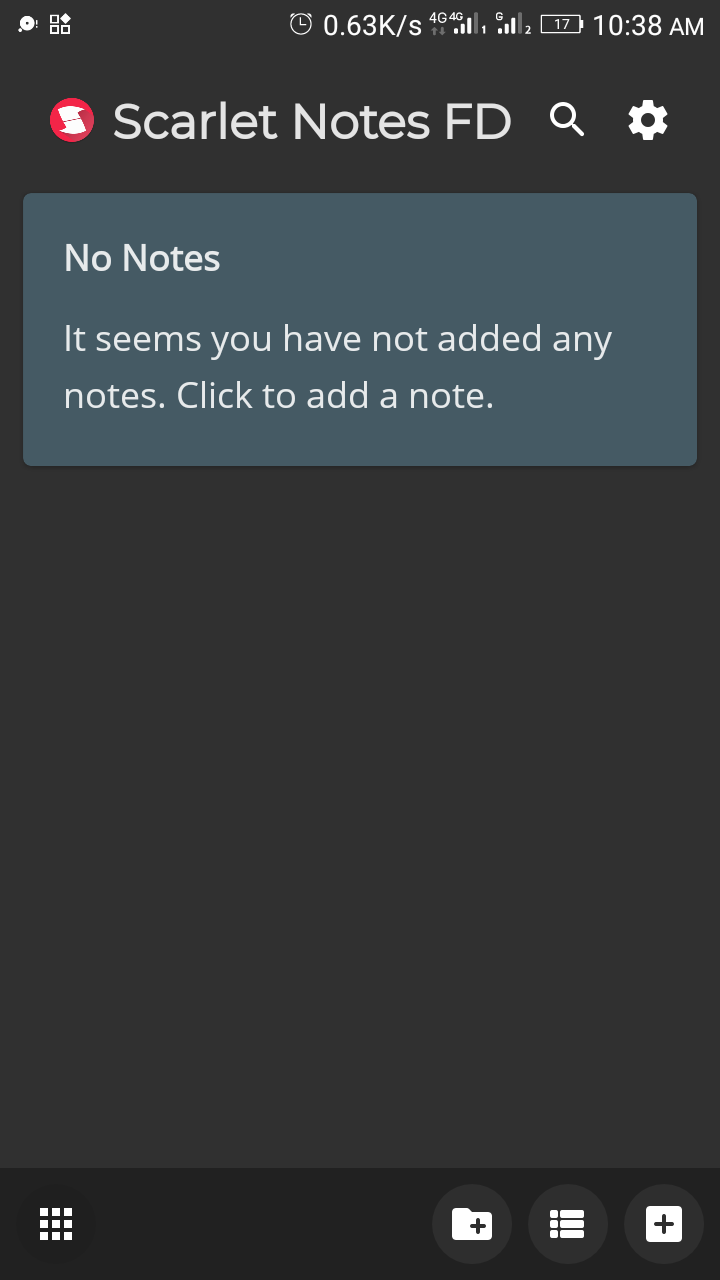
Let me elaborate more on the new note feature. When users click on the icon, they are taken to the create note page. On the create note page, they are a lot of features which helps the users create rich notes. Users can add headings, note body/content, codes, items, quoted texts, lines, images, etc.
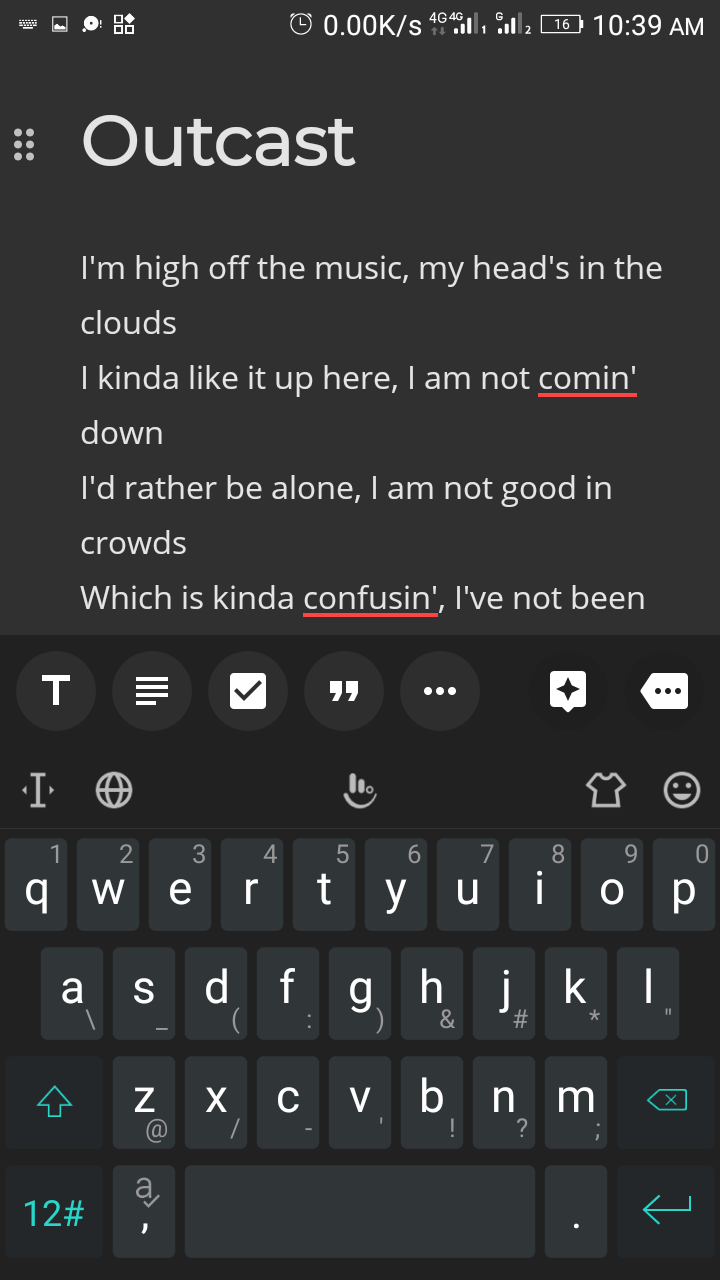
With this feature, I'm still writing more notes, and enjoying lots of functions and options.😜
Going back to the home page, there's a search box at the top of the screen. With this search box, users can search for their notes by typing in the heading of their notes.
- Lock notes: Everyone loves having their privacy. On like me, I'm really good at keeping things discrete. The Scarlet Notes app allows its users to lock their notes. Once these notes are locked, they would be shown as asterisks. These notes cannot be accessed until the 4 digit pin that had been set earlier is provided. If the user is unable to provide the pin, he/she will never be able to access the locked note again. Just in case you want to lock your notes, I recommend you use this [Pin Mnemonic] app which will help you memorize your pin.
Because I'm somewhat discrete, I had to lock some of my notes. While I was doing this, I also discovered that once a not is locked, it's impossible for anyone to send, copy, export, or delete the note.
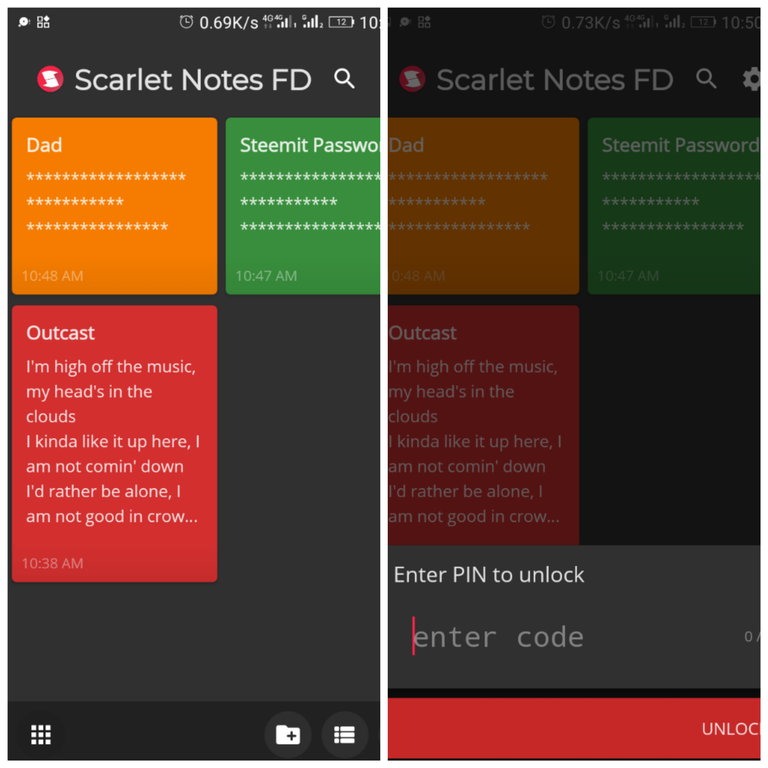
That's so cool! 😅.
- Trash: This feature may be common in some other note-taking applications, but there's a particular reason why I see this one to be unique.
Users can add any note to the trash feature. When a note is added to the trash feature, it is still available and viewable. But after 7 days, all notes in the trash will be permanently deleted.
I really like this feature because adding notes to the trash before they are deleted is really useful. We all make mistakes. A lot of us have undergone that situation whereby we mistakenly delete our notes. I really regret in cases like that. With this trash feature, users would have 7 days after the initial deletion to undo the deletion. If the user wants, he/she can go on and permanently delete the note at that moment. 
- Backup/import: While I was exploring the settings feature, I saw a lot of advanced setups. I also discovered that there was a backup/import notes feature embedded in there. The backup/import feature is really another interesting feature. With this feature, user can export notes, import notes, and sync all their notes to an external folder. This feature doesn't use any data connection. Just a few clicks and it's done
To confirm the functionality of this feature, I clicked on the export notes option and exported all my notes. Afterwards, I formatted the application (which then became empty), and imported my notes back from the exported file, and behold, it worked out as I had expected. I also discovered that the exported notes can directly be shared to a lot of platforms (depending on the social applications on your device). I shared mine to my WhatsApp application.

Comparing Scarlet Notes with Carnet(a similar app)
I really love classifying the things I do. On the Scarlet Notes, users can create notebooks and classify their notes under their respective notebooks. Meanwhile, on the Carnet app, all notes are placed together; users are unable to create notebooks.
I remembered elaborating how helpful the trash feature is. One of the reasons why I prefer Scarlet Notes to Carnet is because I can add my unwanted notes to the trash when I'm using Scarlet Notes. That will give me more time to rethink the deletion. On the other hand, There's no trash feature on the Carnet app.
Both notetaking applications can be locked but it different ways. I think it's smarter to lock specific notes rather than locking the application.
On the Carnet app, users can lock the application. Once the application is unlocked, all the notes can be accessed. On the other hand, Scarlet Notes doesn't lock the application but rather locks the selected notes (selected by the user). This means that an intruder can read some of your notes, but not the locked ones.
Please note that I was supposed to upload a screenshot of the Carnet app, but the app is protective and won't let me capture a screenshot. Irrespective of the comparison, both applications are good note-taking applications.
Summary
Summarily, the Scarlet Notes application is another unique project. Trust me, the developers deserve more than a cup of coffee. This is the true result of hard work.
Thanks for using eSteem!
Your post has been voted as a part of eSteem encouragement program. Keep up the good work! Install Android, iOS Mobile app or Windows, Mac, Linux Surfer app, if you haven't already!
Learn more: https://esteem.app Join our discord: https://discord.gg/8eHupPq
Hi @chrisbarth!
Feel free to join our @steem-ua Discord serverYour post was upvoted by @steem-ua, new Steem dApp, using UserAuthority for algorithmic post curation! Your post is eligible for our upvote, thanks to our collaboration with @utopian-io!
Hey, @chrisbarth!
Thanks for contributing on Utopian.
We’re already looking forward to your next contribution!
Get higher incentives and support Utopian.io!
SteemPlus or Steeditor). Simply set @utopian.pay as a 5% (or higher) payout beneficiary on your contribution post (via
Want to chat? Join us on Discord https://discord.gg/h52nFrV.
Vote for Utopian Witness!