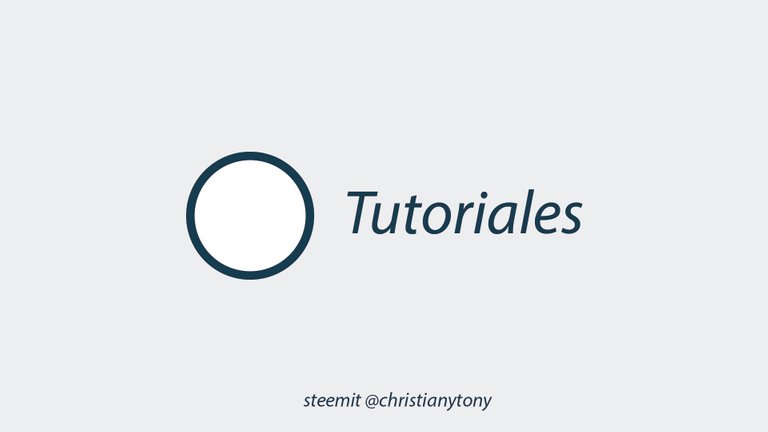
Repository
https://github.com/byteball/byteball
What Will I Learn? / ¿que voy a aprender?
- You will learn how to pair devices / Como emparejar dispositivos
- You will learn how to create a Multi Signature wallet with Byteball Wallet Application. / Aprenderas a crear un monedero multidispositivo
- You will learn how to create a complete back up and a back up from the seed / Aprenderas a crear un respaldo completo o desde la semilla
Requirements
- Byteball Wallet Application. (phone, tablet or computer) / Aplicación de byteball (teléfono, tableta, computadora)
- +2 devices to create a Multi Signature wallet . / 2 o mas dispositivos para crear el monedero multidispositivo
Difficulty
- Basic / Básico
Description
In this video tutorial you can learn in less than 5 minutes how to create a multi-signature wallet and how to create a backup. We will learn how multi-signature wallets work and how to pair our devices before creating our wallet, to then indicate the steps to create our first multi-signature wallet.
in the second part of the video we will find the back ups. We will learn why a full back up is better than the seed and we will learn to create the 2 types of back up step by step.
finalizing we explain why we should not clone our wallet.
Spanish
En este video tutorial podras aprender en menos de 5 minutos como crear un monedero multi-dispositivo y como crear un respaldo. Aprenderemos como funcionan los monederos multidispositivos y como emparejar nuestros dispositivos antes de poder crear nuestro monedero, luego indicamos los pasos para poder crear nuestro primer monedero multidispositivo .
En la segunda parte del video encontraremos los back ups o respaldo. Aprenderemos porque un full back up o respaldo completo es mejor que la semilla y luego explicamos paso a paso como crear los 2 tipos de respaldo.
Finalizando explicamos porque no debemos clonar nuestros monederos.
Storyboard
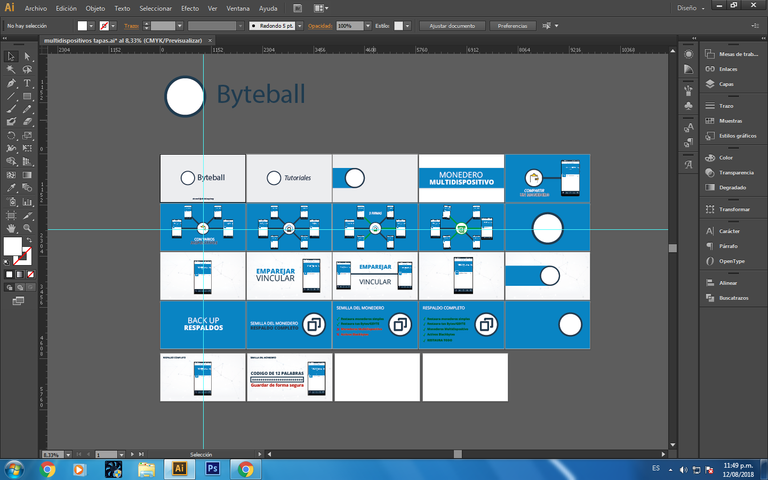
Video Tutorial (Spanish)
Voice : Ynney HumAnimator and video producer : @christianytony
Thank you for your contribution. Please keep in mind:
To improve the readability of the text in the animation by using more contrasting colors (see Backups).
To improve the quality of the audio. There are moments where background noise is present and you can tell the recording was not fluent by the difference in the volume across the video.
Please be more clear on who participate in the videos, since I understand you are the animator and video producer but the voice is from a third user.
Although the topics covered are really basic and easy on-screen instructions, the way you explained them was totally clear. Keep the good work!
Your contribution has been evaluated according to Utopian policies and guidelines, as well as a predefined set of questions pertaining to the category.
To view those questions and the relevant answers related to your post, click here.
Chat with us on Discord.
[utopian-moderator]Need help? Write a ticket on https://support.utopian.io/.
Thank you for your review, @jmromero!
So far this week you've reviewed 3 contributions. Keep up the good work!
Thanks for the recommendations, I'll keep them in mind for the next video I make.
I already added who made the voice in the tutorial :D
Thanks for contributing on Utopian.
Congratulations! Your contribution was Staff Picked to receive a maximum vote for the video-tutorials category on Utopian for being of significant value to the project and the open source community.Hey @christianytony
We’re already looking forward to your next contribution!
Want to chat? Join us on Discord https://discord.gg/h52nFrV.
Vote for Utopian Witness!
Congratulations @christianytony! You have completed the following achievement on Steemit and have been rewarded with new badge(s) :
Click on the badge to view your Board of Honor.
If you no longer want to receive notifications, reply to this comment with the word
STOPDo not miss the last post from @steemitboard:
SteemitBoard and the Veterans on Steemit - The First Community Badge.