Github link: https://github.com/brarcher/budget-watch
COMPONENTS
Budget watch is an open source budget app for personal budget management. it is used to manage how money is being spent by adding budget and recording day to day transaction.budget watch has some features that sees to how these transactions are carried out.
The Budget enable user to create as many budget as possible with their maximum monthly spending.
The Transaction shows the already settled budgets.
The settings shows the receipt quality. having use this application for some time, i believe it needs some improvement on the already existing features and some other features needed to be implemented at the same time.
PROPOSAL
A budgets is a financial plan for a particular period of time that deals with cash flow.To make sure that your spending doesn't get out of control, a strict budget that you will always stick to needs to be set. i will like to propose the following features on budget watch application
- App Security
- Scale of preference
- Show total inflow,outflow and working balance
- Differentiate figures with color
App Security : Apart from the fact that one of the main objective of this app is to keep your data as your own as quoted
here that Budget Watch helps you keep track of your spending and keep your data as your own
it is very important that ones financial data should be kept personal.App security is designed to protect any personal data stored in the application.before the application can be accessed, there should be a pass code that must be input to gain entrance. This page will be displayed for user to create passcode that will be used to log into the application
Scale of preference: This is a list of need demonstrating the order in which they are listed in order of importance. This are arranged from the most urgent to the least urgent.One need must be met before another so in other to make it easy to plan well and manage the budget rightly ,what is mostly needed should be sorted first before the ones that are less important depending on when they are needed. The scale of preference will handle this carefully harboring the list as selected by user. After the needs might have been listed in each categories, the user will ADD TO SCALE OF PREFERENCE according to their order of importance by selecting and marking accordingly from all the listed needs displayed in TRANSACTION. This means that each of this needs will be marked according to their importance after which the suggested feature "SCALE OF PREFERENCE" will be clicked and all the marked items will be displayed accordingly in the scale of preference table for user to act on as listed.
Show total inflow,outflow and working balance: The inflow is the income that enters ones account on a daily,weekly or monthly basis. Outflow is the total amount of money that was spent and it can be considered as the expenditure. The working balance represents how much money is present in the account, based on the cleared and uncleared transactions. By clicking on menu(the three dots)There will be a drop down where I/O Working balance can be clicked to access the set up of these components. to get the working balance,the total expenditure will be subtracted from the total income.
differentiate figures with colors : Inflow and outflow all have a strong meaning in a financial account, the income and expenditure are written in the same color in the initial design and i think it will be best if the cash flow can be written in different colors.This points out how figures are displayed in the financial account.for instance, Red ink for outflow, green ink for inflow and some other stuffs to denote the difference and uniqueness.
MOCK UP/EXAMPLES
Image of how the app looks when launched.The other image shows when Budget was added
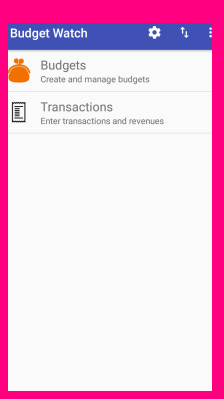
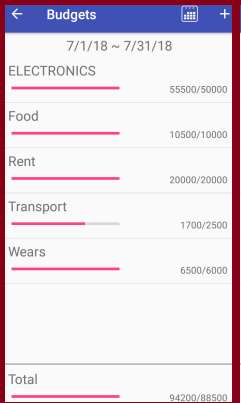
The passcode feature that should be input before accessing the app
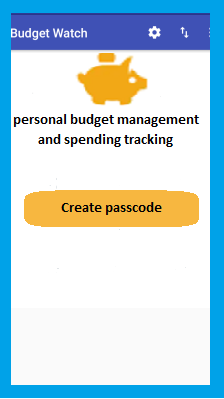
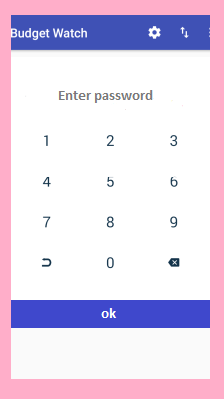
Pictorial representation of scale of preference table
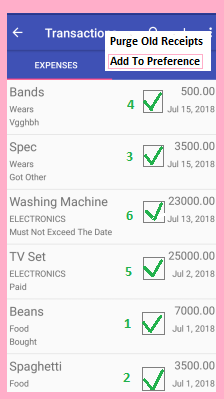
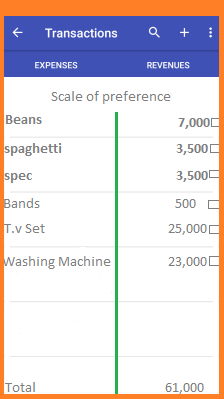
After selecting the lists,user will click on Add to preference which will open up a table with the selected lists arranged in their other of importance as chosen by user.
The below images explains the inflow,outflow and working balance. When the I/O working Balance is clicked, it opens the page beside it.
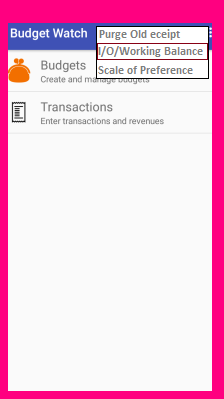
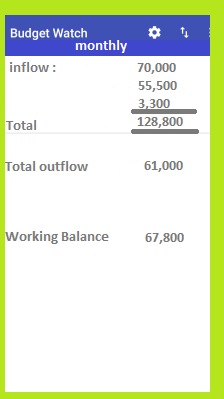
image showing the color difference
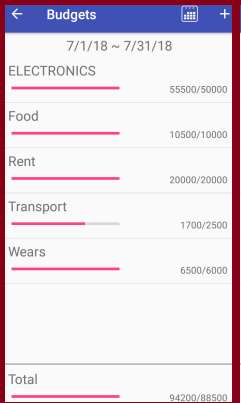
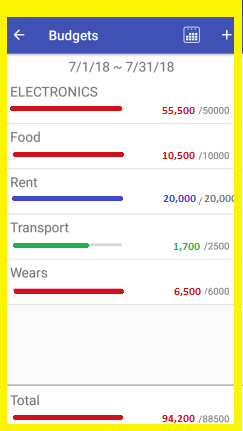
BENEFITS
Giving customers the assurance that they are safe goes a long way in winning their mind.some people are just very confidential.they will never want any one to invade their privacy and in this world of tech where we have series of products flying everywhere, we need to put so many things into consideration especially the things users will so much appreciate. Privacy is key especially when it comes to management of fund. It will allow user to keep all happenings within the app to himself. No external body will be able to poke into the settings set for spending. It will be a very big plus to the app and users will feel the app is much reliable to use at any point in time.
It allows utilizing and efficient use of genuine application of limited resources.
it allows users to meet their most extreme fulfillment utilizing their constrained Items
It will help to assist with comparing own necessities and openings and it will allow the figuring out of what is more vital to deal with first.This is very beneficial as it makes the user to get his priorities right and effectively utilize his income.
The total inflow helps to determine the amount of fund that is generated within a particular period of time. example, basic salary, daily or weekly income as the case may be.This will help to keep track of how much is made at the long run. The outflow will specifically tells how much is spent and the working balance will allow the user to know how much is present in the account based on cleared and uncleared expenses.
The color of figures will make users to quickly differentiate between the negative and positive figure. seeing the red color for instance will ring a bell that the figure is an outflow, not adding to the fatness of the account. having the figures in different colors will also add to the uniqueness of the app because it will beautify the pages and the budget as a whole will look more matured in sight because this feature is professionally accepted in a financial environment.
All these features will absolutely help in making the app more user friendly ,achieve quantified objectives and the level of patronage will drastically increase .
Thanks.
my github link : https://github.com/cckole
Hello @ckole, thank you for the contribution.
One of the features you suggested, that is the security feature have been suggested by a user here.
You also suggested inflow and outflow feature to be added to the application. I believe it is more like the Expenses and Revenue feature already present in the application. However, the mockups you provided illustrated them in another way you termed working balance.
Addition of colours to signify either a user has exceeded the budget or not can be regarded as a very simple addition that will not be given much importance by the PO. Reason being that, the application bar colour is explanatory enough. A full bar clearly shows that the budget has been met or exceeded, while a half full bar indicates and shows the budget figure and the transactions figure respectively.
I believe you can make more high quality suggestions.
Your contribution has been evaluated according to Utopian policies and guidelines, as well as a predefined set of questions pertaining to the category.
To view those questions and the relevant answers related to your post, click here.
Chat with us on Discord.
[utopian-moderator]Need help? Write a ticket on https://support.utopian.io/.