For the past few days, I’ve used up to 5gig in 3 days. It may not seem much over where you are but it costs quite a lot in this country. I spend one-third of my income on data every month. It has become imperative to find ways with which I can curb the rate at which I spend money on data alone. With the invention of devices with higher rams and higher network capacity (4G and 5G enabled devices), the rate at which data is being drained by our various apps is incredibly alarming.
Sometimes these apps work in the background, downloading unnecessary files that eat up data and causing a lag on one’s device.
In Nigeria, 1mb is approximate to 1naira(This is just my view though). You can now imagine the amount of money spent when you use up to 5gig in 3 days(About 5000).
I’ve been looking for ways I could cut on my spending ever since I started using the financial manager to track my finances. That was the reason why I opted to search Github to find an app that could help me be in total control of my data usage.
I like searching out apps from Github because it’s my sure place to get open source apps. I prefer open-source apps because they are free. They do not come with the multiple ads I usually get from paid apps. I am trying to cut my expenses, so I’m not looking forward to paying for an app.
In my search, I found an app that promised the features I was yearning for. Here’s what I found;
NETGUARD
The app is used mainly to control internet access. It is used to control the rate at which data is used by the various apps on a device. I’ve been using the app for a week now, and my data subscriptions seem to last longer. Apparently, apps tend to download files or send information in the background (when they are not in use). In such situations, data is being drained. Netguard helps to control data usage by giving the option to disable the network access of any app of one’s choosing. According to the developers;
NetGuard provides simple and advanced ways to block access to the internet - no root required. Applications and addresses can individually be allowed or denied access to your Wi-Fi and/or mobile connection
The app was developed by Marcel Bokhorst. It has gotten 340 releases since its first release. The developer seems to be very committed to making the app a huge success. It has a lot of features but some of the notable ones include;
• Simple user interface
• Material design with light and dark theme options
• No root access
• Security: No tracking or Analytics
• Recording of network usage per application
Although the above features are free, the app also has some Pro features which can be accessed via in-app purchases. They include;
• Log all outgoing traffic; search and filter access attempts; export PCAP files to analyze traffic
• Allow/block individual addresses per application
• New application notifications; configure NetGuard directly from the notification
• Display network speed graph in a status bar notification
• Select from five additional themes in both light and dark version
Right now, the free version does all the tasks I need at the moment, so opting for the pro features won’t be done anytime soon.
SIMPLE USER INTERFACE
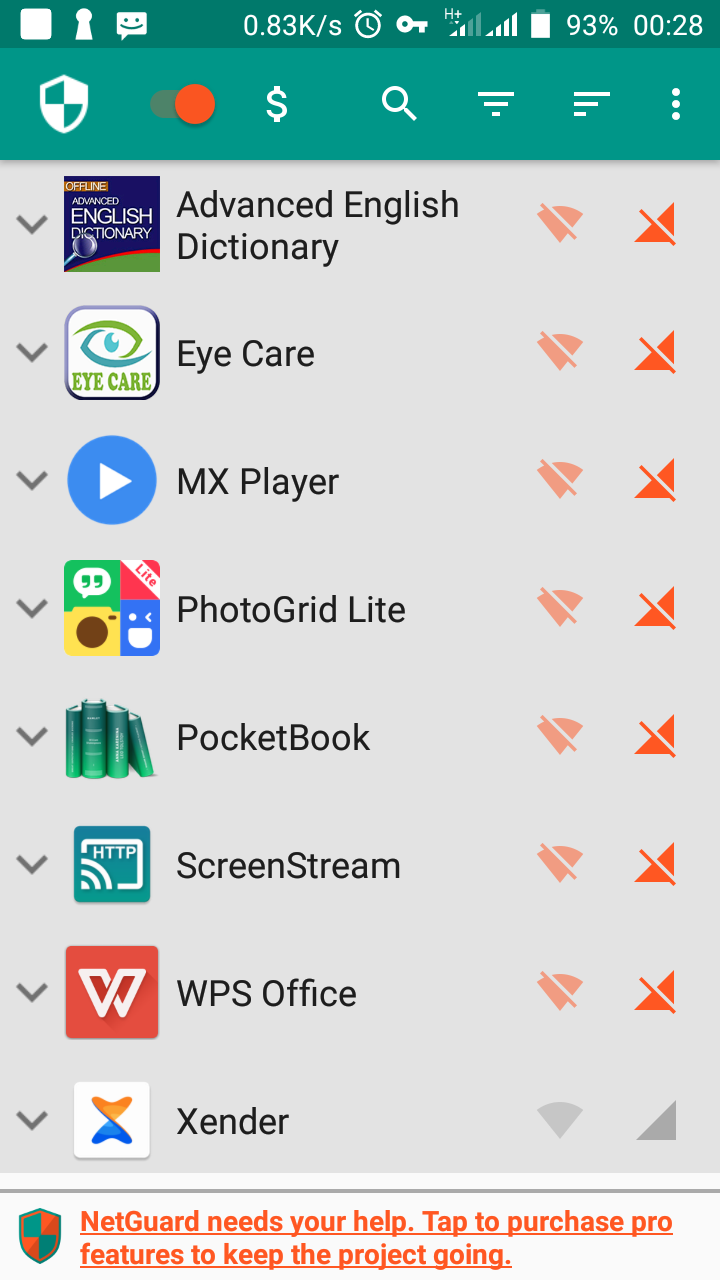
The app is easy to use and navigate. On the homepage, all the downloaded and system applications on one’s device are listed. On the list, one can easily switch off the network access. There is an icon for Wi-Fi and another for mobile data access. One can choose to switch either one or both off depending on user preferences.
It also has an activator button at the top of the page where one can easily turn in the netguard network filter. Also, if your device has a lot of applications like mine, accessing them from a list becomes a bit cumbersome. The developers took this to note and added a search button that can be used to easily find any application on a device.
On the right-hand side of the top section of the page, there are 3 drop-down menus. The first one gives the option to show only apps that have their network access disabled. This can easily help to give an overview of the apps that are already blocked from having network access. The second menu gives sorting options for apps.
The third menu has another list of options which includes;
• Lockdown traffic
• Show log
• Settings
• Legend
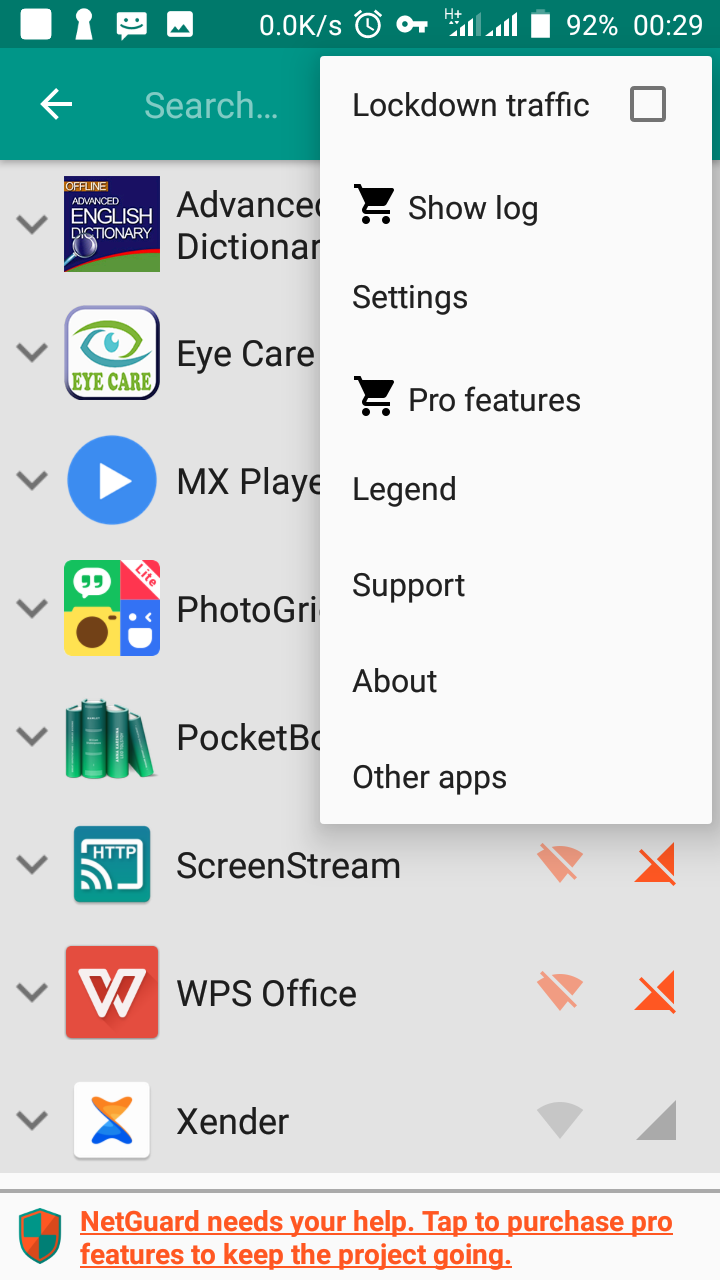
Lockdown Traffic
This happens to be one of my best features of the app. It acts as an emergency button. It deactivates all network traffic for all apps on the device once activated.
Show log
This shows graphical information about data usage on the device. Although, the features Under this category are all pro features and not accessible in the free version.
Settings
This is where all the user parameters are adjusted. It has a whole range of options, some of which are only available in the pro version. In the free version, these settings options are faint. Some of these setting categories include;
• Defaults
• Network options
• Advanced options
• Speed notifications
• Other options
All these can easily be accessible and easily navigated into. All these sums up the easy to use user interface.
MATERIAL DESIGN WITH LIGHT AND DARK THEME
I find the app design to be quite appealing. The addition of a light and dark theme is a great plus to the user experience /interface. This way, I get to avoid eye strain due to bright lights from the app at night and also save my battery life. Although the free version only comes with a light and dark theme, the pro version has four additional themes that according to their description, are different variations of the light and dark themes. I don’t seem to be missing much from that description though.
NO ROOT ACCESS

source
Unlike several other networks regulating apps that require root access such as droidsheep, mytechie, shark for root, etc, netguard doesn’t require any root access before any of its functionalities can be implemented.
SECURITY: NO TRACKING OR ANALYTICS
Nowadays, most apps track user data and behavioral patterns and sell the information to companies that need them. But Netguard promises no tracking or Analytics. According to the privacy policy;
NetGuard does not collect any information. NetGuard forwards traffic of allowed connections directly to its destination and does not use a remote VPN server.
According to the above information provided in the privacy policy, one can rest assured his/her information is not being tracked.
RECORDING OF NETWORK USAGE PER APPLICATION
With this application, one can view data usage statistics. This feature is available on the pro feature of the app. Although I can view the same information from my device stock settings under the data usage section. (Techno K7).
PRO FEATURES
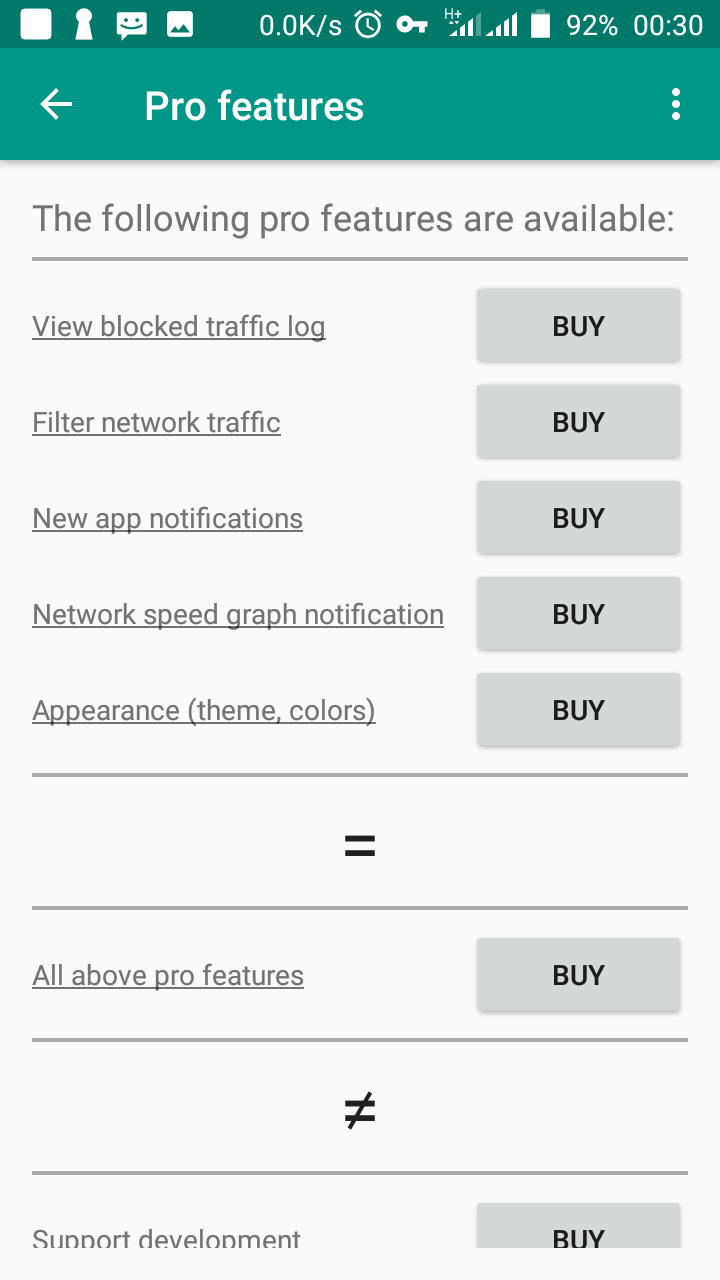
If interested in getting the pro features, here are some of its benefits;
• Ability to configure app preferences from the device notification bar
• Four more theme options to choose from
• Ability to block individual addresses per application
• Track and analyze all outgoing traffic
The application is quite generous because most of the important features are in the free version. But if you want to support the developer, you can get access to him via the Github repository in the links section below this review.
SUMMARY
In this article, I’ve been able to review the NETGUARD APP stating all its features. Although the app has some Pro features, the most important features are embedded in the free version. So, if in any case, you want to save data and minimize the amount of money spent on it every month, netguard is the app to try out.
LINKS SECTION
- Github repository: https://github.com/M66B/NetGuard/releases
- Download link: https://github.com/M66B/NetGuard/releases/tag/2.256
RESOURCES
The content of this post was created based on my knowledge of the project, and mostly from my experience. The images used in this article are screenshots from my mobile phone. Other images used, have their source links provided just below them.
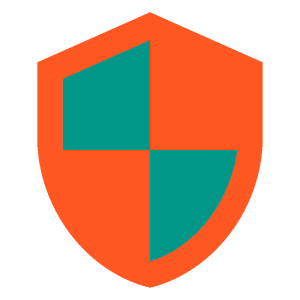
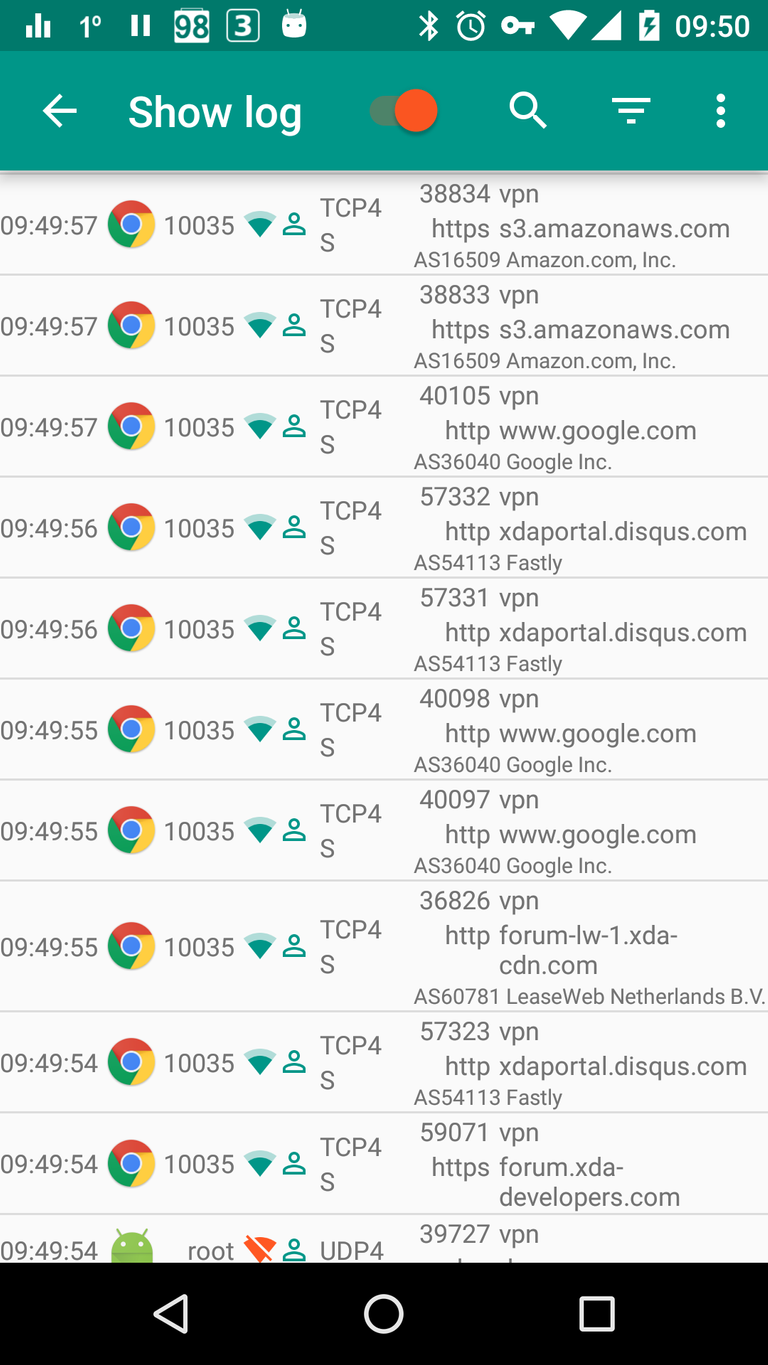
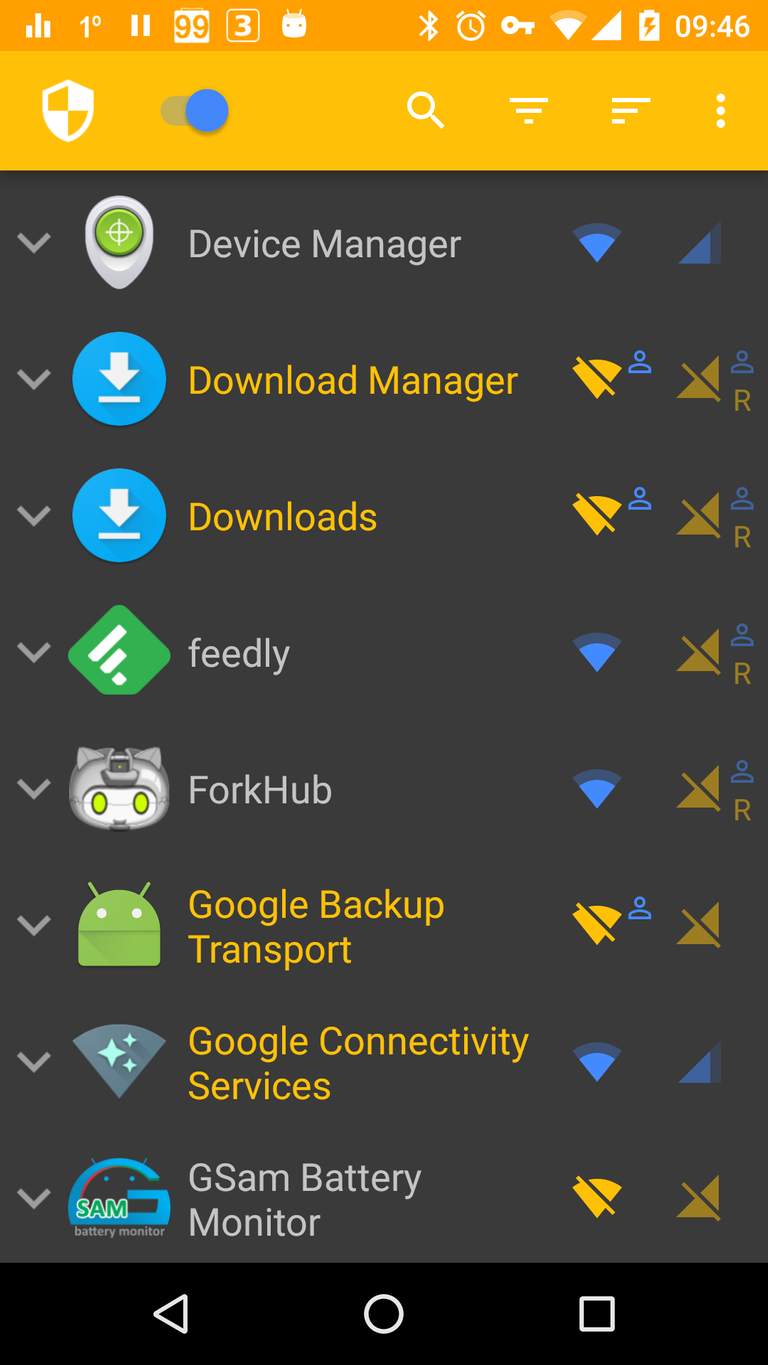

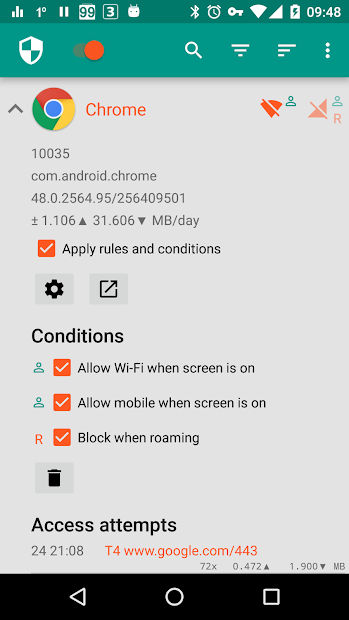
Hello, @cuteflames. Thank you for your contribution. Indeed, the netguard app is without a doubt a very cool application. It has many fascinating features. I do believe that the team behind the project is doing a remarkable job. Bravo.
That's said, I found a few issues in your grammar and style of writing. I want to suggest that you use a tool like Grammarly to get your work to proofread properly before publishing.
Your contribution has been evaluated according to Utopian policies and guidelines, as well as a predefined set of questions pertaining to the category.
To view those questions and the relevant answers related to your post, click here.
Need help? Chat with us on Discord.
[utopian-moderator]
Thank you for your review, @knowledges! Keep up the good work!
Hey, @cuteflames!
Thanks for contributing on Utopian.
We’re already looking forward to your next contribution!
Get higher incentives and support Utopian.io!
Simply set @utopian.pay as a 5% (or higher) payout beneficiary on your contribution post (via SteemPlus or Steeditor).
Want to chat? Join us on Discord https://discord.gg/h52nFrV.
Vote for Utopian Witness!