I remember the first time I discovered YouTube. Not like really discovered though, it was more like the time I realized how awesome it was to access unlimited videos from all over the world.
I would sit on my screen and watch all day as I screen through funny videos to action films to people doing impossible things. It was amazing. It was like seeing the world through my computer screen. Even though I didn’t have any money to travel the world, I could still feel the excitement to a certain degree.
Then, I would watch the underwater documentaries (oh how I love those), then there was my favorite YouTube artist at the time called Nigahiga. The Chinese dude had a lot of funny videos back then.
My father would complain about me using up the data subscriptions. But It didn’t stop me, although it did to a degree. One of the few pains I had with YouTube then was that I couldn’t save the videos I love. I mean, Dad was clamping down on my data usage habits.
It was sad then because I would love to stream videos over and over again. Especially the ones I love. You all know how your favorite songs and videos get to play in your head all day, and you just got to see it again. It happened to me lots of times. It still does.
I remember the joy I had, the first time I heard of an app that could download YouTube videos(Came with the advancement in technology with Android devices) called tube mate. I remember how happy I was when I get to take my siblings' phone and download videos, then transfer to my device. Especially when I run out of data. Although, the app was filled with ads and little complications here and there. But I was just happy I could save those videos.
Now, times have gone by, and I am not as thrilled with my tube mate as I was before. (I guess it’s called growing up and yearning for more). Decided to play around and look for better alternatives. Then I heard of open source apps and how they are free (mostly without ads). So I opted to look out for an open-source alternative for tube mate.
I found a few, but the one that stood out for me was NEWPIPE. So I decided to write a review about it and share my experience. Maybe you’ll like it too.
NEWPIPE
Simply put, NEWPIPE is an open-source application used to access YouTube videos. According to the developer's description;
NewPipe does not use any Google framework libraries or the YouTube API. It only parses the website in order to gain the information it needs. Therefore this app can be used on devices without Google Services installed. Also, you don't need a YouTube account to use NewPipe, and it's FLOSS
My friend was complaining the other day that she couldn’t access her YouTube app anymore because her google account settings on her phone had been compromised. She felt sad because she couldn’t access her favorite show (Jenifer’s Diary). So I opted to share NEWPIPE with her and she has been grateful ever since.
I think the selling point of the app asides its sleek design interface is that you do not need to have some of those diverse permissions or a google account before you can get that original YouTube experience. I’ve been using the app for weeks now and I must say I’ve forgotten about my YouTube and tube mate apps.
In the course of this review, I’ll be dividing the talking points. Firstly, I’ll be talking about the user interface and thereafter, the features.
USER INTERFACE
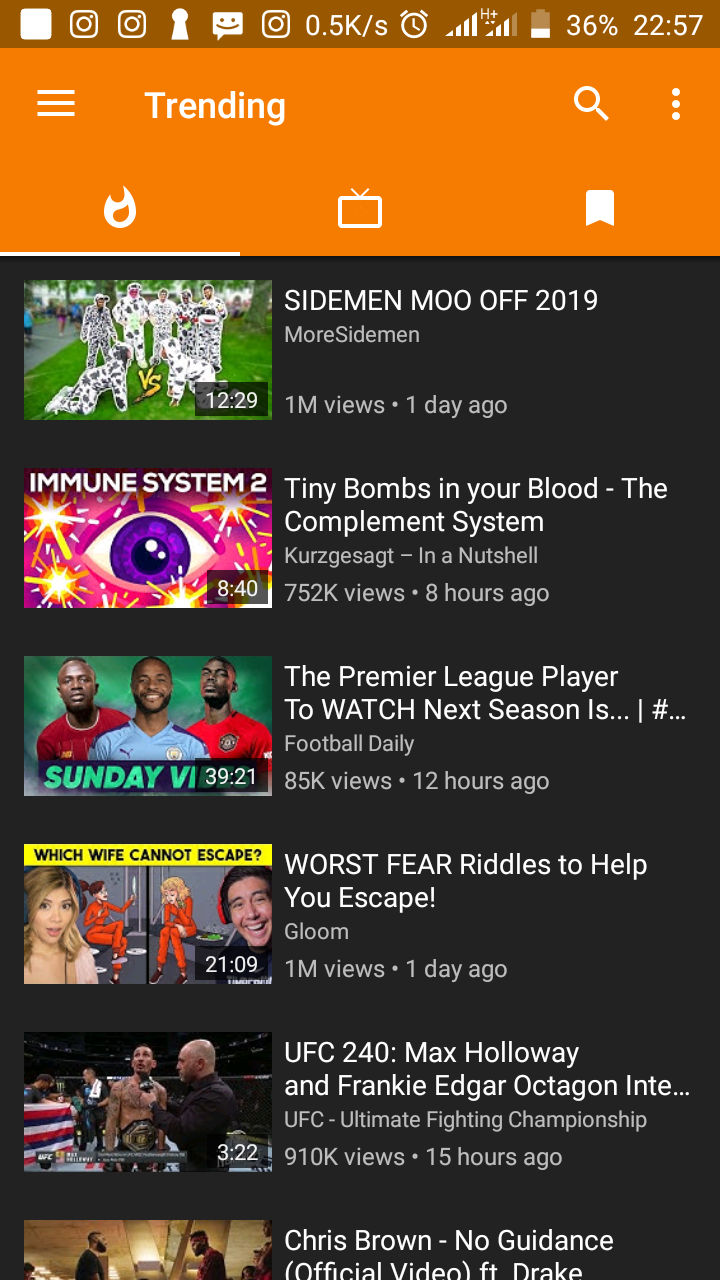
Newpipe has quite a sleek and simple design. I guess it’s the simplicity that is so appealing to me. In comparison with YouTube and tube mate, they always have all these pop-up windows that affect the user experience. But with newpipe it’s just calm and without the noise (if I should use those word expressions).
The app has a nice orange color scheme design. But has 3 theme options which I find really appealing. The themes are;
• Light
• Dark
• Black
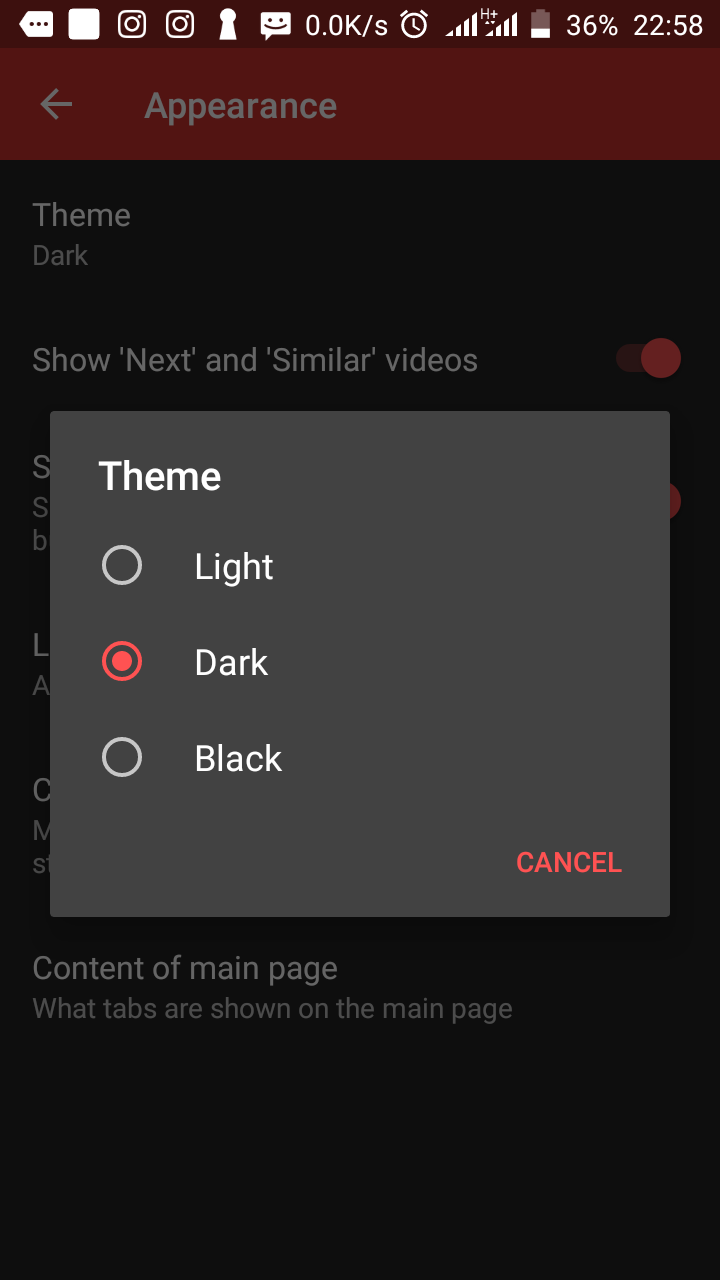
Now you might wonder what the difference might be between dark and black. I did too. But dark looked more like ash while black is just all black. I guess the developer has a thing for dark themes too, just like me. Another reason I’m drawn to the app. It’s so easy to navigate. The features are all outlined in a sidebar menu.
FEATURES
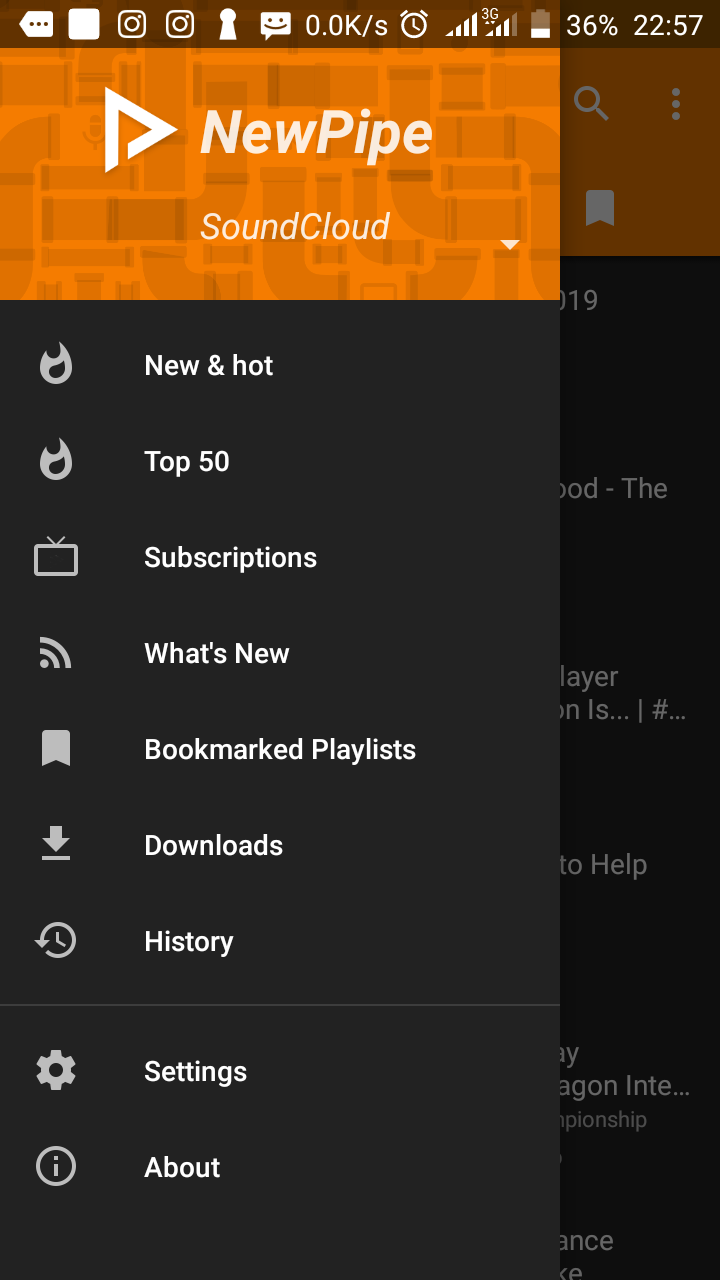
It has many features but I’ll be outlining the coolest ones. They include;
• Lightweight
• Downloads
• Extended Privacy
• Background player
• Subscriptions
• Bookmarks
• History
LIGHTWEIGHT
source
Asides having an easy-to-navigate user interface, NEWPIPE is also lightweight. That is, it does not take up much storage space on one’s device. As well as build up unnecessary files over time. Asides it being small in size, it’s fast. Maybe because it doesn’t get to have those lags that comes with ads popping up on related apps like tube mate. It’s also battery saving. I’ve noticed it lately, that my battery drains slower than when I use YouTube or tube mate. That goes for my data too.
DOWNLOADS
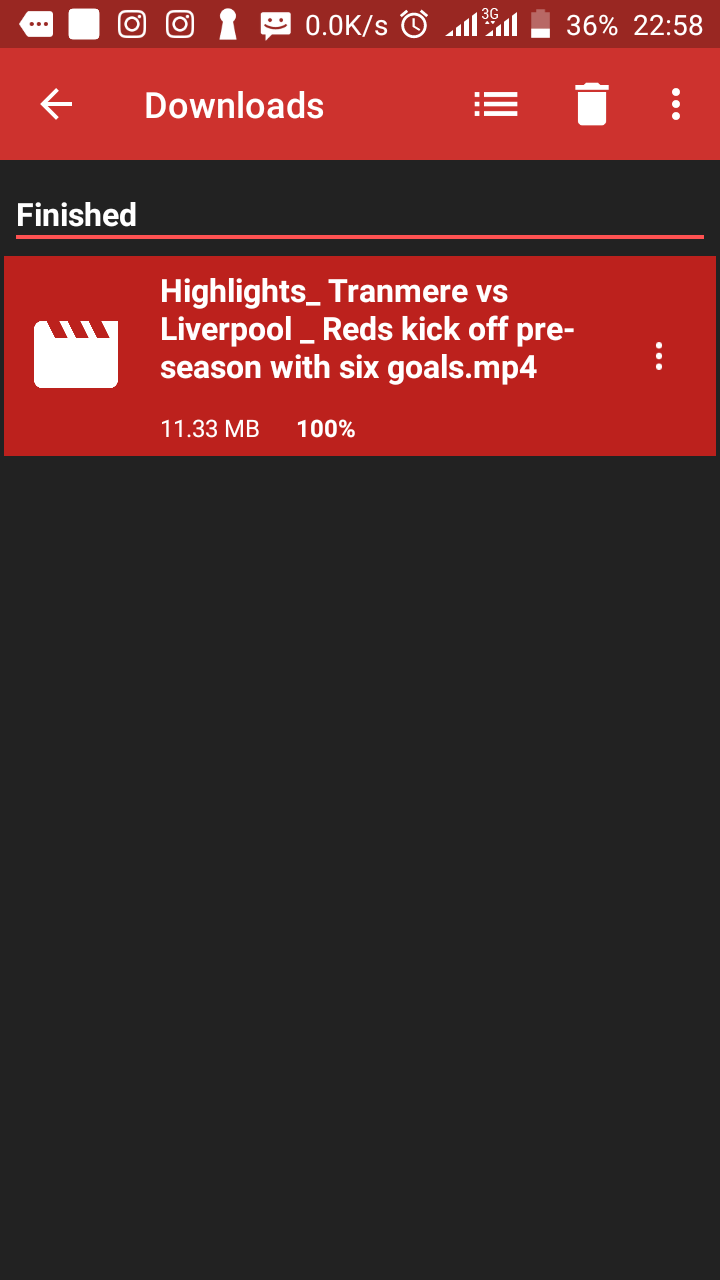
I find the download feature very useful. This is because not only does it gives you the option to download the file resolution and format you like, it also gives you the option of downloading the audio version without requesting you download an external app. In the case of tube mate, I had to download an mp3 converter in order to download mp3 files from the app. And lest I forget, you also get to customize the title and download subtitles too. Awesome right?
EXTENDED PRIVACY
NEWPIPE promises a high level of privacy. You get to have control over what you want to share with the app. Another benefit is that all the information gotten from the app usage is stored in the local device. So you can rest assured your data is not being tracked or sold to the highest bidder.
BACKGROUND PLAYER
I just love the in-app player. It is so similar to mx player I had installed on my phone. I actually thought it was using my mix player as an extension at first until I saw some slight differences. It feels like I’m having two amazing apps in one (mx player and tube mate). The background play is really helpful as one can listen to music tracks while working on other apps.
SUBSCRIPTIONS
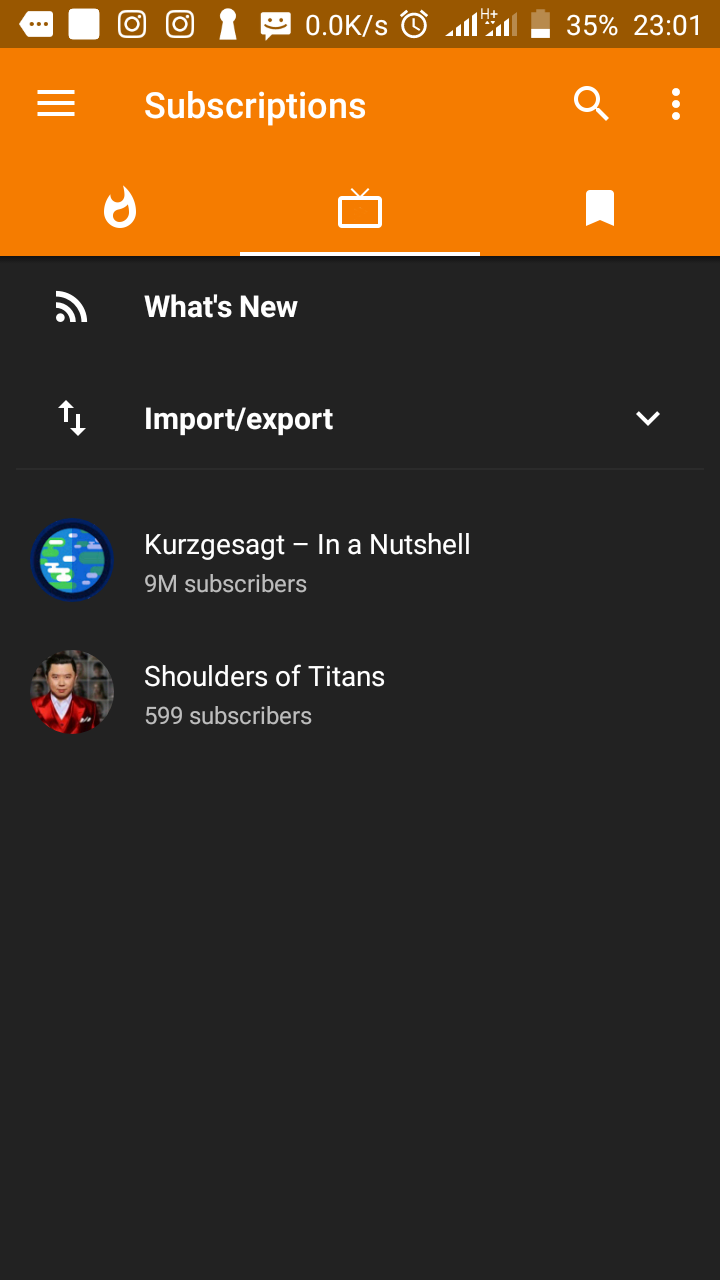
One can easily subscribe to YouTube channels with just one click. It helps in having your own customized feed from your favorite content creators. I am currently building mine. Although it does have some bugs that need to be fixed as some videos do not get to be displayed.
BOOKMARKS
source
Newpipe makes it possible to create and import playlists as well as mark favorite videos. So that they can easily be accessible. In some cases where one has a low storage space, this comes in handy as one could easily mark the video for later streaming.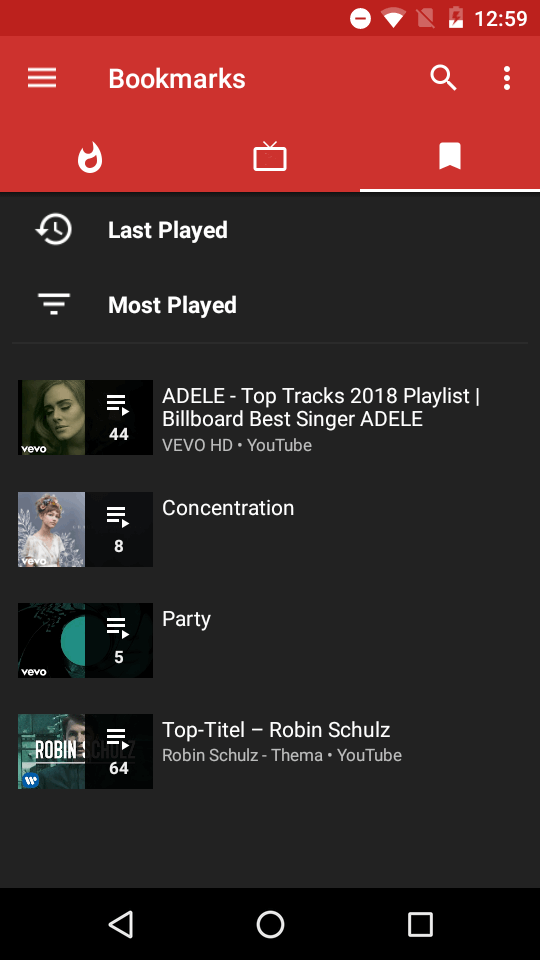
HISTORY
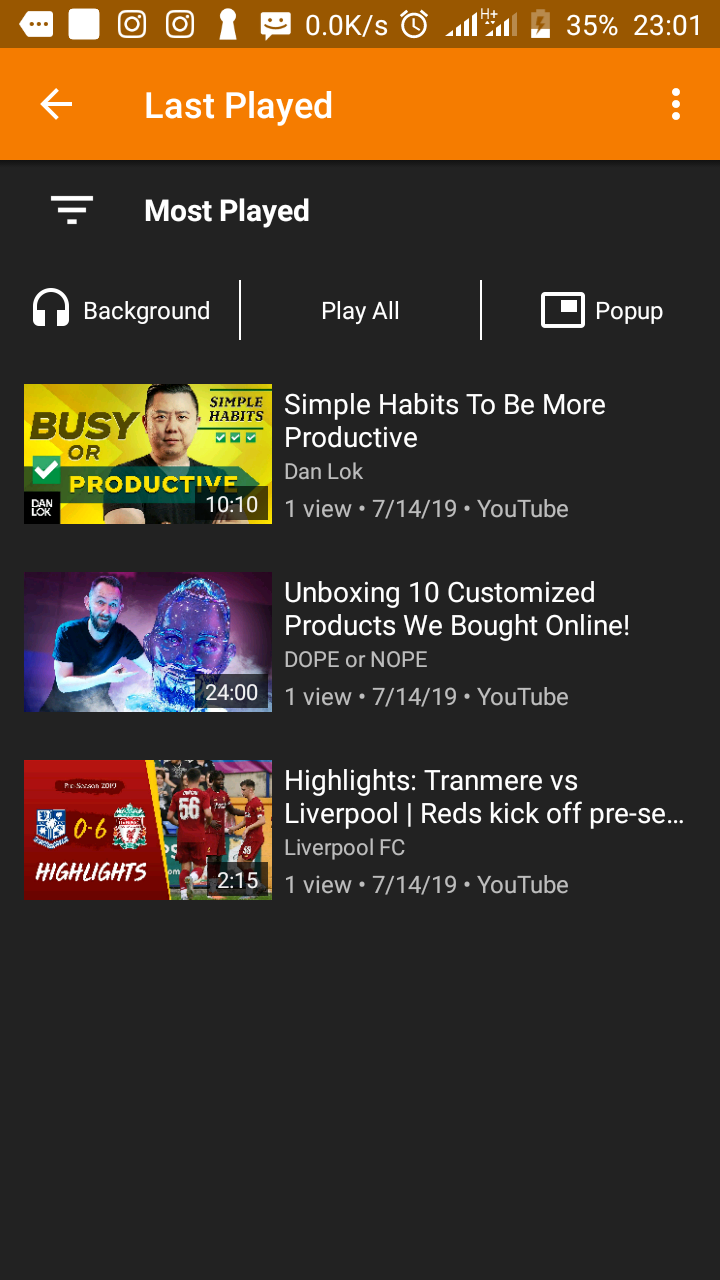
There are times where I just scan through videos on YouTube and don’t get to save or download them. Whenever I feel like accessing them, this feature comes in very handy. I get to easily find any videos I’ve watched from the history list. Another cool feature is that I get to see related videos to the one I opened.
There you have it, my review for new pipe
SUMMARY
In this article, I’ve been able to review NEWPIPE, stating its features and my personal experiences while using the app.
I really appreciate the fact that the developer added an amazing inbuilt media player. Making the app work as a double functioning application. As a YouTube video downloader and as a media player.
Having a simple user interface gives an enjoyable user experience. The availability of light and dark themes also gives a better user experience. So, one can reduce eye strain at night. So if you looking for an app without all the ads and permissions that come with YouTube, give NEWPIPE a try.
LINKS SECTION
- Github Repository: https://github.com/TeamNewPipe/NewPipe
- Download Link: https://github.com/TeamNewPipe/NewPipe/releases/download/v0.16.2/NewPipe-v0.16.2.apk
RESOURCES
The content of this post was created based on my knowledge of the project, and mostly from my experience. The images used are screenshots of the platform on my device. Other images gotten elsewhere have their source links provided just below them.
- Github Profile: https://github.com/CUTEFLAMES


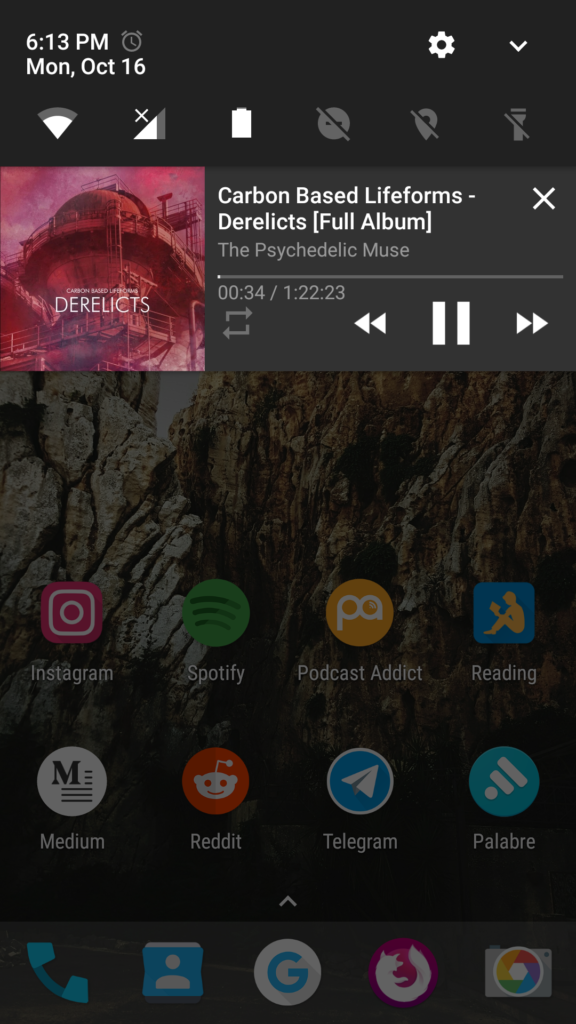
Hi, @cuteflames!
You just got a 0.45% upvote from SteemPlus!
To get higher upvotes, earn more SteemPlus Points (SPP). On your Steemit wallet, check your SPP balance and click on "How to earn SPP?" to find out all the ways to earn.
If you're not using SteemPlus yet, please check our last posts in here to see the many ways in which SteemPlus can improve your Steem experience on Steemit and Busy.
Hey, @cuteflames!
Thanks for contributing on Utopian.
We’re already looking forward to your next contribution!
Get higher incentives and support Utopian.io!
SteemPlus or Steeditor). Simply set @utopian.pay as a 5% (or higher) payout beneficiary on your contribution post (via
Want to chat? Join us on Discord https://discord.gg/h52nFrV.
Vote for Utopian Witness!
MARLIANS#utopian-io has been a gift. We would like to keep its curation-efforts alive here on 'marlians.com'. We want to curate and reward 'contributions to open-source projects' with on the the marlians.com tribe, a SCOT-enabled steem condenser. Contributions can include suggestions, graphics, bug-finds, code etc. You can simply add in #marlians to your #utopian-io posts and it will appear on https://www.marlians.com/created/utopian enabling you to earn some MARLIANS along with steem/sbd. You can also post directly to steem via 'marlians.com'. We have some overseers who curate and who can render you help too. You can find them enlisted on https://www.marlians.com/created/utopian