Repository
https://github.com/dfelinto/blender
Introduction
The new Blender 2.80 is in a development phase for quite some time. The development began in 2015. This project took a lot of time and effort by a community of hundred of world-wide developers.
This is a leading project in the 3d graphics open source industry. It gives creative freedom to a lot of people all over the world. Let’s see what this new version is bringing to the Blender community.
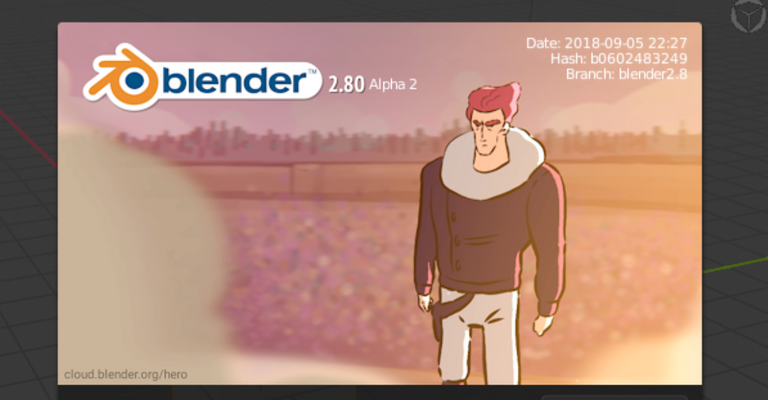
Blender history
The Blender creator is Ton Roosendaal. He created Blender in 1995 for the Dutch company NeoGeo. Later the company will be dissolved, but Ton will continue with Blender development. In 2002 he started the Free Blender campaign to open source Blender for a one-time payment of 100,000€, collected from the community. The campaign was successful and on August 20, 2003, the first free version of Blender was released.
That was Blender 2.26. The main version of Blender that followed are outlined below, as well as their release dates.
| Version | Date |
|---|---|
| Blender 2.3 | November 22, 2003 |
| Blender 2.4 | December 22, 2005 |
| Blender 2.5 | June 13, 2009 |
| Blender 2.6 | October 19, 2011 |
| Blender 2.7 | March 19, 2014 |
Blender has been shaping the 3d graphics industry for 15 years. This is quite a legacy. And all this time it is an open source, free to use software.
It is a feature reach software as well. One can create animated films, visual effects, art, 3D models, etc.
There is a possibility to create smoke simulations, particle simulation, animating characters, make video editing and composting.
There are so many things that this open source software can do, that usually people are using just a bit of it. Everybody finds his niche within and stick to it. Amazing.
Blender 2.80
Blender 2.80 is not officially released yet. The official released date is scheduled for early 2019. However, the Blender 2.80 Alpha 2 version is out, and from recently it is available for users to test it. It can be downloaded from the official Blender page blender.org. This is exactly what I did. I downloaded and started testing it.
The Beta version of Blender 2.80 is scheduled for the annual Blender conference in October 25-27, 2018 in Amsterdam. Until then we should have a Beta version for Blender 2.80.
In this way, they are making the release gradually, testing it within the community, until a stable build is released.
I would like to warn anybody who is interested in downloading and testing this version of Blender, that this is not a stable version, so it can crash at any time. This happened to me multiple times. Don’t use it for production work, but only for test purposes. Also, back up the files that you will test on.
Blender and Me
It all starts with games. I play a lot of games, I'm passionate about them, so at one point I decided to make my own. My official education is not in this domain. I had some experience in using CAD software, but this is completely different.
I made research on the topic, and after some time I decided to use Visual Studio and DirectX. What can I say, not a good decision! I used this tool for a year or two, learning coding in C++ and making some basic code. But then the Unity game engine started appearing and after some time I decided to give it a try. It has a free version as well so there was no need for initial investment.
I started with Unity, learning from online tutorials, free and paid ones. Soon, I realized that the most important thing is missing. Unity cannot create the nice-looking models and the art that is needed for a game. So, another twist on the road, and I finally started exploring Blender. Until this day, I’m still exploring it 😊.
What is new in Blender 2.80 Alpha 2?
Some of the most important things in Blender 2.80 Alpha 2 are:
- User interface redesign
- EEVEE, the brand-new rendering engine
- New Matcaps (Material Capture), for better sculpting
- New Shaders, Hair Shader, Volume Shader, AO Node
- Grease Pencil, for nice looking 2D Animation
- New work engine OpenGL
- Pixar’s Open subdiv modifier
Obviously, I can’t go in details about all the new things that are built in, so I will cover some of the basics.
User interface redesign
Blender has a bad reputation about its user interface. It is not like any other program that I’ve used. There are double menus, different modes, multiple file and edit options and can be a bit confusing. Furthermore, the amount of options, menus, sub-menus is astonishing. One can get lost in it. So, they redesigned the user interface, which is very helpful.
They have removed some of the options from the bottom of the page and put them up. Also, the options from the left are shown only for the mode you are in. In this way, the menu is cleaner and better structured, without the tons of option shown all at ones.
Here is a comparison of the starting screen from Blender 2.79 and Blender 2.80.
Blender 2.79
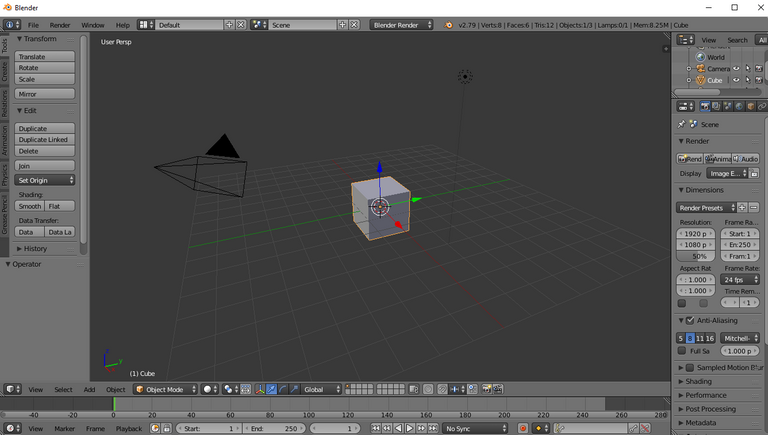
Blender 2.80 Alpha 2
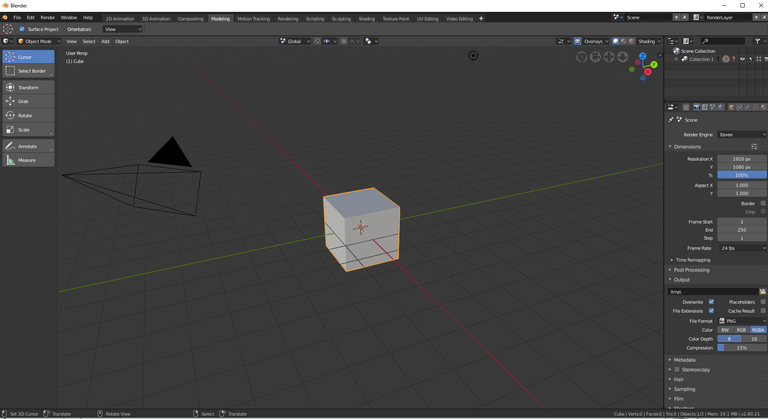
The difference is clear, and the menu doesn’t look that much cluttered as before. On the top bar there are default work-space setups for animation, sculpting, modeling, rendering etc. The user can quickly browse through them and find the one that is most suitable.
EEVEE, the brand-new rendering engine
One of the things, that was very uncomfortable for me in Blender, was the rendering. I’m making a lot of procedurally generated materials and textures with nodes. Which means, I do a lot of tweaking in the node editor (now called shader editor). With every little tweak, the rendering starts all over again. This is a tedious process. Also, sometimes my eyes hurts from the rendering.
Here comes EEVEE. A brand-new rendering engine. It is showing the final render of your scene, in real time. Every little tweak that you made to your scene, material, lightning is immediately shown in the scene. You can see it instantly. I can’t say how grateful I’m for this.
Here is a scene I have made, rendered with EEVEE.
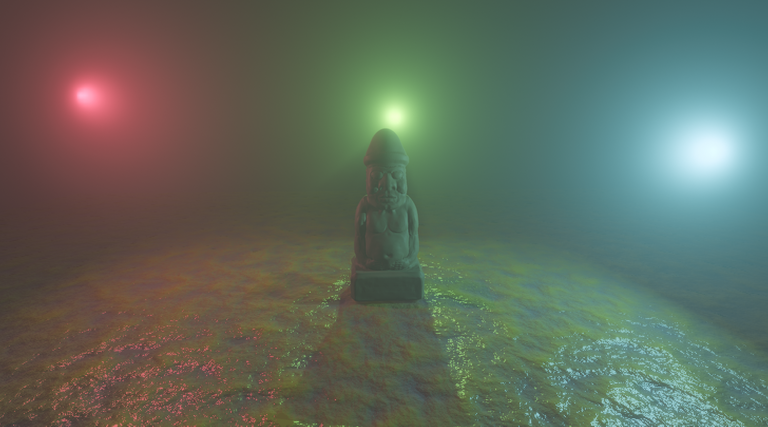
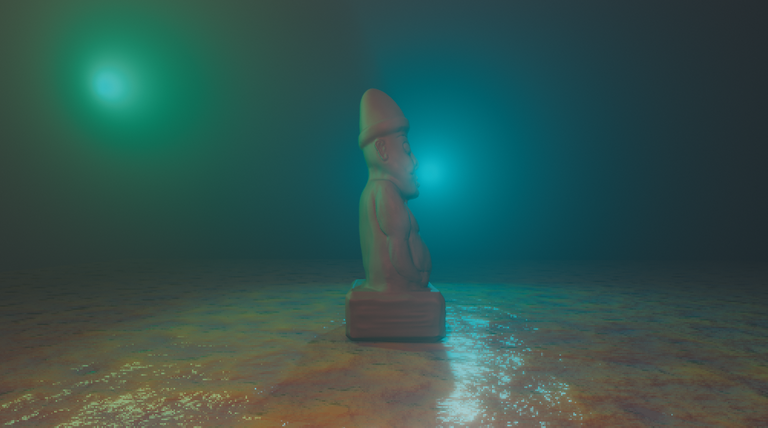

The renders are looking quite nice.
I have added volume scatter shader, which is also available in this build. This is the one that is giving that fogy effect. Now in this scene, as it is, I can go and edit it. Adjust lighting, move objects around, change shapes and materials. No need to go back and forward from render to object mode. This is truly a great improvement. Well done to all developers working on this.
New MatCaps for better sculpting
I sculpt a lot in Blender. I use it for game models and this is my prime usage of Blender. MatCaps allows a better look the model. In essence they are premade materials for sculpting. There was some MatCaps in Blender 2.7, but now there is more. And the more, the better.
Here are all the available MatCaps.

If I counted well there is a total of 22 MatCaps. There are a lot of ways to see your model.
Here are some different MatCaps applied to a model.


New Shaders and Ambient Occlusion Node
One of the cool new shaders is the Principled Hair Shader. With this shade you can create a realistic looking hair in just a couple of minutes. It had options for choosing different hair color. But the best thing for creating a realistic looking hair is the melanin concentration options. It simulates the melanin in the hair and it gives all those realistic color variations of the hair color.
Another interesting shader is the Principled Volume Shader. This is a great shader for smoke and fire simulations. It has a lot of options to tweak and adjust, and it is easy to use.
The Ambient Occlusion node is very handy. I love to work with nodes and procedurally generated textures and materials, so this is one more thing to play with. Before there was the option to bake the AO, import it as image in the node editor and then adjust it with ColorRamp node. Now it is just another node in the node editor to play with. Also, there is no need to lower the polys of the model in order to be able to bake. You can place the AO node on a high poly model. Excellent.
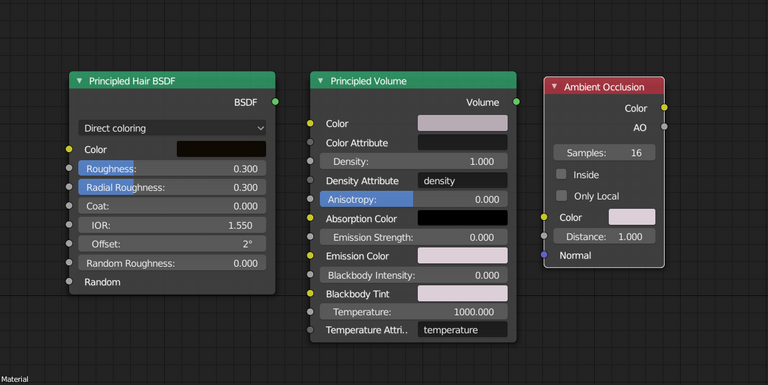
New work engine OpenGL
Obviously, a lot of work has been put in the render engines. Until the version 2.79, Blender had 3 rendering engines: Cycles, Blender Render and Blender Game. Most advanced and used was the Cycles rendering engine. That one is still around. But the other two Blender Render and Blender Game, have been removed, and replaced with OpenGL. It is a working environment for building the scene, before switching to Cycles and EEVEE for the final render.
Grease Pencil
Grease Pencil has been around in Blender for some time. Now, they have upgraded it and turned it in a full 2D animation toolset. This is something that is unique for Blender and I’m not aware of any other software, with simular features. It allows you to create awesome 2D animations directly in Blender.
It has a lot of effects, like blurring, lighting, rim light, etc.
It has this thing called onion skinning, that lets you see the past and the future frames of the 2d animation.
Pixar’s open subdiv modifier
The subdivision surface modifier is one of the most important modifiers in Blender. It subdivides the mesh, as much as you wish, or as much as your computer can handle. It can turn a very basic and unpolished shape in a smooth and nice-looking model.
This modifier has always been a part of Blender but now they are upgrading it with a new one. This is the one that Pixar uses, and it is Open source. They have taken it and build it in Blender. Now the subdivision surface will look even better.
Here is an example from Blender mascot, Susanne the monkey.
On the left the low poly model and on the right the model subdivide 4 times. I have Used the subdivide modifier frequently, and the difference between the old one and the new one is evident.
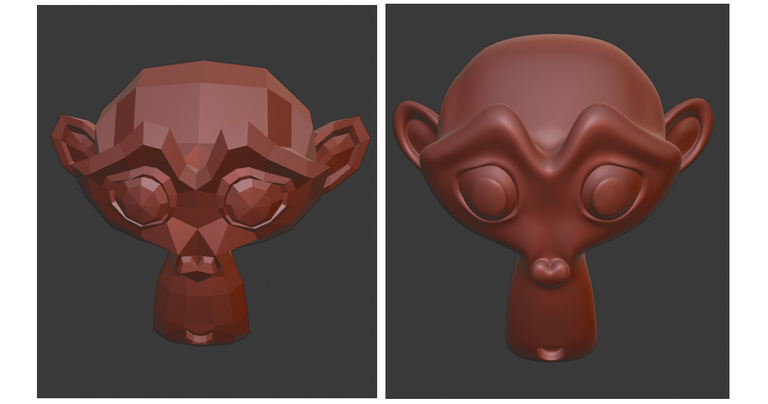
All the photos are taken from my working environment in Blender.
Resources
- https://www.blender.org/2-8/
- blender developer page
- Blender developers YouTube channel
- Zacharias Reinhardt YouTube Chanel
- https://en.wikipedia.org/wiki/Blender
Series Backlinks
- Filmic Blender – Software for realistic rendering in Blender
- Node Setup For Blender Cycles Material
- Setting Up Gradient Texture In Blender Node Editor
- Pointiness Future in Blender Node Setup – Give Shape To YourModel
- Moss, Snow, Dirt or Just Creating Variations in Blender - Node Setup With Normal Map
- Node setup for detailed procedural generated texture and material in cycles - blender
This was, I must admit, a somewhat frustrating post to read. It has tons of information. It has editorial content. It's got really great visuals. However, it also had major issues in terms of style and grammar, that at times affected readability.
Let's talk a bit about the good stuff first. I really appreciated the personal story, the history, and your own experience using the new version. That's all great. And as previously mentioned, the visuals are stellar.
Now, for a couple of examples of why I would really like it if you worked as hard on English grammar as you do on the other aspects.
"The new Blender 2.80 is in a development phase for quite some time." You can't write "is" and go on to "for quite some time." "Is" is for right now. "has been" would have been the correct choice.
"The development began in 2015." Using "the development" makes it sound like a real estate project. You could just eliminate "the." You could also put in "process" after "development."
"hundred of world-wide developers" has three issues. First, it's either "a hundred developers" or "hundreds of developers." Next, while the hyphenated version isn't wrong, "worldwide" is the more generally accepted and used version. And, finally, it's "developers worldwide," not "worldwide developers." Because it's hundreds of developers, not hundreds of "worldwide".
That's your opening paragraph. Your short opening paragraph. None of these errors are huge, but similar errors appear in almost every paragraph. The sheer number of them makes the post harder to read.
Your contribution has been evaluated according to Utopian policies and guidelines, as well as a predefined set of questions pertaining to the category.
To view those questions and the relevant answers related to your post, click here.
Chat with us on Discord.
[utopian-moderator]Need help? Write a ticket on https://support.utopian.io/.
Thank you for the detailed review.
I will continue to work on my English grammar.
I tried hard in this post as well.
Thank you for your review, @didic!
So far this week you've reviewed 29 contributions. Keep up the good work!
Great Post:) Haven‘t tried it out yet, so this was actually my first look and input on the new version. I wouldn‘t take the grammar critique too harsh as it‘s also hard for me to write in English and you don‘t really have an expert nearby who has the time to proofread everything before posting. Sometimes I can‘t even come up with simple sentences^^ I‘m german and I struggle a lot when it comes to writing a blog post.
Thanks for the support :)
Glad that it was informative. I recommend to try it out. Just download it, and it runs within the folder as .exe file. No need for installation.
No worries. Can‘t wait to try out EEVEE! Have been watching so many tutorials and vids about it last summer:D
Hi @dalz!
Feel free to join our @steem-ua Discord serverYour post was upvoted by @steem-ua, new Steem dApp, using UserAuthority for algorithmic post curation! Your post is eligible for our upvote, thanks to our collaboration with @utopian-io!
Congratulations! Your post has been selected as a daily Steemit truffle! It is listed on rank 23 of all contributions awarded today. You can find the TOP DAILY TRUFFLE PICKS HERE.
I upvoted your contribution because to my mind your post is at least 5 SBD worth and should receive 101 votes. It's now up to the lovely Steemit community to make this come true.
I am
TrufflePig, an Artificial Intelligence Bot that helps minnows and content curators using Machine Learning. If you are curious how I select content, you can find an explanation here!Have a nice day and sincerely yours,

TrufflePigHey, @dalz!
Thanks for contributing on Utopian.
We’re already looking forward to your next contribution!
Get higher incentives and support Utopian.io!
SteemPlus or Steeditor). Simply set @utopian.pay as a 5% (or higher) payout beneficiary on your contribution post (via
Want to chat? Join us on Discord https://discord.gg/h52nFrV.
Vote for Utopian Witness!