Repository
https://github.com/sarbajitsaha/Batch-Uninstaller
Introduction
As an Android user, have you ever wondered if it is possible to uninstall more than one app in a very short period of time?.
Well for me,Yes.
I have to uninstall my unwanted apps by finding their different location.It gets stressful when i have a lot of apps to unistall especially the apps i had downloaded with intention of reviewing.
Sometime.last week, I was opportuned to come across a free and open source application which aids uninstallation of multiple apps at once. I give to you "Batch Uninstaller"🤗
WHAT IS BATCH UNINSTALLER
Batch as a word in computation terms,means a group of records processed asa singlr unit. Usually without input from a user (Google).
Some months ago, the latest version (0.96)
Of Batch uninstaller was released.
Batch uninstaller is an Android app which permits the unistallation of multiple apps at once. It fastens the uninstallation process of umwanted apps. Batch uninstaller works both on rooted and not rooted devices. But mostly enjoyable for rooted devices.
Download Link: F-Droid

FEATURES
Batch uninstaller is a simple app to use.
Launching the Batch uninstaller, I was asked for rooted permission on my device. Actually my device isnt rooted.
I had no option than clicking on "Understood" and the permission was denied as i also got access to use the app.
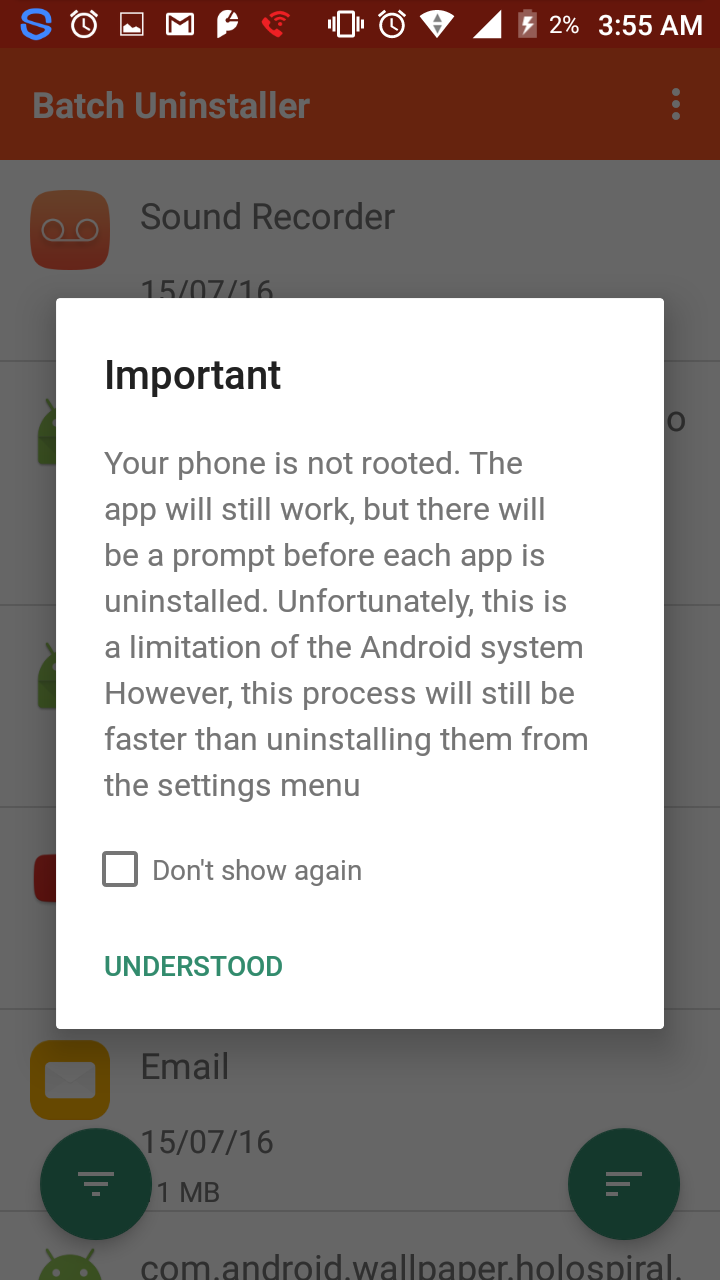
Next, a list of my applications was displayed on the home screen of the batch uninstaller app.
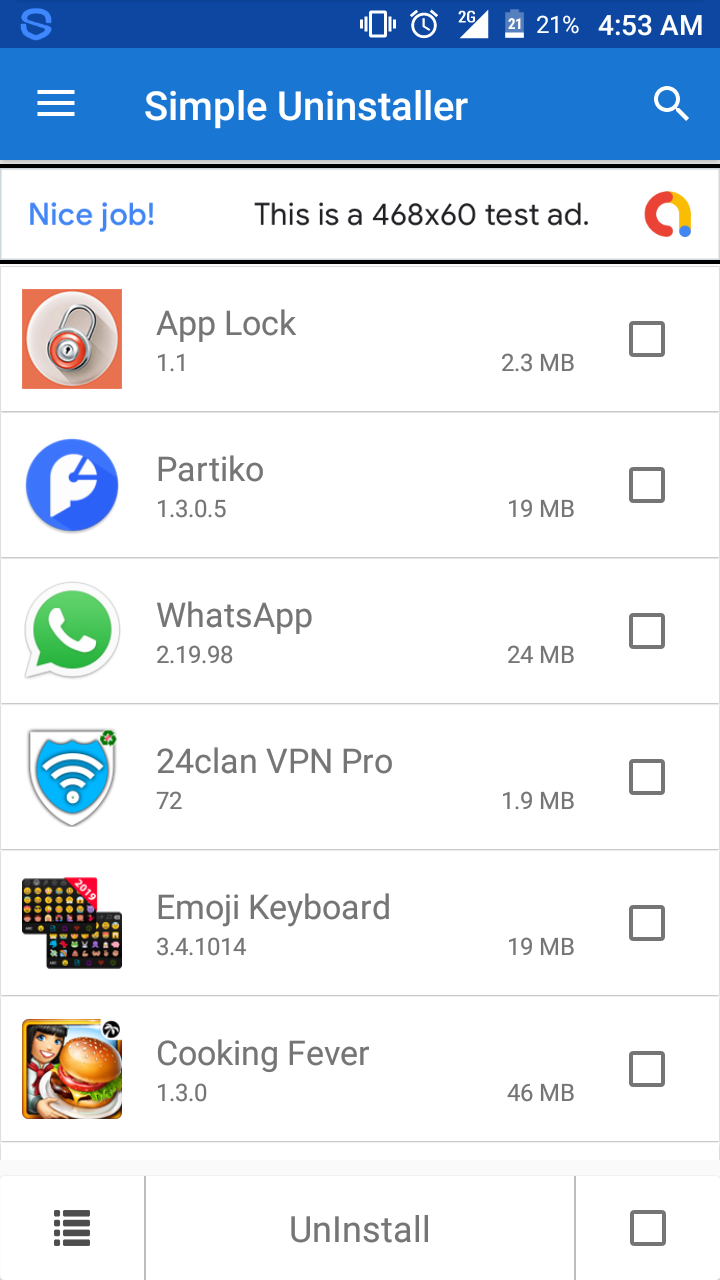
Looking at the down left corner of the screen is a filter option which helps users to filter system apps from user all and can also combine both.
At the down right corner of the screen is the sort option which helps the user to select the way they want their apps to be sorted.
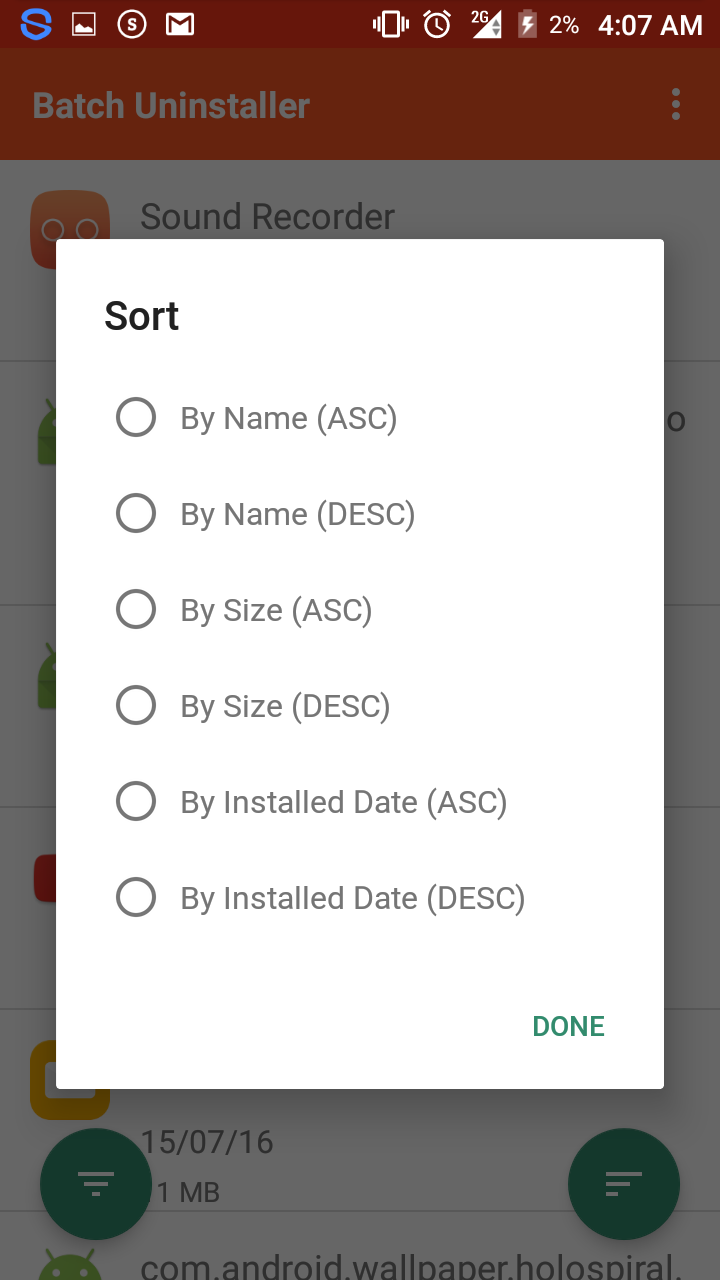
It is a good feeling knowing I can sort my applications according to the installation date. What a wonderful application😊.
COMPARING BATCH UNINSTALLER TO SIMPLE UNINSTALLER(SIMILAR APP).
Simple uninstaller is an uninstaller app like the batch uninstaller.
Now let's compare them.
- The batch uninstaller doesnt have ads, while the simple uninstaller app has ads.
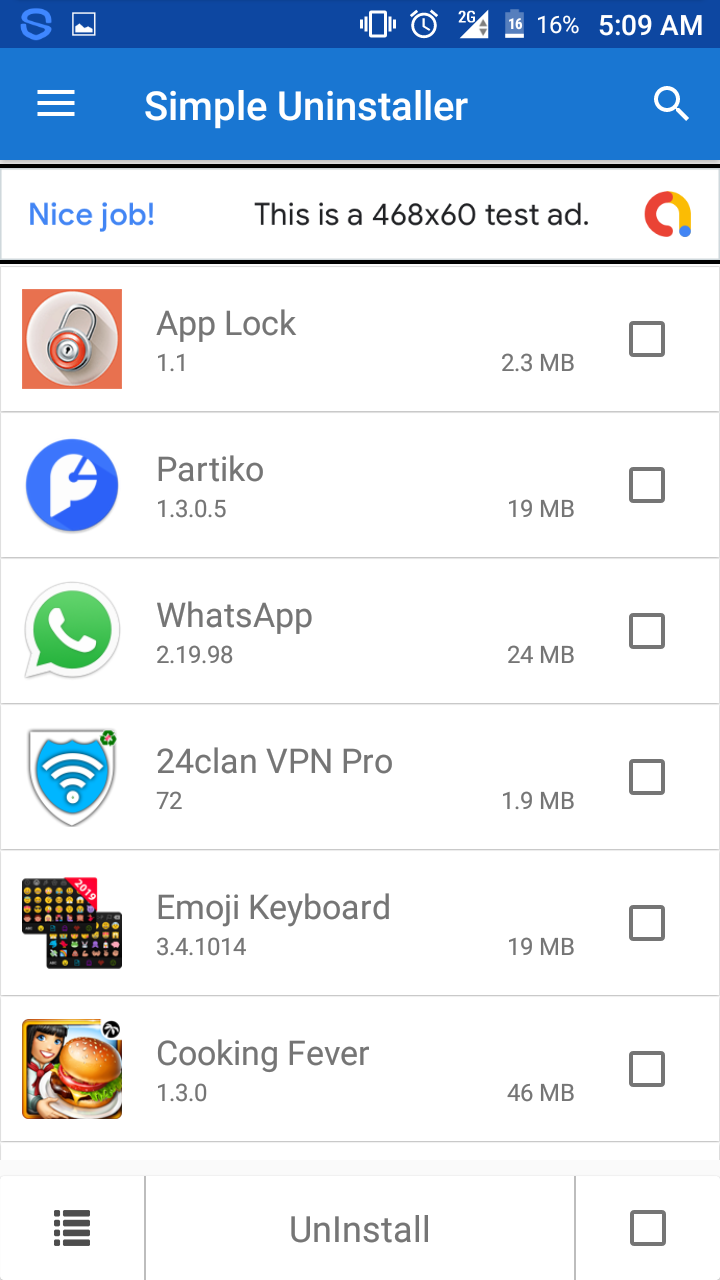
The batch uninstaller displays the installation date whereas the simple uninstaller doesnt.
The batch uninstaller is alphabetically arranged in such a way you could simply find your apps, but the simpler installer isnt.
How to use Batch Uninstaller
- Download and install the latest version of the app,
- Launch the app, and if your device is rooted, grant the root permission (for better user experience), otherwise click on the 'understood' option to continue.
- Select the applications you want to uninstall and afterward, click on the delete icon at the top right corner of the screen.
CONCLUSION
After downloading different uninstaller applications, I boldly can say that Batch uninstaller is the best. One app uninstalling multiple apps, giving installation date, arranged alphabetically? Wow!.
I rate Batch uninstaller 5/5
Good application.
Posted using Partiko Android
Hello @davidbarthy. Thank you for your contribution. This indeed looks like a very simple project. Simple and easy to navigate through.
I want to suggest that you do a review for a more developed and advanced open source project. As it is, this project that you have picked to review does not really have many features to review. Anyone could easily understand its concept without even having to go through a blog review. Although reviewing a small project like this one via Utopian is not discouraged. But to get an even exciting review score and reward, you might want to work on something more spectacular which might interest your viewers.
If you wish to get more elaborative feedback to help you improve your review, you may respond to this comment.
I look forward to your next project review.
Your contribution has been evaluated according to Utopian policies and guidelines, as well as a predefined set of questions pertaining to the category.
To view those questions and the relevant answers related to your post, click here.
Need help? Chat with us on Discord.
[utopian-moderator]
Thank you for your review, @knowledges! Keep up the good work!