Repository
https://github.com/Telegram-FOSS-Team/Telegram-FOSS
Introduction
Users of various social media platforms always want more from the various services they subscribe to. As a user, one desires a platform that offers a service that brings together (incorporates) most of the relative services offered by the various social media spaces.
A suitable answer to this quest becomes Telegram.
What is Telegram?

TELEGRAM is a social media platform which allows its users to interact through various means such as the exchange of pictures, stickers, GIFs, videos, audios, and of course text chats. More enthusing is the fact that one can almost share any type of file or document using Telegram.
The versatility of the app even makes it more useful as it is available on all major operating systems which includes Android, iOS, Windows NT, macOS, Linux and web Platform.
I actually got to know about Telegram when a leader I know on Facebook highlighted the advantages of Using Telegram when broadcasting information to a large audience sighting its unlimited capacity. Driven by the given information, and added curiosity to know more about the service, I launched the android app which was already installed on my tablet, and was amazed by the amazing services the platform offered.
Telegram accounts are linked to the user's phone numbers, though this doesn’t limit the usage to just one device, but multiple devices can be linked to a single account using its (Telegram’s) cloud based server.
Accounts can be deactivated within the space of one month to 12 months depending of the user's choice of setting which complies with the platform’s condition of deactivating accounts as it remains inactive during the selected timeline. This timeline comes in a default of 6 months.
In addition, Telegram is available on every smart gadget and computer. Its usage not being limited to anyone and it is also a free and open source mobile application.
Features
So let me quickly highlight the key features of the software.
Key features of Telegram includes:
Messenger
Drafts
Secret chats
Voice calls
Bots
Channels
Passport
Video Messages (Telescope)
Groups and communities.
Let’s now review each particular feature; beginning from the most basic feature which is the messenger to the last feature
- TELEGRAM MESSENGER is actually the most basic feature of the platform as Telegram's primary purpose is to allow for cloud based chats among users. This being a basic feature of the software allows you to conveniently send messages to your contacts.
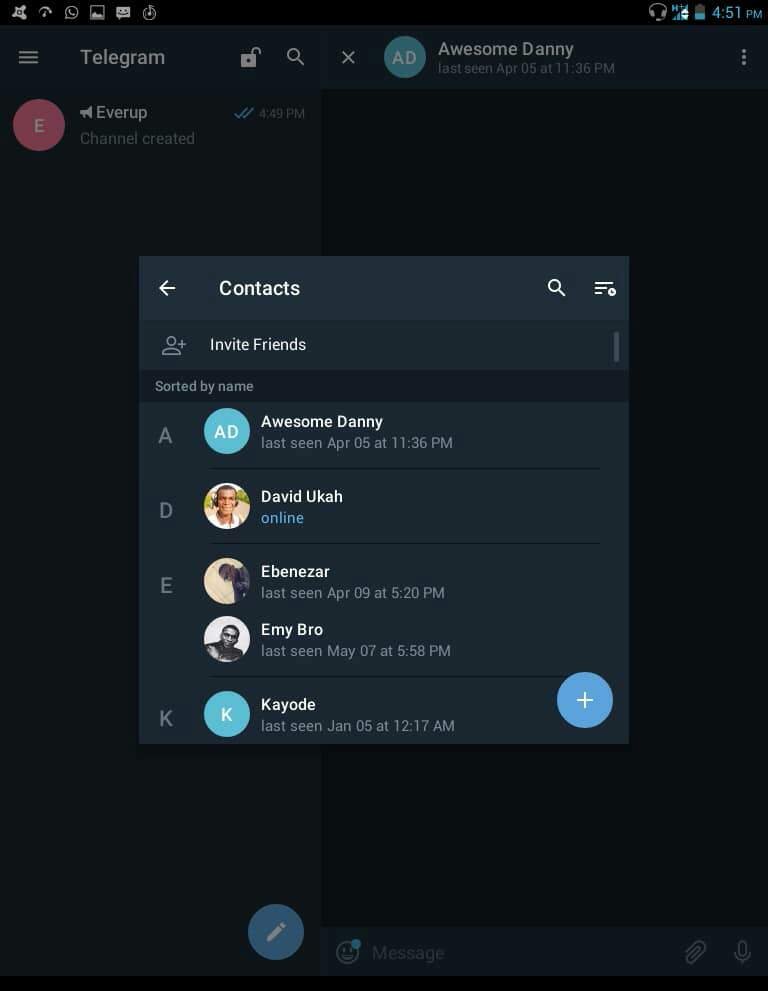
The advantage the telegram messenger offers to its users is that it gives you a higher privacy with its normal messaging feature which is end to end cloud based. The messenger allows you to express yourself with multiple expressive emojis which are designed to suite your particular emotions. As this is the most basic feature, I had to enjoy it as I sent a lot of messages to different users which included my family, friends, coworkers, etc. I also enjoyed the Gifs (I haven't seen such Gifs before).
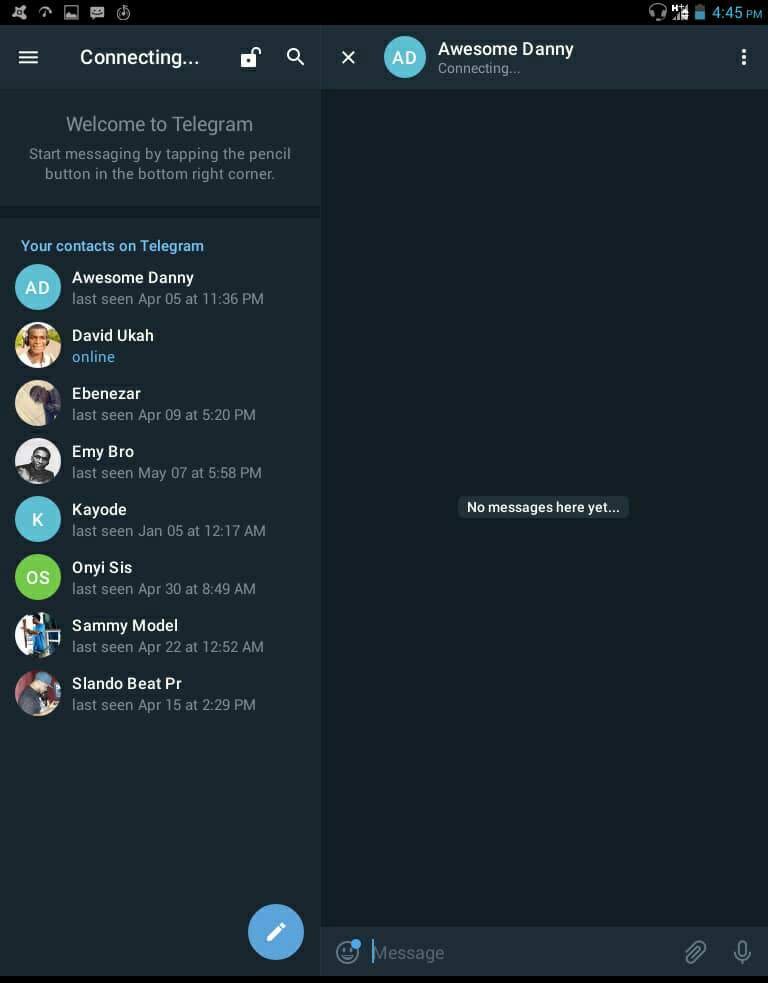
- DRAFTS
Ever encountered a situation where you were typing and your gadget suddenly tripped off? You lost all your contents most of those time, right?
Well here is an advantage offered by Telegram as your messages are automatically saved as you type them, and just in case there is any interference, Telegram saves those messages as drafts, which makes it possible for you to always go back and access them and complete your content. I love the fact that this feature is in Telegram because I've been through many tough times typing and losing all my content. Most times, I couldn't even create them again. Since I started using Telegram, I haven't faced such a situation; even if my device switches off or any other type of interference, I never loss my unsent messages.
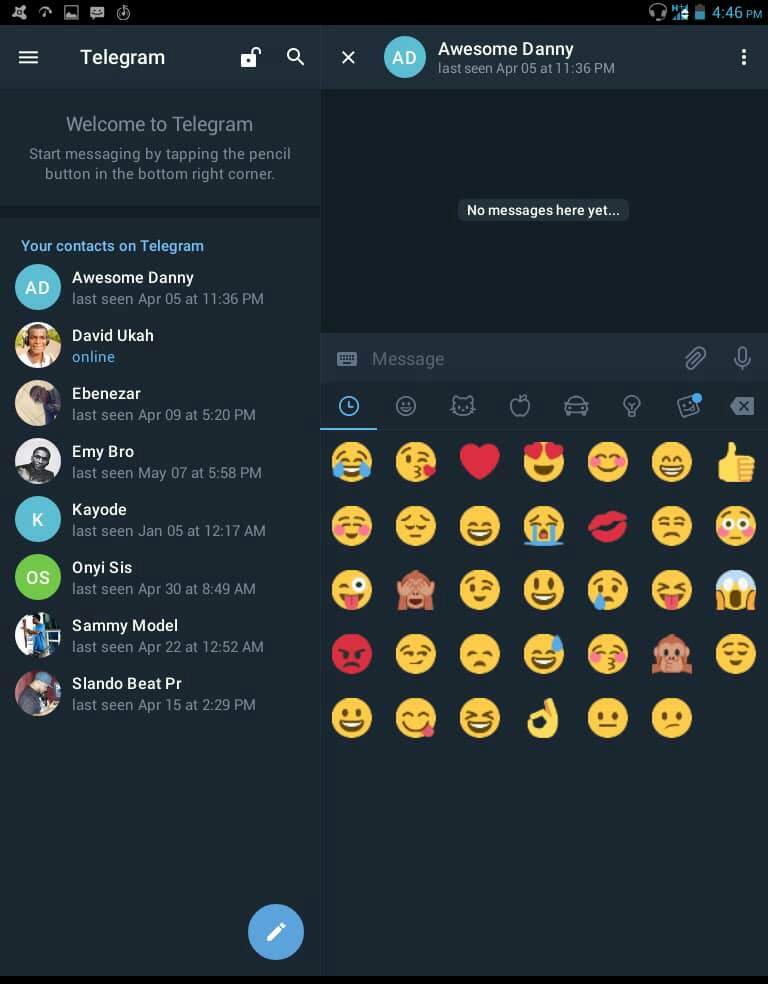
SECRET CHATS
One spectacular feature of Telegram is that it avails you optimum secrecy and privacy available. So far as messaging is concerned, the software has a separate tab for secret chats which makes it possible for you to send end-to-end encrypted messages to your preferred contacts.
How this works is that the secret chats are programmed to only flow from the sender’s gadgets to the receiver’s without any intermediary interception. This feature is not cloud based, hence it is impossible for any external factor to intercept your secret chats and even other gadgets which are connected to your telegram account won’t receive the messages sent across. Only the sending gadget and the receiving gadget will be able to view and store the messages which are stored in encrypted boxes. Now, there's no way my conversations will leak. Just as I keep using this feature, if any of my messages leaks, I'll be able to vouch that it was shown to someone. I said 'shown' because this feature would neither allow the sender or receiver to take a screenshot of the conversation nor to copy any of the messages. That's why it has the 'Secret' word 😁. I should have taken a screenshot of this feature but due to the how encrypted it is, no device can screenshot in a secret chat.VOICE CALL
This feature allows you to call your contacts using your telegram app. This feature is linked to the secret chats and it employs the same end-to-end encryption. Actually built as a corporate of Secret chats, this employs peer-to-peer connection which enables gadgets to independently connect each other without making using of a centralized administrative server. This means that when you make calls with the telegram voice call feature, you are guaranteed maximum available privacy wherein not even the program owners can access nor intercept your call. Calls are necessary or if I may say; compulsory. I really fancy making internet calls a lot and since Telegram supports it, I'm not going elsewhere. Other internet calls I've made using similar softwares mostly have issues of a breaking sound. I have a friend (named Princess) who I wanted to call using another platform. When the call was connected, both our voices were just cracking. I felt disappointed and had to continue texting with my fingers.
After I launched the app, I rushed to the call feature to know if the app would give me the call service that I couldn't enjoy in similar apps. I made a call to one of my contacts and discovered that it was actually clear. I was happy and I knew that all I had to do is to also tell Princess about Telegram (so we can make the call we've always wanted to). Till my data connection is finished, I'll keep make these smooth calls.
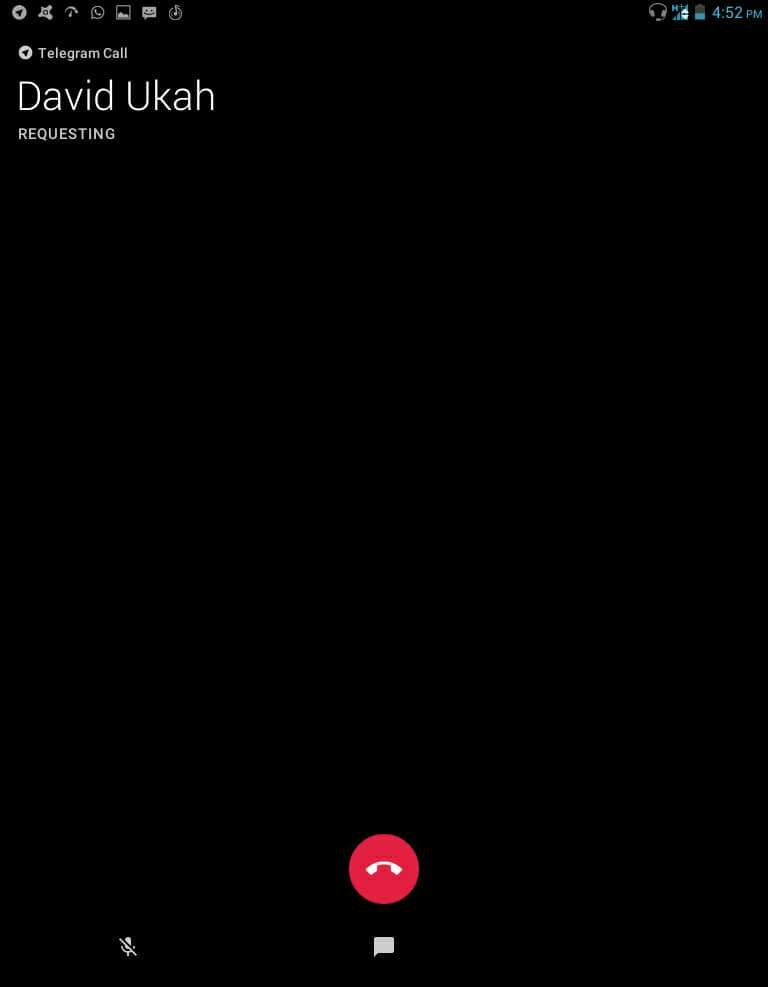
BOTS
Bots are Telegram accounts operated by programs. These are a form of robot feature just as the Google assistant and can independently respond to messages or mentions. They can also be added to groups and can be incorporated into other features.
Telegram Bots accept online payments using credit cards and Apple pay. Among the other functions of the Bots are that potentially they read up an entire group’s message. However there's an official telegram spam info bot which goes by the name 'Spam Info Bot'. It aids users find out if their account has been limited and why it was limited. It also helps users resolves such causes (though it must have been triggered by a spam message). I don't really have any personal experience with this spam bot because I haven't and won't spam. However, there are many other bots on telegram. Anybody as I believe can create one.CHANNELS
This is a multi-media feature which enables a user to broadcast any information to an unlimited audience capacity. This particular feature is invaluable to digital marketers, online community leaders, and just anyone who wishes to broadcast to a very large audience.
This feature like the other ones is completely free and does not charge you for the usage no matter your audience capacity. Your data as the channel author is secured, but the admin of the channel can obtain general information about the channel. These channels make use of URL links (invitation links) which can either be public or private. These channels can also function as a group, which is hugely manipulated by the admin officers (that means subscribers can comment or vote on a matter with the permission of the admin).
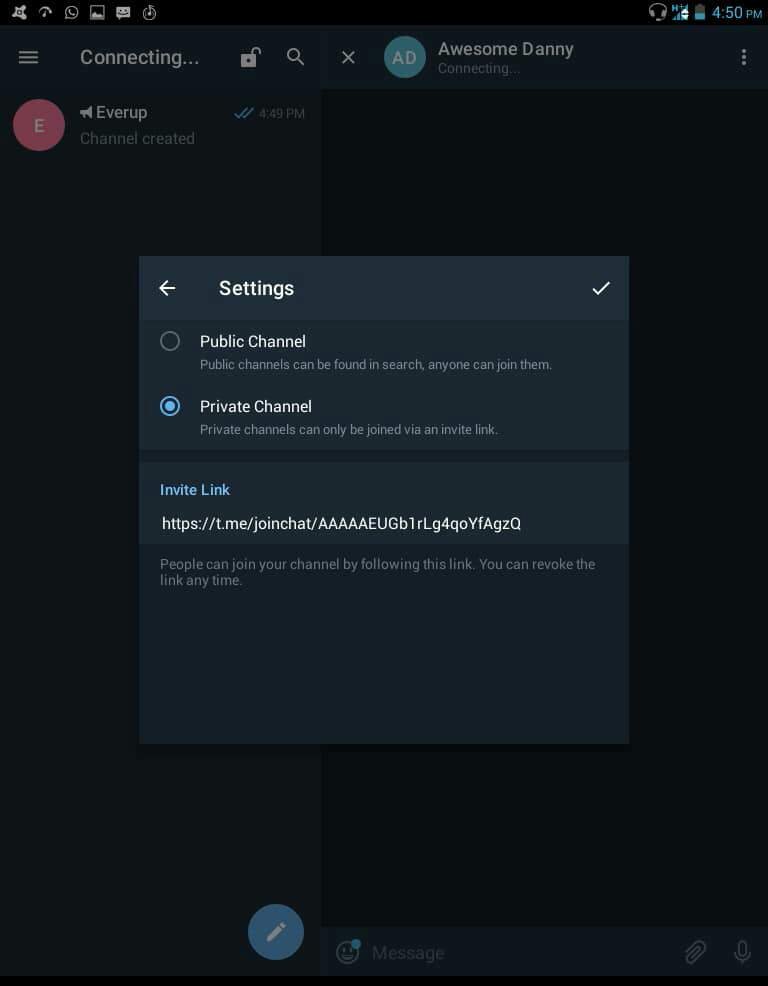
PASSPORT
Telegram users are granted a feature which enables them to upload their official documents such as Identity cards, driver license, etc. This is used to create a passport which can be a pass for real life identification (used for required online verifications). I'm still trying to get my identity card and once I've gotten it, I'll use this feature to upload them.VIDEO MESSAGES (TELESCOPE)
Telegram offers a video hosting platform known as Telescope. Though these videos have a time limit of a minute duration, this feature is available on the messenger, group and channel features. And when posted on channels, the videos are subsequently uploaded to telesco. pe and viewable without having an account at telesco. pe.GROUPS AND COMMUNITIES
This feature allows users to create groups with a limited membership capacity of up to 200,000 (two hundred thousand members) which you must agree is way huge. Users are allowed to create new groups or communities according to their desires and interests. Groups are also managed by admins who fully have control to edit the group. Once a user gets the link to a group, he/she can see Al the previous conversation without having to join the chat yet. A user can join a group chat by click on the 'Join chat' option at the bottom of the screen (when he/she is visiting a group). I actually joined some few groups (though they are no limitations to the number of group a user can join). When I joined the first group, I observed that I could freely interact (asking and answering questions). I also observed that directly beneath the groups name are some numbers which actually meant the total number of member and the total number of online members in the group.
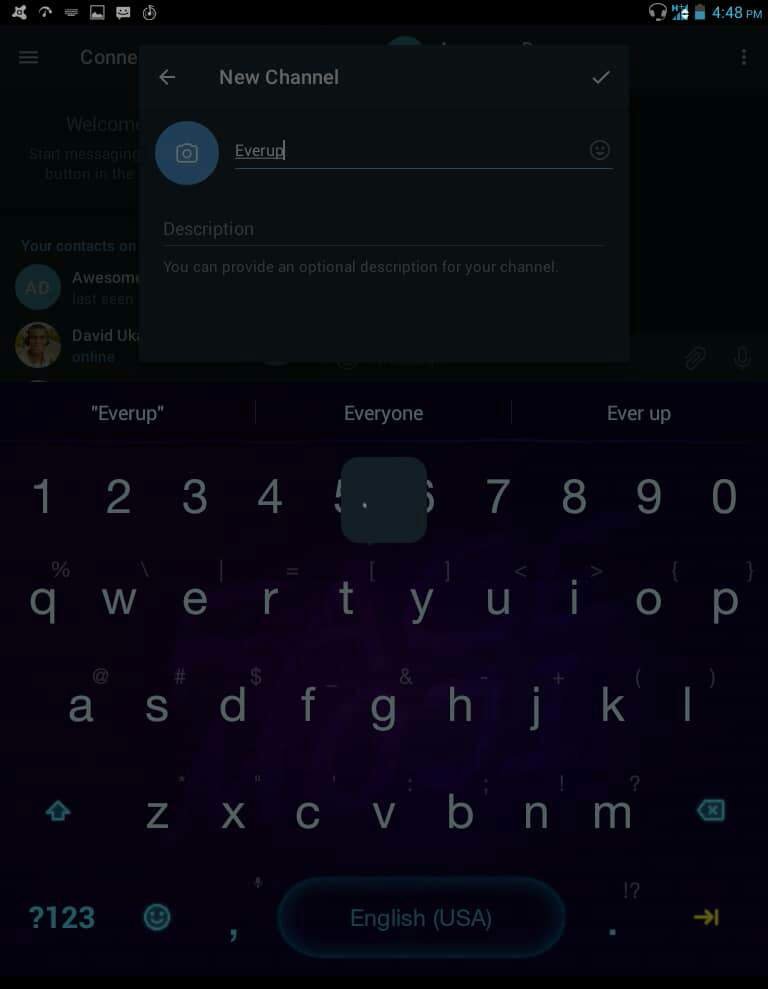
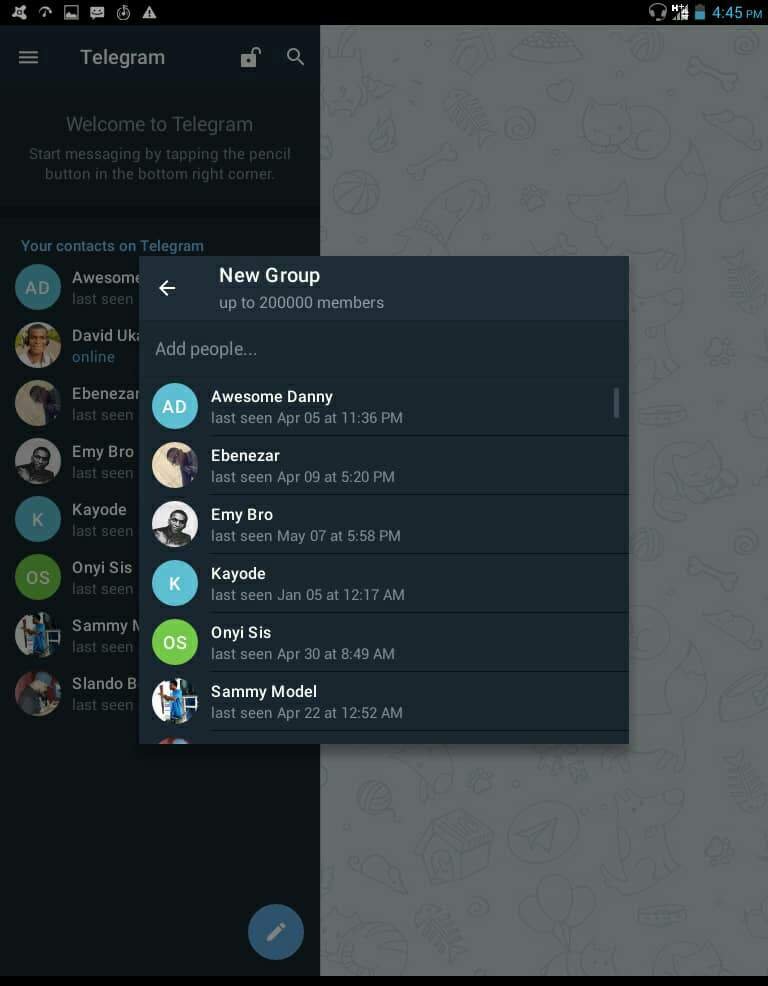
Other features include its contact book and the FAQ page (which offers a detailed guide to users and offers answers to commonly asked questions).
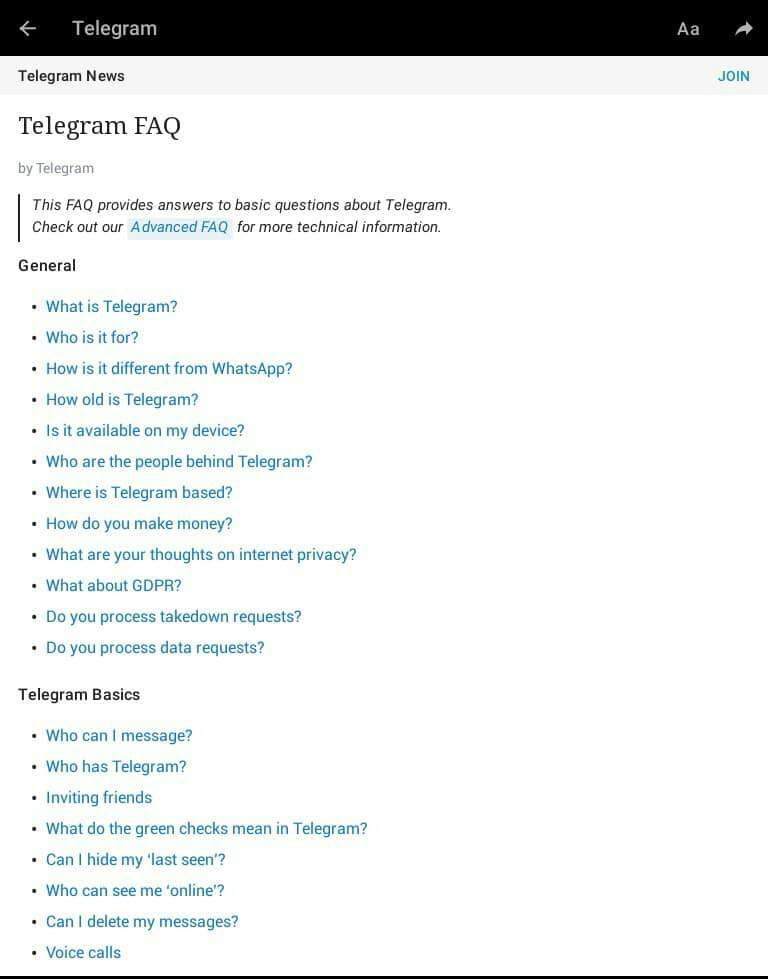
WHAT MAKES TELEGRAM ADVANTAGED OVER SIMILAR SERVICES E.G WHATSAPP
Telegram of course is not alone in the messenger range of apps, so the question becomes; what makes Telegram unique?
In answer to this question, let’s compare Telegram with a similar social media platform; “Whatsapp”
So let me list out some key features which places Telegram at an advantage over Whatsapp:
Telegram offers a cloud based service which allows users to access their accounts remotely from multiple devices with their messages being synchronized across the various gadgets. Whatsapp however does not allow users to access their account using multiple devices. If a WhatsApp user tries to do so, one of the devices will be disabled.
In addition to its group feature, telegram avails its users an advanced channels whereby information can be broadcast to an unlimited range of audience. Whatsapp on the other end doesn’t possess this service. This hence makes Telegram handier to persons who would like to share their ideas and opinion to the world without limits nor cost.
While Whatsapp limits the type of files that can be transferred across its platform to audio, video, images and documents; telegram offers a limitless range of file format placing it at an advantage over its rival.
Telegram boasts of such additional features such as Bots which is an AI run service that allows an account to run unmanned. Bots can read and respond to messages. Other distinct features include Media compression service, username feature (this enables an account to be contacted without access to its proprietary phone number) amongst many other services that a user gets to encounter while maximizing the platform.
SETTING UP A TELEGRAM ACCOUNT
If you are a new user who needs guidelines on how to set up a Telegram account, below is a step by step guide on how to set up a telegram account:
- Download the Telegram app on your device. You can get the android version on Google Playstore, and the iOS version on Appstore. Links to access the Desktop apps and Web apps can be accessed on the official site of Telegram following the URL
- After installing the app, you’ll be shown through the welcome screen after which you’ll be prompted to enter your phone number and fill in your First and last name on a signup template.
- Once you have filled in your phone number and the other necessary fields, you’ll be sent a confirmation code; use it to confirm the account. Having done this, you now possess a valid Telegram account.
- You can now edit your profile to your taste; add a profile picture and edit your Username.
- Finally, you can go ahead to start a chat and explore the rest features of the platform.
Once you follow the steps listed above, your Telegram account is good to go.
SUMMARY
Summarily, Telegram is prominent for its high level privacy which offers users a claimed optimum secrecy devoid of any sort of censorship. Digital marketers and advertisers are finding Telegram as a perfect replacement for Email as it is easy, light and offers a limitless capacity. Various persons and Organizations who seek maximum available privacy have chosen Telegram as their best shot, though this particular feature has been subject to multiple controversies; the most prominent being the usage of the platform by Terrorist Organizations such as IS to spread hate and violence. Telegram in response to this has announced the clamping down of such accounts and groups, restating their continued commitment to regulating the contents shared on the platform to maintains their fair usage policies.
So, as regarding your privacy and unlimited chance of broadcasting information without costs, Telegram probably becomes the ideal choice.
This might be just what you need, and it won’t itch to check it out. 🤷♂
Hello, @davidbarthy!
Thank you for your contribution. This is a very useful tool, and you did a really good job of providing valuable information about the project. Your review is comprehensive, very informative and well-illustrated with relevant visual content.
In terms of content, you did a really good job. I was amazed by the vast mounts of information included in your review, and I particularly enjoyed reading about your personal views and experience with this tool. This is the kind of editorial content we like to see in blog posts, and it goes without saying that I appreciate the effort.
That being said, the post did have minor issues of style and proofreading, but not to the level where it hurt the reading experience. To summarize, this is a very interesting review from you, and I am already looking forward to your next contribution.
Your contribution has been evaluated according to Utopian policies and guidelines, as well as a predefined set of questions pertaining to the category.
To view those questions and the relevant answers related to your post, click here.
Need help? Chat with us on Discord.
[utopian-moderator]
Thank you for your review, @lordneroo! Keep up the good work!
Hi @davidbarthy!
Feel free to join our @steem-ua Discord serverYour post was upvoted by @steem-ua, new Steem dApp, using UserAuthority for algorithmic post curation! Your post is eligible for our upvote, thanks to our collaboration with @utopian-io!
Hey, @davidbarthy!
Thanks for contributing on Utopian.
We’re already looking forward to your next contribution!
Get higher incentives and support Utopian.io!
SteemPlus or Steeditor). Simply set @utopian.pay as a 5% (or higher) payout beneficiary on your contribution post (via
Want to chat? Join us on Discord https://discord.gg/h52nFrV.
Vote for Utopian Witness!
Hello davidbarthy, welcome to Partiko, an amazing community for crypto lovers! Here, you will find cool people to connect with, and interesting articles to read!
You can also earn Partiko Points by engaging with people and bringing new people in. And you can convert them into crypto! How cool is that!
Hopefully you will have a lot of fun using Partiko! And never hesitate to reach out to me when you have questions!
Cheers,
crypto.talk
Creator of Partiko