
Another dual-boot setup from the convenience of the Windows 10 operating system is now simpler. We will be able to install a Linux distribution with the field we will split on a Windows 10 installed computer
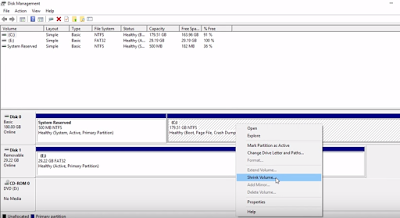
In my computer with Windows 10 for Dual Boot Installation, we also come to the Disk Management section.Right-click the disk in the NTFS format that we want to partition, and then click shrink Volume, and then click OK.
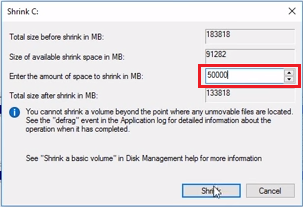
Your free space is created on the disk as follows. We can switch to Dual Boot installation process.
As a Linux distribution; Use of Ubuntu, Debian, Oracle Linux, openSUSE, Linux Mint, Kali Linux. You can then print to USB memory after downloading to USB memory.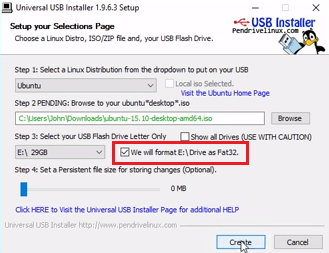
Once you have prepared your USB memory, restart the computer and enter the BIOS screen with F12 or Delete, set the primary option to USB, and run it as Boot. Performing normal setup and showing the disk selection. Select the free space and finish the installation.
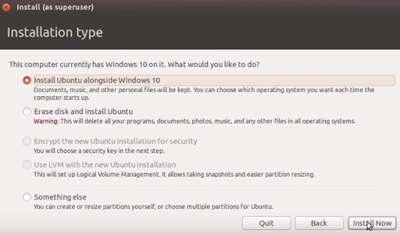
In this section Linux operating system setup to select free space and Swap operation. During Ubuntu installation, this process is preparing or installing the first option as if it is in the picture and automatically installing itself into the empty space.
Linux Mint and other processes are manual, and 2 or 3 GB space is allocated after free disk space is selected. The remaining free disk space (Free Space) is selected and distributed as an Ext4 disk format. The GRUB screen will come up just like when you restart the computer after a correct installation. Whether you choose Linux or Windows 10 operating system, log in.
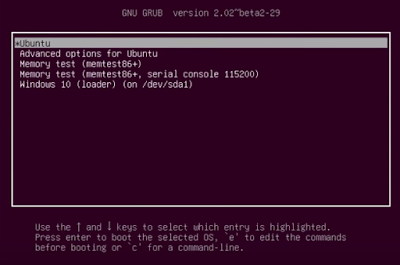
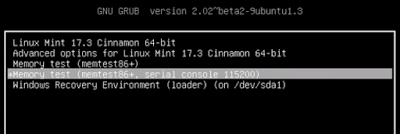
Posted on Utopian.io - Rewarding Open Source Contributors