While working with search functionality of the Zappl.com app, today I found an interesting bug where search text does not clear away while search results are loaded without search text context.
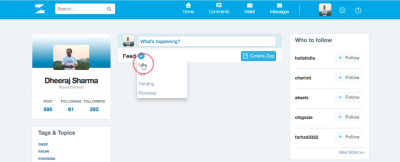
Expected behavior
Search text should always clear out after navigating away from search results page back to home page or other part of the application.
Actual behavior
Search text does not clear away if you navigate away from search results page and come back to new/trending or any post listing page. However, you will notice that it is actually not at all searching the keyword this time and results are loaded differently even though search text is still visible at the top.
How to reproduce
- Login to zappl.com application using Google Chrome browser on a Macbook. You will be landed on the Home page of the application.
- Click in the search box on the upper left hand corner and enter search text as "Devil" and hit enter.
- It will load the search results, mine came out to be empty search results or "no post found with #devil". You will notice the search text "#DEVIL" is shown in the center of the screen, just below the main header
- Click on all the four sub-tabs/categories of New, Trending, Hot. Promoted. You will notice that nothing is present as search results in any of them.
- Now, click on the "Z" icon on upper left-hand corner in the header to return to the Home screen again.
- You may see your timeline/feed loaded now or empty feed in case of no data like mine.
- Now, click on down arrow icon next to your Feed bold text text, just left side of Create Zap button. It will open the popover with four link options as New, Trending, Hot. Promoted.
- Click New to navigate to respective feed. You will notice that previously search text "DEVIL" is still shown at the center of the screen. However, this time results are loaded. Check other feeds too like Trending, Hot or Promoted. The search text does not disappear and all options loads some posts in the feed without considering the search word/text. Also, there is no way to clear that search text within the application.
Environment Details
- Browser: Google Chrome (Version 64.0.3282.140 (Official Build) (64-bit))
- Operating system: macOS High Sierra v10.13
Recording Of The Bug
To reproduce the issue, I have created a screen recording as well which can be found at the link: Screen Recording Link
Posted on Utopian.io - Rewarding Open Source Contributors
Esteem used to give the same issue initially and its just now they added a remove #tag option. Hope zappl follows the lead.
Just noticed you posted via utopian. Is it similar to busy.org ? and what difference does it have compared to posting on steemit.com. I recently started using busy and found the experience to be almost similar.
Yeah, hope they fix it soon. I was just playing with the app to get to know more technically and explore the functionality on offer. It is more of an annoyance that the text keep showing while timeline says something else. Unlike eSteem app, in zappl it comes right in the middle of the screen, looking sore while nothing to do with the page.
On the other question, Utopian.io is a platform for open source contribution in Steem blockchain. You can contribute on any open source project. The moderator reviews the posts and approves/rejects them based on the Utopian posting rules. If you get approved, Utopian bot rewards you for contribution. Busy.org, dTube have different rules for their votes on your post while for Utopian, if you are contributing good content to open source community and a real moderator approves it manually, utopian-io rewards you from its own account.
Busy gives you a tiny vote in case your followers SP is > 10000 in total
And what's the avg vote value with them?
It is around $20 for me on an average.
Quite rewarding. Will surely give it a try for my next post
Thank you for the contribution. It has been approved.
I would like to mention though, that Zappl had some serious security issues in the most recent past. This has been temporarily fixed but I have to mention that you should use it at own risk until the project reaches a more stable state.
You can contact us on Discord.
[utopian-moderator]
Thank you @mkt for approval as well as providing this valuable info as I was not aware of it, I will ensure take care and will regenerate my security keys as an extra precaution.
@devilonwheels, Upvote for supporting you.
Hey @devilonwheels I am @utopian-io. I have just upvoted you!
Achievements
Suggestions
Get Noticed!
Community-Driven Witness!
I am the first and only Steem Community-Driven Witness. Participate on Discord. Lets GROW TOGETHER!
Up-vote this comment to grow my power and help Open Source contributions like this one. Want to chat? Join me on Discord https://discord.gg/Pc8HG9x