Expected behavior
After I installed Vessel on my mac, I selected "import a steemit.com account" and input my steemit username and active key. I leave the default node as https://rpc.buildteam.io. If the node is offline, it should popup a message saying the connection to server has lost. Otherwise, after I click "Add to Wallet" and if the server is not reachable, it should have some timeout message to saying connection lost.
Actual behavior
I downloaded vessel for the first time and opened it as normal. After I fill in all the information, the connection lost message doesn't popup. So I clicked "Add to Wallet" and the spinning sign come up on the screen. I waited for 2 to 3 mins, it doesn't go through to the next step. After I close and restarted a couple of times, it started to show the error message. Then I change the RPC Node to another recommended one, I can successfully import my wallet fairly quickly.
How to reproduce
I am on MacOS High Sierra 10.13.1, Macbook Pro (15-inch, 2016). I have downloaded the latest version of vessel from this link. Probably you need to manually cut your internet connection or take down a node and see if the connection lost message will pop up.
Recording Of The Bug
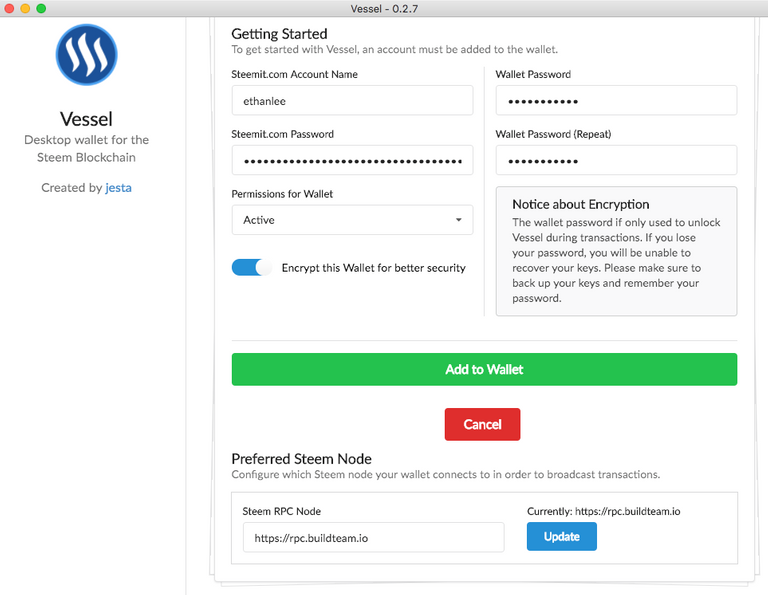
Then the spinning sign will turn up and won't go away unless I close Vessel manually.
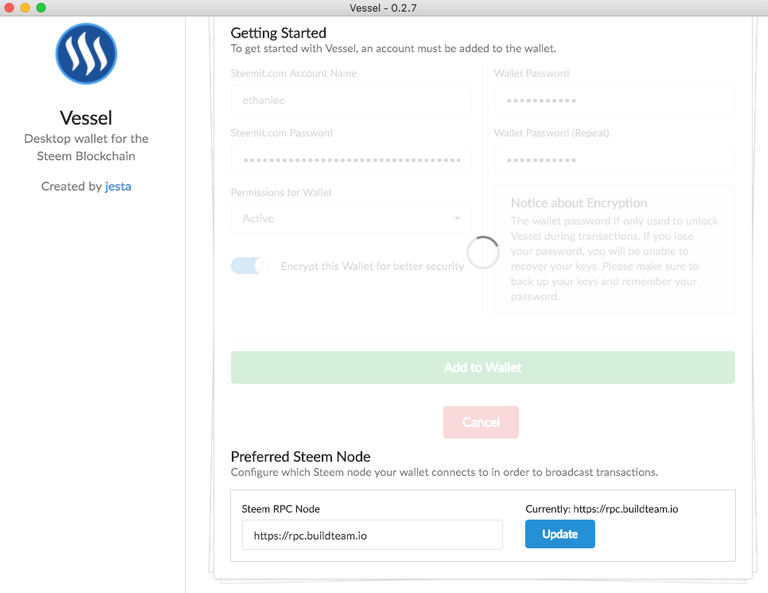
Posted on Utopian.io - Rewarding Open Source Contributors
Your repository is wrong, the correct one is https://github.com/aaroncox/vessel. And I guess this issue has already been reported in https://github.com/aaroncox/vessel/issues/85.
Your contribution cannot be approved because it does not follow the Utopian Rules.
This issue was already reported here.
You don't seem to have a GitHub account. Please create an account on https://github.com and sync it with your Utopian account.
You also picked the wrong repository. If you need help with GitHub or anything else, you can contact us on Discord.
[utopian-moderator]