i am making this post in response to a POST by @reggaemuffin where he asked us to explain the four steemit keys in a layman's language.
#1 Posting keys
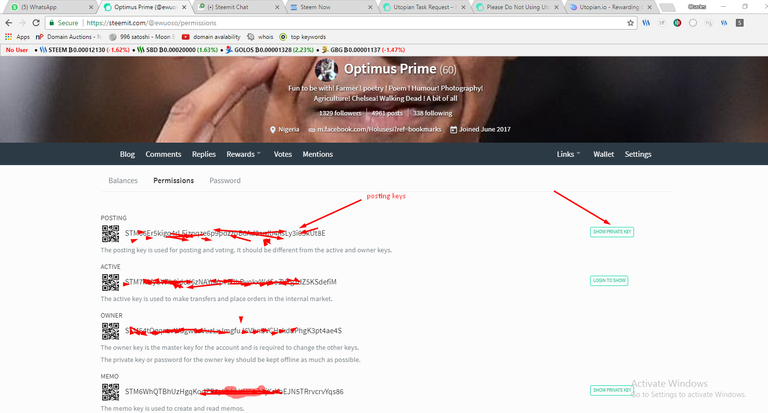
#2 Active keys

#3 Owner Keys

#4 Memo keys

Posting Key
it is used to log in to our steemit acct
it can also be used to submit a post
it can be used to vote and comment on people's post
You cannot access your waller using posting keys
Active key
It can be used to access the wallet
It can be used to transfer money in the wallet
It can be used to power up or power down
Owner Key or Master Key
From the word 'owner'
It means that this key owns everything about the account
- posting
- commenting
- funds transfer
- power up
- power down
- vote for witness
The owner key is the most powerful key. It does the work of the posting key and the active keys.
If you loose the owner key to somebody that means the person will have full control of your acct
Memo key
I have not really know the usefulness of the memo key. Probably because steemit is still in the beta stage
Am i at risk using utopian?
The answer is capital NO. Utopian will never request for your private keys.
You can login in to utopian through steemconnect. Steemconnect will ask you if you want to authorize utopian.app to use your posting role. That is why you have to use your posting keys and not master keys if you dont trust any app.
What Is Steemconnect?
Steemconnect is like a third party between you and some certain apps. It comes between you and the app and makes both of you come to an agreement. It allows you to connect to authorized apps in a secure and convenient way. Some apps cannot be trusted so steemconnect comes in like a security.
It allows you to access some other apps without compromising your password
Where Do I Get My Keys
login to your steemit acct
goto your wallet
Click on permissions
All your keys are there but you will need to click to show
I will suggest that you should be careful when imputing your keys. It is better to use your posting keys to log in except that you need to access your funds, please dont use your active or master key. Thank you
I Also Did A Video Tutorial
I accessed the site using google chrome browser on my dell laptop which runs on windows 1o.
All screenshots were taken on my laptop
Video is from my youtube account
This post was initiated by @reggaemuffin
Posted on Utopian.io - Rewarding Open Source Contributors
Good. Knowledge sir thanks.
yhu are welcome
it was nice information. thank you for the explanation @ewuoso. @reggaemuffin too
thank yhu for reading
What do you suggest I do.
Nice post all the same@ewuoso. Thanks for this post. Though have been trying to log in with all the eys you meantioned to enter into both utopian-io and busy. com. But is saying my password is invalid. Have used all the password (i mean the active, owner, and posting) but am still getting the same response.
plez follow me
are yhu sure the master password is correct
good post @bijoy123
continue spamming
plez follow me
no
Good thank you brother for this valuable information but I want to strengthen my account how it can
how?
Keep the good work going sir
thanks
pls follow me
Your contribution cannot be approved yet because it does not contain enough information about Steemconnect, which this contribution is linked to. Please go more into the details of Steemconnect or choose steemit/condenser as the repository.
You can contact us on Discord.
[utopian-moderator]
thank yhu very much
thank yhu very much
Thank you for the contribution. It has been approved.
You can contact us on Discord.
[utopian-moderator]
Hey @ewuoso I am @utopian-io. I have just upvoted you!
Achievements
Community-Driven Witness!
I am the first and only Steem Community-Driven Witness. Participate on Discord. Lets GROW TOGETHER!
Up-vote this comment to grow my power and help Open Source contributions like this one. Want to chat? Join me on Discord https://discord.gg/Pc8HG9x