
Introduction
The Android Translation Editor for short "ATE" is an open source
software that allows users to easily translate native Android application resource files.
The main goal of this editor is to close the gap between app developers and their voluntary translators and this for FREE and without any limitations!
App developers like to provide their apps in as many languages as possible but usually they only speak their mother tongue and possibly another foreign language.
There are users who are willing to volunteer help with the translations to improve their own experience and increase the reach of the entire project.
To provide an easy, standalone solution for this problem we have developed ATE.
It is an easy to use editor which can be used by everyone - even by users who do not know anything about XML, as the application takes care of aspects like escaping special characters or insert not yet translated strings to existing resource files.
Features
- Load multiple native Android application resource files
- Create empty translation file from a template
- Edit translations in a table
- Automatically escape special characters like ' or \
GUI
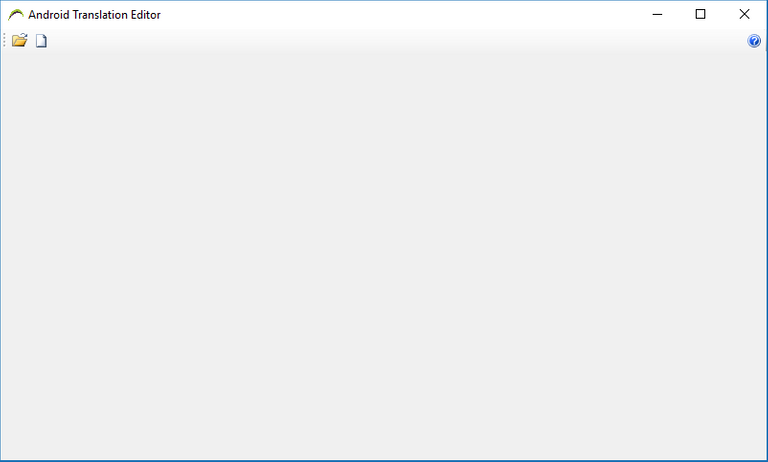
Main window, without any files added.
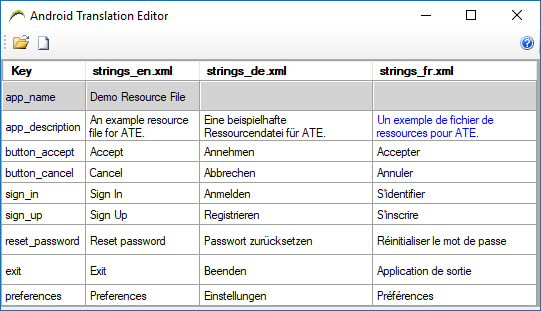
Main window, with example resource files loaded.
(Notice that » app_name « is flagged as not translatable in this case)
Android XML string resource files
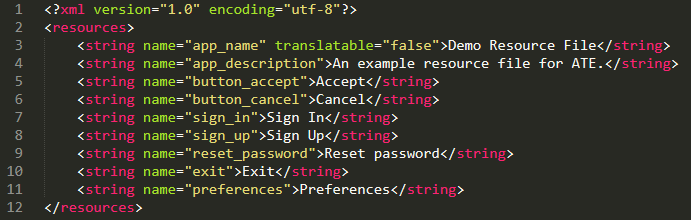
XML resource file from example above.
The structure of native Android string resource files is quite simple.
Each string (XML node string) gets an unique identifier (XML attribute name) which is used to access a string from code.
The content itself is located inside the XML tag. Here are some aspects the application has to take care of, for example the application will escape special characters like quotation marks or backslashes, otherwise the XML file could get corrupted if the user types those characters.
The translated XML files are usually stored under the same name (strings.xml), but in different directories with language codes as qualifiers added to their names. So in our example we could find something like the following internal structure:
- values
- strings.xml
- values-de
- strings.xml
- values-fr
- strings.xml
(Notice that we renamed the source files in our example screenshot to be better able to see the differences between them.)
Most important functions
With the knowledge how a native Android string resource file is structured
two functions are created.
The read function is able to extract all necessary information from these files.
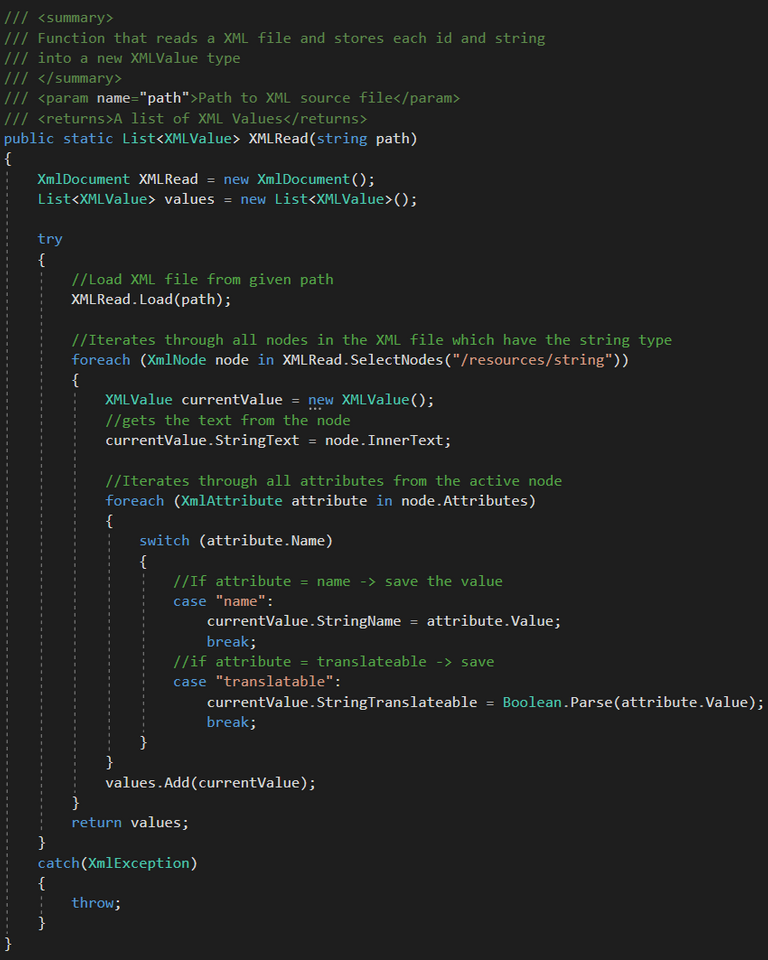
The write function is able to write changes, made in the datatable, directly into the the file. If an entry is already in this file only the value will be changed. If not a new entry is created.
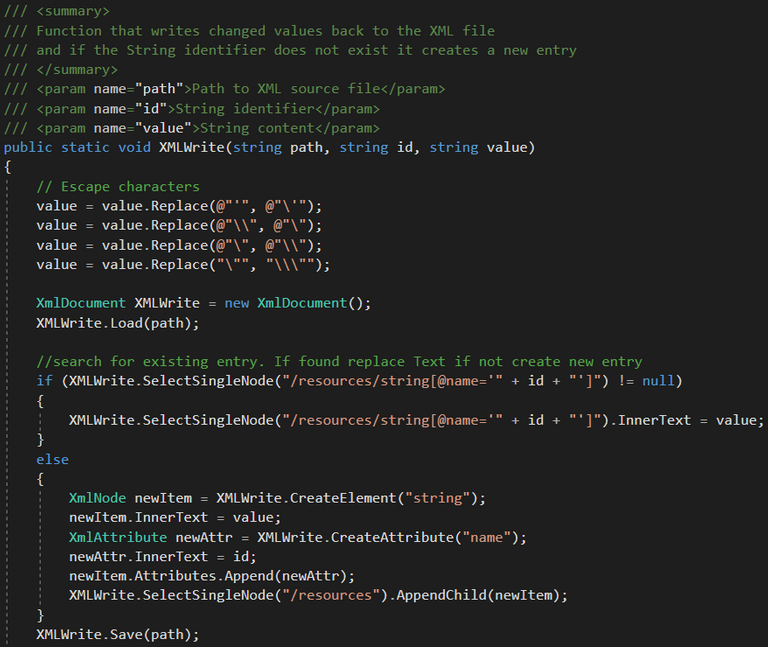
Upcoming features
- Searchbar for filtering items
- Customizable layout
GitHub commits
The source code of the whole project can be found in the ATE GitHub repository and is licensed under the MIT License.
Android Translation Editor
Download
Download the source code or the compiled .exe file here
Support
Found a bug?
Need help?
Feel free to contact me on Steemit, Discord or open an issue on GitHub.
Thank you for your contribution. Though its called as a Android Translation Editor, but it can be extended to any resource files which has XML. I am curious that why someone will use this when Android Studio gives you the possibility of doing it.
Your contribution has been evaluated according to Utopian policies and guidelines, as well as a predefined set of questions pertaining to the category.
To view those questions and the relevant answers related to your post, click here.
Chat with us on Discord.
[utopian-moderator]Need help? Write a ticket on https://support.utopian.io/.
Thanks for your work!
I know that Android Studio has that feature. BUT the main audience of this software are volunteers which do not want to download a complete IDE only for translating.
I wanted to make it as simple as possible for the "normal" user which want to help the app dev.
Congratulations! Your post has been selected as a daily Steemit truffle! It is listed on rank 15 of all contributions awarded today. You can find the TOP DAILY TRUFFLE PICKS HERE.
I upvoted your contribution because to my mind your post is at least 14 SBD worth and should receive 69 votes. It's now up to the lovely Steemit community to make this come true.
I am
TrufflePig, an Artificial Intelligence Bot that helps minnows and content curators using Machine Learning. If you are curious how I select content, you can find an explanation here!Have a nice day and sincerely yours,

TrufflePigThanks for contributing on Utopian.
We’re already looking forward to your next contribution!Hey @flash4yard
Want to chat? Join us on Discord https://discord.gg/h52nFrV.
Vote for Utopian Witness!