New Projects
- What is the project about?
The BitConf Article Management System has a user-friendly interface that provides ease of use in article management. In this easy-to-use system, authors can easily upload articles to the system. The editor will be able to manage the authors and referees easily. The referee will be able to evaluate the articles from the editor.
Editor Module Roles
- Viewing Editor Information
- Viewing Referee Information
- Report Referee Information
- View Article Status
- View Article
- Report Article
- View Author
- Add Conference
Author Module Roles
- Viewing Author Information
- Viewing Article Information
- Article Status Control
- Article Upload
Referee Module Roles
- Viewing Incoming Articles
- Viewing Referee Information
- Article Download
The authors upload the system articles to the desired format. Afterwards the editor directs the uploaded articles from the system to the relevant experts. After downloading and reviewing the articles, the editors send the article status to the editor.
An integrated system for your articles. The collection and evaluation of articles is now simpler than ever.
Technology Stack
• Framework: JSF 2.1,PrimeFaces 5.2
• Core: Java SE 7
• Templates: Bootstrap 4
• Static Files:
-- javascript
-- css 3
-- html5
• DB: MySql
• Server: Apache HTTP Server
Roadmap
- İntroduction of project
- Which modules are formed
- Project libraries
Technologies and frameworks used in SmartConf Article Management System;
• Mysql Database ,
• Eclipse Development Environment and Apache Tomcat Server,
• Java Server Faces Framework and PrimeFaces Teknology,
How to contribute?
- watch project repo,
- report a bug,
- open suggestion,
- join and comment to ıssues panel, analyze some labels for project (like "help wanted"),
- fork project,
- send pull request,
- send message to me be a discord.
CHAPTER - 1
USED TECHNOLOGIES
1.1. JAVA SERVER FACES
The version of JSF used for BitConf System is 2.1.
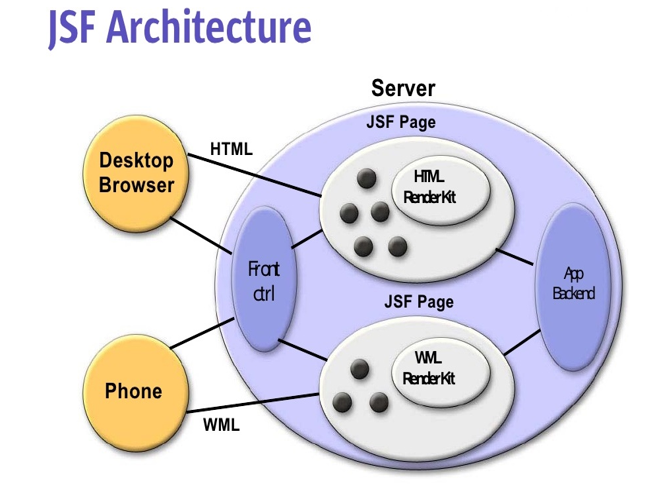
1.1.2 The Structure of JSF
Java Server Faces offers several side components with the MCV architecture. The front of these components is the Faces Servlet component, which satisfies HTTP requests. Knowing what the components following the Faces Servlet are, it is important to understand the JSF architecture better.
FacesServlet: A customized java object that meets user requests (HTTP request) and sends them to the user in the form of a final HTTP response that is resolved.
faces-config.xml: The XML configuration file used to configure the FacesServlet, which is used within JSF, depending on the selection.
<?xml
version="1.0"
encoding="UTF-
8"?>
<faces-config
xmlns="http://java.sun.com/xml/ns/javaee"
xmlns:xsi="http://www.w3.org/2001/XMLSchema-instance"
xsi:schemaLocation="http://java.sun.com/xml/ns/javaee
http://java.sun.com/xml/ns/javaee/web-facesconfig_2_1.xsd"
version="2.1">
<navigation-rule>
<navigation-case>
<from-outcome>homeeditor</from-outcome>
<to-view-id>/editor/home.xhtml</to-view-id>
<redirect />
</navigation-case>
</navigation-rule>
<navigation-rule>
<navigation-case>
<from-outcome>homeyazar</from-outcome>
<to-view-id>/yazar/home.xhtml</to-view-id>
<redirect />
</navigation-case>
</navigation-rule>
<navigation-rule>
<navigation-case>
<from-outcome>homehakem</from-outcome>
<to-view-id>/hakem/home.xhtml</to-view-id>
<redirect />
</navigation-case>
</navigation-rule>
</faces-config>
FacesContext: FacesContext is an abstract class. In Java technologies, objects passing "Context" have the chance to access and manipulate contents information of the general public. The FacesContext object is created before a JavaServerFaces request process is initiated, and the content is updated throughout the JSF life cycles until the requested response is generated. The access information that can be accessed through the FacesContext also contains the information that the JSF lifecycle stages need. Through the FacesContext object, it is possible to access or modify the current session object, its lifecycle, the view tree (UIViewRoot), and the message queue generated during the life cycle.
Renders: XHTML, JSP, and XUL documents can define customized components other than the Html standard. Modern Web browsers, however, need to be converted to components in the HTML format that the Web browser understands. While the JSF components that are directly HTML component counterparts are resolved against the HTML component by a resolver tool, the components that are server-side specific and can not understand the HTML standard are stored in the server as a true view / component tree for later server needs.
Pages and Components: The User Interface contains the part that identifies the components. The recommended technology in Java EE 6 is the use of XHTML, document structure with JSF. XHTML, XML, and HTML standards. If desired, it is also possible to use UI-based user interface objects such as JSP and XUL. But in this book, the components created with the XHTML standard will be used to define the frontend components.
The components used in Java Server Faces applications are used with various tag definitions. The tag is used with the prefix "h" in the namespace link http://java.sun.com/jsf/html from the base components. Components starting with the "h" The result to be extracted from here is that components starting with the <h: prefix can be converted to HTML with a parser / converter tool.
The JSF components defined by the http://java.sun.com/jsf/core namespace prefix begin with the prefix "f" and contain components that are not part of the HTML component in general, but have meaning in the JSF architecture.
Different templates (template) mechanisms can be found in web engines to increase reusability in frontend components. There are several custom components for using the template structure in Java Server Faces technology. The JSF template components start with the prefix "ui" in the http://java.sun.com/jsf/facelets namespace link by default. Tag-based components created with XML technology like these are generally called Facelets in the Java Server Faces architecture.
Converters: Provides the default for user interface elements to convert input data from a String type to the data types of the component (Date, Boolean).
Validators: It allows the user interface components to check the suitability of inputs entered by the user.
JSF Managed Bean: Java classes that hold background information for components in XHTML pages that contain user interface objects and perform tasks that are triggered by the user. The binding defines the binding between the JSF Managed Object and the XHTML document. The Management Bean is an ordinary java class. We need to define it in "faces-config.xml" to get the Bean property. Now do not say "faces-config.xml" where it came from. Like we said, there are many control mechanisms in the JSF structure. In JSF 1.2 we had to manually create the definitions in faces-config.xml, but using annotation with jsf 2.0 we can do this at class level. All you need to do is add the @ManagementBean annotation to the class you want to do the
Management Bean. Note that the derived class (java.faces.bean) exists because there are two annotations in the library.
Navigation: JSF is the mechanism that provides the transition between pages. Through JSF Managed Bean, it can be realized indirectly and through various connection objects.
1.2. PRIMEFACES
I have used PrimeFaces 5.2 on my site.
PrimeFaces Theme: start-1.0.10.
1.2.1 PrimeFaces Structure
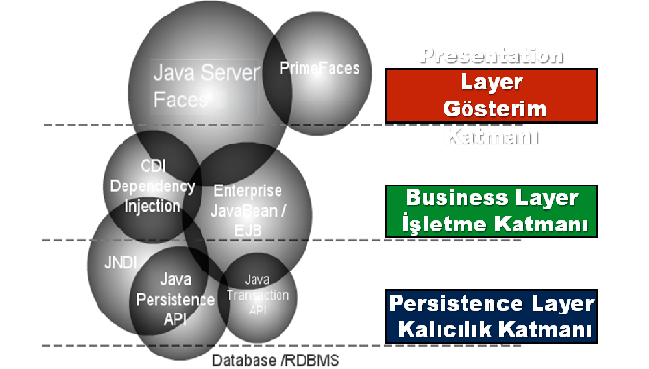
Figure-1 ) Primefaces Structure
1.3 ECLİPSE IDE
BitConf Project Eclipse LUNA Version is used.
1.4 MYSQL SERVER VE MYSQL WORKBENCH
BitConf Project uses Mysql Workbench 6.0 version.
Mysql Server Installation
Mysql Server Workbench Installation
1.5 APACHE TOMCAT
Apache Tomcat 8.0.21 was used in the BitConf project.
1.6 USED LIBRARIES
• commons-fileupload-1.3.1.jar
• commons-io-2.4.jar
• commons-io-2.4-javadoc.jar
• commons-io-2.4-sources.jar
• itext-2.1.7.jar
• mysql-connector-java-5.1.26-bin.jar
• poi-3.8-20120326.jar
• primefaces-5.2.jar
• start-1.0.10.jar
Posted on Utopian.io - Rewarding Open Source Contributors

Your contribution cannot be approved because it does not follow the Utopian Rules.
There are still the very same issues we talked about before, @canburaksimsek.
Original: https://phist.steemdata.com/history?identifier=https%3A%2F%2Futopian.io%2Futopian-io%2F%40canburaksimsek%2Fsmartconf-article-management-system-part-1
This project has been rejected before. Trying to get it through via another account and with a slightly different name very much looks like you're trying to fool us here.
Both accounts are now banned for 30 days!
You can contact us on Discord.
[utopian-moderator]
Hey @mkt, I just gave you a tip for your hard work on moderation. Upvote this comment to support the utopian moderators and increase your future rewards!