Hi,
Thank you for this wonderful tutorial! I am trying to run a small private Steem Network, and followed your tutorial. The latest GitHub code is different than your guide, and so had to follow the "asset_symbol.hpp" for the symbol declaration. However, the symbols are all suffixed with "_U64". That was an easy fix. My custom values were:
VESTS_SYMBOL_U64 (uint64_t('V') | (uint64_t('E') << 8) | (uint64_t('S') << 16) | (uint64_t('T') << 24) | (uint64_t('S') << 32))
STEEM_SYMBOL_U64 (uint64_t('M') | (uint64_t('E') << 8) | (uint64_t('T') << 16) | (uint64_t('K') << 24) | (uint64_t('N') << 32))
SBD_SYMBOL_U64 (uint64_t('M') | (uint64_t('T') << 8) | (uint64_t('K') << 16))
Then, I edited only the "mainnet" section following in "config.hpp"
STEEM_INIT_PUBLIC_KEY_STR "MTK8PsyH8FSX7VPKg3ecKLD4khpkrUTYLJeWYcN8h2fJyhVnd1iHf"
STEEM_CHAIN_ID (fc::sha256::hash("europe"))
STEEM_ADDRESS_PREFIX "MTK"
I kept all others unchanged. I used the example public/private key combination in this tutorial, as I didn't have a way to generate my own.
The compile went well, and the steemd is running on my local server on port 9876. I can see it is also generating blocks, as expected.
However, I'm stumped at the cli_wallet section. When I do a "import_key xxxx" for my initminer, doing a "get_account initminer" shows the following output:
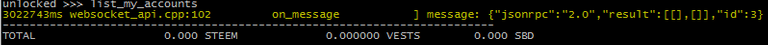
Not only is it showing no balance, it is also not showing my custom name. It still shows "STEEM" and "SBD"
What could I be doing wrong? Any help?
You have to change the assets in the function
asset_num_to_stringin this file.case STEEM_ASSET_NUM_STEEM: return "METKN"; case STEEM_ASSET_NUM_SBD: return "MTK";This is an issue in the actual code. This part is very hidden, hehe.