
Repository
https://github.com/coogger/coogger
New Features
Change access to the contents by admin was removed and database edits were made.
Coogger will not change the content of any user if the content is incorrect, the user will be warned and told to change it.
Use of steem-python has been further decreased.
With my last update on utopian contribution, I explained how I solved the coogger speed problem, I am currently using very few steem-python with this update.
Instead of social_django, I started using to be my own project named django_steemconnect.
Social_Django's SteemConnect section was really inconvenient for me. I recently wrote a Django application that can be logged in and out with SteemConnect to solve this problem quickly, and I started to use it in this update.
Communities feature were made.
With this feature, Coogger's purpose and services have changed, so I need to explain it again.
What is coogger?
Before
Coogger is a steem blockchain project which you can share tutorial content according to any language or category.
Now
Coogger is a project which can work with communities, it provides them a steem blockchain-based web platform and management, In addition, users can share content from all coogger communities and earn STEEM.
Coogger communities
The Steemkitchen community was the first community to work with coogger.
After the community settings were done immediately, and after connecting the domain address to the server, it started working with coogger.
Communities which works with coogger are connected to the same server and database, but they can behave differently according to communities rules. let's Check coogger.com and steemkitchen
If you have a community but you do not have a steem blockchain-based web platform, you can contact me, We can be a great ecosystem by combining all communities in one place.
coogger
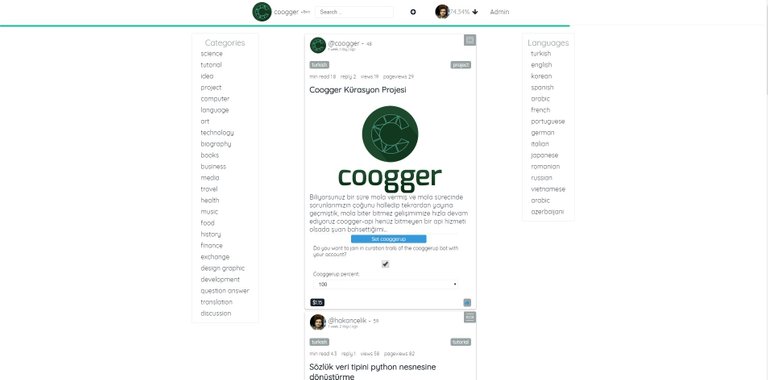
steemkitchen
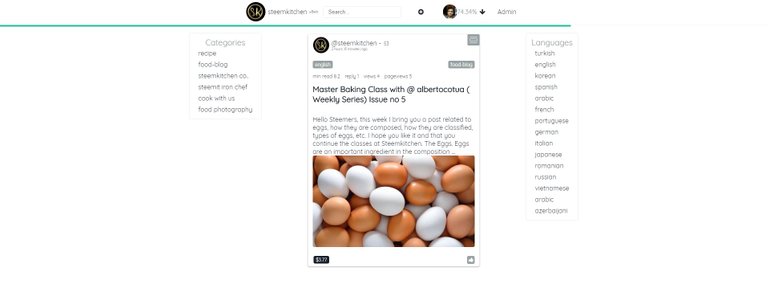
Filter feature was made to make the contents easier to find.
As you know, coogger aims to be a great ecosystem and information network platform by working with other communities and shared tutorial content, therefore it is really difficult to find the searched content find in this complex.
The filter feature helps us reduce this complexity.
How to use filter feature?
you can filter by using this address, example ;Main filter address is http://www.coogger.com/filter or http://www.steemkitchen.com/filter
- http://www.coogger.com/filter?right_side=project&left_side=english&username=coogger&status=approved
- http://www.coogger.com/filter?community=steemkitchen&left_side=english&status=rejected
- http://www.coogger.com/filter?category=computer&left_side=turkish&status=approved&topic=python
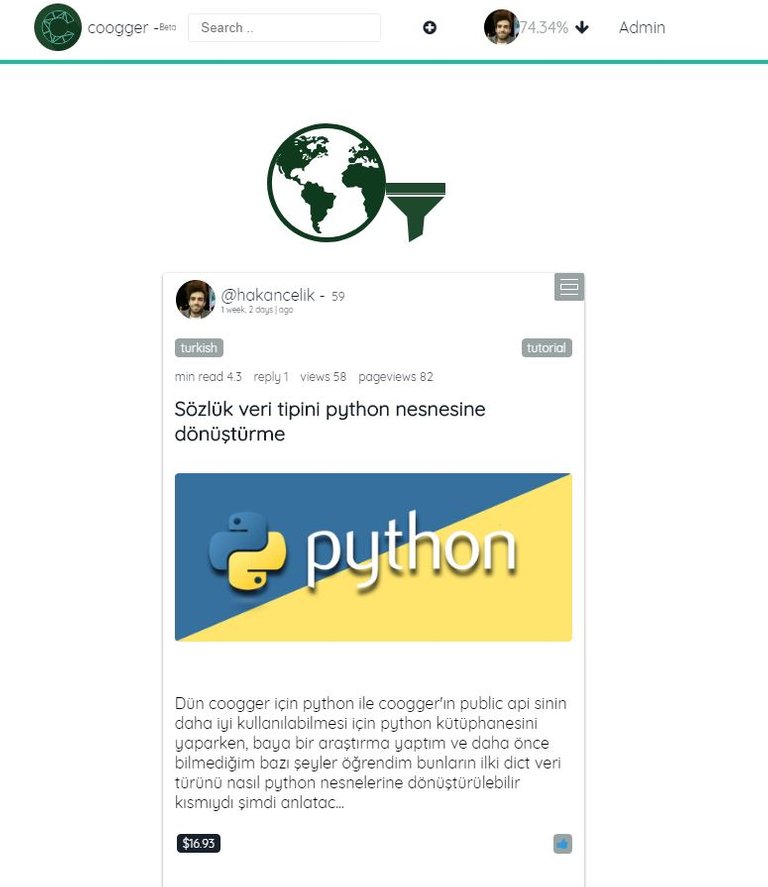
Two different categories options ( left_side and right_side ) for communities and coogger added.
Categories can be changed for each community,
for example; Below you can see categories for steemkitchen and coogger
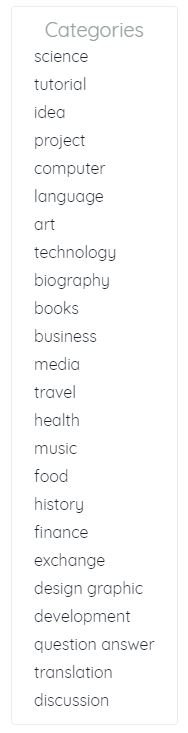
Add mods to communities feature were made.
Each community has its own moderators, the moderators of communities working with coogger need to be set up, but for security reasons, such things can only be done by me.
Add moderator section,
Add community section
How did I implement them?
- Categories options
- Change access to the contents
- Use of steem-python has been further decreased.
- Filter feature
- Django_steemconnect
- Communities feature
- Add mods to communities feature
GitHub Account
https://github.com/hakancelik96

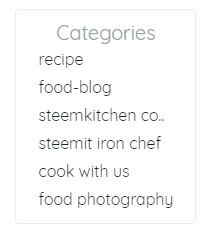

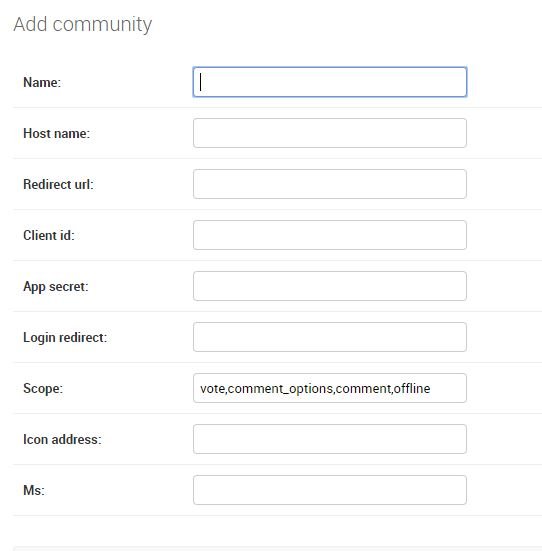
This is actually a nice concept.
Thanks for contributing on Utopian.
We’re already looking forward to your next contribution!Hey @hakancelik
Want to chat? Join us on Discord https://discord.gg/h52nFrV.
Vote for Utopian Witness!
This weeks Community Update is all about Making Mavericks, we got to sit down with the character artists to discuss character design and took an exclusive behind the scenes look on the creative possibilities of our motion capture suit. Discover the background of each of the Factions and the balance between the artist's concepts.
Your contribution has been evaluated according to Utopian policies and guidelines, as well as a predefined set of questions pertaining to the category.
To view those questions and the relevant answers related to your post, click here.
Chat with us on Discord.
[utopian-moderator]Need help? Write a ticket on https://support.utopian.io/.