It's been over a week and more since I last published a review about an app. I was hoping to return later than now, but having read Utopian's announcement, I've decided to be back earlier. I'm still down with the news of Utopian's departure, but I got a bit of compensation with the emergence of RealityHubs. RealityHubs is a platform created for reviewers. And I think I've gotten to a point where I can be called that(A reviewer). I have published two articles about RealityHubs so far. You can check them out here and here
While I was on my very brief hiatus, I collated a list of projects(apps) to review. And just before Utopian goes off, I'll try to publish a review of all those apps[I collated].
One of the basic activities that we engage in as humans are reading, and writing. These activities are important to our daily existence, and I can't overemphasize it. The former(reading), however, is the one I'm most concerned about, in this article. Reading is something that has been in existence, and won't actually stop. In the old times, we had printed copies of readable materials. And while those are still very much in existence, modernization and technology have changed the game. We now have readable materials(books) in prints(hard copy), and e-book(soft copies).
These e-books come in various formats. The common ones are pdf, docs, epub, etc. Each of these formats can be read with the help of an app designed for it, called an e-book reader. The common e-book readers(software) mostly support the formats I listed earlier. But as I said, there are several other formats which common e-book readers don't support. Which means that for every uncommon book format, you need a dedicated e-book reader. And that means more apps to install, and consequently less storage space. But what if I told you that there's an app that you could read virtually every e-book format with? Yes, there's such an app.
In this article, I'll be reviewing the app. And I'll share my personal opinions about it. If you do a lot of reading, especially on your mobile device, then you should read this article, and then check out the app.
Librera Reader; All-Format eBook Reader for Android.
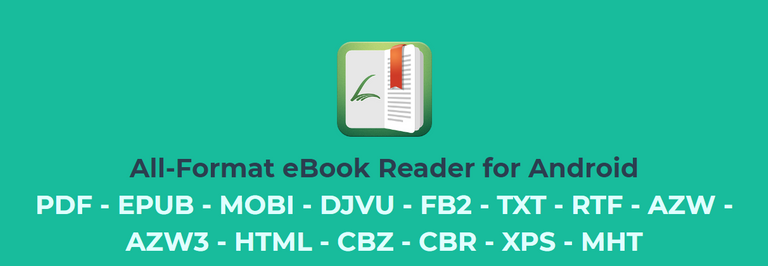
The app I'll be talking about in this article is; Librera reader. The app according to its basic description, which is probably its selling-point is that; it is an "all-format ebook reader". Here's the full description of the app;
Librera Reader (a.k.a. Lirbi Reader, PDF Reader) is a highly customizable and feature-rich application for reading books in PDF, EPUB, MOBI, DjVu, FB2, TXT, RTF, AZW, AZW3, HTML, CBZ, CBR formats on Android devices.
With its intuitive, yet powerful, interface, Librera makes ebook reading a veritable pleasure. It even features a unique auto-scrolling, hands-free Musician's mode.
As of today, it can boast of more than 10 million downloads to devices running all flavours of Android OS.
Two versions are currently available for download: Free version with ads, and PRO without.
The app's description is concise, however, it doesn't do justice to how amazing the app really is. I've been using the app for a long time now, and my experience so far has been amazing. The app has loads of amazing advanced features, and even more cool features were introduced in the latest release.
The developer just released the latest version of the app yesterday. The latest release was actually what spurred me to write a review about the app now.
Well, here's a list of the app's features(including the recent updates);
- Easy document discovery by configurable criteria:
- Auto-Scan (of user-preset folders) Browse (with an in-app file explorer) Recent (featuring a reading-progress indicator)
- Support for bookmarks, annotations, and EPUB3 tables of contents
- Support for clouds and online catalogues
- Configurable Day and Night modes
- Configurable link colour (hence, footnotes and endnotes colour)
- Support for many popular online (including translators) and offline dictionaries
- Vertical-scroll lock
- Auto- and manual centring of documents
- Custom CSS code input
- Single-page view of two-page documents
- Musician's mode with configurable scroll speed
- Customizable TTS reading and built-in media player
- Multi-word text search
- Online document conversion
- Reading of archived (.zip) documents
- Support for RTL languages (Thai, Hebrew, Arabic, etc.)
- Import and export of settings, auto-backup of the current session
- Leading initials in FB2 documents
- And a whole bunch of other features for you to check out.
The list of features was compiled by the developer and can be found here.
My talking points in every review of an app is based on the app's features. And I'll be sticking to normal practice in this review as well. But then, when you look at the list of features, you know it'll take two articles to review everything on that list. So I will not be reviewing all the features on the list. Most of them are redundant and wouldn't make any difference in this review.
Review of Librera Reader.
So I said I wasn't going to be reviewing everything on the features list. So to give you a heads-up, here are the features I'll be reviewing;
- User Interface.
- Musician’s mode with configurable scroll speed.
- Customizable TTS reading and built-in media player.
- Support for clouds and online catalogues.
- Import and export of settings, auto-backup of the current session.
- syncing via google drive.
- multiple profiles.
These are the features that I'll be reviewing in this article.
Librera's Interface.
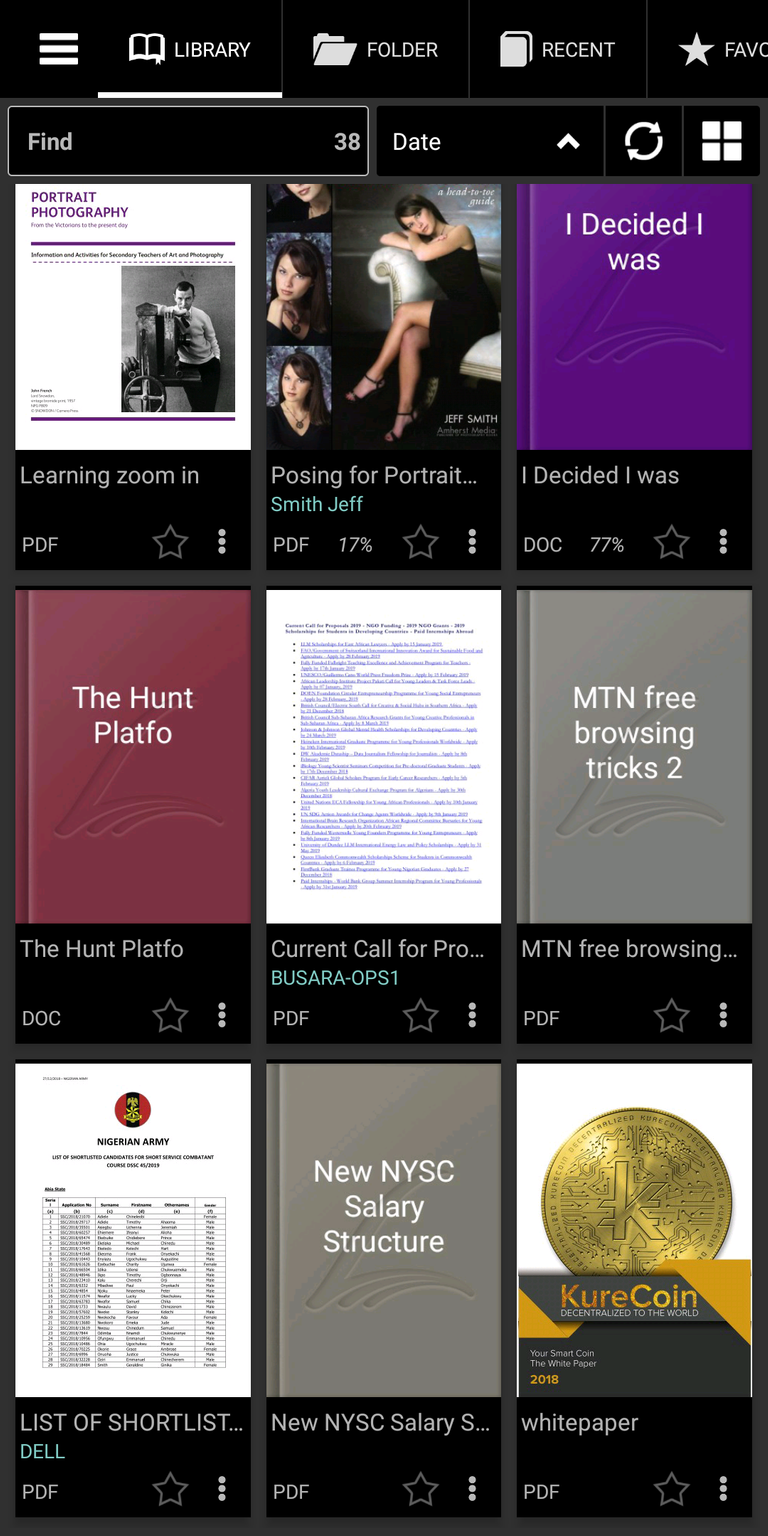
Librera reader has a highly customizable user interface. If you look at the features list closely, you'll find out that most of the features are related to customizing the app's UI.
Before I delve into the customizable UI parameters, I'll say that out-of-the-box, Librera reader has a nice UI. I was impressed by the level of cleanliness and organisation of the UI. The app automatically scanned my storage and add the books on my device(they aren't really books though). These "books" were displayed in a grid format, which was good. It made for sense for books with cover arts. The grid display was good, however, I preferred the book cover display. The grid and book cover display are quite similar though.
Aside from displaying the books in a sleek manner, there are other cool UI options. The options are;
- Tab
- Screen
- Orientation
- Font size
- Theme
- Trim(colour accent)
- Brightness
- Blue filter.
These are the things you can configure on the app with respect to its UI. To make this article less a boring read, I'll talk about two options which are not common in an app. Especially this type. The options are;
- Brightness
- Blue filter
Brightness.
Librera reader comes with its own brightness settings. This is something that you'd rarely find in an app. The brightness settings would only work when you opt-out of using your device's brightness settings. This option is quite fascinating. And I like the fact that I could adjust the brightness of the app without having to leave it.
Bluefilter.
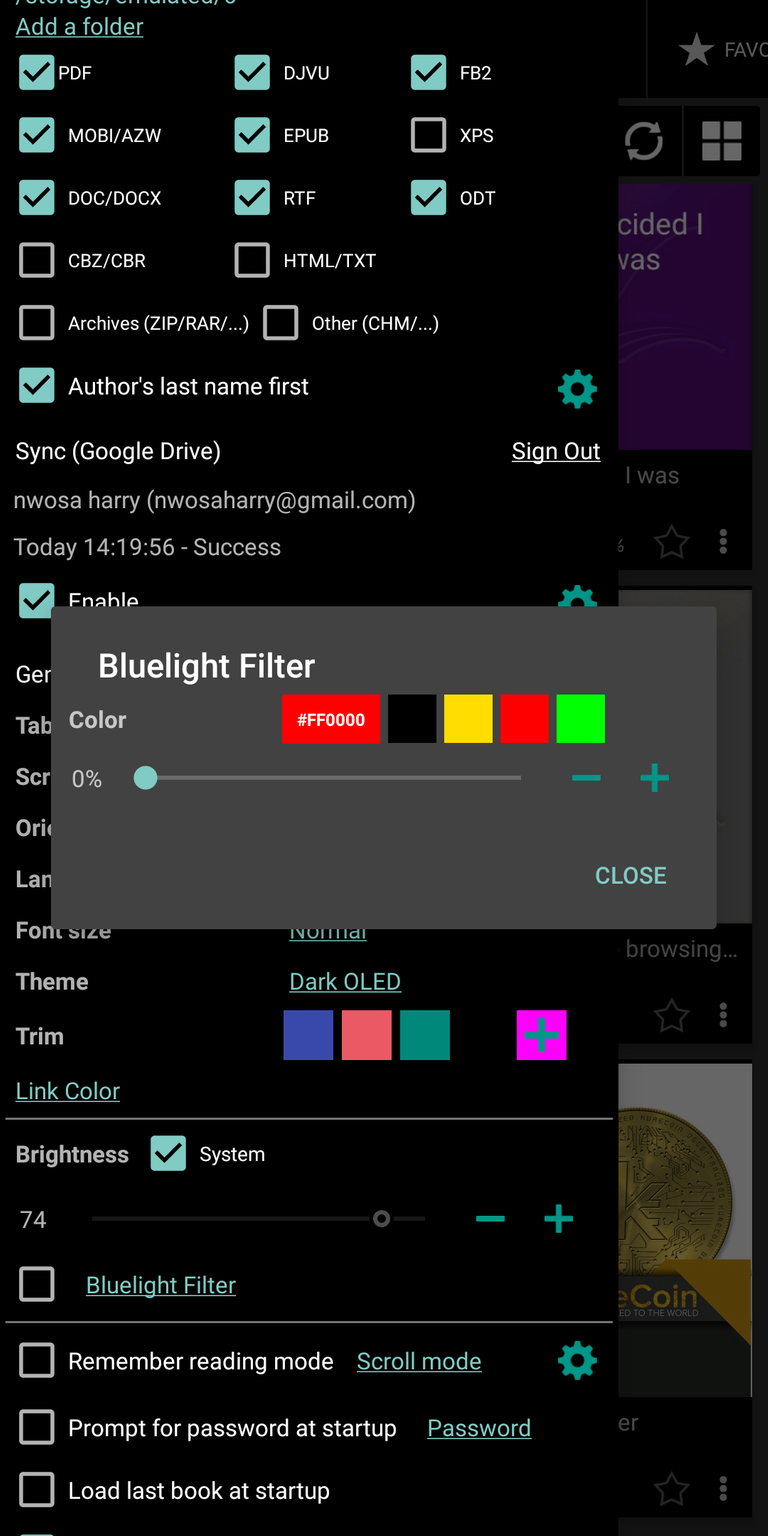
This feature is priceless. Recall the article I published about Redmoon? The screen filter app that I advised for night time use. Well, this app literally comes with its own screen filter feature. It isn't as elaborate as an actual screen filtering app though, but very usable. If that isn't amazing, I don't what else is.
Musician’s mode with configurable scroll speed.
To read a book on Librera reader, there are 3 modes you can use. They are;
- Scroll mode
- Book mode
- Musician's mode.
The first two are typical modes on almost every ebook reader. Musician's mode, on the other hand, isn't quite common. But I think I've used a few ebook readers with such a feature. Musician mode isn't a standard name though. So you don't go looking out for it in any ebook reader you download. I really don't understand why the developer gave the feature such title. After trying out the feature, a suitable name for it would have been "Auto-scroll" mode. Or even "convenience" mode.
Musician's mode(as the name does not imply) lets you read a book with having to scroll through the pages of the book manually. The book is played to you in a sleek manner. And the scroll speed is highly customizable. This feature really puts the ease in easy. But, I don't think hasty readers(like me) would like to use this feature.
This feature coupled with the next feature I'm about to review is a very nice combination.
Customizable TTS reading and built-in media player.
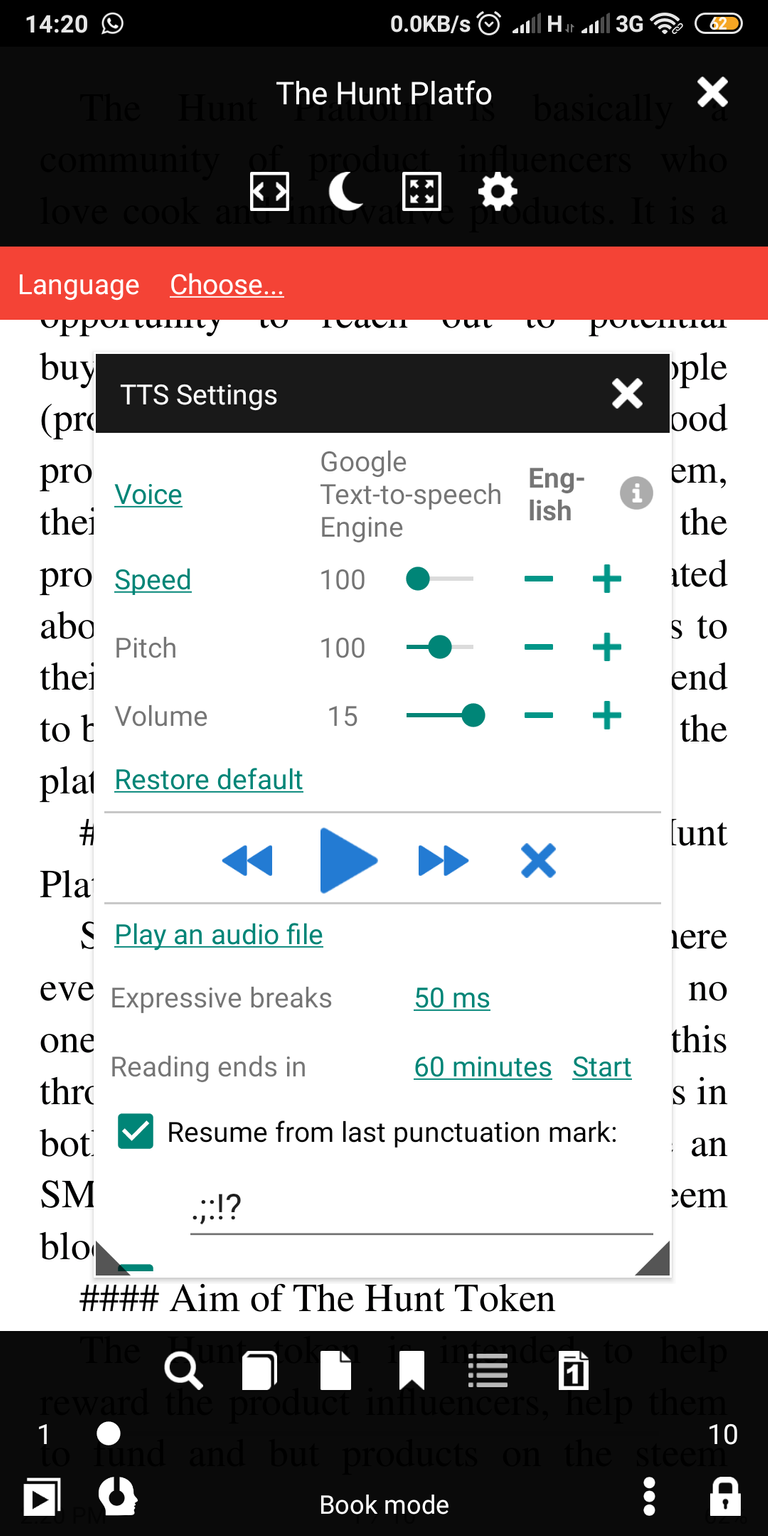
This feature shouldn't be so special for an ebook reader, however, not every ebook reader has it. Before Librera, I've used about 3-4 ebook readers. I honestly can't recall their names, but I'm very sure they didn't have a TTS feature.
I'm a huge fan of TTS feature. I had even configured my phone(with an app) at one time to read almost every incoming text message. I think that was a Nokia (Symbian) phone.
Librera reader is equipped with TTS, and it good. Especially because it is highly customizable. You can customize the speed, pitch, and volume of the reader. The default settings were pretty much okay. But I still dabbled with the customizable option (The pitch slider especially).
Librera Reader is also equipped with a built-in media player. The feature is laced alongside the TTS feature that's why I'm reviewing them under the same section. Using TTS and playing a song can't work conveniently at the same time. So you'll have to choose which one you want. Personally, I won't be playing a song while reading. Except the sound is really relaxing. Speaking about relaxing sounds, I have an app that does just that; Noice. So if I ever wanted to play a sound while reading, that would be my go-to app. And it's going to be a great combination. Reading a book on Librera using TTS, and soothing sounds from Noice is playing in the background. Although I haven't tried it out, I'm certain it would be a nice thing.
When I reviewed the Musician's mode, I said that Musician's mode coupled with TTS would make a great combo. And I wasn't lying about that part. So picture this scenario; the book you are reading scrolls itself, with a speed customized by you. Then with TTS, the book is read to you. Combined these two features, you have a book being played to you. You can just plug in your headset, and enjoy.
What would have made the combination of Musician's mode and TTS even better was if the current text that was being read was highlighted. That way, you are able to follow the reading progress, and you what part is actually being read.
Support for clouds and online catalogues
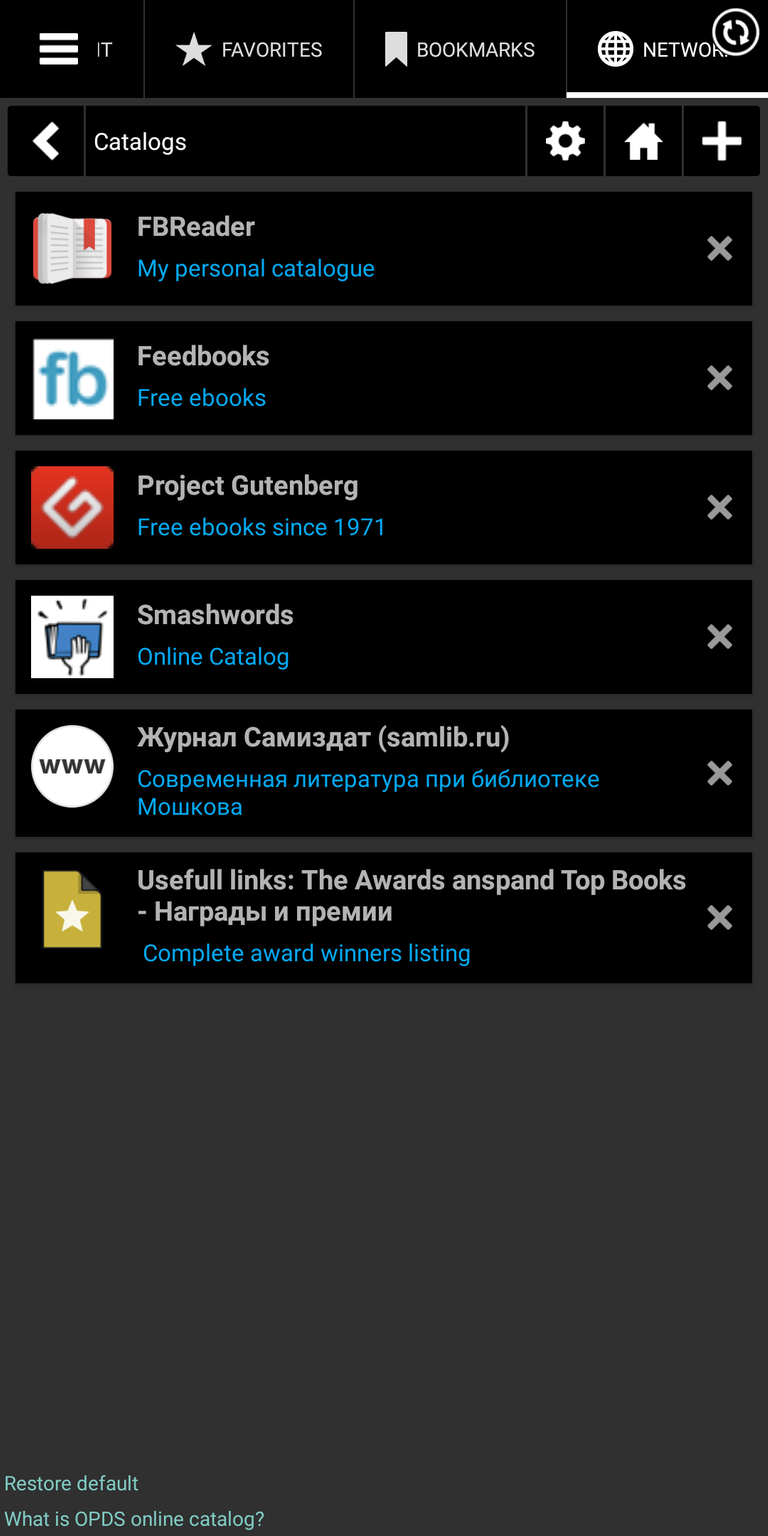
Librera doesn't only come with the basic ability to read ebooks with it. You can also find and download free books on the internet on it. By default, the app comes with some catalogues. These preloaded catalogues are okay. However, you can still add yours.
Import and export of settings, auto-backup of the current session.
On Librera reader, you are able to import and export your preferences settings. There's nothing much to say about this feature, but I really like it. I'm someone that engages in a lot of customizations(when possible). And once I become satisfied with those settings, I'd love to use on any other device that I install the app. For example, the launcher(Nova launcher) I use on my device has this feature. The settings I used on the launcher over 3 years ago is what I still use now. I saved my settings and stored it where it'll never go missing.
Now it is possible that I can always run the custom tweaks again. But wouldn't that be some stress? Yes, for me, it would be stress. So this feature being on Librera reader is quite very valuable to me. I think every developer should include this in their app. Aside from being able to restore(import) the settings for your own consumption, you can also share it to friends using the app. I do that for my friends who use Nova Launcher. They always compliment how sleek my device looks.
Aside from being able to import and export settings, Librera reading also backs-up your reading session(automatically). That means when you launch the app and open a book, it will open up to where you stopped the last time. It works like the bookmarks we just on actual hardcopy books.
Syncing via google drive.
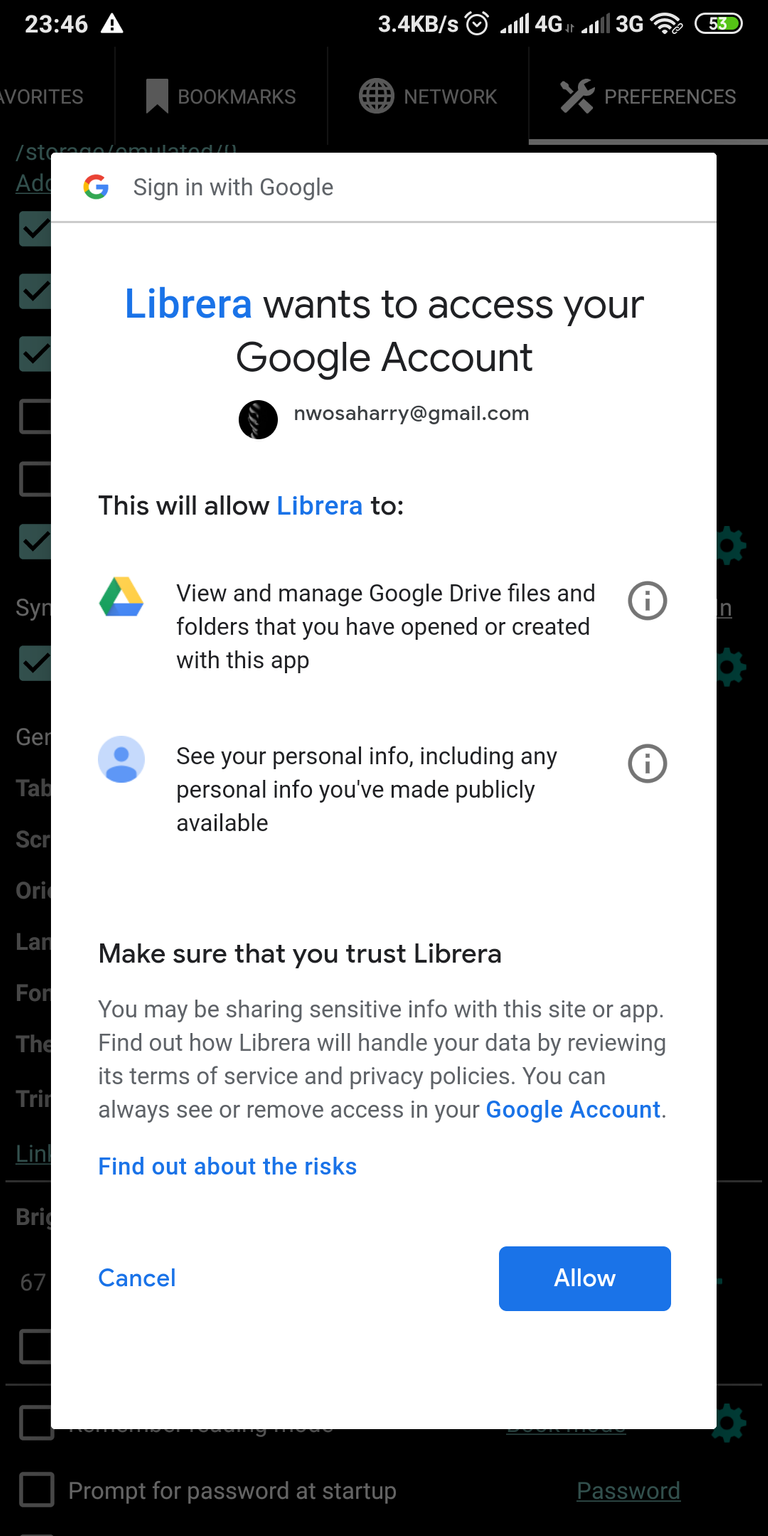
This is one of the new features that was introduced to Librera reader. And it is an absolutely fantastic idea. If you have knowledge about how syncing(especially Google syncing) works, you'll understand this feature straight away. If you haven't, the best way is to sync your Google Chrome on your PC and on your mobile phone. When you do that, most of the operations you perform in one device will be accessible on the other. And Librera reader works with that mechanism using Google drive.
With this syncing feature active, it means that you can;
- Maintain reading progress
- Bookmarks
- Recent list
- Favourites and tags.
Essentially, for this feature to work as intended, you need to have the same books on the devices you sync. And if the filenames are the same on each device, this syncing process is done automatically.
The idea of this feature is to allow seamless reading experience between any of your devices. For example, you had your mobile phone during the day, and you were reading a book. You got back home and picked up your tablet instead of your phone. You wished to continue reading the book you started during the day on your tablet. With this feature, you don't have to navigate manually to your last session, since both devices are synced.
Although I don't have another device, I enabled the sync feature. Prolly, it'll spur me to purchase another device.
Multiple profiles.
Librera has a multiple profiles feature. This feature was released in the latest version of the app. And I like it. The idea of the feature is to have multiple instances of Librera reader on the same app. So you can add several profiles on the app. And you can customize the content of each profile; including customizations.
This idea is cool. And if I were to use it, it'll serve mainly as a means of organization. How I would do that? Well, I'll set up a profile for each category of books I have. I could set up a sci-fi, fantasy, business, love/romance, or erotic profiles. Each of these profiles will have books that are related. So if I feel like reading love/romance books, I'll open the love/romance profile where I've stored them. Well, it is also possible to categorize your books in one instance of Librera reader. But I think the profiling system works best for me. I've done that yet though. I took a long break from reading books. Hopefully, now I'm done serving my country, I'll have more time to read.
There you have it. My review of Librera reader.
Summary.
In this article, I've been able to review Librera reader. The features I reviewed in this article are the ones that I could relate to personally. And I think they are the features you are most likely to be concerned with.
From what you have read so far, you can tell that the app is amazing. I was impressed by every bit of the app. Aside from being able to read virtually all ebook formats there is, the app showed great strength in several other areas.
I was impressed by every feature on the app. However, the app's level of customization from its UI down to every section was what impressed me the most. The app is customizable from its head, down to its toes (pardon this description). I had a swell time going through the customization options.
Aside from customizations, I was highly impressed by the following features;
- Customizable TTS reading and built-in media player.
- Import and export of settings, auto-backup of the current session.
- Syncing via google drive.
- Multiple profiles.
That's basically two old features and two new features.
The project is under active development. I can't wait to see more impressive features in the next updates.
If you do a lot of ebook reading, without mincing words, this is the best app to use.
Thanks for reading!
Links
- Repository: https://github.com/foobnix/LibreraReader
- App download link: https://github.com/foobnix/LibreraReader/releases/tag/8.1.179
Resources:
- The content of this post was created based on my knowledge of the project, and mostly from my experience. The images used are screenshots of the platform on my device. Other images gotten elsewhere have their source links provided just below them.
Hello @harry-heightz. Thank you for your contribution. This looks like a pretty cool reader. I might check it out in the nearest future.
There are minor issues on the content side, however, I must say that you have improved greatly on your writing skill. Well done.
Your contribution has been evaluated according to Utopian policies and guidelines, as well as a predefined set of questions pertaining to the category.
To view those questions and the relevant answers related to your post, click here.
Need help? Chat with us on Discord.
[utopian-moderator]
Hey, @harry-heightz!
Thanks for contributing on Utopian.
We’re already looking forward to your next contribution!
Get higher incentives and support Utopian.io!
Simply set @utopian.pay as a 5% (or higher) payout beneficiary on your contribution post (via SteemPlus or Steeditor).
Want to chat? Join us on Discord https://discord.gg/h52nFrV.
Vote for Utopian Witness!
Hi, @harry-heightz!
You just got a 4% upvote from SteemPlus!
To get higher upvotes, earn more SteemPlus Points (SPP). On your Steemit wallet, check your SPP balance and click on "How to earn SPP?" to find out all the ways to earn.
If you're not using SteemPlus yet, please check our last posts in here to see the many ways in which SteemPlus can improve your Steem experience on Steemit and Busy.