I've been doing a lot of reminiscing lately. The last time I had such level of reminiscing was at the beginning of this year. And it is quite a usual practice for everyone at the beginning of every new year. I made a lot of resolutions at the beginning of the year. One of the resolutions I made was about my finances. How I'd be more productive and accountable for the funds I earned.
Over half of the year has gone by, and I'm having a sort of reality check. I'm checking to see how I've performed in the last seven months. Sadly, I've performed woefully in terms of managing my income. In terms of productivity, I've performed excellently well, but managing the resultant income has been a difficult task. To help me track and manage my income and expenses, I opted for an app. I even wrote an article about it. The app works very effectively, but I wasn't effectively using it. So it's not the app's fault, but mine. In the first two months that I used the app, I was very shrewd with money. But along the line, I was struck with a crazy local adage that changed my mentality. It says;
Chop life before life chop you.
It basically means; enjoy while you can; because life's short. So in the past 2-3 months, I've been "chopping life", and it has been a very unhealthy practice. The recent reality check I had, spurred me to amend my ways. And I'm doing just that. And I'll also be doing that with the help of an app.
In the last article I published about managing our income and expenses, I reviewed an app. It(the app) worked very well for the times I used it, but I won't be using that app this time around. I decided to check out other apps with similar functionality, and a little bit easier to use. And I found some pretty good ones easily. However, two out of pack appealed to me the most. One of them is quite popular. I've seen and read lots of reviews about it. I haven't seen reviews about the other app though, but the group of developers that made it are quite popular. The apps are;
- PiggyBudget
- Secuso's Finance Manager
I'll be reviewing these apps in separate articles, so you can think of this as a series. The first app I'll be reviewing is "PiggyBudget".
PiggyBudget; easily manage your pocket money.
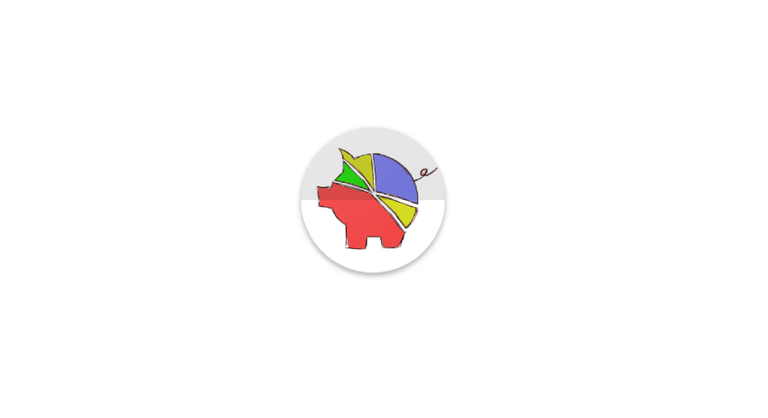
As I've stated in my introduction, the first app I'll be reviewing is PiggyBudget. The app's name is quite expressive about the services it offers. The app is quite a simple Android app, and perhaps that's the reason why I've decided to use it. The project owner didn't give a concise description of the app though, but it doesn't matter at all. Well, according to him(on the project's readme file on Github), he developed the app for himself. I guess he was having trouble managing his income; like me.
Review of PiggyBudget.
PiggyBudget is a simple app. Pretty straightforward, but efficient in performing its desired services. It is not as feature rich as My Expenses: Which is the app I reviewed before. Fewer features mean less complexity, and that's exactly what I was looking for.
The developer didn't provide a list of features. So as is my usual practice in cases where the app is simple, my review would be based on how the app works. However, I'll still be sharing my opinions about whatever I'm reviewing.
Getting Started.
When you launch PiggyBudget for the first time, you are taken to the main-page immediately. I wasn't expecting a welcome/intro slide. It's become a norm for simple apps to come without a welcome slide. I think it's because these apps are quite easy to understand and use. However, I was expecting a prompt to grant the app access to some device drivers. But there wasn't any prompt. However, the app requires a certain device permission to function effectively. The storage permission precisely. However, that prompt would only come when you perform an action related to it. Well, I didn't have to wait for that; I enabled the permission manually.
Since there ain't any preambles after launching the app for the first, it means you go straight to work. By work, I mean you start entering income or expense transactions. All that is done on the main-page.
Main Page (Using PiggyBudget).
Under this section, I'll be talking about the UI of PiggyBudget, then I'll proceed to talk about actually using it.
PiggyBudget's UI.
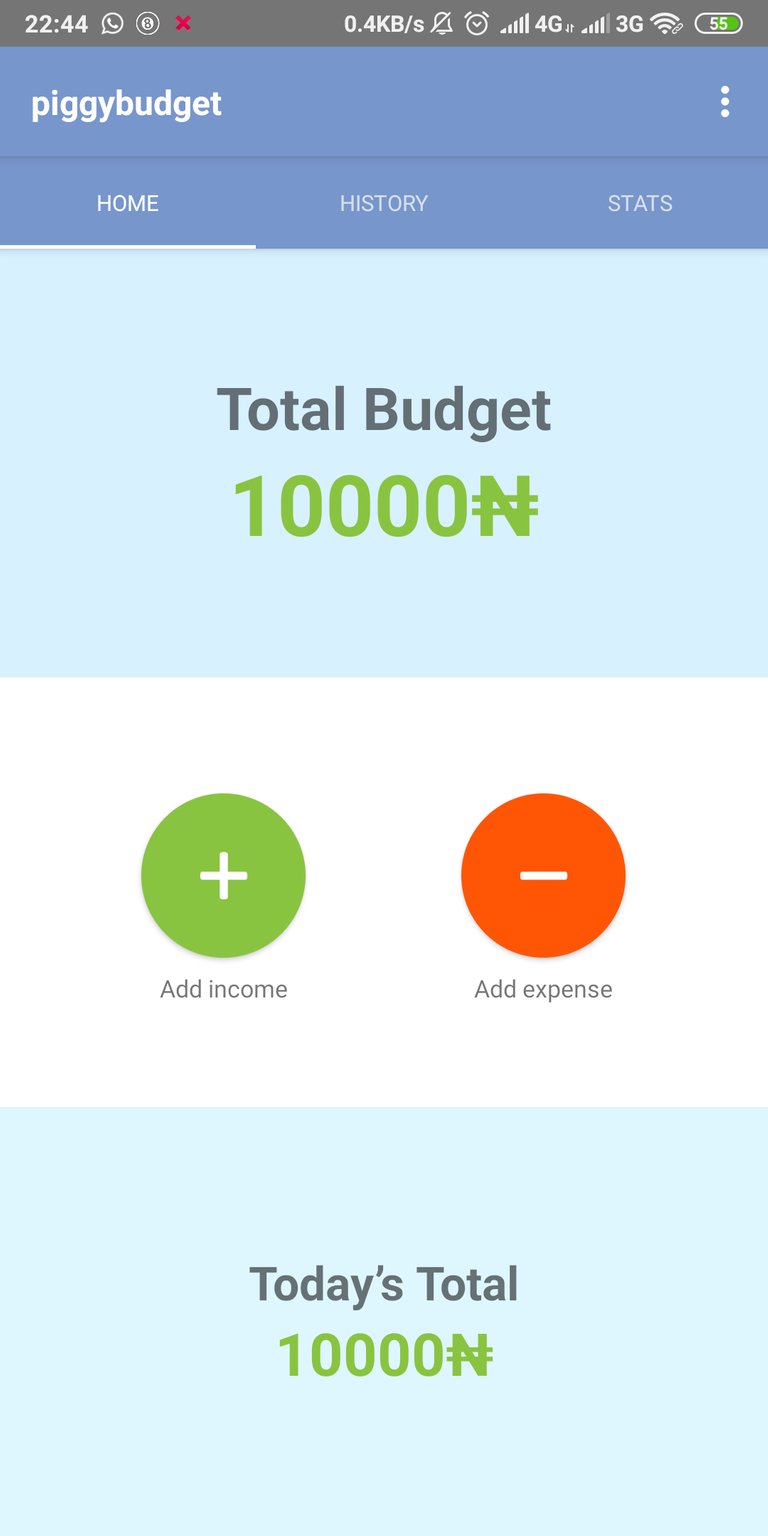
The simplicity of PiggyBudget is huge expressed in its UI. The developer obviously didn't spend time on it. The UI isn't so shiny or elaborate, but it is very likeable. In fact, I like the simplicity of the UI. It's perhaps one of the reasons I like the app. The UI is less distracting. The isn't any UI customizations though. But this is one app where UI customizations don't really matter.
Entering transactions.
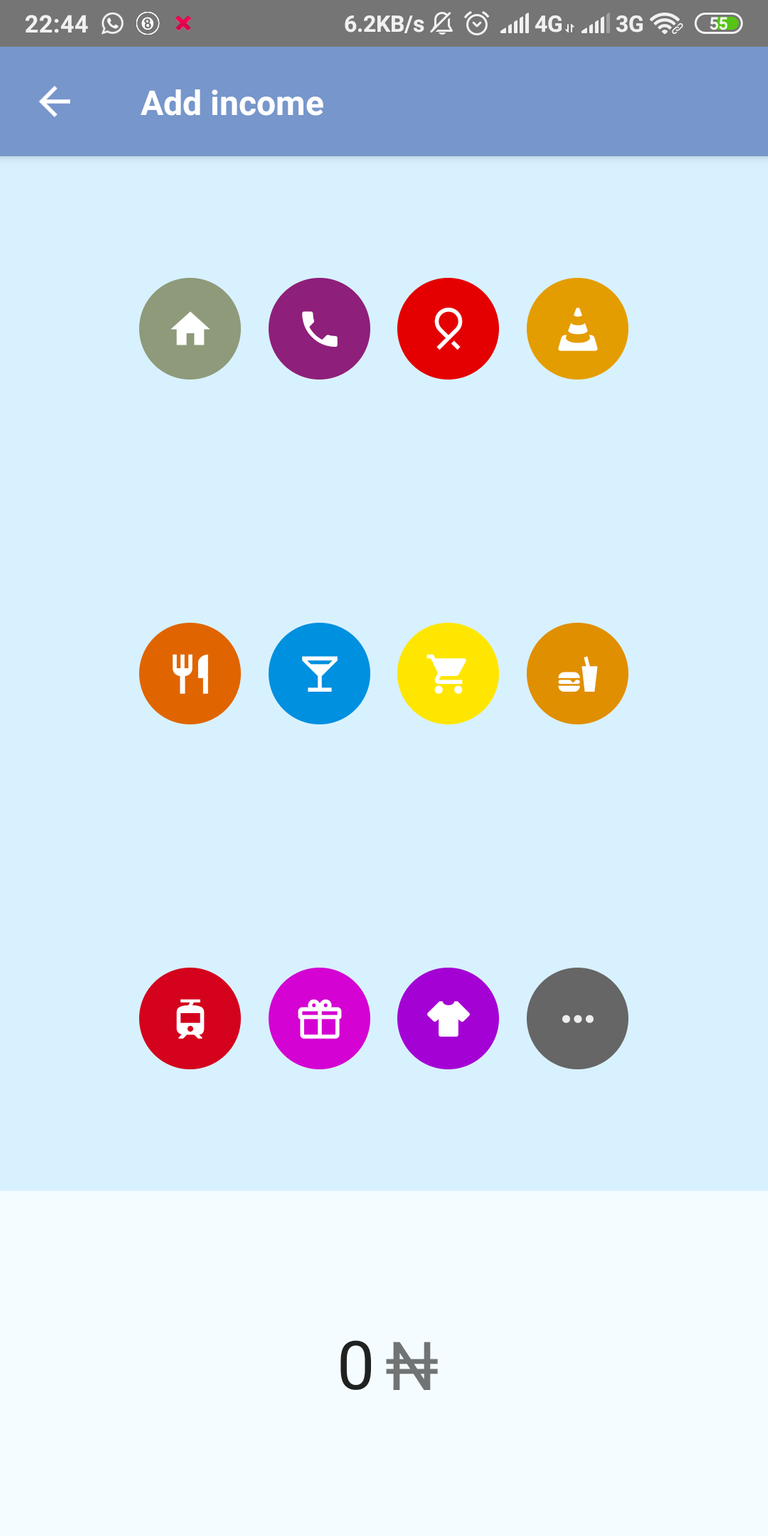
So basically what you are doing on PiggyBudget is tracking your income and expenses. It's as simple as that. This could be used whatever it suits you. If you've got some funds on you already, you can add that as your income immediately.
To input your income, you can set it to monthly or daily(on the settings page). If you don't have a definitive monthly salary, it is advisable to set it as daily. For me, I'm a freelancer without a concise income plan. So I set my income entry to daily.
The process of entering a transaction(income or expenses) is very easy. It's like eating pizza. And that's great. However, it lacked some minor tweaks that I think would enhance user-experience. First off, when entering a transaction, there's a set of icons which serve as different categories. Basically, the idea is that, when you make an entry, the category helps you to know how you got the money(income), or how you spent it(expenses). And that's cool but, the categories(as icons) doesn't really suffice. Being able to input notes alongside an entry would have been better. With the notes feature in place, I'll be able to have a detailed report of how I earned or spent my money. I understand that the developer wanted the app to be straightforward and simple, but add a "notes" feature wouldn't make a difference. And even if it did, it would be a positive difference.
History.
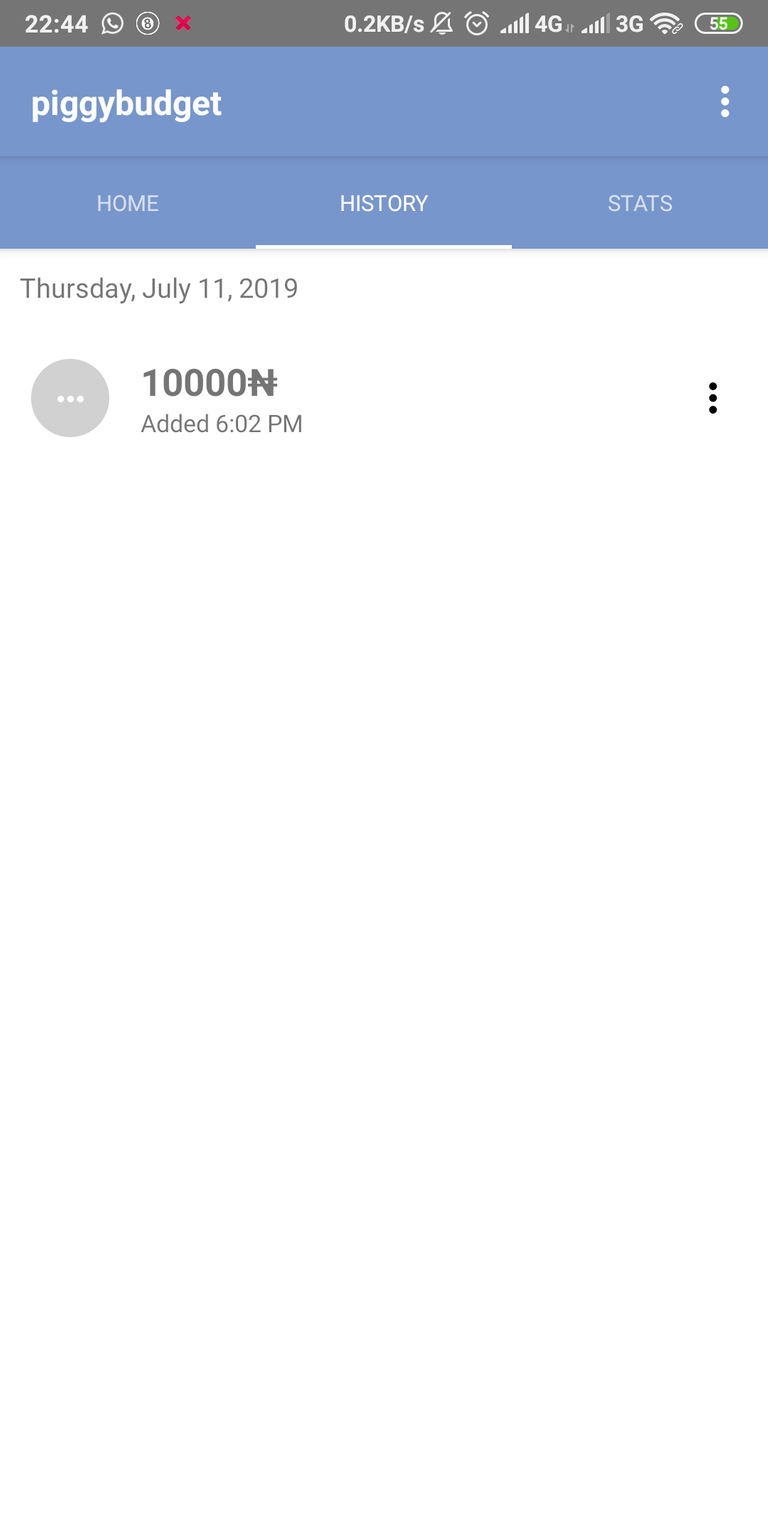
The app without this feature is pointless. I mean, how else, would I know how, and on what I spent my money on. Or even how I earned it(since it isn't defined).
After entering a transaction, it automatically registers into the app's history. The history is quite informative because you'll see the time and date when you made the entry. And although I already said it, this is where the notes feature would show it's importance. In the image above, you'll that I entered an income amount of #10,000. I made that entry today, so I know how I got the money. But give me a few days, weeks, or a month, I'll forget how the money came by(or how I spent it). But if I had written a note about the entry, I wouldn't have to think too much.
Statistics
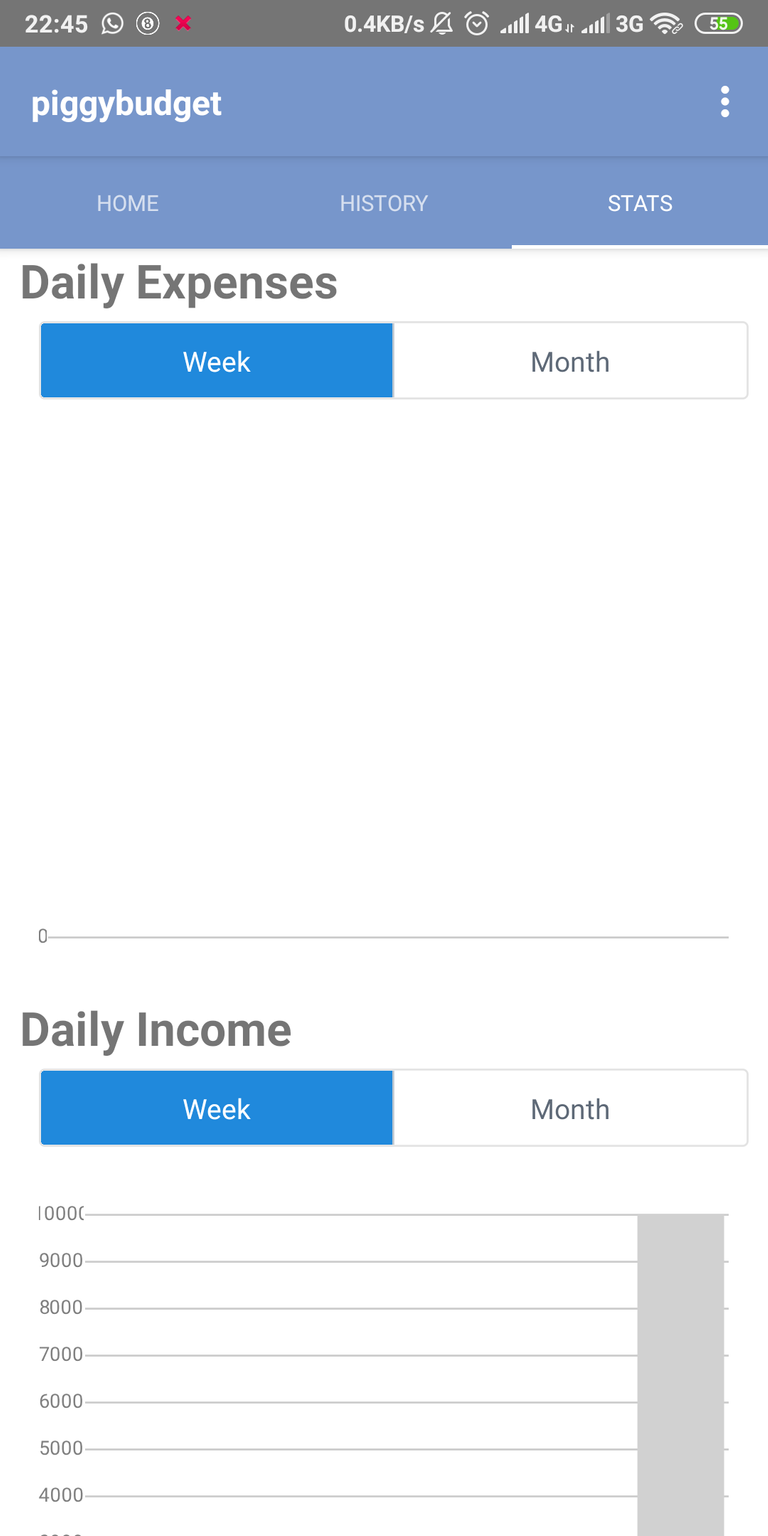
There's a stats page on the app. On the stats page, there are different charts(or stuff like that). I think this part of the app would be useful to people who are critical about their income and expenses habit. I want to get to that level of criticality, but I don't think I'll be able to understand the charts on this page. It is most likely to be understood by people who did courses relating to finance, business management, or accounting. I wish the stats page was a little simpler. But then, it really doesn't matter much to me(and probably you too).
These are the pages you'll find on the main-page by swiping right or left. And that's basically everything about PiggyBudget. However, there are still some cool features to talk about.
Currency.
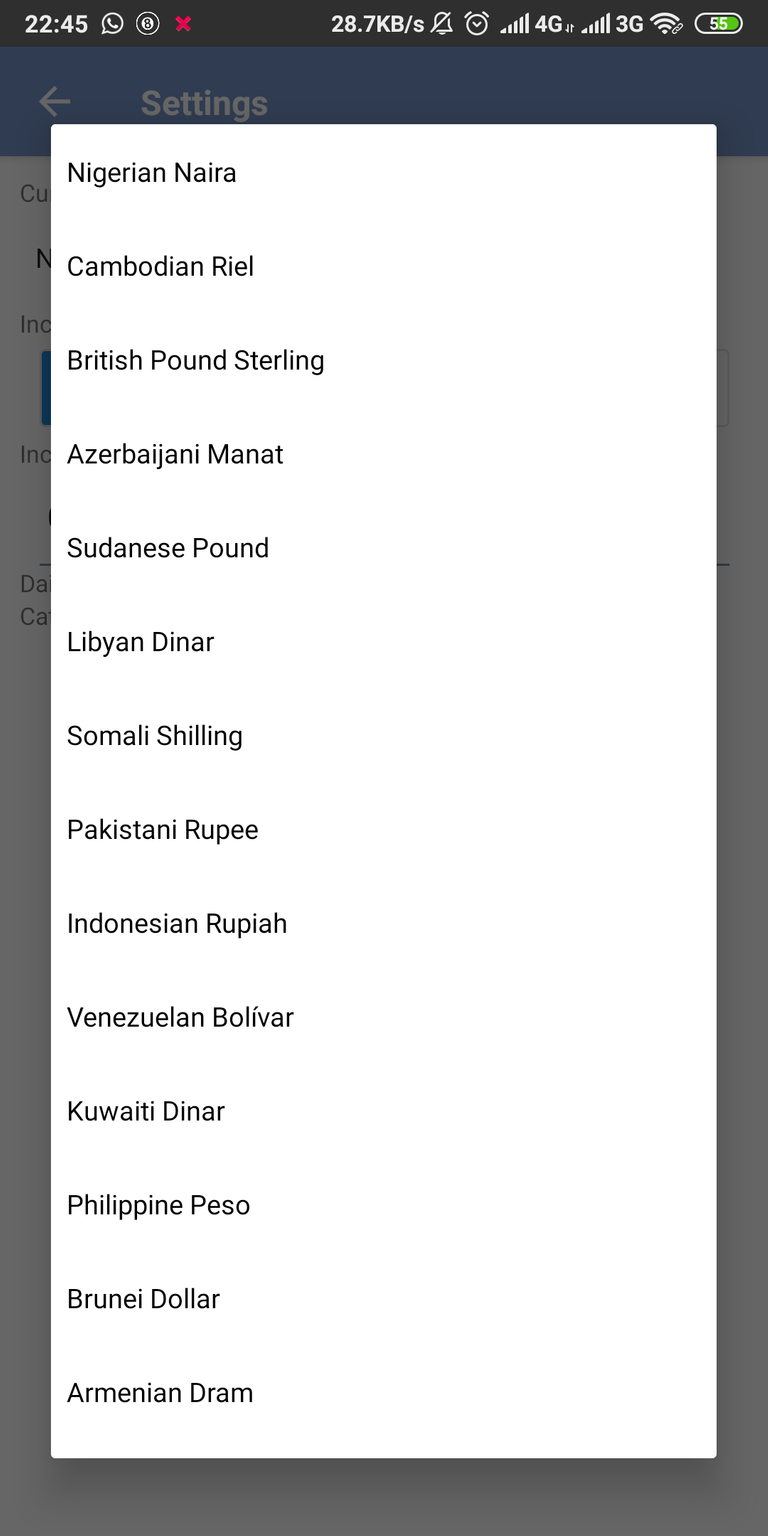
Perhaps I should have talked about this feature while talking about entering transactions. But I decided to talk about it as a separate entity.
The project owner was gracious enough to make several currencies available. And that's a good thing. It'll make using the app more relatable to a particular user. For example; my local currency is Naira, but on the app, the currency is only Euros. When I'm inputting an entry, it would feel really weird(for me though).
The availability of several local currencies is great, however, I had a problem with how the developer displayed them. I didn't count though, but I think there are over 50 currencies available in the list. What the developer failed to do was; arrange them in alphabetical order. That wouldn't have been a problem if there was a search bar. Unfortunately, there wasn't. This made locating my local currency a little bit tedious. It had a slight effect on my user experience though.
Aside from the issue of ordering, there's a minor issue with how the currency is displayed on the main-page. The currency symbol should naturally be before the figure(or amount). But on PiggyBudget, the reverse is the case. It isn't a big issue though, but it's not a bad idea if it is rectified.
Share CSV.
Nothing much to say here. You can export your financial report as a CSV file. That's a nice addition, but one that I would rarely use.
There you have it. My review of PiggyBudget.
Summary.
In this article, I've been able to review PiggyBudget. The scanty nature of this review is the resultant effect of the app being so simple. And like I've said before, it's simplicity is why I've actually decided to use it. There aren't many parameters to fill. The app is pretty much straightforward. The other app(My Expenses) I used was pretty good too. That one was quite heavy duty. It is feature-rich and was quite easy to use too.
PiggyBudget is cool. I'm not exactly using it(because I'm broke ATM), but I did a few demos with it and liked it. I had a pretty good experience with it too. Except for the unavailability of the notes feature(which I'll suggest to the developer). Other than that, the app is great. You should definitely check it out and use. Especially if you are in the "chop life" gang like I was. It's great to live and enjoy life, but it doesn't hurt to manage your funds as much as you can. In this article I talked about why tracking your income and expenses is necessary. Do well to check it out.
Thanks for reading!
Links
Project repository: https://github.com/pmiddend/piggybudget
App download link: https://f-droid.org/repo/de.php_tech.piggybudget_25.apk
Resources:
The content of this post was created based on my knowledge of the project, and mostly from my experience. The images used are screenshots of the platform on my device. Other images gotten elsewhere have their source links provided just below them.
Related articles:
- Simple mobile apps to help you manage your activities, resources, and health.(Part 2)
- Simple mobile apps to help you manage your activities, resources, and health.(Part 2)
Hello, @harry-heightz. Thank you for your contribution. Indeed, this application could be very helpful in managing how we spend our income. But, of course, it is not to be blamed if we still ended up mismanaging it since the application does not have a powerful and unique feature to handle funds in a DB or somewhere similar. Well, I commend the authors of this project.
You have done well writing about this nice project Harry, however, you could do better by picking up the more big and interesting project to promote. Usually, projects with so many similar alternatives do not really excited.
On the content side of this blog, you have done really well, it is interesting to see that you added some hyperlinks this time. It makes your review easy to read. I look forward to your next contribution.
Your contribution has been evaluated according to Utopian policies and guidelines, as well as a predefined set of questions pertaining to the category.
To view those questions and the relevant answers related to your post, click here.
Need help? Chat with us on Discord.
[utopian-moderator]
Thanks for your review @knowledges. Well, about picking bigger projects to promote, I don't think that should become an issue. Aside from promoting a project by reviewing it, sometimes I review a project because I actually like it. And yes, you are correct about several alternatives to the app. And I checked those ones out too. But PiggyBudget(and the other one I will soon review) were more appealing to me. So sometimes, the apps I review and publish isn't because I want to publish an article. Most times, there's a personal attraction attached to it. That's why you see most of my reviews are very sincere and personal. And it's why I don't publish articles very frequently. Once again, thanks for your review
Nope, that is not really an issue. I am only trying to motivate you to check out other cool and interesting projects out there. I am sure you got my point.
Yea I do now. Thanks
Thank you for your review, @knowledges! Keep up the good work!
Hey, @harry-heightz!
Thanks for contributing on Utopian.
We’re already looking forward to your next contribution!
Get higher incentives and support Utopian.io!
SteemPlus or Steeditor). Simply set @utopian.pay as a 5% (or higher) payout beneficiary on your contribution post (via
Want to chat? Join us on Discord https://discord.gg/h52nFrV.
Vote for Utopian Witness!
Hi, @harry-heightz!
You just got a 3.41% upvote from SteemPlus!
To get higher upvotes, earn more SteemPlus Points (SPP). On your Steemit wallet, check your SPP balance and click on "How to earn SPP?" to find out all the ways to earn.
If you're not using SteemPlus yet, please check our last posts in here to see the many ways in which SteemPlus can improve your Steem experience on Steemit and Busy.
Hi @harry-heightz!
Feel free to join our @steem-ua Discord serverYour post was upvoted by @steem-ua, new Steem dApp, using UserAuthority for algorithmic post curation! Your post is eligible for our upvote, thanks to our collaboration with @utopian-io!