Manual installation of the dependencies you will get these errors:Hello to all EOS enthusiast, if you try to manually install the dependencies of @eosio with a clean install Ubuntu 16.10, while following the instructions of the
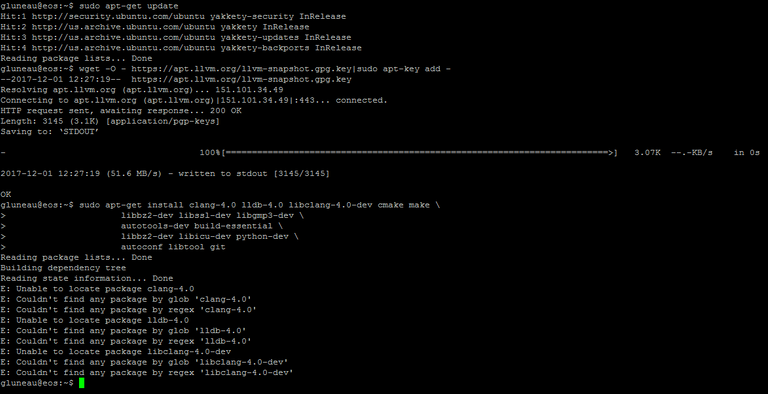
First Install & Run of EOS on a Blank Ubuntu 16 we just need to a a few steps before the sudo apt-get update such as:Thanks to @deaddy and his article:
sudo nano /etc/apt/sources.listTaken from this address: http://releases.llvm.org/download.html add these lines:
deb http://apt.llvm.org/xenial/ llvm-toolchain-xenial-4.0 main deb-src http://apt.llvm.org/xenial/ llvm-toolchain-xenial-4.0 mainSave and Exit
Then after the addition, success!
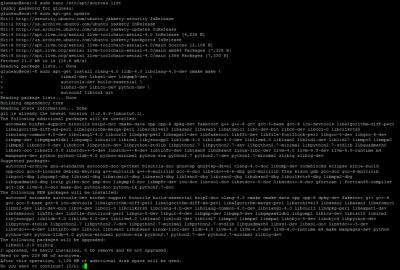
And that's my suggestion for improvement. Let's make EOS the best it can be.
Posted on Utopian.io - Rewarding Open Source Contributors
Thank you for the contribution. It has been approved.
Explanation,
sorry about the confusion earlier by another mod.
This is a valid bug report and it has a solution in it as well.
Also the other article was a Steemit tutorial, 6 months old, before Utopian existed, about an earlier version of EOS.
Approved by @scipio
You can contact us on Discord.
[utopian-moderator]
Your contribution cannot be approved. See the Utopian Rules.
You can contact us on Discord.
utopian-moderator
Hey @helo I am @utopian-io. I have just upvoted you!
Achievements
Suggestions
Get Noticed!
Community-Driven Witness!
I am the first and only Steem Community-Driven Witness. Participate on Discord. Lets GROW TOGETHER!
Up-vote this comment to grow my power and help Open Source contributions like this one. Want to chat? Join me on Discord https://discord.gg/Pc8HG9x