Tutorial how to Update Repository Linux Times 2017.2/Tutorial bagaimana cara Update Repository Kali Linux 2017.2
Language : English
Github : winterbe/java8-tutorial
Kali Linux is one of the advanced Linux distribution Penetration Testing and security auditing. Times linux developed by Offensive Security as the successor of Backtrack Linux. Kali linux also provides users with easy access to large collections and for security-related tools, including password cracker port scanners. Kali Linux is specifically designed for Penetration Testing and as such, all documentation on this site assumes early knowledge of the Linux operating system.
Since the release of the latest version of Linux operating system Kali. Repository is a collection of various applications or programs for a linux operating system or an application package in a Linux distribution. Repository can also be interpreted as special packages for an operating system program which then the package is installed so as to obtain better performance of an operating system.
The function of the repository?
Repository serves as a support of a program, applications and so forth that can be from Mirror Server, CD / DVD and other storage media.
There are many things you can do when we visit the official page Linux Times which address is: www.kali.org one of them is we can megetahui latest version of Kali Linux itself. DDownload Times Linux, Information, Documentation as well as more broken again there is Training and also the Community, there are various sciences there, just go friends do not hesitate to visit it. However, what we will discuss when visiting the official page of Kali is not to download the Iso, not to follow the training and also to know its important document Kali Linux.
Steps to how to Update Repository on Linux Times 2017-2:
1. login view on operating system Linux Times 2017-2.
2. The initial view of the Linux Kali Times 2017-2 operating system.

3. Open the terminal.

4. Enter into the etc directory by typing the cd / etc command.
cd /etc

5. Then enter into the apt directory by typing cd apt command.
cd apt

6. Next type the leafpad source.list command.
leafpad source.list

7. Then replace the live-cd repository with the repository on the official linux link, ie: https://www.kali.org/news/kali-linux-repository-https-support/

8. Then replace with the repository on the link above as shown below:

Select yes to save
9. Then type apt-get update command to update the repository.
apt-get update

Finished already tutorial how to Update Repository on Linux Operating System Kali 2017-2.
Posted on Utopian.io - Rewarding Open Source Contributors
Thank you for the contribution. It has been approved.
You can contact us on Discord.
[utopian-moderator]
thank you @manishmike10.
Infonya sangat bermanfaat bagi kami yang sedang belajar tentang linux..
Thanks ya @husnulkhatimah.
Hey @husnulkhatimah I am @utopian-io. I have just upvoted you!
Achievements
Suggestions
Get Noticed!
Community-Driven Witness!
I am the first and only Steem Community-Driven Witness. Participate on Discord. Lets GROW TOGETHER!
Up-vote this comment to grow my power and help Open Source contributions like this one. Want to chat? Join me on Discord https://discord.gg/Pc8HG9x
thank you @utopian-io.