PhoneProfilesPlus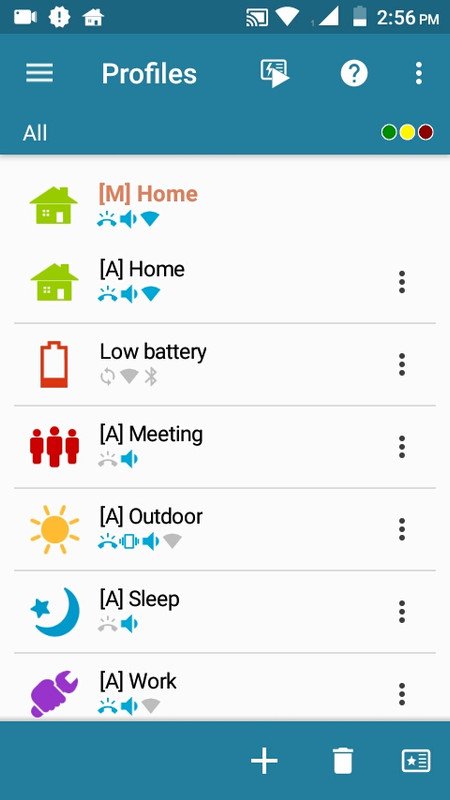
Project Information
• Project Name : PhoneProfilesPlus
• Repository : https://github.com/henrichg/PhoneProfilesPlus/releases/tag/3.5.8.3
Expected Behavior
The app should have also shown Enable run events toggle button in landscape mode.
Actual Behavior
But the Enable run events toggle button is cut off in landscape mode.
How to reproduce
- First download the app from here ( https://github.com/henrichg/PhoneProfilesPlus/releases/download/3.5.8.3/PhoneProfilesPlus.apk ).
- Launch the app.
- Skip the tutorial.
- Tap on the Traffic light icon at the top right side.
- There you can see the dialogue box and Enable run events toggle button. Simple rotate the app and tab the Traffic light icon again. (the dialogue box disappears while rotating.)
You can see, the Enable run events toggle button is cut off in landscape mode.
• App Version : 3.5.8.3
• Operating System : Android 6.0
• Device : Lava Iris 50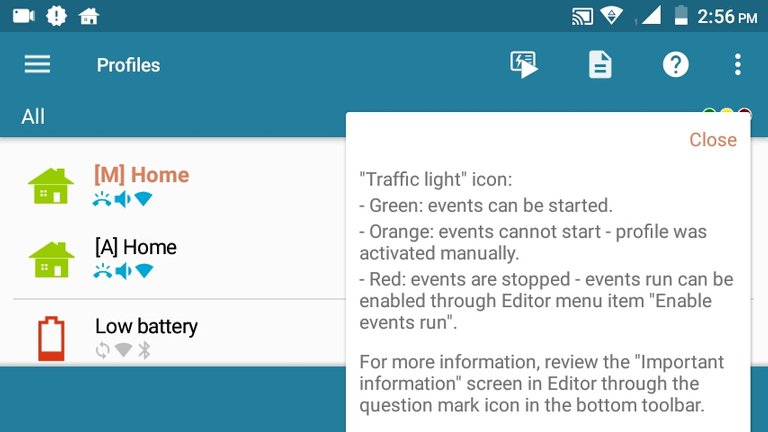
Recording of the bug
Proof of work done
https://github.com/iamsudipbh
Issue in github
https://github.com/henrichg/PhoneProfilesPlus/issues/35
Thanks for your contribution.
Your testing wasn't conducted on the latest version of the application. You can download the latest version of the application here:
https://github.com/henrichg/PhoneProfilesPlus/releases
At the time of writing the latest version of the application is:
Please use the latest version of the application for any future contributions.
Chat with us on Discord.Need help? Write a ticket on https://support.utopian.io.
[utopian-moderator]
I tried with the updated version as well. Same happens with that one. Have a look at it.