Repository
https://github.com/OpenShot/openshot-qt
Introduction

On this series of posts I am trying the most that I can to not market this program as something it is not. I have said, however, and I still believe, that Openshot is a great program, and I also still believe that it might even fit the editing needs of a few professionals that need to edit videos for work, either freelancing or for a company.
That said, I need to reaffirm that Openshot, to the extend I have studied and learned, and the tools I have used, is a simple program. For simple, I mean both, that it is easy and intuitive to use, and that it might not be very suitable for high end advanced editing. I say that from my experience. Comparing to Kdenlive, the Openshot program, to the extend I have explored it, have less features and less tools.
But that does not, by any means, mean that Openshot can't suit professionals or people with advanced needs. It is a program that have been developed for many years already and have many contributor developers, so, if you want a more advanced feature, probably it is hidden somewhere in the interface that is not as intuitive as the more mainstream tools that are "in your face" when you open the program.
Also, if you need a feature or a tool that is, indeed, not available anywhere on the "vanilla" workspace, not even on somewhere "hidden". Openshot allows you to install scripts and add-ons that can give you new tools or change your workflow to fit better your editing needs. It is worth searching about how professionals in your field use the software and what plugins can help you in what you need .
Other than that, other than high end professionals that need advanced tools and efficient interfaces and workflows. Openshot fits perfectly the workflow of casual editors or freelancers that do not edit on a "cinema movie" level. It has plenty of features, all that I have ever needed from it is available right from the starting screen, and even some effects and tools that, I know how it works, I know I might need, I know I could use them, but I simply do not want to because I believe they do not add enough value to my work, like chroma key, for example.
I want to show, from this post, how can you, as an occasional editor, or as a beginner freelancer, that have "low-end" editing needs, can benefit from using Openshot. On the previous post I have shown who are the competitors and the alternatives. However, I have concluded that for us, occasional editors, it is not worth at all to pay for a software. Even if you suspect the free an open source programs won't have the tools and features you need, you will lose nothing by trying it, and the only risk you have is the risk of discovering you can save money and all you have spent on paid software could be saved.
What is Openshot

Openshot is a free and open source video editor, it is available for all 3 major desktop operating systems. The interface is simple and intuitive, with colorful and 3D tools and sections to help even beginners have an intuitive notion of how to do things. The project has been running since 2008 and was originally created by Jonathan Thomas alone, though, nowadays he has the help of other developers too. Interestingly what motivated Jonathan to develop Openshot was the same reason that led me to search around on the internet, we are both Linux users, and, in the past, there were no good video editors on Linux.
If you are not following this series, and just landed on this post, you can see on the end of this post the links to the other posts from the series. Openshot is free and open source. By using it you are not just saving yourself some cash (which is always great), but you are also supporting competition and the open source community. You can trust me when I say that this software gives the big companies a run for their money. Most people pay for them because they do not know anything else, even though some other free open source alternative can do absolutely anything they have to do, and sometimes even do that better!
I believe that the reason why people don't even give free software a try is because they have a preconceived stereotyped view that free software is good. That was, probably, the case many years ago, when there were just a few developers "donating" their time to open source projects. Nowadays, however, thanks to the widespread access to the internet, people are more connected than ever. Good developers can meet and help good projects to thrive. It is a pity that people miss out on great and free software just because of their wrong notion of how good something free is.
Openshot is free, on the truest meaning of the word. There are, on the Android play store, for example, software that are "free", with quote marks around the free word. That because many of that "free" software will try to force you to pay them somehow. Those "free" programs have many strategies for pushing you into making them a profit, either they add advertisements and banners on the app, or then they make some features "premium only" and you have to pay to get access to them.
If you have seen something like that before, or you are not using an open source program because of the reason above, do not worry. Openshot is completely free, without quote marks. You can download, upgrade, add features and do whatever your creativity allows you to do with it, without paying a single cent for it. The team is inspired by making great software, not by making great sums of money.
Cut some costs
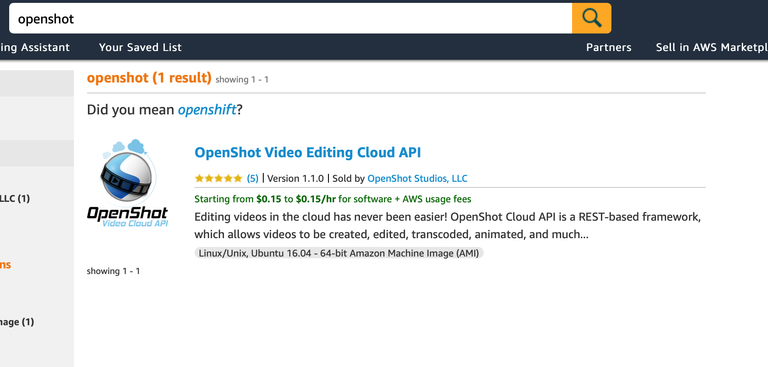
I hope you believe me when I say that Openshot can do mostly very task you throw at it. Because if you do, or even if you don't but you are willing to try, I have good news for you.
You can save money on Openshot. Money is undoubtedly important, and time is money, take not of those sentences. I have shown on the previous post of the series that the paid software alternatives can reach up to hundreds of dollars per year of price. That is not feasible for occasional editors and for beginner freelancers.
By paying for a software on the beginning of your career, you are pushing the ROI (Return Of Investment) date further a way. That means you have to get more, or better paying, job offers, to earn the same.
A beginner freelance probably can't afford that, every dollar counts. And remember I said time is money? With Openshot, we can, effectively, make that saying true. Openshot has an app on the Amazon AWS store that allows you to deploy an Amazon AWS instance (a cloud server) to render you Openshot projects.
So, instead of paying hundreds of dollars an year just to be able to edit your videos, you can save that and pay a couple of dollars an hour for a cloud rendering farm. By delegating the rendering of the videos to the cloud, which sadly is not free but is dirty cheap, you are both, saving your computers life, because running intensive applications reduce the lifespan of your machine. You are also saving yourself some time, because the Amazon cloud is powerful, so, chances are, your rendering times are lower, and you can do something else with your computer while the hard work is delegated to Amazon's computers!
Learn once, work anywhere

I have explained this concept for other open source software, but the same logic applies to this one. Openshot is open source and multi-platform, which means, once you learn how to do your workflow efficiently, you can do it on any computer, because it runs on any desktop operating system. I have two computer, one runs Linux and other runs Mac (I love Unix systems, Windows filesystem is messy), and I, a couple months ago, used Windows instead of Linux.
With paid software, once I ditched Windows, I was not able to edit videos on my Linux system, because they are not compatible with Linux. However, now that I have learned to edit videos on Linux, I don't have to worry about having to use another system for whatever reason in the future, because I know the programs I use are multi-platform.
This is an undervalued feature that should be more taken into consideration by professionals, and I can't stress that enough. If you edit videos for a living, you should be more worried more than me about not having access to your main computer, and what is your backup plan if that happens. Because if I do lose access to my main computer, I can just download the same open source and multi platform productivity programs I used on Linux on the new computer, whatever operating system it has.
Resources
Openshot main website
https://www.openshot.org/
Download page
https://www.openshot.org/download/
Use guide
https://www.openshot.org/static/files/user-guide/index.html
Beneficiaries
This post has as beneficiaries
- @utopian.pay with 5%
- @steempeak with 1%
using the SteemPeak beneficiary tool
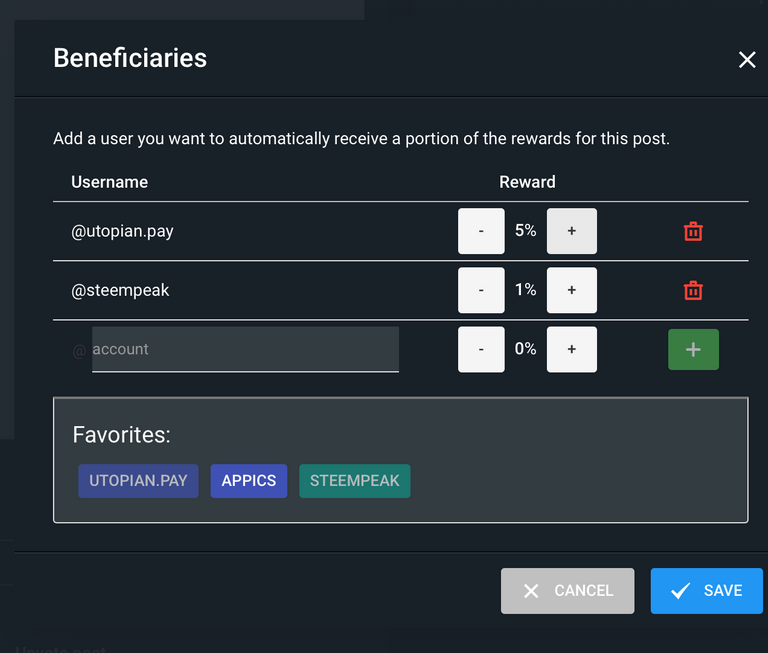
Hello @igormuba,
I appreciate the effort put in writing this series of posts for Openshot project. This part is quite interesting as it's related to saving money for better value. Although, I missed the previous parts of the series. However, I took the time to glance through part two and three. It is obvious that you put a lot of effort into the contents. You shared your experiences, and the post contains useful information about the project. Anyone willing to use Openshot can get essential details about the application in the series.
However, I have a few issues with some of the information. First, you repeat your definition for openshot in every part of the series. To make it better, you could rephrase the definition in a way that it will portray the same meaning to readers. Also, There is a repetition of information in the post which made reading a little bit tiring.
Also, this post did have proofreading issues. I'd suggest a more thorough check of your future texts. Perhaps, you could use Hemingway to improve your texts.
Lastly, You are doing a pretty good job by publishing 5-6 blog posts in a week, but you should pay more attention to your texts.
Your contribution has been evaluated according to Utopian policies and guidelines, as well as a predefined set of questions pertaining to the category.
To view those questions and the relevant answers related to your post, click here.
Need help? Chat with us on Discord.
[utopian-moderator]
Wow, thank you very very much for the many suggestions you have made.
The repetition of the explanation of what is Openshot was designed for people that are landing on the post without following the series, to get them on the same page, but I do take the feedback serious and will think of a better way to get both, the followers of the series, and newcomers, on the same page.
I will take a way on that "Hemingway", thank you very much for all of the effort you put on reading and giving all of those suggestions to improve
Posted using Partiko Android
Glad you find the comment useful!
Thank you for your review, @tykee! Keep up the good work!
Thank you for covering so much free and open source software! It's great to see other people advocating for capable but less visible tools. I look forward to future content from you. :)
Congratulations! Your post has been selected as a daily Steemit truffle! It is listed on rank 1 of all contributions awarded today. You can find the TOP DAILY TRUFFLE PICKS HERE.
I upvoted your contribution because to my mind your post is at least 7 SBD worth and should receive 137 votes. It's now up to the lovely Steemit community to make this come true.
I am
TrufflePig, an Artificial Intelligence Bot that helps minnows and content curators using Machine Learning. If you are curious how I select content, you can find an explanation here!Have a nice day and sincerely yours,

TrufflePigHi @igormuba!
Your post was upvoted by @steem-ua, new Steem dApp, using UserAuthority for algorithmic post curation!
Your post is eligible for our upvote, thanks to our collaboration with @utopian-io!
Feel free to join our @steem-ua Discord server
Agreed!
Hi, @igormuba!
You just got a 0.24% upvote from SteemPlus!
To get higher upvotes, earn more SteemPlus Points (SPP). On your Steemit wallet, check your SPP balance and click on "How to earn SPP?" to find out all the ways to earn.
If you're not using SteemPlus yet, please check our last posts in here to see the many ways in which SteemPlus can improve your Steem experience on Steemit and Busy.
Hey, @igormuba!
Thanks for contributing on Utopian.
We’re already looking forward to your next contribution!
Get higher incentives and support Utopian.io!
Simply set @utopian.pay as a 5% (or higher) payout beneficiary on your contribution post (via SteemPlus or Steeditor).
Want to chat? Join us on Discord https://discord.gg/h52nFrV.
Vote for Utopian Witness!