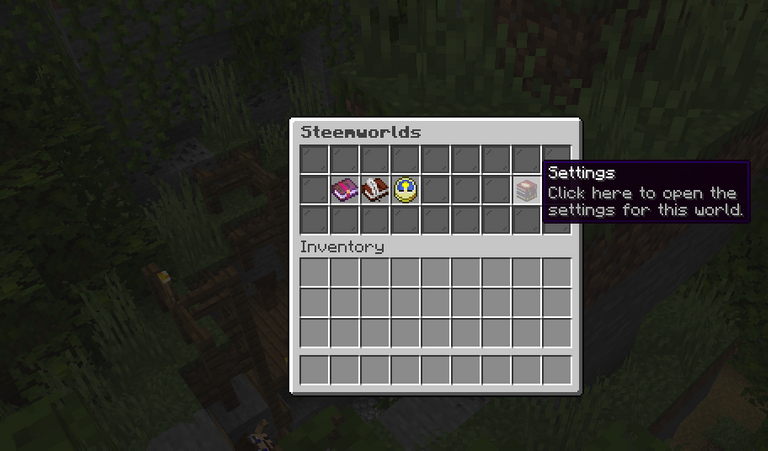
Here, the new inventory menu is displayed, there, it is possible to change settings of the world and also view the votes, comments and the history of the world in the future.
Hello, Steemians and Minecraft players,
this time, I have again new features for the steemworlds.sk addon, multiple new menus which allow changing the settings of the world and functions which allow changing settings through the new inventory menu has been added.
1. Repository
https://github.com/Abwasserrohr/STEEM.CRAFT
2. Index
- Repository
- Index
- New features and changes
3.1 Added more settings to the worlds & also store it
3.2 Added inventory menus forsteemworlds.sk - Pull requests
- GitHub Account
- How to contribute
3. New features and changes
3.1 Added more settings to steemworlds.sk & also store it on blockchain
Using words instead of plot based worlds, on which the players only have a part of the world has some big advantages for us. Players can change all world based settings as they need it, which is really nice to have. To make this possible, a settings menu is needed. While it would be possible to just create some comments, inventory menus are fancier in my opinion. This doesn't mean that there won't be any commands in the future, but for now, the menu will do the job.
Before we can start with a menu which has all kinds of settings and gamerules, functions are needed to do the work for the menu, since the menu just calls the functions later on click.
I added all settings that are important in my opinion, once I get some feedback about other important settings, there will be more. But the most important settings, for now, are in my opinion:
- weather cycle
- daylight cycle
- weather
- time
- random tick interval
Unfortunately, some world settings, like the weather didn't work in Vanilla Skript, which is why I created a function to change the weather, this only works with skript-mirror, on which STEEM.CRAFT depends on anyways.
Another new function is that changes of the world are now applied using the applySteemWorldSettings function, this has the advantage that the settings can be applied anytime it is necessary without doing it again and again everywhere.
All the settings are loaded from the general storage, where the settings of the steemworlds are stored. This is important since the world loses some of its values on restart if the world is created again.
Commit: https://github.com/Abwasserrohr/STEEM.CRAFT/pull/38/commits/fffaf931732e42405fb763209c06faa118896235
3.2 Added inventory menus for steemworlds.sk
In vanilla Minecraft, the options to make a menu easy to use is limited. I decided to use inventory menus as a menu since it is possible to add customized heads into the game, this can get very intuitive for players later on.
Here, you can see the current version of this menu, it currently only allows to change some settings. Since the menus not only have to change things but also display it properly, there is more work to do than just doing commands.
To be sure that I'm the actual owner of the world, I created a new function called getWorldPermission.
While this function is very small, it is important to have such tasks, like checking for permissions of a world within functions, since if there is a change in the future, this makes it easier to maintain.
Commit for getWorldPermission: https://github.com/Abwasserrohr/STEEM.CRAFT/commit/662a3229d7556994869010ca5a716104671a2d7b
I don't want to show any examples about the inventory menu since most of the times, it is pretty clear what happens and there is not really an explanation needed, I also try to explain everything within comments.
But the reason, why I did an inventory menu instead of just comments (besides more fancy) is because it is easier for the player to just type in /steemworlds or /sw to view the inventory menu and find what they're searching from there than using a command which then shows subcommands.
The inventory menu also has some configurable options, these allow the server operator who runs STEEM.CRAFT to change the style and look of the menu to fit with the corporate identity of the server.
Instead of just normal items, custom heads can be used as an item in the inventory menu, this allows for some crazy customization in the future, in the current default options, you can see the custom item right away, it is the long one with the base64 encoded json string.
Commit for inventory menu: https://github.com/Abwasserrohr/STEEM.CRAFT/commit/8c50d565ab05e4291697450523d39432338b66e8
4. Pull requests
https://github.com/Abwasserrohr/STEEM.CRAFT/pull/38
5. GitHub Account
https://github.com/Abwasserrohr
6. How to contribute
If you want to contribute to STEEM.CRAFT, contact me here in the comments or on Discord. Please contact me directly, I'm the sewage pipe on Discord. I look forward to meeting people who want to get in touch with Skript and Minecraft.
Of course, you can also start forking STEEM.CRAFT, creating pull requests and improve it without contacting me.
Discord: https://discord.gg/FRuK5BC
Thank you for reading my contribution post.
This time, I put everything in one big pull request, since the changes have all a similar reason to be added and it made sense for me to put it all together and test it. In the future, I will split them into multiple smaller pull requests to make it easier to review.
Instead of just commands, players can now use the new inventory menu to change settings fast and easy without having to remember all the necessary commands, which is quite nice for players. Changing settings was possible before too, but for these commands, players usually need very strong permissions, since world settings should not be changed for the entire world, but since every user who has a steemworld also owns it and also because every steemworld is unique, it is possible to give the players this feature, which is in most cases only available to the server operator.
Adding features which aren't possible in normal plot based plugins is a great way to stand out with steemworlds.sk.
If you have new ideas, feedback or bugs you have found, tell me here in the comments, I really appreciate it. :)
Additional to a 100% upvote from me, I will send everyone who has a unique idea to STEEM.CRAFT 1 SBI as a bonus in the comments.
Have a great week,
STEEM.CRAFT IS NOT A OFFICIAL MINECRAFT PRODUCT.
NOT APPROVED BY OR ASSOCIATED WITH MOJANG.
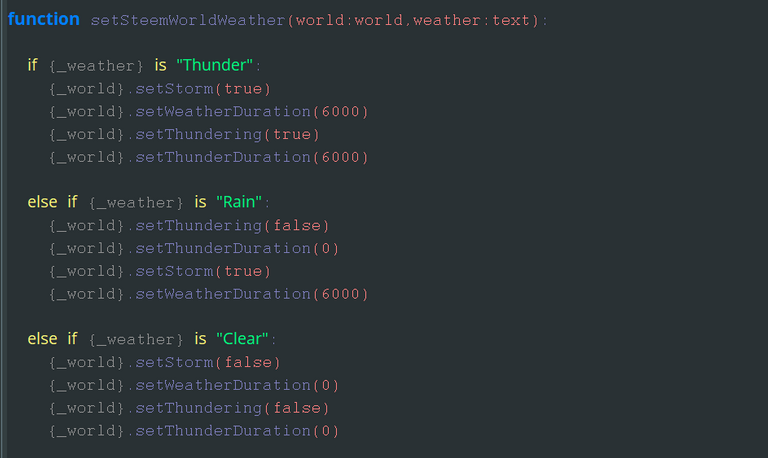

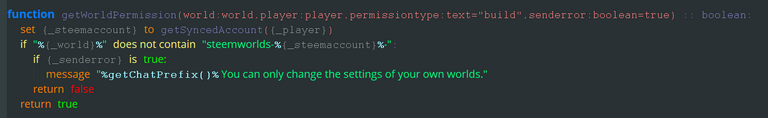

Great update. Looks like a fun project to develop.
There is not much to say on Utopian compability, text-book post. :)
Your contribution has been evaluated according to Utopian policies and guidelines, as well as a predefined set of questions pertaining to the category.
To view those questions and the relevant answers related to your post, click here.
Need help? Chat with us on Discord.
[utopian-moderator]
Thank you for reviewing my contribution post. :)
Thank you for your review, @emrebeyler! Keep up the good work!
Muss auf jeden fall mal das ausprobieren. Wie kann ich das testen? :D
join.skyroad.me, gehe dazu zum Freebuild/fb, dort/steemconnect jongartv, achte darauf, dass der Name klein geschrieben ist./visit jongartv <Weltname>/swsave/swsize <Größe>oder im Menü mit/swfestlegen./swloadgeladen werden, sobald man/visit jongartv <Weltname>eingegeben hat. :)Die Funktionen hören sich echt gut an. Muss ich bei Gelegenheit mal ausprobieren.
Freut mich, dass dir die neuen Funktionen soweit gefallen, hier ist eine genauere Anleitung, wie man STEEM.CRAFT auf unserem Server
join.skyroad.meausprobieren kann. :)Ich finde der FB sollte verbesserte Armorstands erhalten, wie zb. das man einen Armorstand zu Händler machen kann der einen Dann scahen verkäuft. So könnte es möglich sein im FB eigende kleine Spiele zu erfinden.
@immanuel94 Was vllt auch eine Überlegung wert wäre, wären Modifizierte Monster, bei denen man Lebe, effekte usw einstellen und denen Waffen und Rüstung ausrüsten kann. Vllt etwas an die CustomNPCmod angelegt. Wie gesagt könnten dann Spieler im FB eigene kleine Spielmodi erfinden. Auch ein Itemeditor wäre von daher nicht schlecht. Man kann ja eigende Welten erstellen, vllt kann man auch einen rezepteditor für die Welt einbauen oder generel eine Funktion, die das Craften verbietet.
Ja, das sind auch gute Ideen.
Modifizierbare NPCs, die man spawnen kann und im Baumodus inaktiv werden und entsprechend wie die Rüstungsständer eingerichtet werden können. (sofern möglich). Modifizierbare NPCs erst nach dem laden von der Blockchain aktivierbar machen, damit sich diese nicht versehentlich verschieben können. Beim betreten vom Bearbeitungsmodus, sofern vorhanden, zuerst die Welt laden und alle NPCs fixiert belassen. (fixierung erst nach dem laden durch freigabe durch Befehl entfernen, der den Bearbeitungsvorgang daraufhin unmöglich macht, ohne neuzuladen)
Itemeditor zum editieren des Itemnamens und der Lore + Adventure mode break + build Einstellungen
Mobspawning ein- und ausschalten (Mobspawning nur innerhalb der Weltgrenze außerhalb des Baumoduses, nicht custom gespawnte mobs beim öffnen des Editiermodus entfernen)
Schwierigkeitsgrad der Welt wählen
Rezepte ein- bzw. ausschalten via. Konfigurationsmenü. (schwierig, da man das nur für die entsprechende Welt machen dürfte, ggf. kann man das craft event in diesen Welten so abschalten)
Ja, das wäre eine Idee! :)
Allerdings ist das schon eine ziemlich aufwändige Idee. Also modifizierbare Rüstungsständer mit Interaktionsmenü wären durchaus sehr interessant. Diesen Modifizierttenn Rüstungsständern noch eigene Interaktionen geben zu können, inkl. Menüs, wäre auch sicher eine gute Sache, allerdings nicht so schnell umsetzbar.
beziht sich das auf den SV?
Das bezieht sich maximal auf den Freebuild bei uns auf dem Server. :)
Hi @immanuel94,
hier ein paar Vorschläge, ich weiß nicht welche man alle umsetzen kann, das kannst du ja dann schauen:
-> tickspeed ändern (oder allgemein gamerule settings)
-> Inventar mit deko Köpfen
-> /kopf [name]
-> Eigene Items erstellen (namen ändern mit z.B. &6 also bunt, loren einfügen auf items, verzauberungen vlt. auhc mit verzauberungen die sonst nicht gehen würden z.B. looting 15)
->(ich weiß nicht ob das geht) aber server-texturepacks um z.B. geld für Spielmodi zu machen
->items die befehle ausführen können (für z.B. minigames)
So, ich glaube das wars mit Ideen, fals mir nochmal ein paar einfallen melde ich mich natürlich
#palnet
sehr cool
👋👀 Schön, dich mal wieder hier auf Steem zu sehen! ^^
Hi, ich habe ein bug im Sv gefunden und zwar kann man aj jetzt xp in xp flaschen umwandeln:
1 Bug sobald man 2 level hat bekommt man keine xp flaschen mehr und die level werden auch nicht abgezogen
2 Bug: Es werden nicht ganze level abgezogen sondern nur 3/4 der level -> man bekommt mehr xp flaschen
Edit: ich wusste nicht das es gewollt ist (kein bug)
#palnet
Alles klar, ja das ist ein neues Feature, was die Erfahrungsflaschen wertvoller macht. :)
Hi @immanuel94!
Your post was upvoted by @steem-ua, new Steem dApp, using UserAuthority for algorithmic post curation!
Your post is eligible for our upvote, thanks to our collaboration with @utopian-io!
Feel free to join our @steem-ua Discord server
Hey, @immanuel94!
Thanks for contributing on Utopian.
We’re already looking forward to your next contribution!
Get higher incentives and support Utopian.io!
Simply set @utopian.pay as a 5% (or higher) payout beneficiary on your contribution post (via SteemPlus or Steeditor).
Want to chat? Join us on Discord https://discord.gg/h52nFrV.
Vote for Utopian Witness!