i decided to share my 3D steemit logo modelling and rendering procedure here so read through and ask questions if you do not understand any of the steps.
SOFTWARE USED
3DSMAX 2017
PROCEDURE
1 draw an outline of the steemit logo using a line. The line is drawn as a closed loop making sure to keep he number of vertices at a minimum.
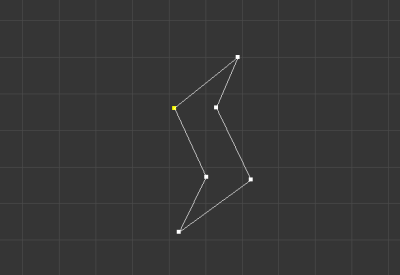
Convert the vertices at the curves to Bezier curves and those at the corners to Bezier corner. Adjust the vertices to get the desired steem logo shape.
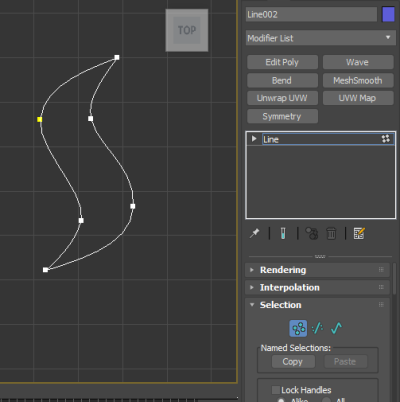
2 apply an editable polygon modifier to the line thus converting the line to a polygon.
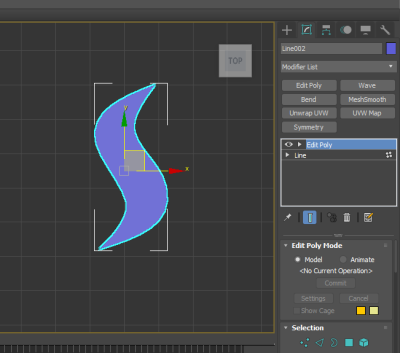
3 select the polygon using the polygon sub-object mode and extrude it. Seal the open end of the extruded polygon by making a copy of the front, translating it to the open end and welding the vertices together or by using the border sub-object mode, selecting the open border and using the cap command.
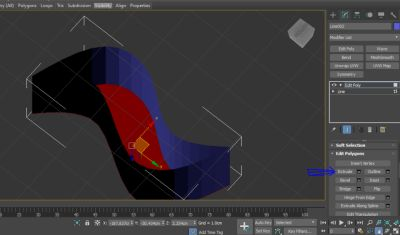

4 make a duplicate of the steemit logo and scale it down a bit. Using the swift loop command, apply support edges to the geometry and go ahead to apply the turbosmooth modifier to smoothen the logo.
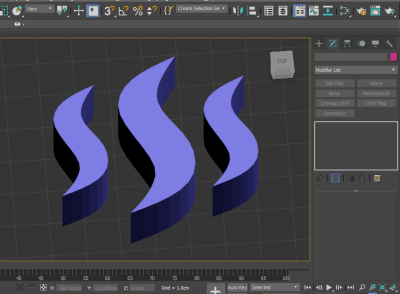
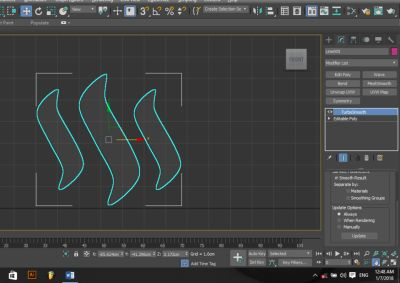
5 create a plastic material and apply as required to the logo. Also create the glass variant of the logo by applying a glass material to the logo.
Render different views of the logo.

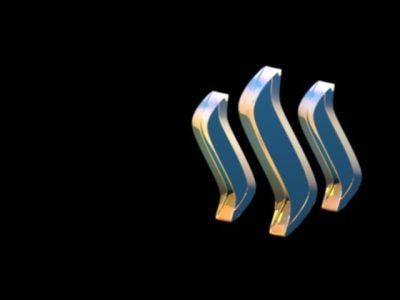
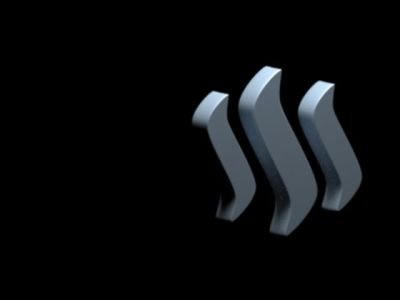

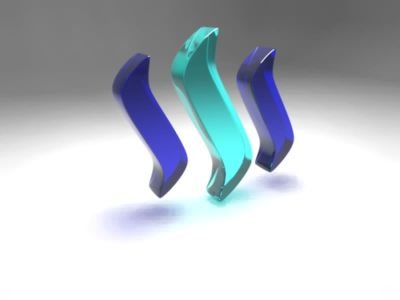
I will be modelling the other logo soon watch out
SOURCE FILE HERE :: https://drive.google.com/open?id=1CRoL70itPmc3nJrgsrxhwShmI5e9Wdwh
THANK YOU ALL
Posted on Utopian.io - Rewarding Open Source Contributors
This post has received a 7.02% upvote from @lovejuice thanks to @jester123. They love you, so does Aggroed. Please be sure to vote for Witnesses at https://steemit.com/~witnesses.
For more information, click here!!!!
Send minimum 0.010 SBD to bid for votes.
This post has received a 0.29 % upvote from
Before sending a transfer to @minnowhelper, verify that your publication meets these conditions (http://www.minnowhelper.com/conditions.php). After the transfer is made, no claims will be received.
The Minnowhelper team is still looking for investors (Minimum 10 SP), if you are interested in this, read the conditions of how to invest click here!!!
ROI Calculator for Investors click here!!!
This post has received a 7.18 % upvote from @sleeplesswhale thanks to: @jester123.
Weldone bro... I love this
Wow. This is nice. How do i learn from you?
Am open for tutorials ..facebook ..cadgis&graphix
Are they free? Lol.
Lol.......i could do ur designs
Nice!... Wish I knw how to do this
Nice 1 bro
Your contribution cannot be approved because it does not follow the Utopian Rules.
You can contact us on Discord.
[utopian-moderator]
Sneaky Ninja Attack! You have been defended with a 1.66% vote... I was summoned by @jester123! I have done their bidding and now I will vanish...Whoosh
@originalworks