Repository
https://github.com/inkscape/inkscape
Introduction
I have been using Inkscape to handle my vector graphics work. I also have a limited license for Adobe Illustrator. I combine both when working for different purposes. I mostly use Inkscape to resize images and maintain still maintain the initial image quality
I used Inkscape version 0.92.3 released on 2018-03-11 for this review. Inkscape is free and opensource under the GNU General Public License. It had its initial release about fifteen years ago in 2003 and has grown to give similar paid software a run for their money.
What is Inkscape?
Inkscape is professional quality vector graphics software which runs on Windows, Mac OS X and GNU/Linux. It is used by design professionals and hobbyists worldwide, for creating a wide variety of graphics such as illustrations, icons, logos, diagrams, maps and web graphics. Inkscape uses the W3C open standard SVG (Scalable Vector Graphics) as its native format and is free and open-source software.
Source
System Requirements and Platforms
To successfully run Inkscape, the minimum requirement is 1 GHz processor and 256 MB of RAM. I currently run mine on a 2.40 GHz processor with 8 GB of RAM. It is light and runs smoothly except in cases where I try to execute large or high-resolution images.
Inkscape is available on Windows, Linux, Mac OS, FreeBSD and Web-based. Almost everyone who uses a computer uses one of the platforms above.
Executable file size for installation is about 80 MB and is available in 90 languages. This is made possible by a large community of opensource contributors. The installation process was fast and simple with no hitches. After installation, it occupies a space of about 375 MB. This is to say, with little hard disk space, you can run Inkscape.
Interface
An interface is a major deciding factor whether a user will continue to use a software or not. The feeling can either make you feel at home or completely throw you off balance. That is why major software companies spend a lot of time and resources to seeing that they come up with an interface that is friendly, enticing and complete. This is to be achieved without making the interface too complex.
The Inkscape interface to me is simple and concise for basic graphics work. But for more advanced work, the interface needs to be upgraded. When compared to paid software like Adobe Photoshop, Inkscape is. The interface is not customizable with bugs once a while.
Pros
It is free and opensource. Meaning it costs no money and you can also make contributions to its development. That's the beauty of opensource applications, bringing people from all works of life who share the same goal or dream.
For users that might have issues or challenges with the software, there is a large number of community volunteers willing to offer help and answer user questions. This is not a common thing among 'free' software.
It makes working with vectors smooth and easy as quality is maintained in resized images. The images remain sharp and are not pixelated.
The website of Inkscape is very helpful with learning resources and a robust community. The website is also available in multiple languages.
Inkscape Website
- The software is very light and does not consume system resources. CPU usage remains low except in cases of working on high-resolution images.
Cons
If you are looking at working on a big and complicated project or graphics work, then Inkscape is not the software for you. You might experience some hang or lag or even crashes when you work on large files. This is a terrible situation as you might lose your work progress.
If you are new to graphics and vectors, and you are looking for a fast way to jumpstart your skills, then Inkscape is not ideal for you. There is no quick guide online, you have to apply a little patience and practice.
There is a compatibility issue with Inkscape. The files are not easily transferable and even when that is done, you tend to lose certain features. Most time in graphics, one software cannot do it all and you might need cross-carpeting of files to achieve your goal.
Inkscape lacks cloud-based services that can bring about work and file synchronization as we have in Autodesk and Adobe software. Cloud-based services enable one account for multiple devices and files can be accessed over the internet. This is an important feature for people who work on graphics as they are mostly on the move.
Conclusion
There are many applications out there that are underrated because they are seen as 'free'. For the price of free, Inkscape is completely worth it. Its speciality in working with Scalable Vector Graphics cannot be overlooked.
Though there are many limitations, Inkscape still remains one of the best price-for-value software. It is recommended for specific grpahics works.
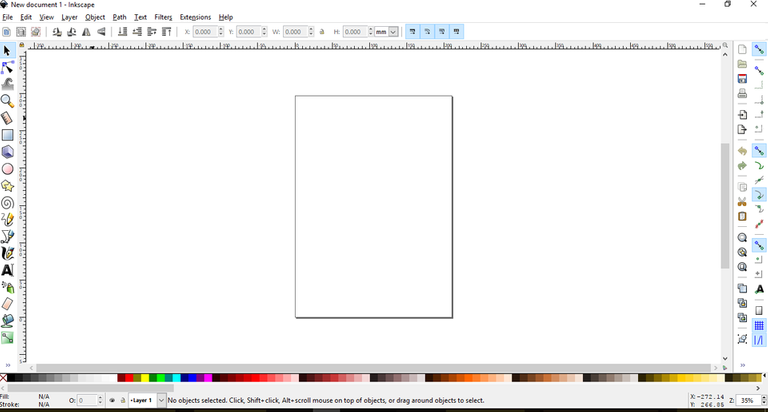

Hello!
It appears that the github repository provided is completely irrelevant to the project you are reviewing. Could you please provide the link to the correct one?
Sorry about the mix up. This is the correct repository https://github.com/inkscape/inkscape
Hey! Thanks for this link.
Unfortunately, the project you are reviewing is being developed on Gitlab. According to our guidelines:
If you want to contribute content that is relevant to Utopian, please read our guidelines. I would also recommend reading our weekly Top Of Utopian posts to get an idea of the kind of content we particularly like.
I look forward to seeing awesome relevant content from you in the future.
Due to ineligibility, your contribution has not been evaluated.
Chat with us on Discord.
[utopian-moderator]
Congratulations @jingis07! You have completed the following achievement on the Steem blockchain and have been rewarded with new badge(s) :
You can view your badges on your Steem Board and compare to others on the Steem Ranking
If you no longer want to receive notifications, reply to this comment with the word
STOPVote for @Steemitboard as a witness to get one more award and increased upvotes!