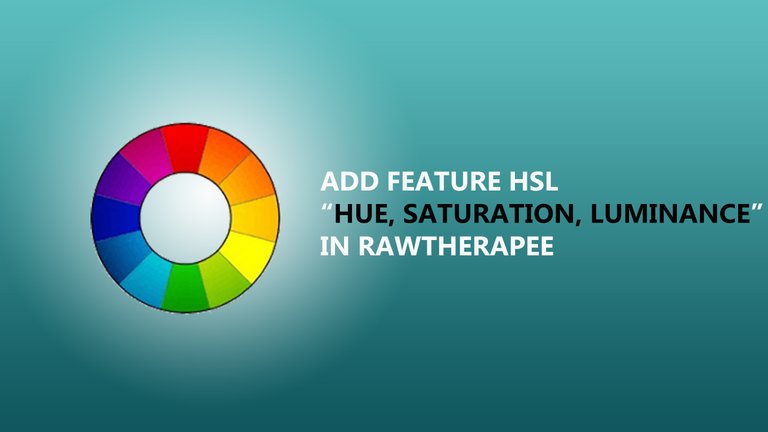
Component
RawTherapee is an open source photo editing software. In terms of appearance and features, RawTherapee almost similar to adobe lightroom. However, the available features are not yet complete as adobe lightroom. There are still many additional features to do to make RawTherapee more interesting. For the development of RawTherapee software becomes more interesting, I would like to suggest the added "HSL(Hue, Saturation, Luminance)" feature into RawTherapee software.
Proposal
After using RawTherapee for photo editing, I was very satisfied, though I did not find any features that impressed me. There is still much to update so that RawTherapee software is more attractive and can compete with other professional editing software. In this proposal, I would like to suggest to add "HSL (Hue, Saturation, Luminance)" feature to RawTherapee software. With these features, users can adjust the color level and color quality of the image as per the user's wish.
Below I will show an example icon, and illustrations if a feature is added.
Mockups / Examples
Display features "HSL (Hue, Saturation, Luminance)":
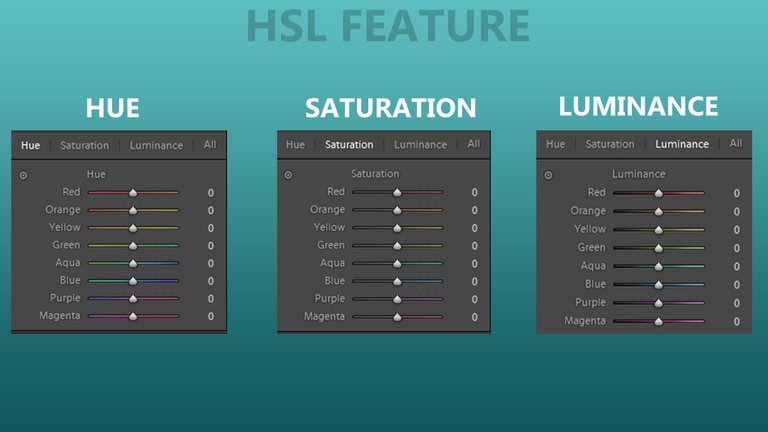
below is the location of the feature "HSL (Hue, Saturation, Luminance)" is good:
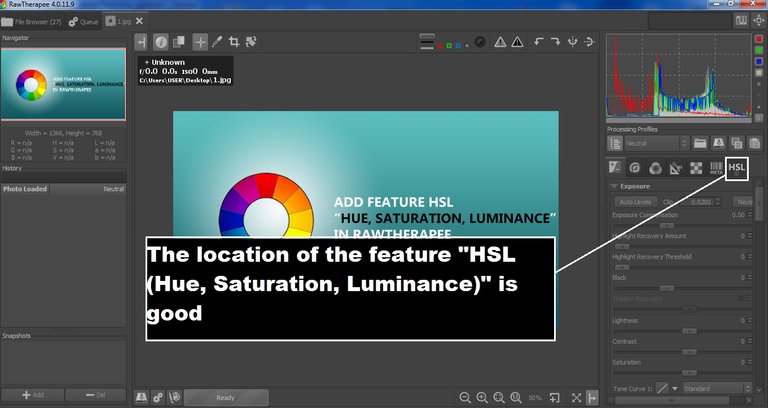
And below is an example of location and display of features "HSL (Hue, Saturation, Luminance)":
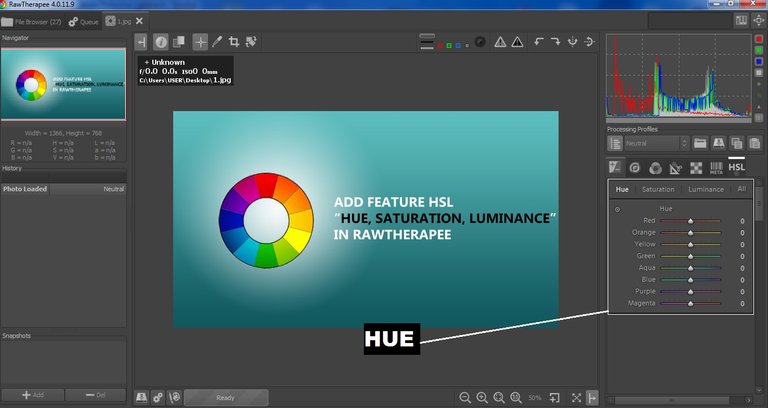
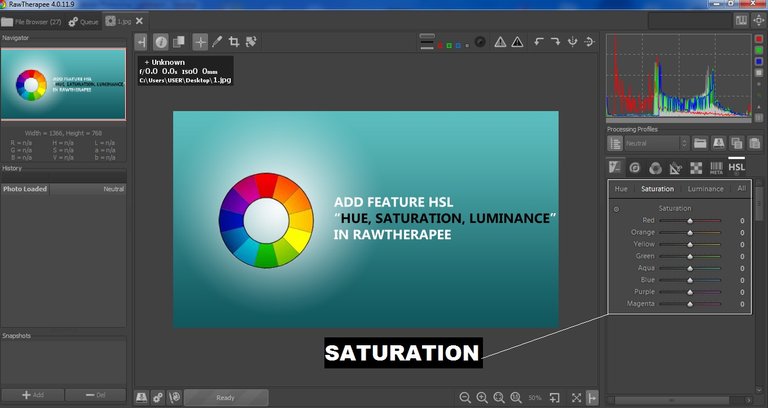

Benefits
With the feature "HSL (Hue, Saturation, Luminance)", users can customize Hue, Saturation, and Luminance as per user requirement. With this feature users can adjust the quality and color level of the object image / photo with ease. In addition, with the addition of this feature, RawTherapee software will make it easier for users to edit photos / images and will make RawTherapee more interesting to use.
Conclusion
The above feature is perfect for adding to RawTherapee software to make it more appealing to use. In addition, the above features will assist users in editing photos / images with ease in adjusting the color quality and color levels.
Posted on Utopian.io - Rewarding Open Source Contributors
Thank you for the contribution. It has been approved.
You can contact us on Discord.
[utopian-moderator]
Hey @kebena I am @utopian-io. I have just upvoted you!
Achievements
Suggestions
Get Noticed!
Community-Driven Witness!
I am the first and only Steem Community-Driven Witness. Participate on Discord. Lets GROW TOGETHER!
Up-vote this comment to grow my power and help Open Source contributions like this one. Want to chat? Join me on Discord https://discord.gg/Pc8HG9x