
Repositories
SteemRubyTutorial
All examples from this tutorial can be found as fully functional scripts on GitHub:
- SteemRubyTutorial
- radiator sample code: Steem-Print-Balances.rb.
radiator
Radiator is one of the tree Ruby APIs to the Steem Blockchain.
- Project Name: Radiator
- Repository: https://github.com/inertia186/radiator
- Official Documentation: https://www.rubydoc.info/gems/radiator
- Official Tutorial: https://developers.steem.io/tutorials-ruby/getting_started
Steem Engine
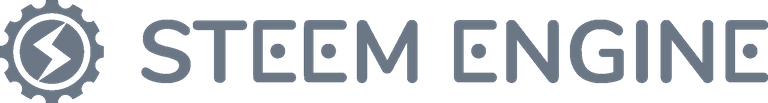
- Project Name: Steem Engine
- Home Page: https://steem-engine.com
- Repository: https://github.com/harpagon210/steem-engine
- Official Documentation: https://github.com/harpagon210/sscjs (JavaScript only)
- Official Tutorial: N/A
What Will I Learn?
This tutorial shows how to interact with the Steem blockchain, Steem database and Steem Engine using Ruby. When accessing Steem Engine using Ruby their only the radiator APIs available.
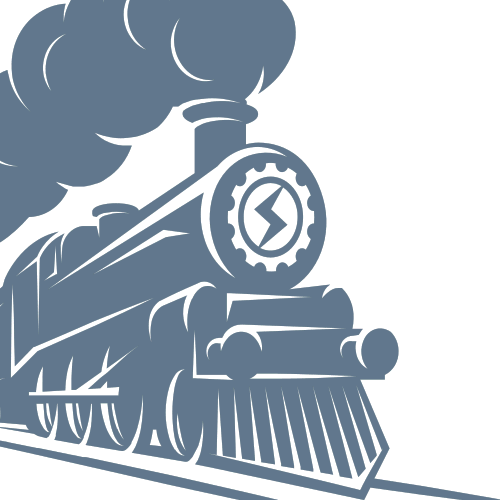
In this particular chapter you learn how extend Steem-Print-Balances.rb from the Print Account Balances improved tutorial so it prints the steem engine token as well.
Requirements
Basic knowledge of Ruby programming is needed. It is necessary to install at least Ruby 2.5 as well as the following ruby gems:
gem install bundler
gem install colorize
gem install contracts
gem install radiator
The tutorial build on top of the following previous chapters:
Difficulty
For reader with programming experience this tutorial is basic level.
Tutorial Contents
Just like the last tutorial the majority of the work is done inside a newly written class. This class can read the ballances from the database and converts the JSON objects returned into propper ruby classes.
Implementation using radiator
A simple standard constructor for the various properties a balance holds:
| Property | Description |
|---|---|
| symbol | ID of token held |
| account | ID of account holding |
| balance | balance held |
| stake | balance staked |
| delegated_stake | stake delegated |
| received_stake | stake stake |
| pending_unstake | delegated stake to be returned to owner. |
| loki | some internal informations |
module SCC
class Balance < SCC::Steem_Engine
include Contracts::Core
include Contracts::Builtin
attr_reader :key, :value,
:symbol,
:account,
:balance,
:stake,
:delegated_Stake,
:received_stake,
:pending_unstake,
:loki
public
Contract Any => nil
def initialize(balance)
super(:symbol, balance.symbol)
@symbol = balance.symbol
@account = balance.account
@balance = balance.balance.to_f
@stake = balance.stake.to_f
@delegated_stake = balance.delegatedStake.to_f
@received_stake = balance.receivedStake.to_f
@pending_unstake = balance.pendingUnstake.to_f
@loki = balance["$loki"]
return
end
Convert the balance into steem using the Metric class from Print Steem Engine Token values tutorial.
Contract None => Radiator::Type::Amount
def to_steem
_steem = if @symbol == "STEEMP" then
@balance
else
@balance * metric.last_price
end
return Radiator::Type::Amount.to_amount(
_steem,
Radiator::Type::Amount::STEEM)
end
Convert the current balance into SBD using the Amount class from the Print Account Balances improved tutorial.
Contract None => Radiator::Type::Amount
def to_sbd
return to_steem.to_sbd
end
The metrics for the balance as lazy initialised property. The metric is used to convert the balance into Steem.
Contract None => SCC::Metric
def metric
if @metric == nil then
@metric = SCC::Metric.symbol @symbol
end
return @metric
end
The token information of the balance also as lazy initialised property. The token informations contain, among other, the display name of the token which we will later use.
Contract None => SCC::Token
def token
if @token == nil then
@token = SCC::Token.symbol @symbol
end
return @token
end
Create a colourised string showing the amount in SDB, STEEM and the steem engine token. The actual value is colourised in blue while the converted values are colourised in grey (aka dark white).
A try catch is used for token which have no metics and therefore no steem value. "N/A" is then printed instead of the steem values.
Contract None => String
def to_ansi_s
begin
_steem = self.to_steem
_sbd = self.to_sbd
_retval = (
"%1$15.3f %2$s".white +
" " +
"%3$15.3f %4$s".white +
" " +
"%5$18.6f %6$s".blue) % [
_sbd.to_f,
_sbd.asset,
_steem.to_f,
_steem.asset,
@balance,
@symbol]
rescue KeyError
_na = "N/A"
_retval = (
"%1$15s %2$s".white +
" " +
"%3$15s %4$5s".white +
" " +
"%5$18.6f %6$s".blue) % [
_na,
_na,
_na,
_na,
@balance,
@symbol]
end
return _retval
end
Get the list of balances for a gives account using the find function from contracs API. The find function has been explained in the Print Steem Engine Token values tutorial.
class << self
Contract String => ArrayOf[SCC::Balance]
def account (name)
_retval = []
_current = 0
_query = {
"account": name
}
loop do
# Read the next batch of balances using
# the find function.
#
_balances = Steem_Engine.contracts_api.find(
contract: "tokens",
table: "balances",
query: _query,
limit: SCC::Steem_Engine::QUERY_LIMIT,
offset: _current,
descending: false)
# Exit loop when no result set is
# returned.
#
break if (not _balances) || (_balances.length == 0)
# convert each returned JSON object into
# a class instance.
#
_retval += _balances.map do |_balance|
SCC::Balance.new _balance
end
# Move current by the actual amount of
# rows returned
#
_current = _current + _balances.length
end
return _retval
end
end # self
end # Balance
end # SCC
In addition to this method the balance class committed to git has examples for retrieving the balances for a given token and all balances in the database. All three methods are very similar. For this only the one method which is actually needed for the final script has been described.
Hint: Follow this link to Github for the complete script with comments and syntax highlighting : Balance.rb.
Most of the Steem-Print-Balances.rb script has already been described in Print Account Balances improved and there are only few changes needed to print the steem engine balances as well:
Most of the functionality is not encapsulated in classes which have been explained previously. All that is needed is too require those classes.
require_relative 'Radiator/Amount'
require_relative 'Radiator/Price'
require_relative 'SCC/Balance'
require_relative 'SCC/Token'
First print the account value without the steem engine token added.
puts((" Account Value (steem)= " + "%1$15.3f %2$s".green) % [
_account_value.to_f,
_account_value.asset])
Then retrieve all balances for the currently account from the steem engine database
_scc_balances = SCC::Balance.account account.name
Loop over all balances printing the balance and adding the value (in SBD) to the account value. For the latter a try catch is used for token which don't have a Steem value.
_scc_balances.each do |_scc_balance|
token = _scc_balance.token
puts(" %1$-20.20s = %2$s" % [token.name, _scc_balance.to_ansi_s])
begin
_sbd = _scc_balance.to_sbd
_account_value = _account_value + _sbd
rescue KeyError
# do nothing.
end
end
Lastly print the account value with the value of the steem engine token added.
puts((" Account Value (total)= " + "%1$15.3f %2$s".green) % [
_account_value.to_f,
_account_value.asset])
Hint: Follow this link to Github for the complete script with comments and syntax highlighting : Steem-Print-Balances.rb.
The output of the command changes from previous only printing the steem token:
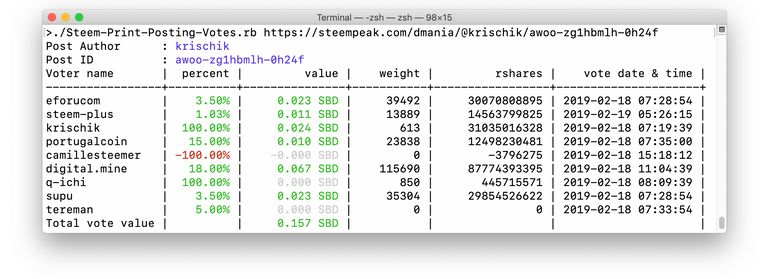
to now printing the values of the Steem Engine Token as well:
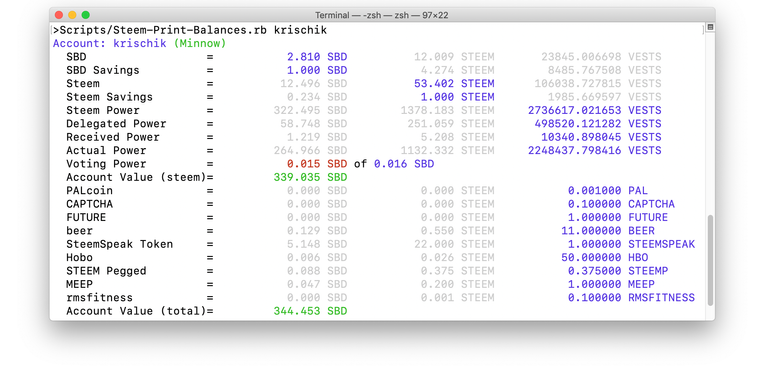
Curriculum
First tutorial
Previous tutorial
Next tutorial
Proof of Work
- GitHub: SteemRubyTutorial Issue #18
Image Source
- Ruby symbol: Wikimedia, CC BY-SA 2.5.
- Steemit logo Wikimedia, CC BY-SA 4.0.
- Steem Engine logo Steem Engine
- Screenshots: @krischik, CC BY-NC-SA 4.0







I would love to get some help with steem-engine tokens and their integration with PEOS privacy token privacy features now that we have it listed on steem-engine.com
I believe i will ask @someguy123 and @privex about private peos withdraws one day if he can enable a PEOS wallet and maybe charge his own fee for a private peos withdraw which can work with accounts made with @anonsteem https://anon.steem.network
Hi, @krischik!
You just got a 7.63% upvote from SteemPlus!
To get higher upvotes, earn more SteemPlus Points (SPP). On your Steemit wallet, check your SPP balance and click on "How to earn SPP?" to find out all the ways to earn.
If you're not using SteemPlus yet, please check our last posts in here to see the many ways in which SteemPlus can improve your Steem experience on Steemit and Busy.
MARLIANS#utopian-io has been a gift. We would like to keep its curation-efforts alive here on 'marlians.com'. We want to curate and reward 'contributions to open-source projects' with on the the marlians.com tribe, a SCOT-enabled steem condenser. Contributions can include suggestions, graphics, bug-finds, code etc. You can simply add in #marlians to your #utopian-io posts and it will appear on https://www.marlians.com/created/utopian enabling you to earn some MARLIANS along with steem/sbd. You can also post directly to steem via 'marlians.com'. We have some overseers who curate and who can render you help too. You can find them enlisted on https://www.marlians.com/created/utopian
"has been" 😳 - did i miss something? Did @utopian-io die?
Posted using Partiko Android
Not exactly. But they have stopped their curation for a period. They had an update on their blog like two weeks ago. I think they stopped 31st of July
WOW I can't wait to start learning this tutorial! I feel its a must for anyone running a tribe to at least try or have someone who understands this. @gerber maybe can help me understand how this works in a private chat maybe over in https://chat.asstoken.app or https://MyFreeCrypto.org :D
I really need to learn this stuff, all i know about ruby is that @inertia uses it :D
And I know radiator is involved.
I must learn this stuff or I will be seen as a fraud to some if I say i am a software developer :D I want to be able to say that one day, but doesnt web software count as software? I guess instead of software developer its better to be called an IT project manager if youre not coding anything right?
i can be IN the software development world, obviously we all are if we are here, but we may not be developers per say
I dont even know what printing balances means, is printing a word used in ruby?
What can you use to print steem engine balances ? Is it important for allowing other apps to oen day interact with steem engine? I really need to catch up and learn some of this even tho i have a feeling it may not be relevant to anything im doing yet or maybe it is
It's a tutorial so it teaches how to access the various informations. They are only printed on the console to give an indication of what informations are out there.
I suggest you start at part 1.