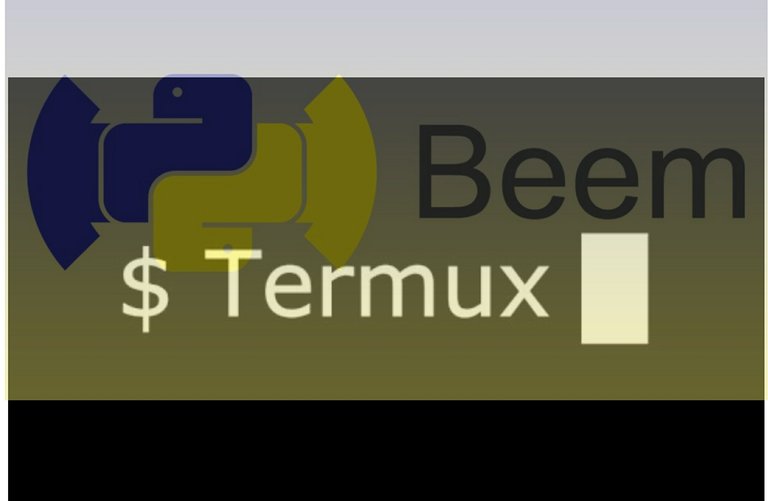
Repository
https://github.com/termux/termux-app
What Will I Learn?
- You will learn how to install beem in termux android
- You will learn how to solve the error
Requirements
- Termux app (You can get it in google play)
Difficulty
- Basic
Tutorial Contents
After you install the termux app, then open and write this command
pkg update && pkg upgrade
if it appears[Y / n]writeyand enter.Then install python with command
pkg install pythonThen type this command
pkg install clang openssl-dev python-devThen type this command
pip install -U beemIf there is an error like in the picture below
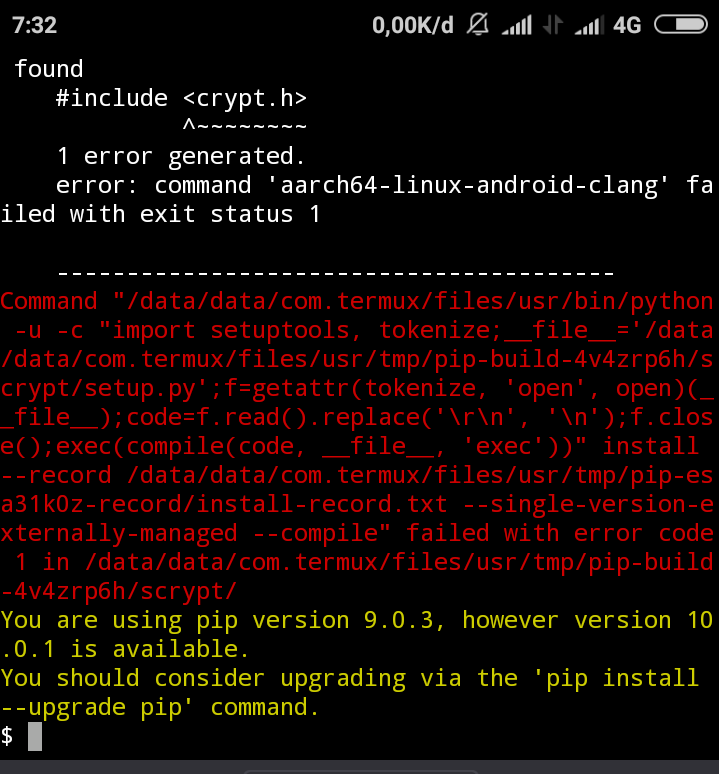
before, because we use python version 9. . then we upgrade to version 10. . with the command pip install --upgrade pip
the image above errors when running crypt.
So,type command pkg install libcrypt-dev
then repeat this command pip install -U beem
- Anything if an error occurs while running it. you just install it with the command
pkg install lib(error)-dev
Congratulations, you have installed the beem in your termux.