
Repository :
https://github.com/Cha0s0000/MicroSteemit
TaskRequest link :
https://steemit.com/utopian-io/@cha0s0000/microsteemit-logo-request
Details :
MicroSteemit is developed based on the wechat micro application which is maintained by the tencent company.
wechat micro application is an application that doesn't need to be downloaded and installed. It implements the dream of "reach within reach", and users scan or search can open the micro application through the wechat application. It also reflects the idea of "running away", and users don't have to worry about installing too many apps. Micro Applications will be ubiquitous, readily available, without installing uninstall. Suitable for life service offline shops and non-new low-frequency conversion. The micro application can realize seven functions such as message notification, offline scan code and public number association. Among them, the user can realize the mutual jump between the wechat public account and the micro application through wechat association.
For more details about MicroSteemit please visit task request link that created by @cha0s0000 above.
![]()

For logotype I used free font HandelGotDMed, you can download here
Benefits/Improvements :
This logo proposed is combination part of wechat logo and part of steem logo according to Project Owner requirements, so I tried my best as I can that following the rules. Whole of this proposed logo is callout shape, before I draw in CorelDraw I sketched on a paper first to got the best result.
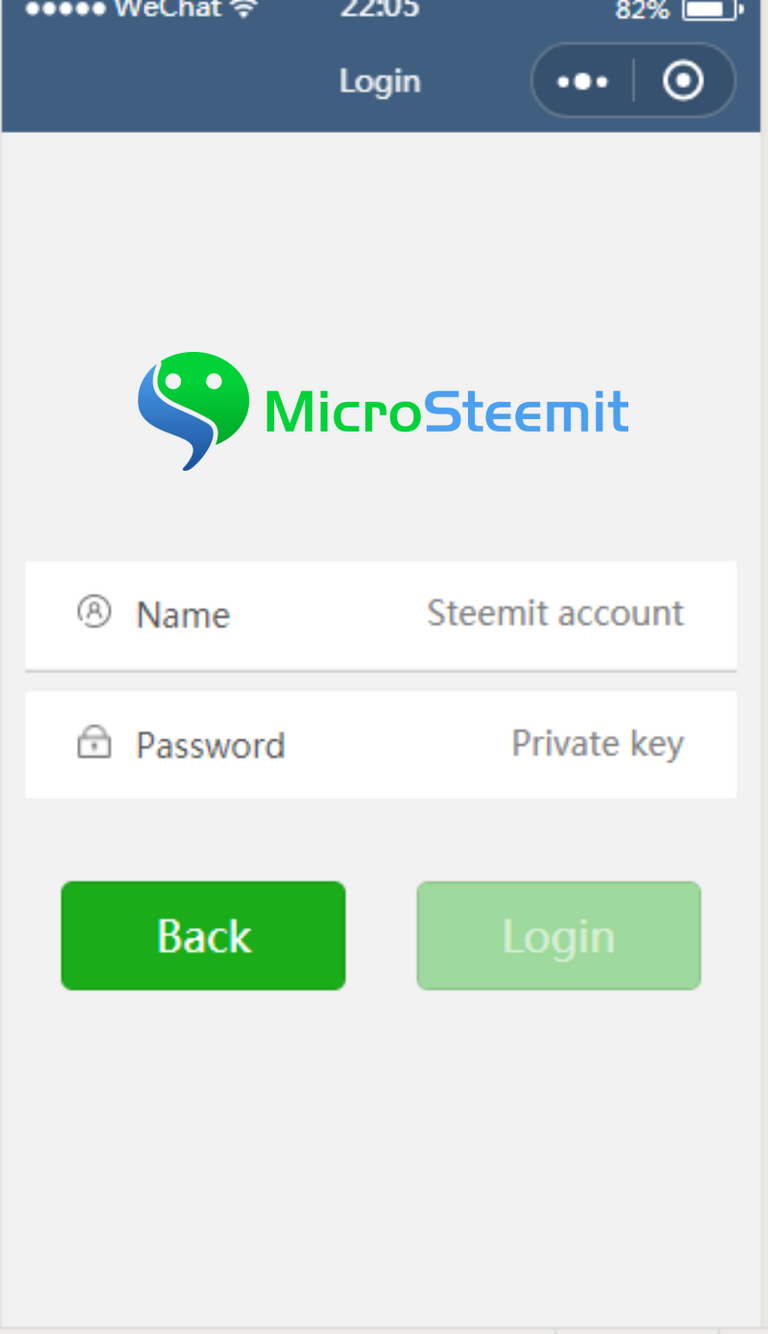
Proof of authorship
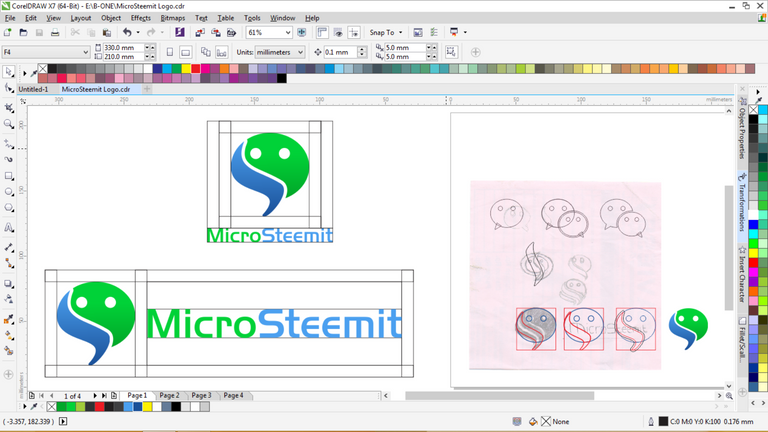
Tools
- Pencil/Pen
- Paper
- Desktop with OS Windows 7
- COrelDraw X7
Original Files
I prepared some files editable in CDR / PDF and some PNG files with transparent background. You can download HERE
Proof of work done
https://github.com/moenawar85

This work is licensed under a Creative Commons Attribution 4.0 International License.
Best regards, Moenawar.
Thank you indeed.
Thanks for the contribution.
That font doesn't look like it's free to use.
https://www.myfonts.com/fonts/urw/handel-gothic/d-medium/glyphs.html#index
Check where you download your fonts. Try to use Google Fonts.
Convert your objects before applying visual effects such as gradients or transparency.
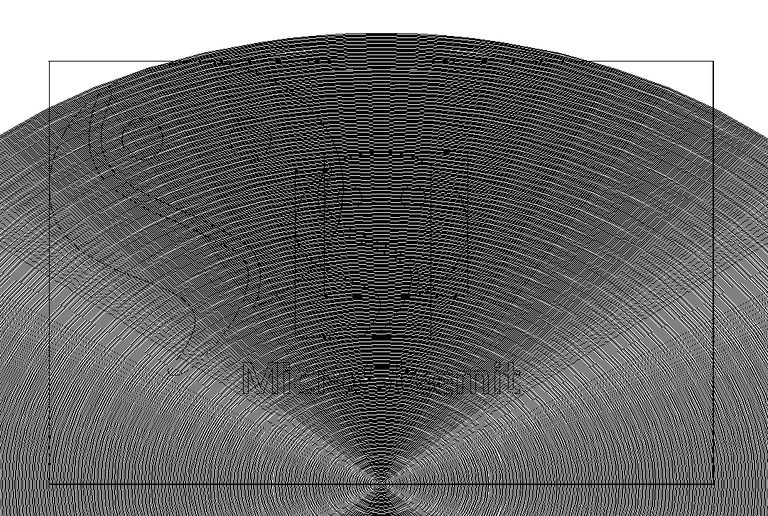
^ This is how your editable file is.
Need help? Write a ticket on https://support.utopian.io.
Chat with us on Discord.
[utopian-moderator]
Hey @moenawar
Thanks for contributing on Utopian.
We're already looking forward to your next contribution!
Contributing on Utopian
Learn how to contribute on our website or by watching this tutorial on Youtube.
Want to chat? Join us on Discord https://discord.gg/h52nFrV.
Vote for Utopian Witness!